The Conversation (0)
Sign Up
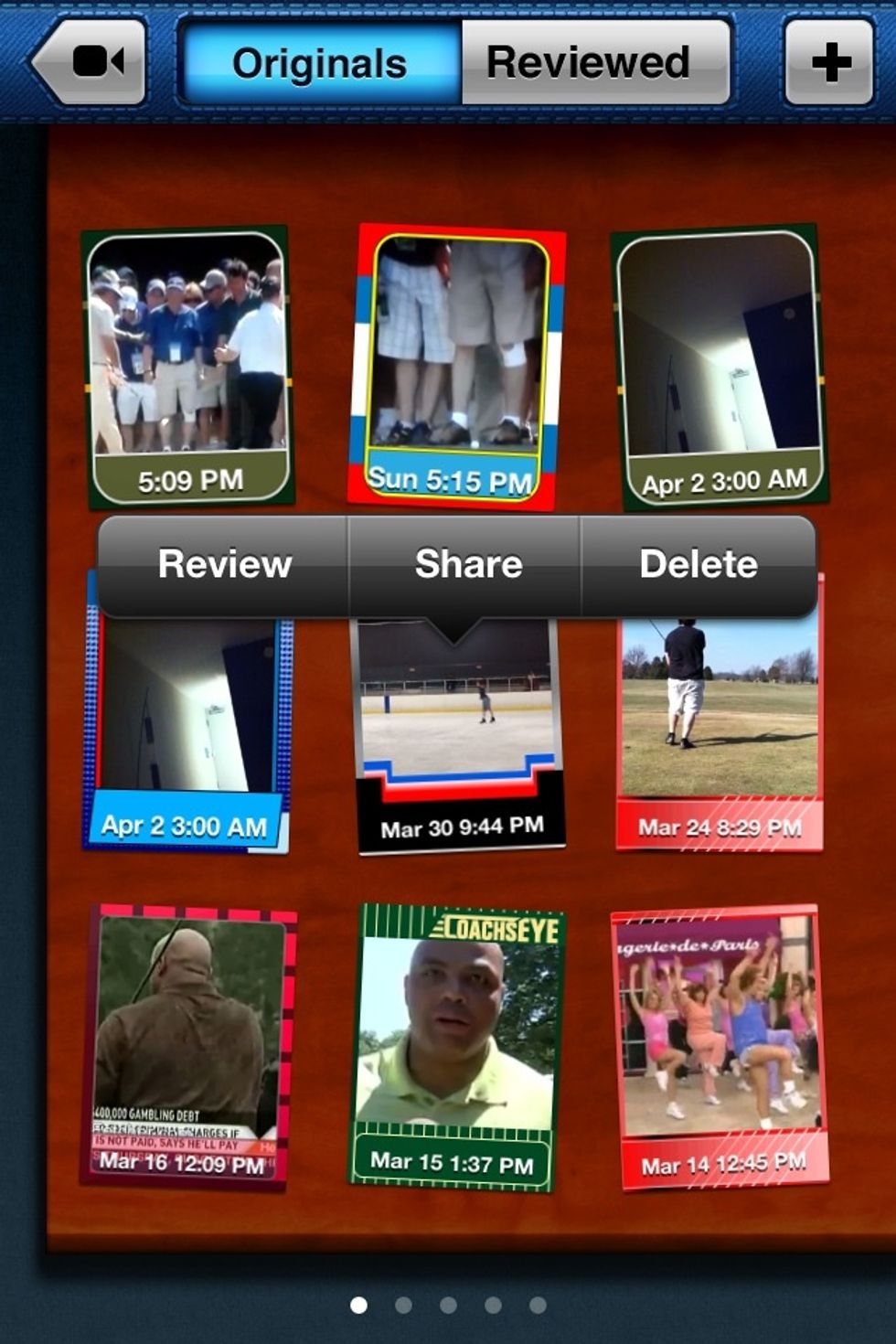
In Coach's Eye tap a video, then tap share from the popup menu.
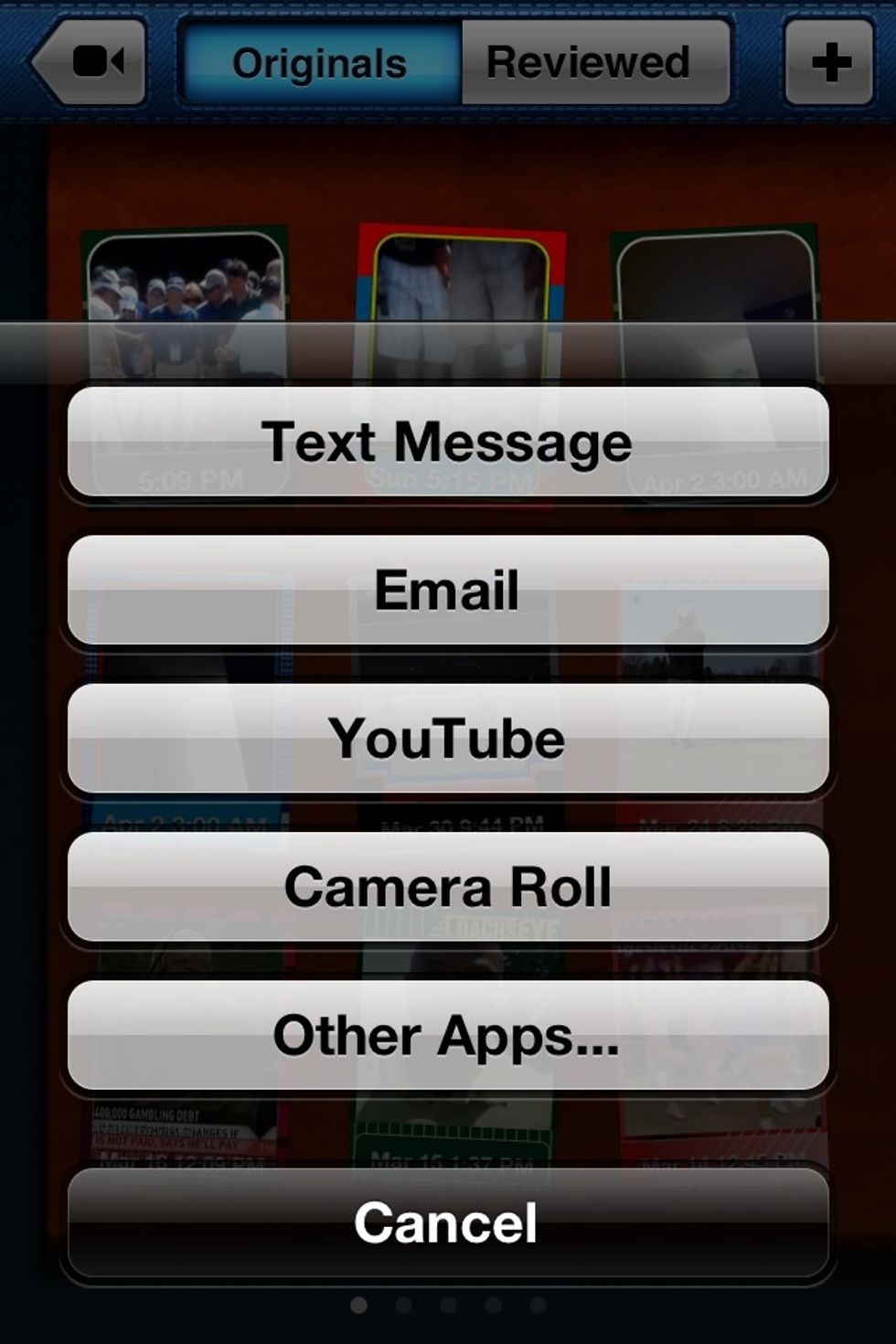
Tap Other Apps... from the Coach's Eye share menu.

Tap Fuse in the other apps menu (must be installed).

The Fuse app will open and the Coach's Eye video will be automatically sent to it.
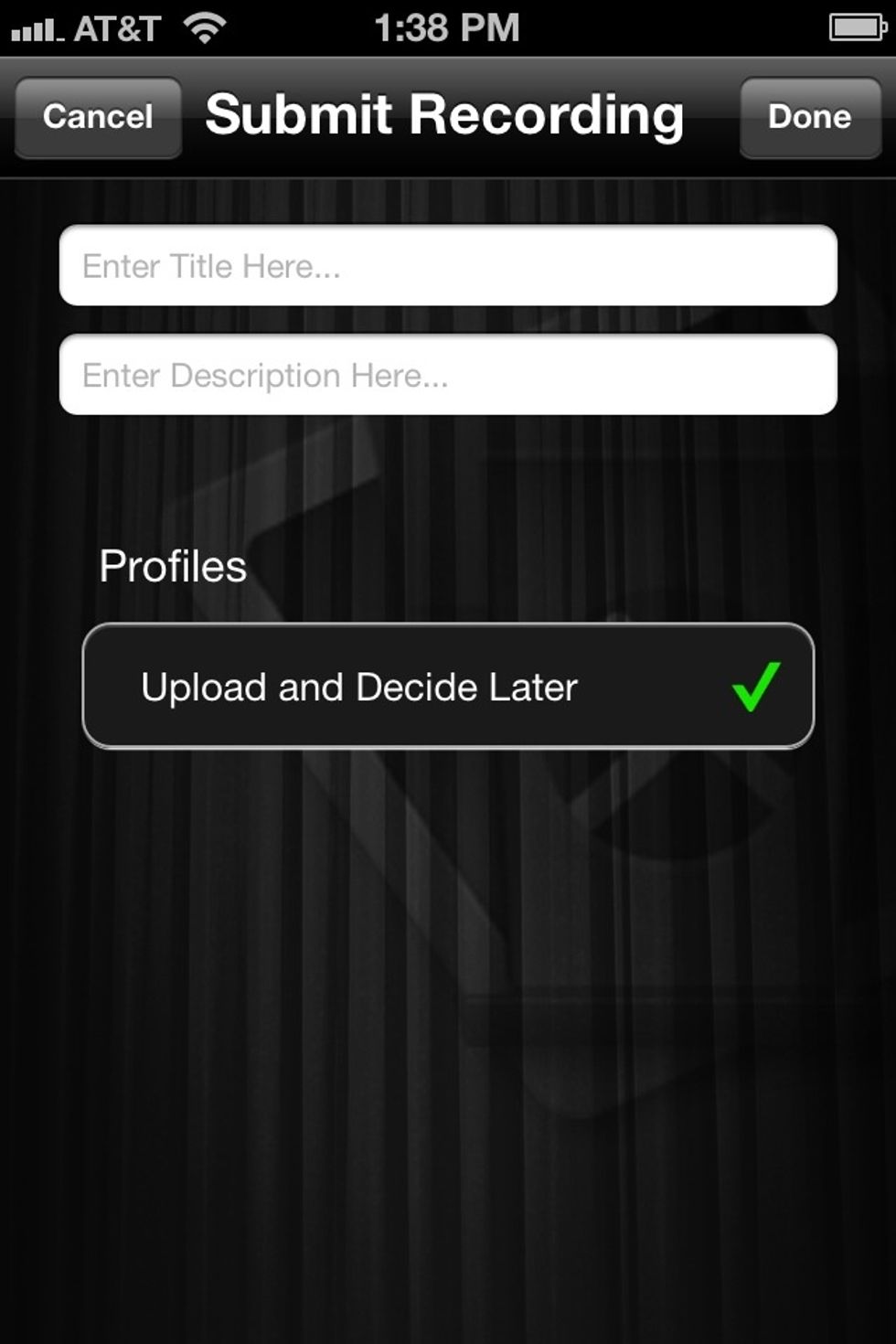
Give your video a title, short description and choose your sharing profile (LMS, iTunesU, YouTube, etc.).
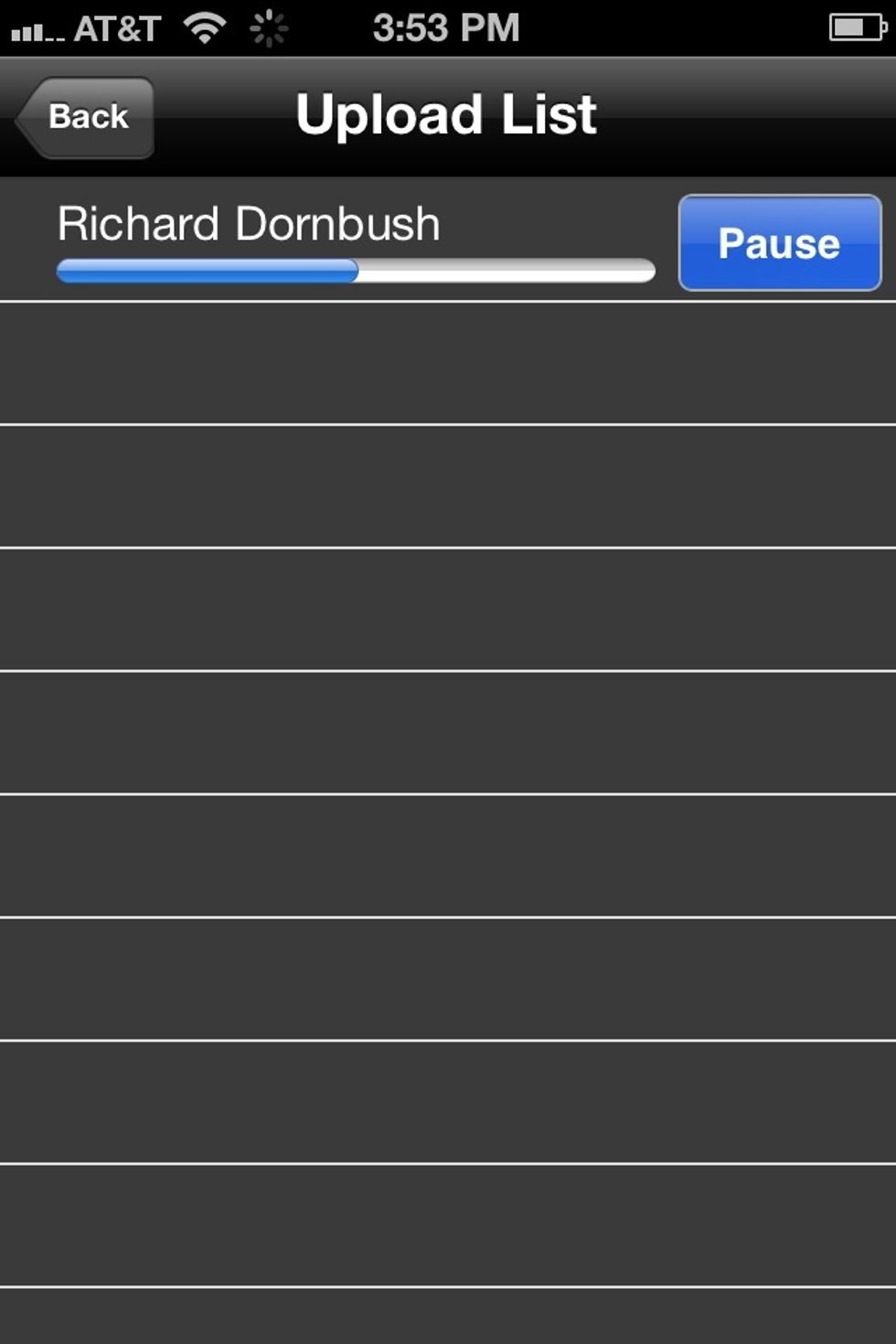
After your upload completes you will receive an email from relay cerifing the delivery of your video.