STEPS
TOOLS
Clinical Informatics is: (1) Baseline family and clinician ratings, (2) Regular reassessment, (3) Clinician and family review of gains, and (4) Query & Analysis of clinical data
When a new patient joins us...

Intake sends links to baseline forms with the family's intake packet.

The family completes web forms at home before their first visit with you.
If your family doesn't complete their web forms by your first meeting, you can 1) ask them to complete them by your next session OR 2) ask them to use one of our iPads, available at the front desk.

iPads are located in a locked box behind the front desk. See the separate iPad for CI guide for more details
Around the time of your first visit...
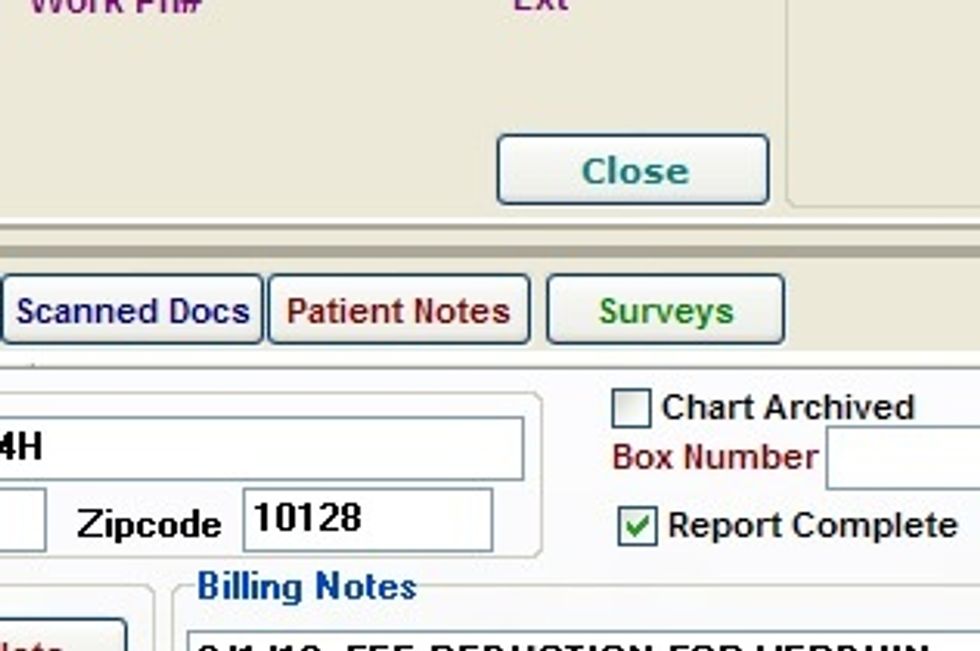
Review baseline patient data in TIER around the time of your first visit. Click on the Surveys tab on the patient's TIER facesheet.
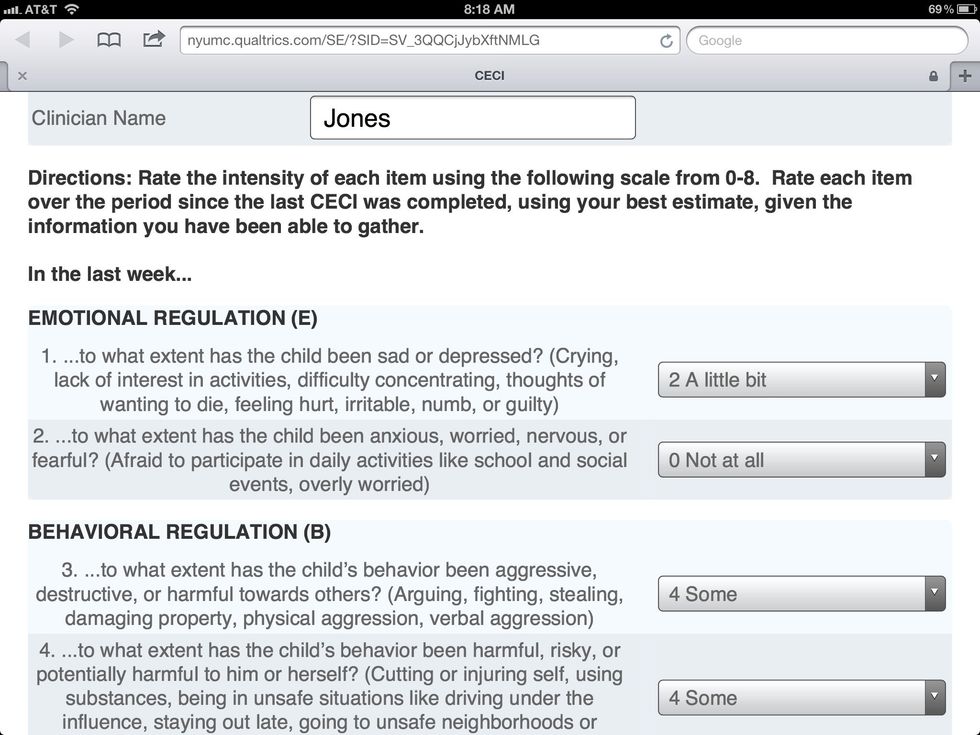
Complete a baseline CECI and CGAS following the first session. Links to these forms and your patients' Secure ID will be emailed to you around the time of your first visit with the patient.
When reviewing your initial findings or treatment plan...

Share baseline data during your feedback session. Explain that treatment progress will be tracked periodically over time.
Every 3 months...
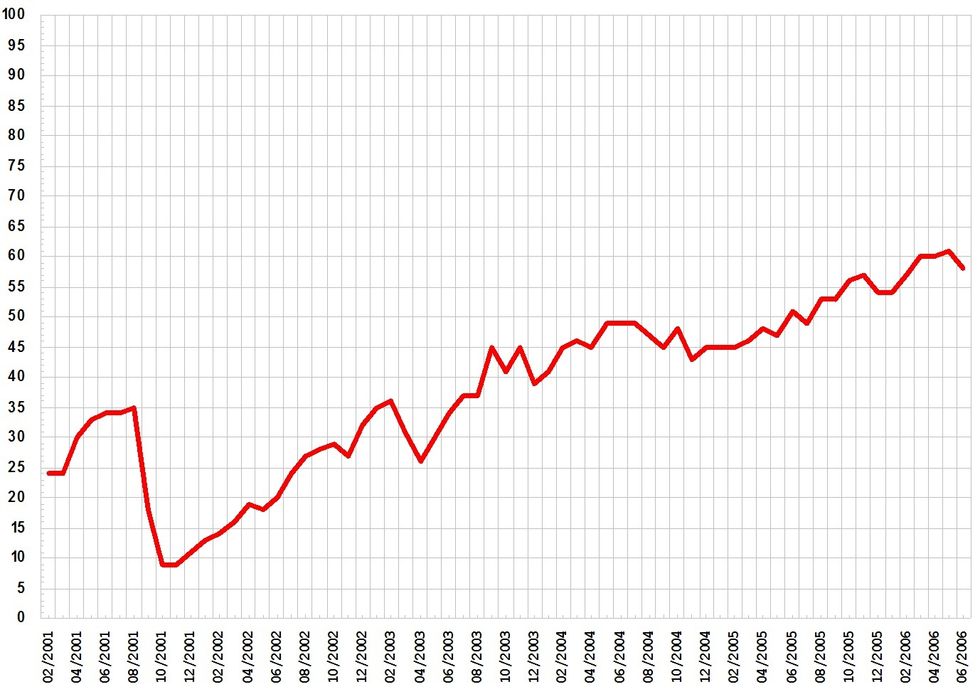
You and your patient/family will complete a subset of baseline forms and track progress graphically within TIER. You can also view patient/family item responses by measure.
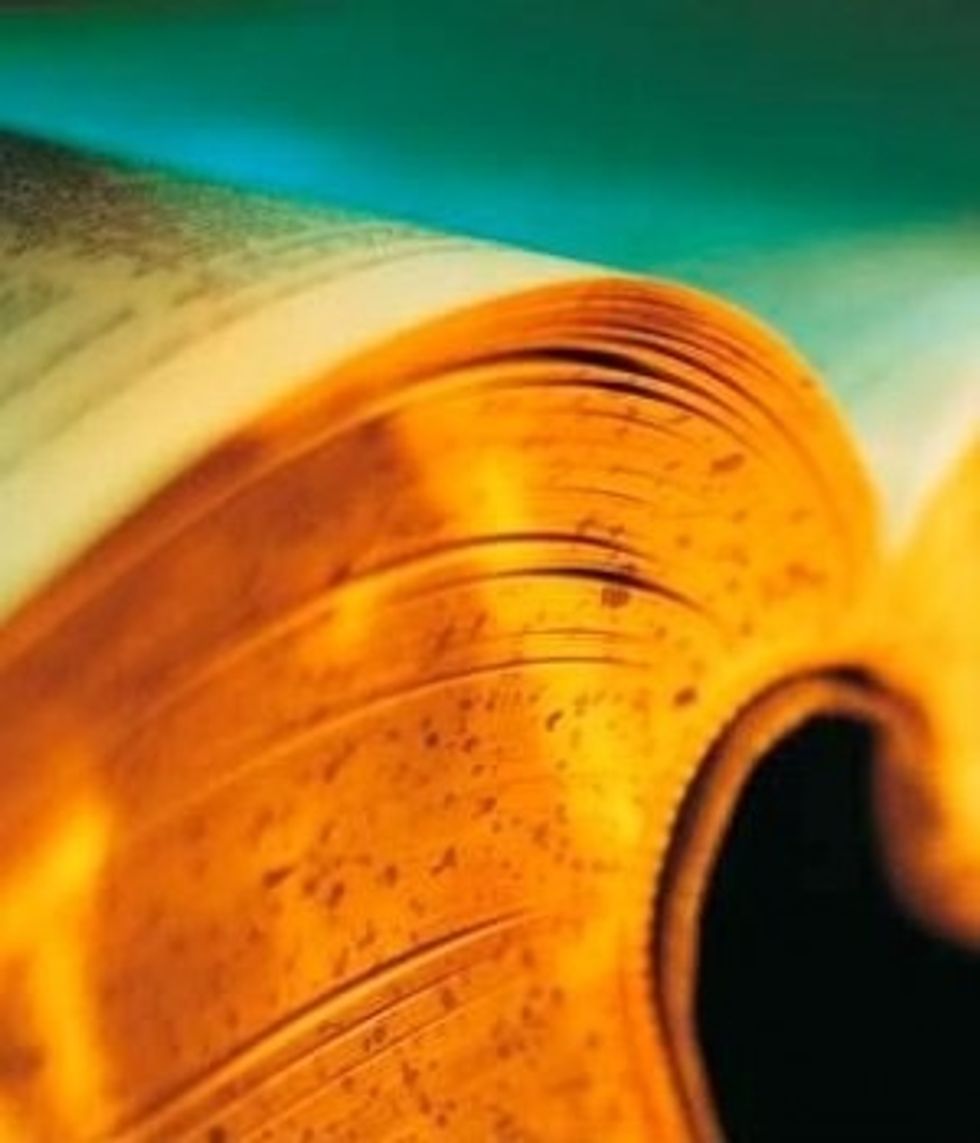
Glossary of Measures and Terms
SDQ: Strengths & Difficulties Questionnaire. 25 broadband symptom items, 10 impairment items. Parent, teacher, and self report. For children ages 3/4, 4-10, and 11-17. Baseline and discharge only.
BPC: Brief Problem Checklist. 12 broadband items. Parent report. Will eventually include 3 "Top Problems" items for idiographic assessment.
CGAS: Children's Global Assessment Scale. A 0-100 severity and impairment scale with anchors. Clinician report.
CECI: Child Ecology Check-In. An 8-item scale assessing 3 symptom domains and various systems' ability to meet child needs. Clinician report.
- SDQ
- BPC
- CGAS
- CECI
The Conversation (0)
Sign Up