The Conversation (0)
Sign Up
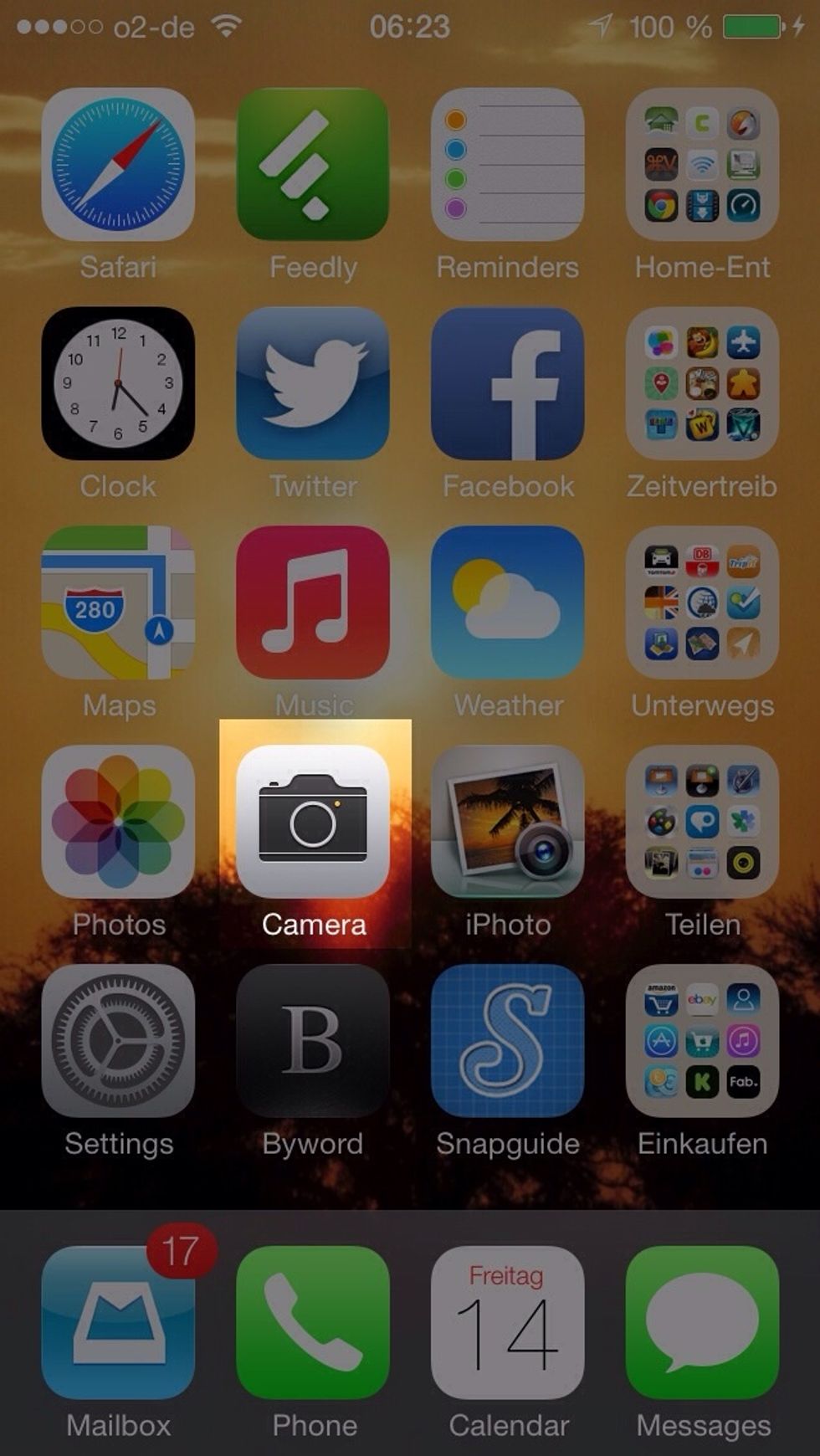
Open the Camera.app
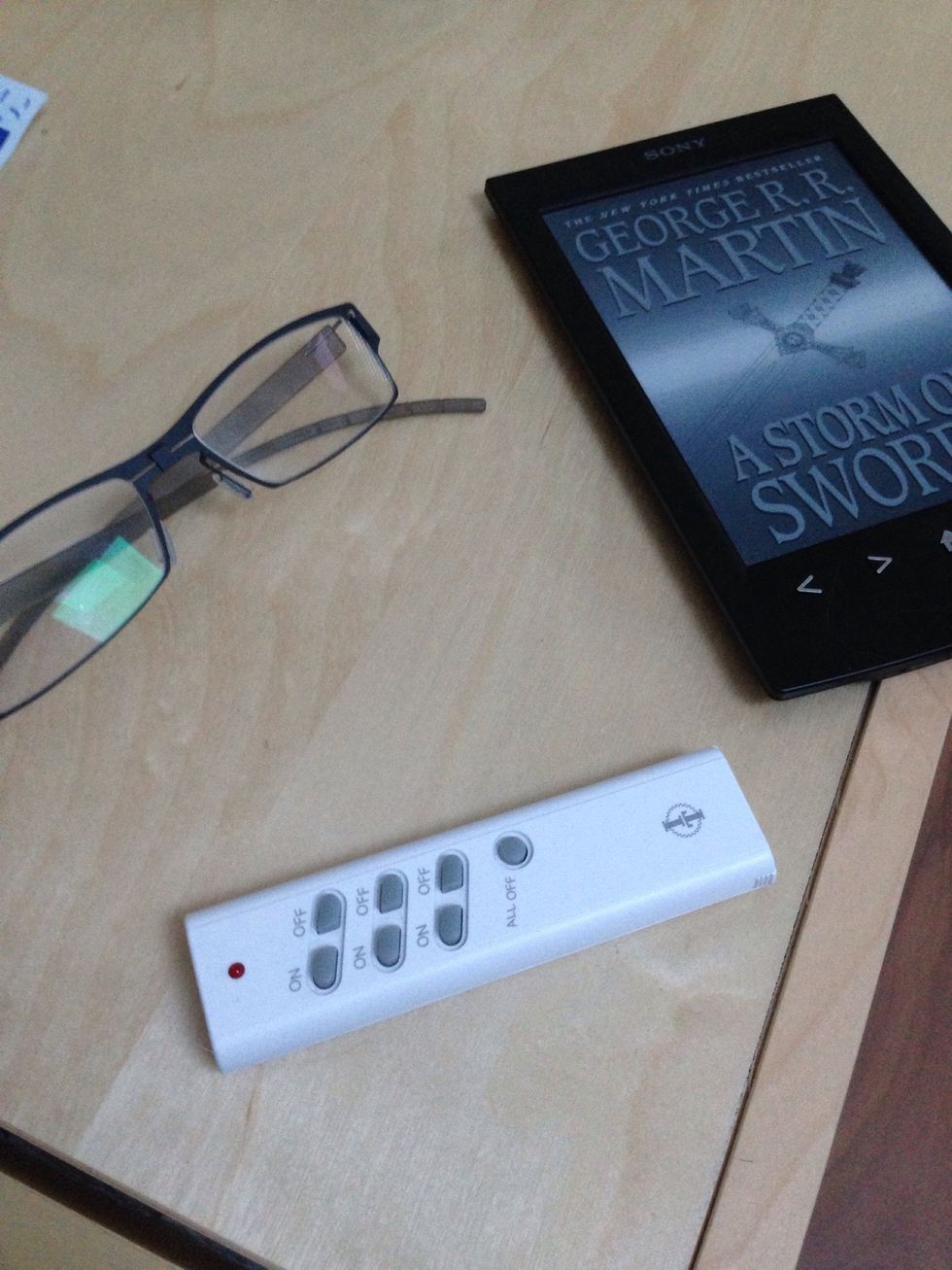
It looks a little different now...
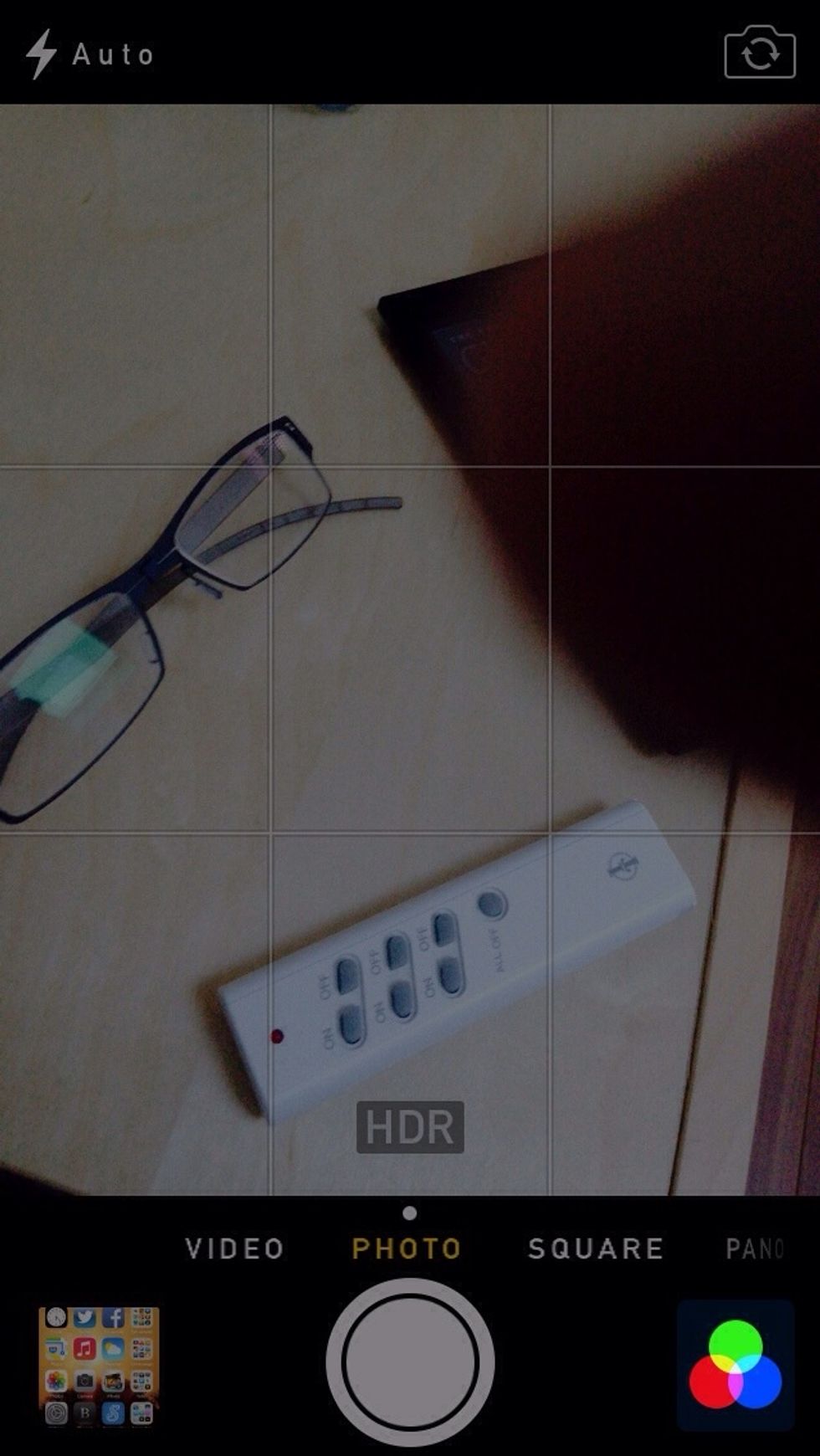
In the lower right, you'll find these three red, green and blue circles. Tap them

It will open the filter view and show you nine live filtered views of your camera.

Choose one, for example "Transfer"

You'll have a live camera view with the filter applied

To go back to your unfiltered camera view, tap the three circles again and choose "None" in the center