How to use bizzabo to discover conferences and network
Use Bizzabo to Discover Conferences and Network
5
STEPS
TOOLS
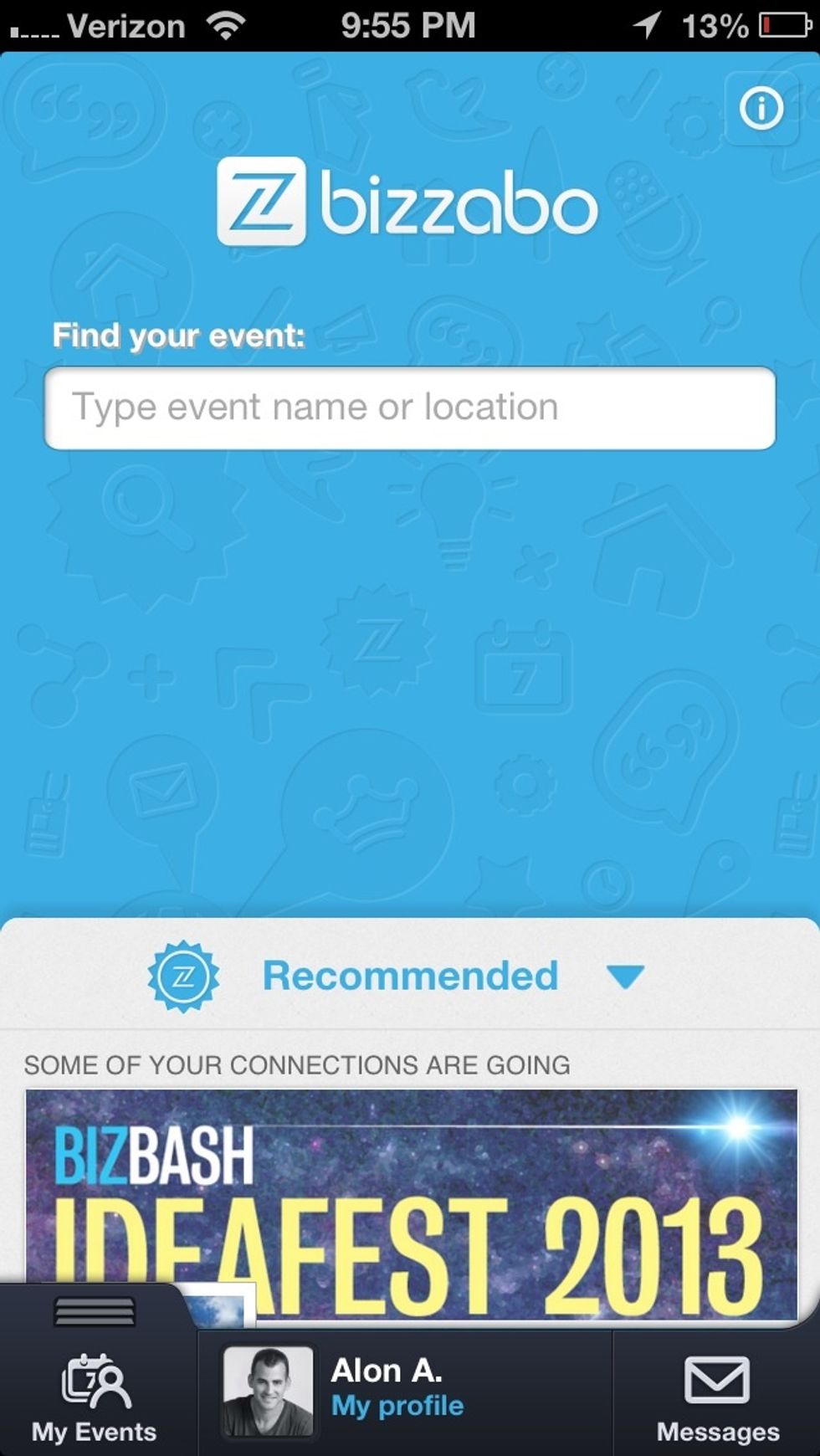
Search for an event name or click on Recommended to checkout upcoming conferences in your area
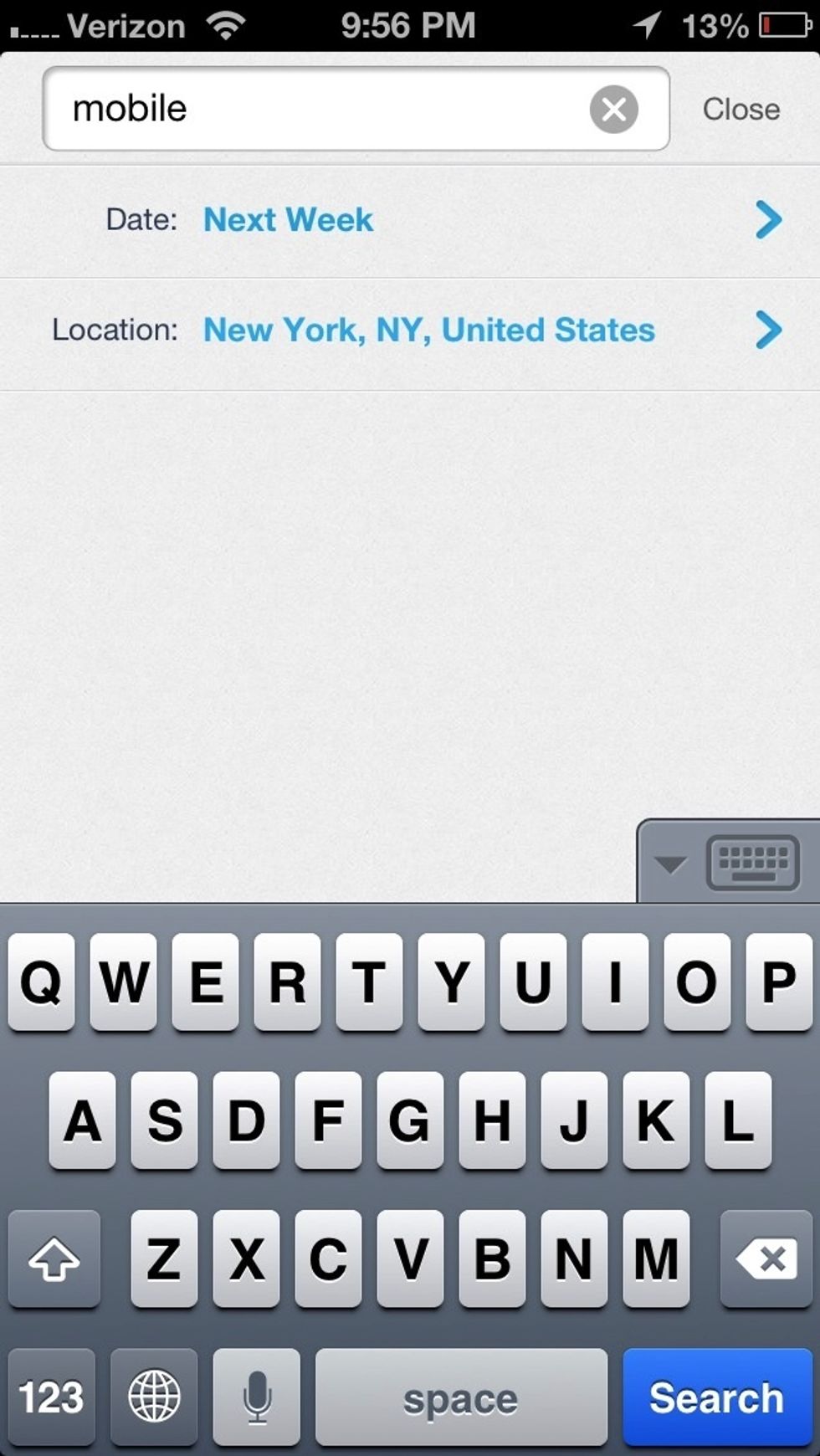
Filter your search results by date and location

See to which events your LinkedIn contacts are going

Learn more about the event. Click Join to be part of the networking community

Search attendees by industry, company and job title. Or simply browse the list to find interesting people to connect with.
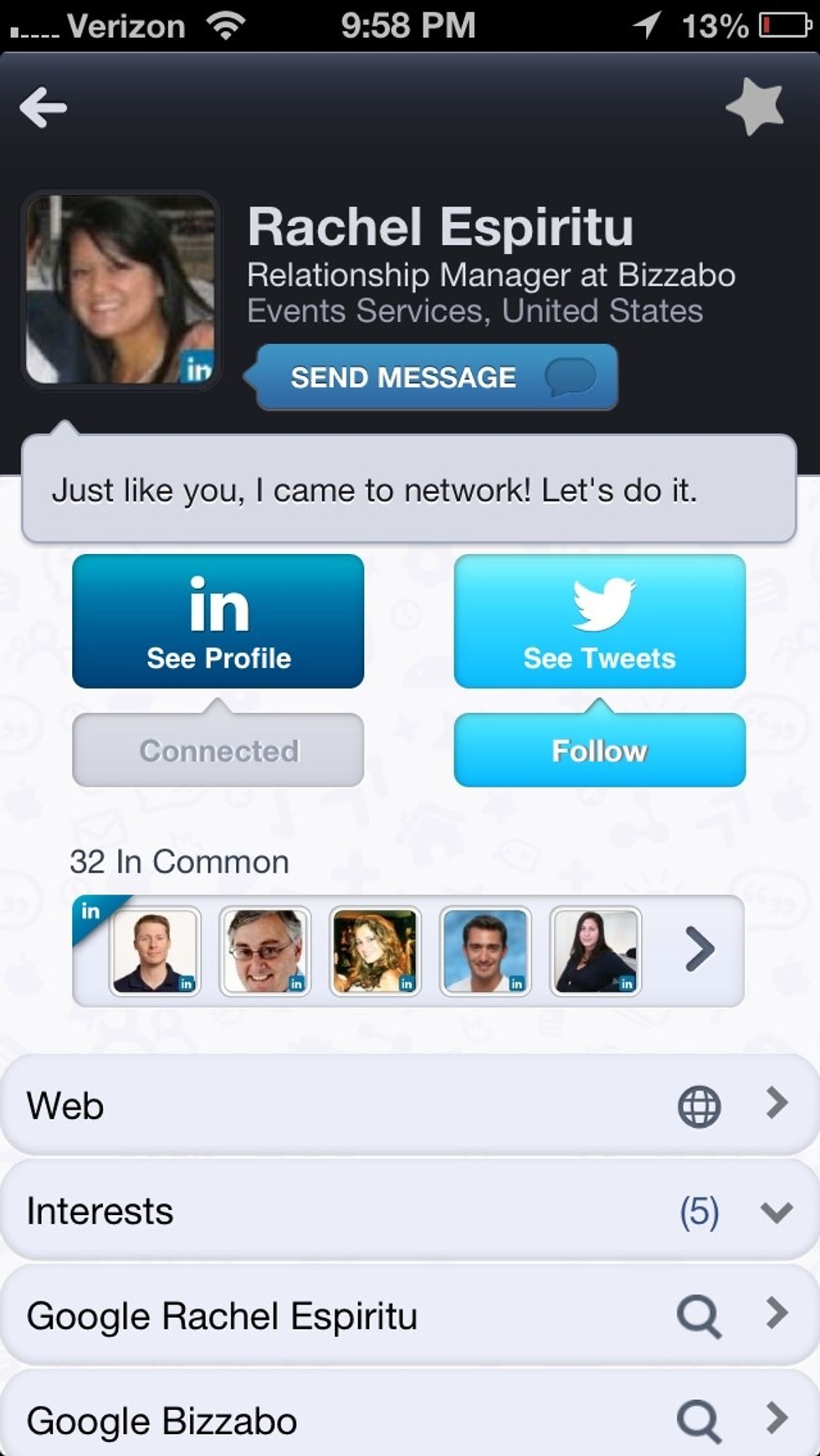
Learn more about fellow attendees. Connect on LinkedIn, follow on Twitter or send a direct message. Don't be shy - be social!
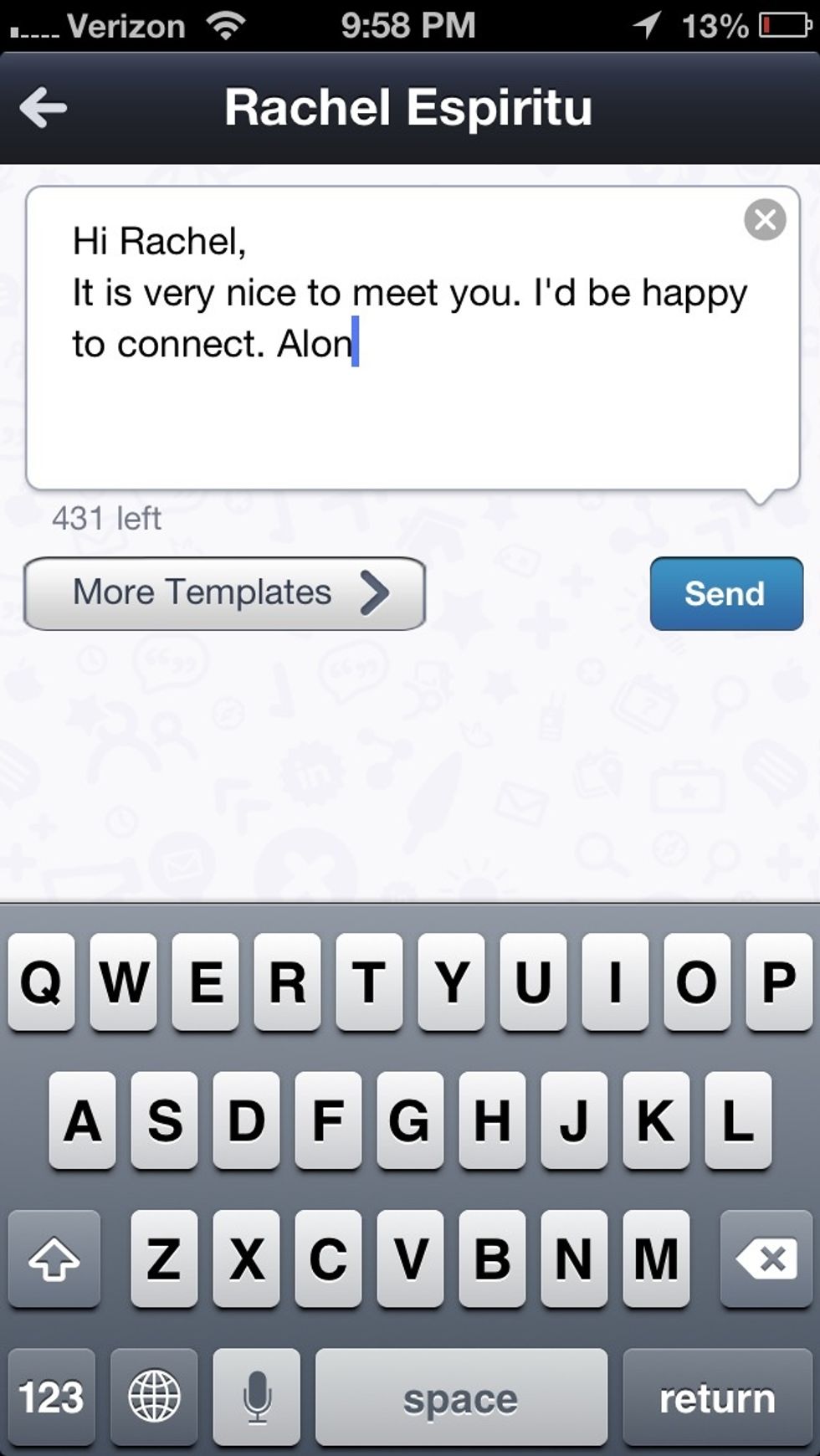
Chat is as simple as sending a text message
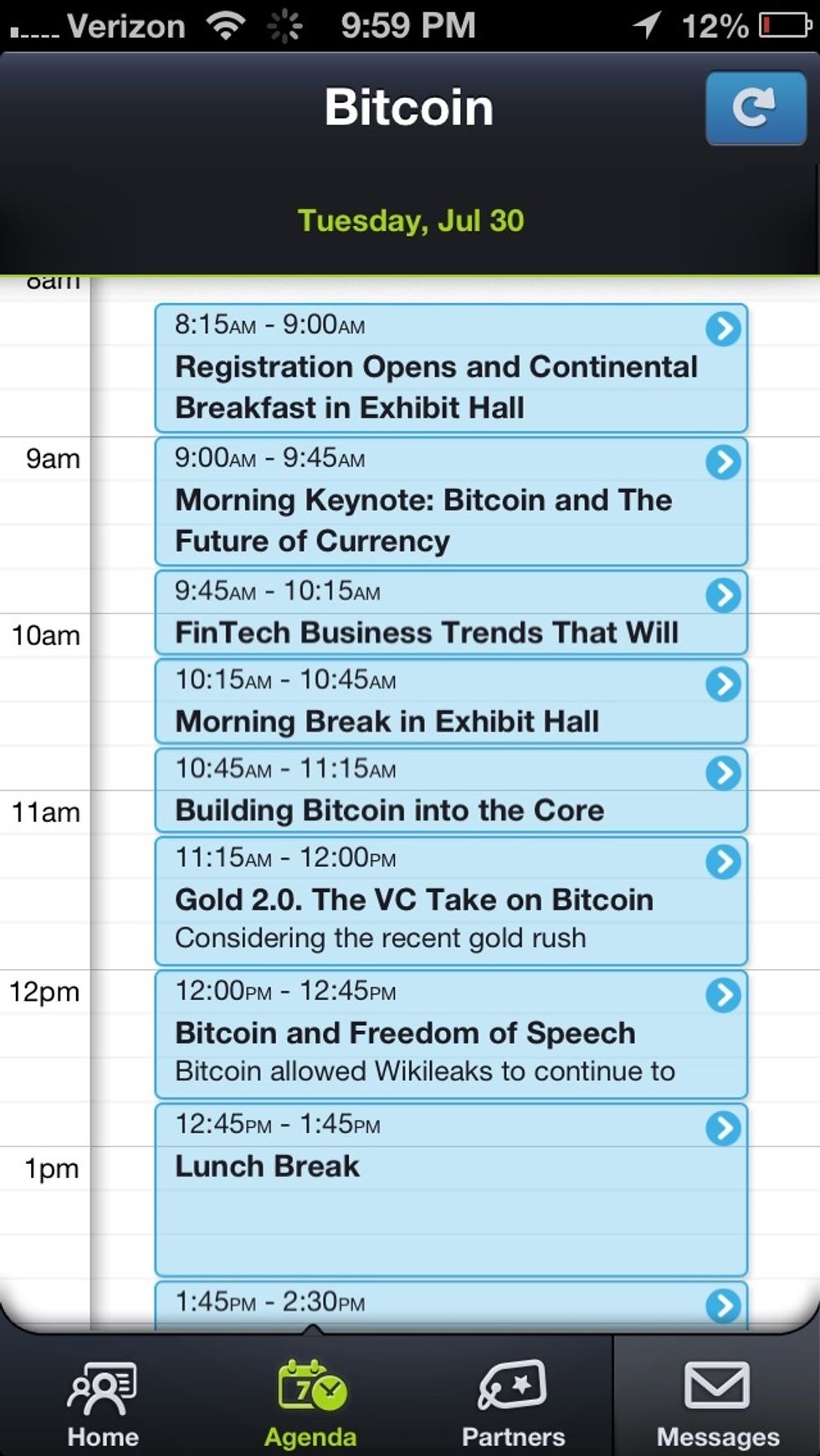
Checkout the agenda tab to view the event schedule and be in the know

Learn about and connect with event speakers. Tweet your event experience using the dedicated event hashtag
Bizzabo is available for download for iOS and Android.
The creator of this guide has not included tools