The Conversation (0)
Sign Up

Go to Settings and select Accessibilty
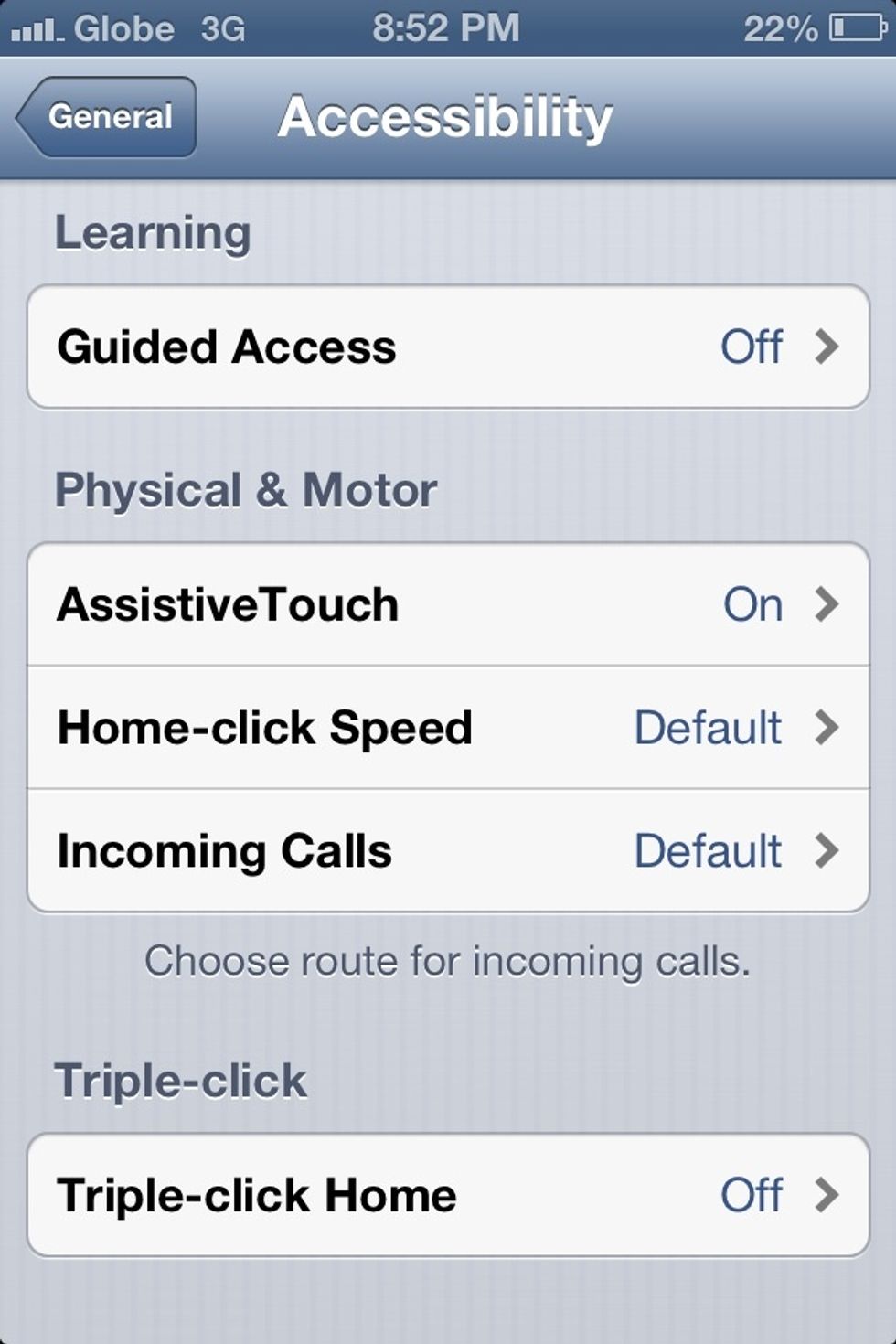
Once inside, scroll down to the bottom page where you can see Physical and Motor. And then select Assistive Touch

After you selected Assistive Touch, try to turn it on and a small circle will pop out.

You could also access SIRI on your Assistive Touch. Just double tap the small circle and a window will be launch.
NOTE: One reason why Apple invented this Assistive Touch is because the warranty on each handset do not cover when the home button was broken....

Hope this helps!!! 👍👍👍