How to use appstore wish lists for comparing apps in ios7
The Wish List feature may help you when you search for a specific app and you want to bookmark it while having a look at the alternatives.
114
STEPS
TOOLS
Sometimes it's hard to choose from so many apps in the AppStore, especially from the paid ones. But there is a feature in iOS7, that will help you: Wish Lists
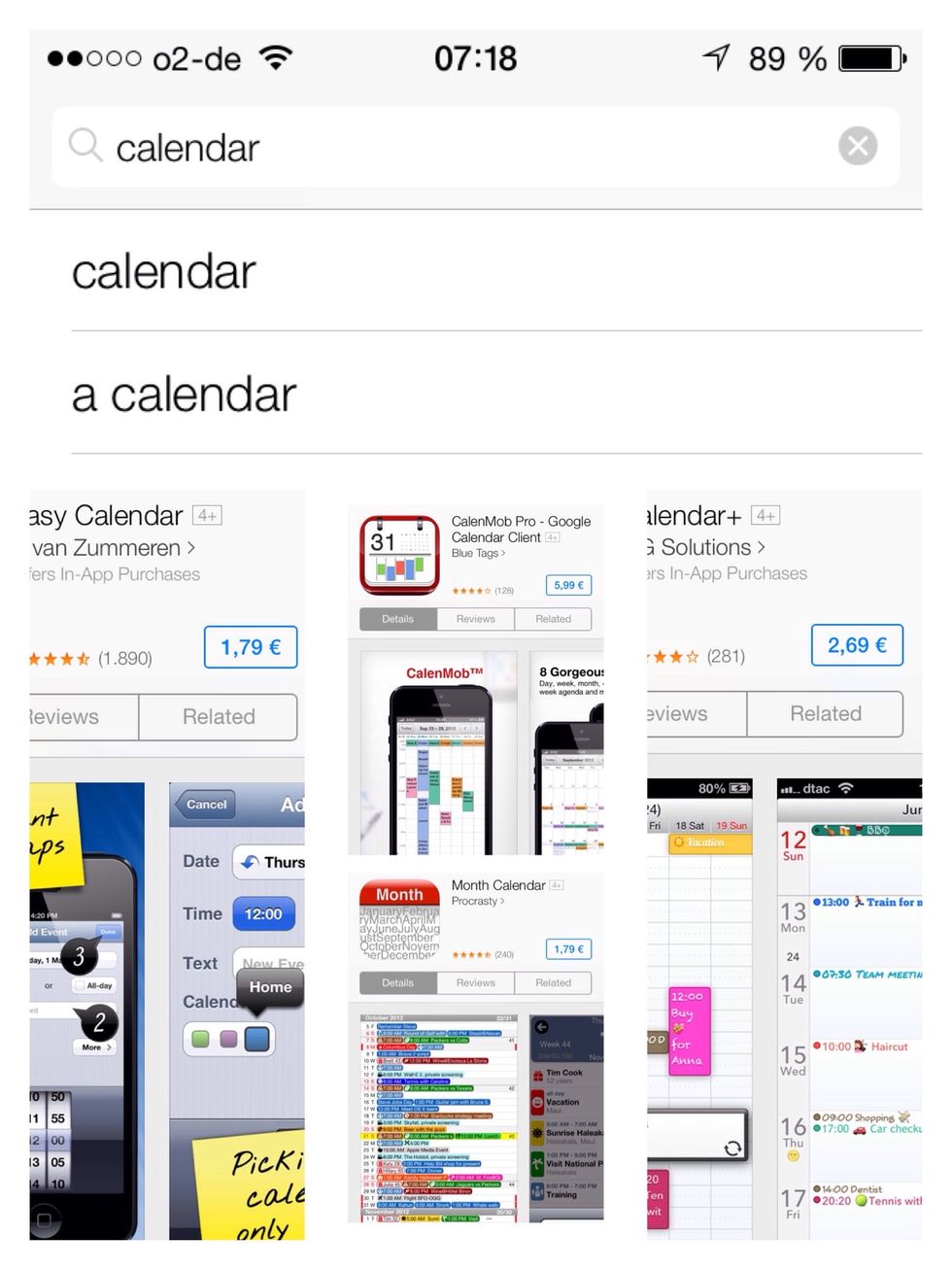
Let's say you want to have a look at alternative calendar apps... There will be many options and some huge price tags.
To help you choose between several options, put your favorites on a wish list before buying

Whenever you find an app that meets your criteria, hit the sharing button in the upper right corner.
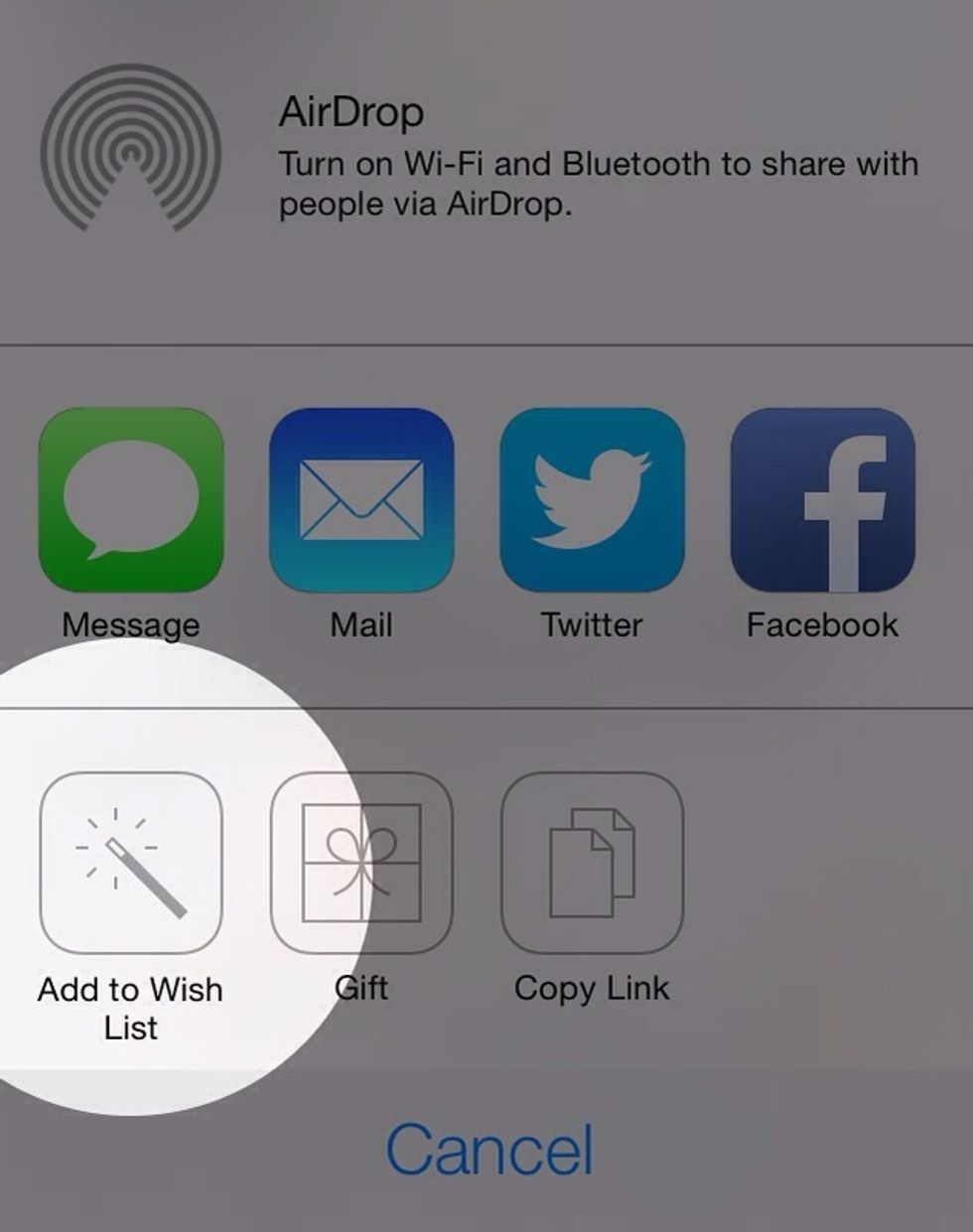
Select "Add to Wish List"
Repeat this until you have a bunch of apps to choose from.
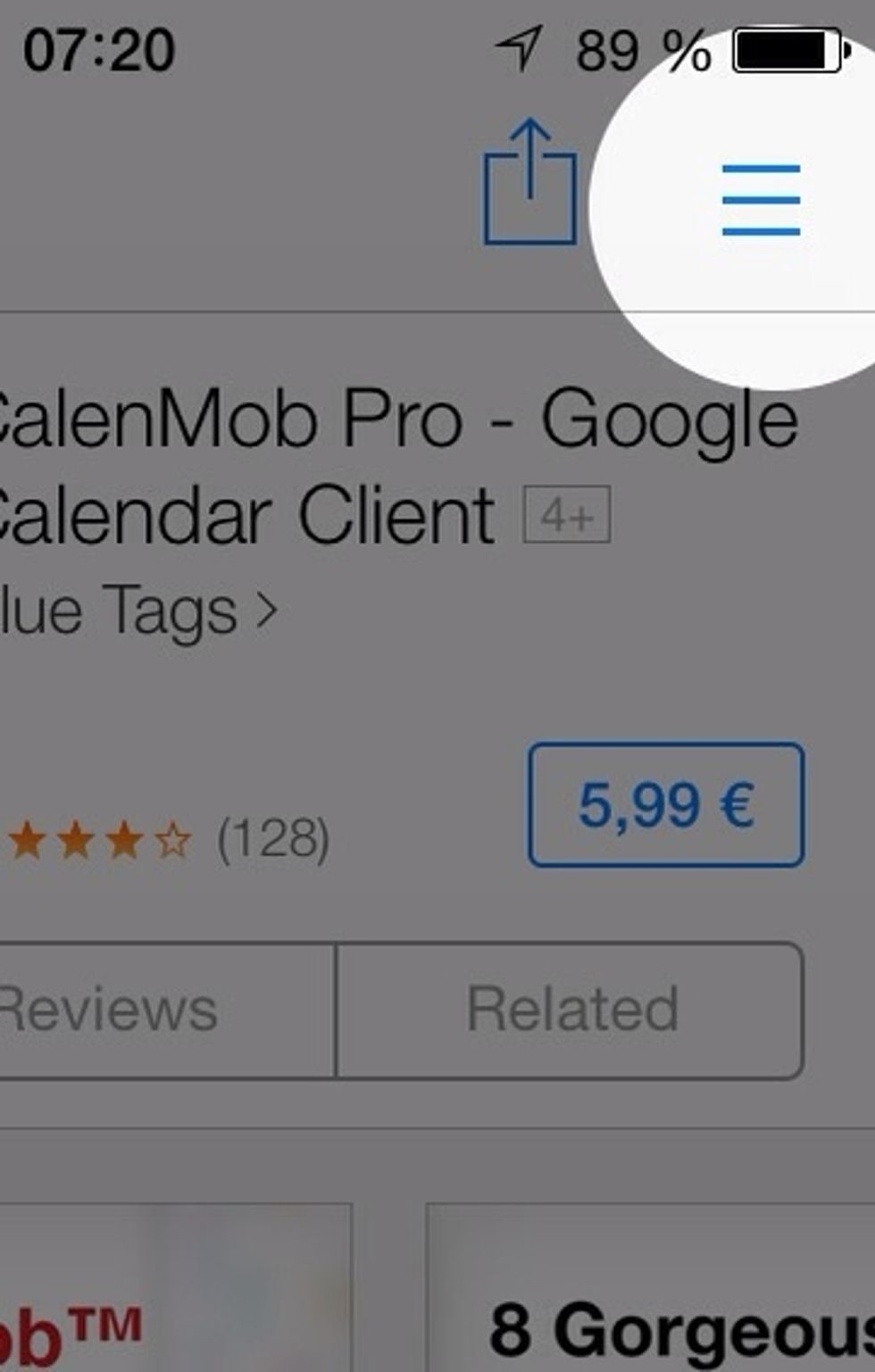
To see what apps you have chosen, there is a stack-shaped button in the upper right corner that leads to your Wish List.

Here you can see the apps that you put on the list before
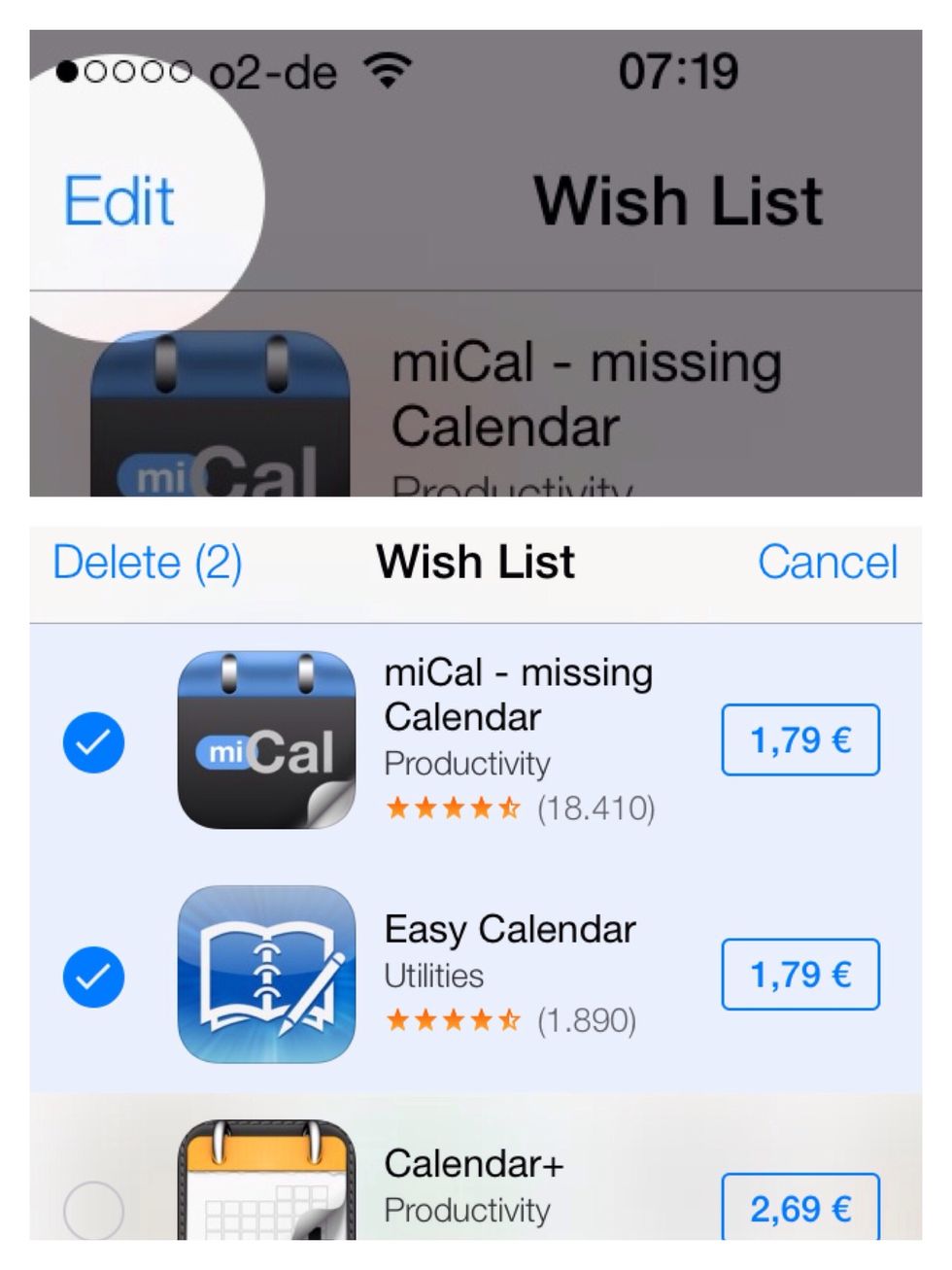
Have a closer look at each of them and delete the ones that are not as good as the others. (This is actually just a random selection, I'm still happy with the Apple Calendar.app)
Unfortunately you cannot share your wishlist with others ... yet.
- iDevice with iOS7
Martin Storbeck
I'm an IT-Consultant by day, but at night (and on weekends) I become a biker, IKEAhacker and LEGO-enthusiast, currently bringing the qlib to life
Böblingen, Germany
The Conversation (0)
Sign Up