The Conversation (0)
Sign Up
The following tutorial demonstrates how to use gestures on your track pad. You can also find the tutorials on your Mac under system preferences

Two Finger Scroll
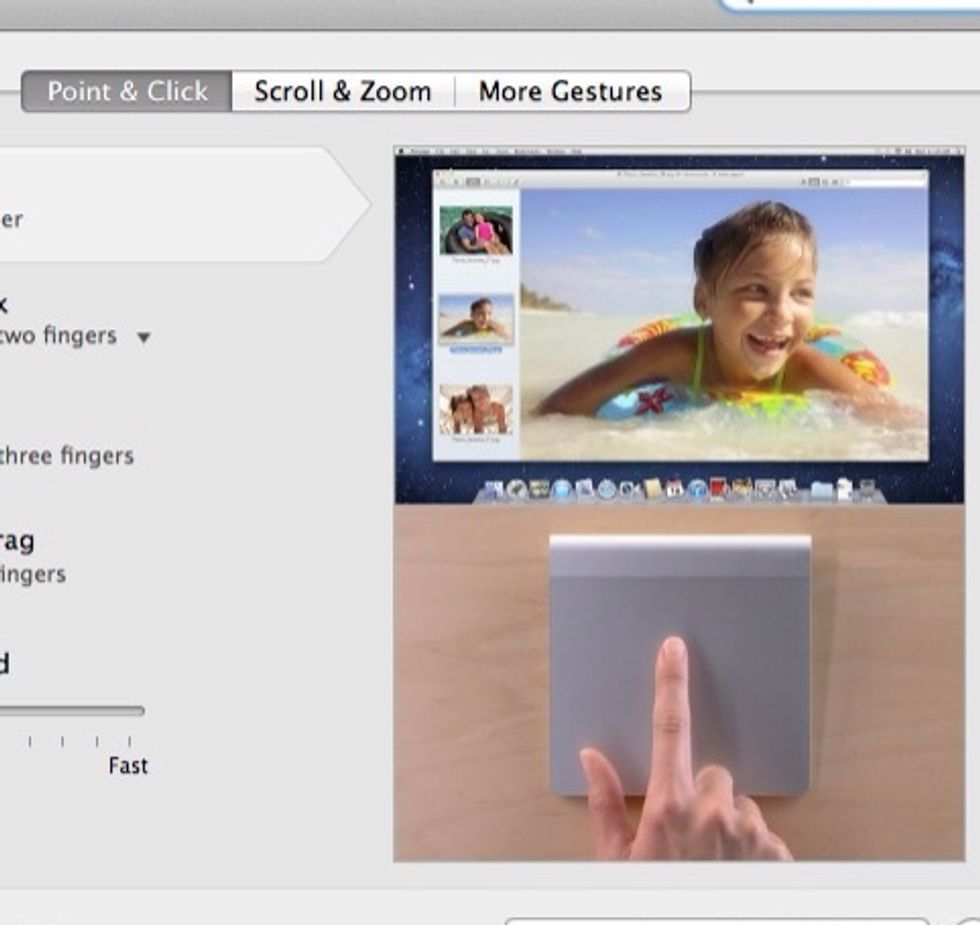
Tap to Click
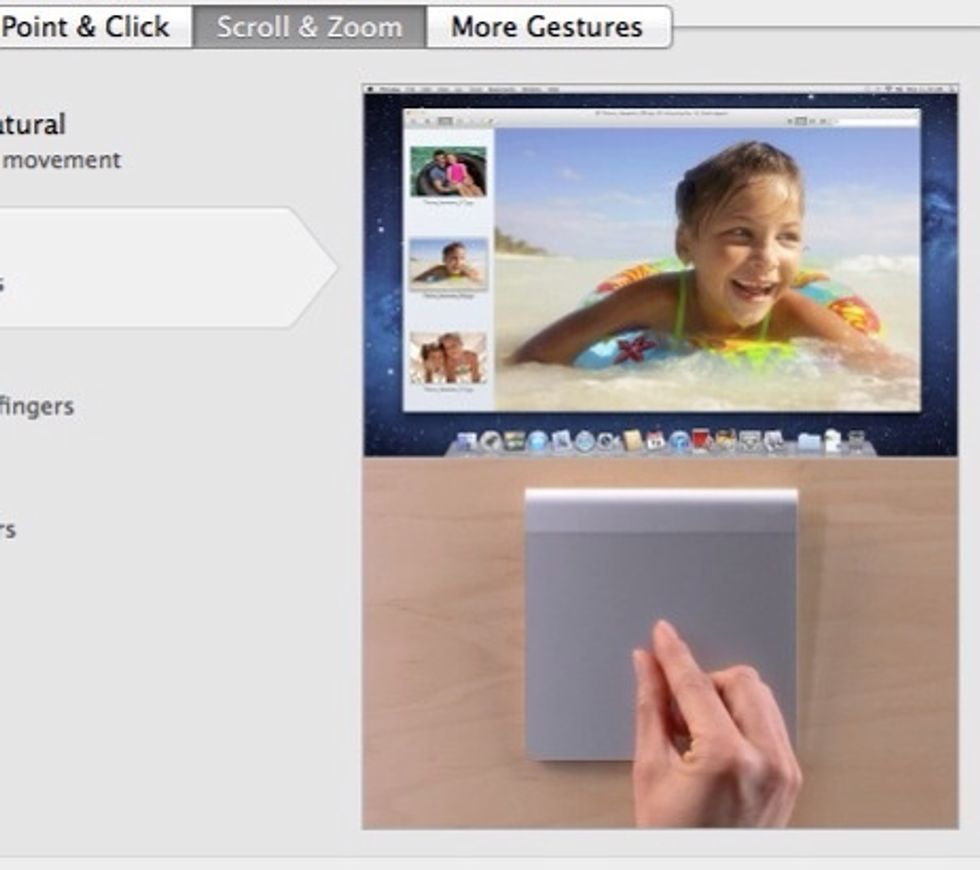
Two Finger Pinch to Zoom
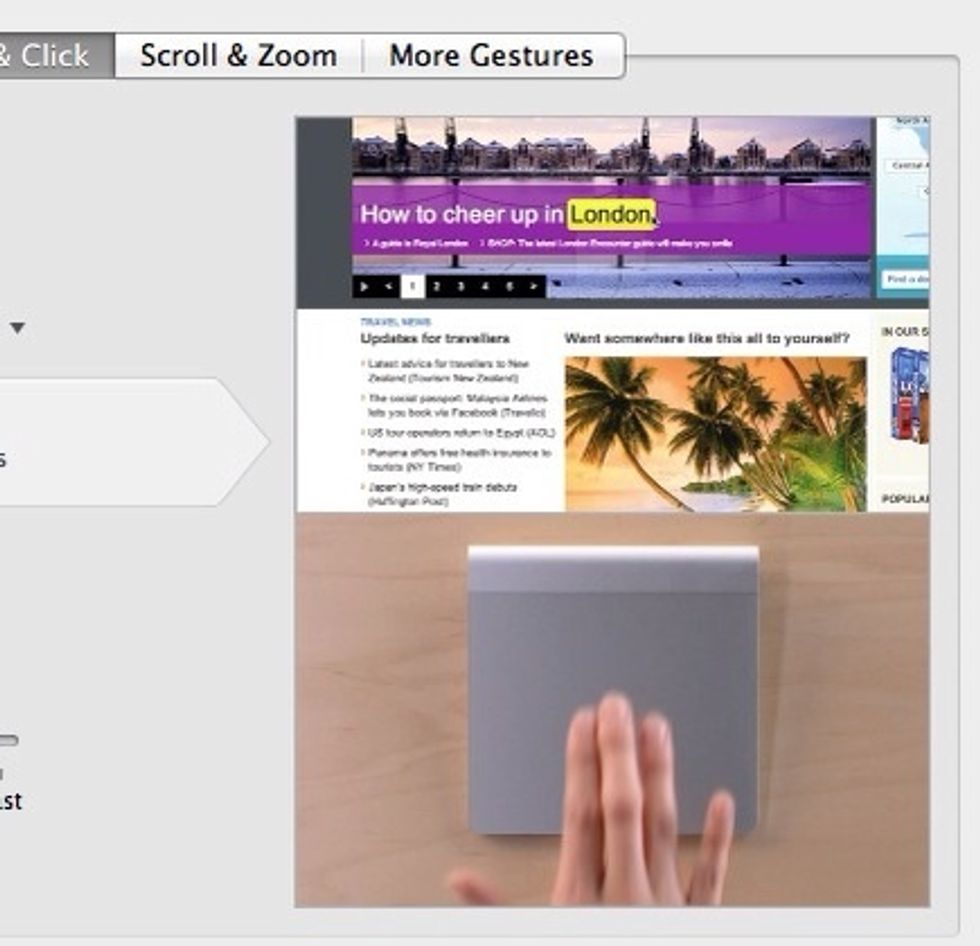
Three Finger Tap to define a word
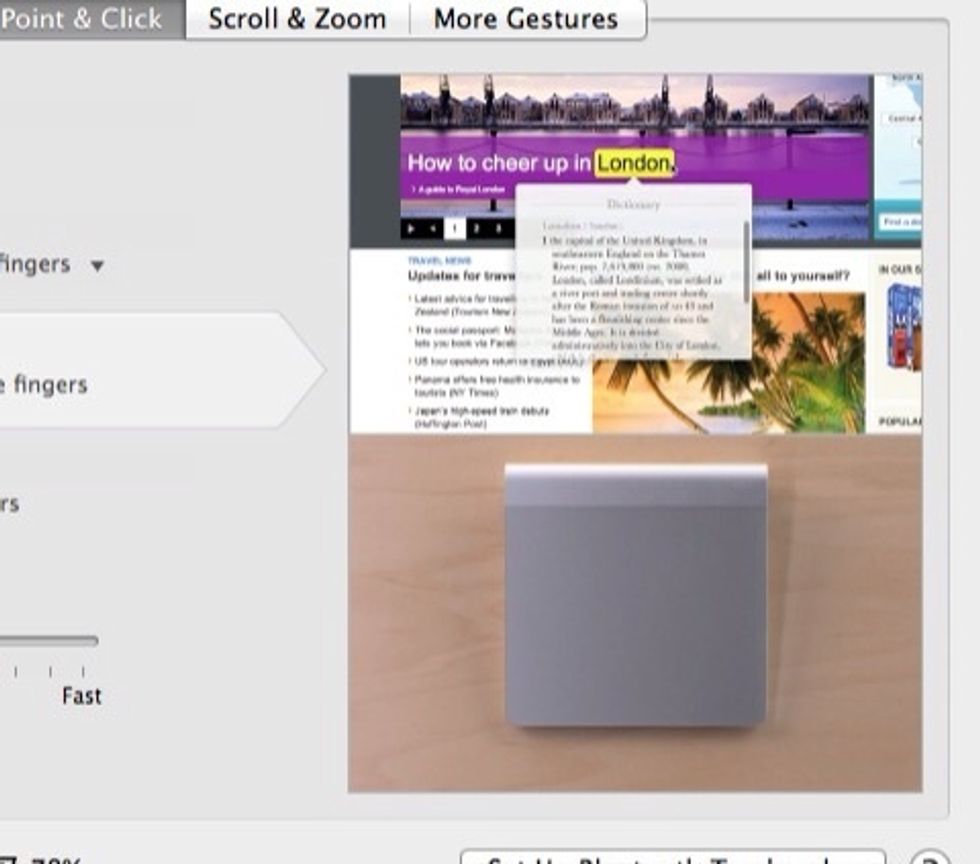
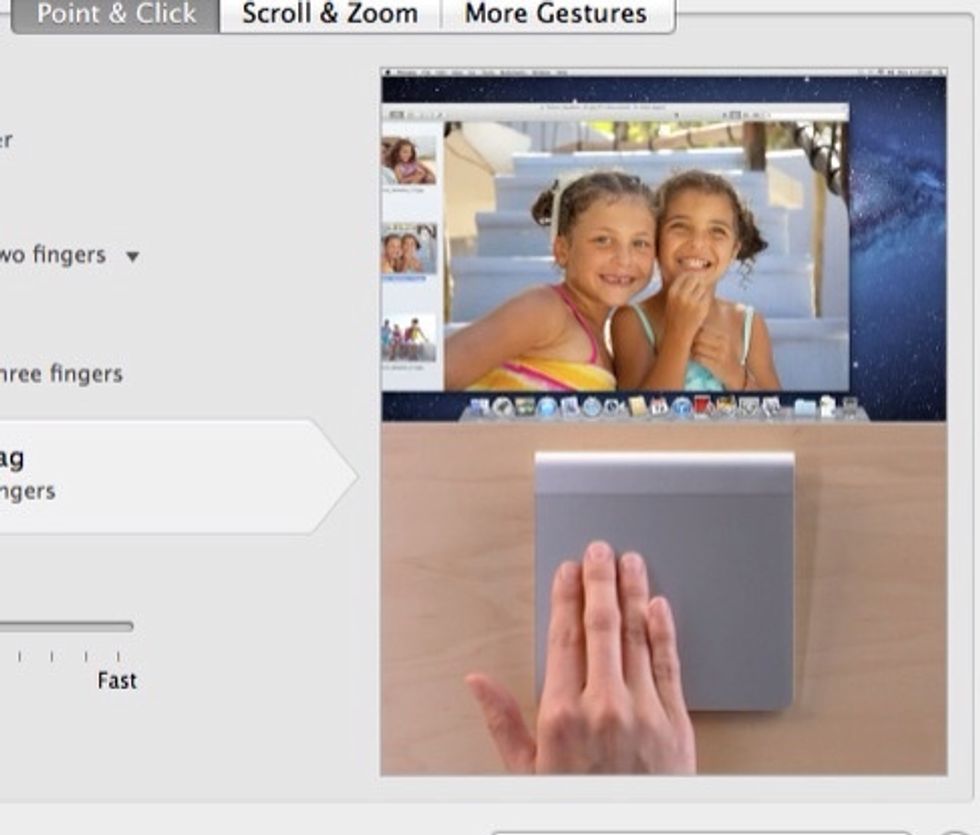
Three finger drag.
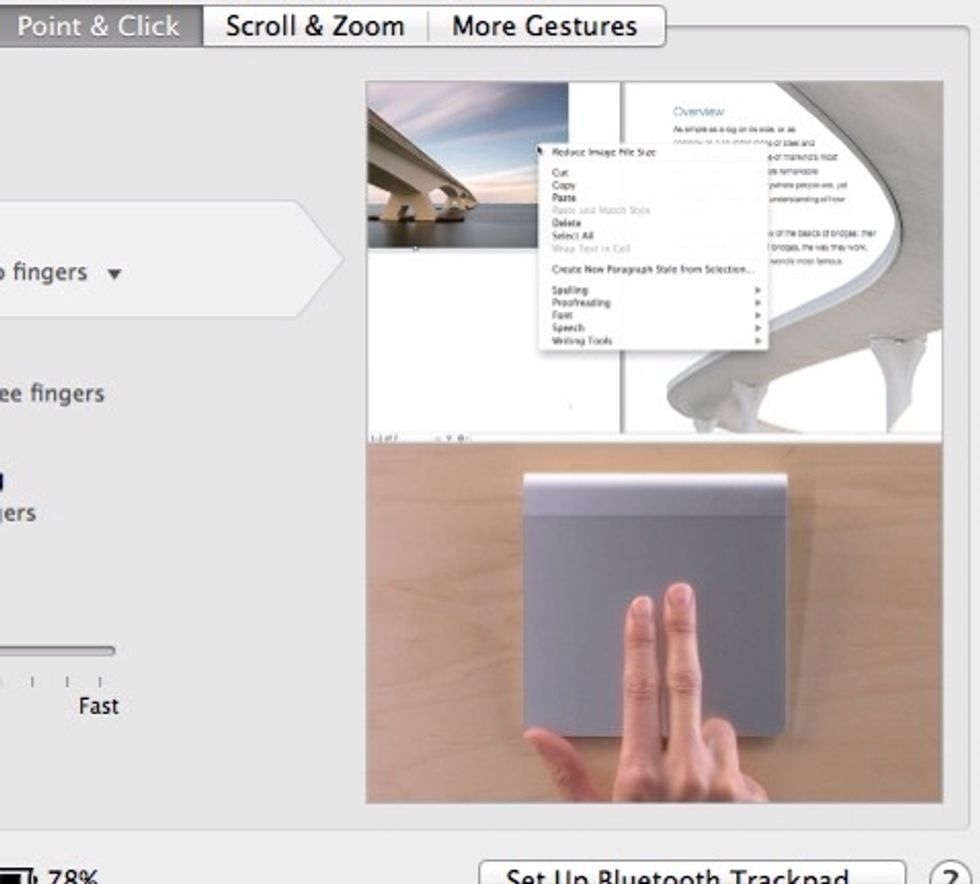
Two finger tap to zoom.
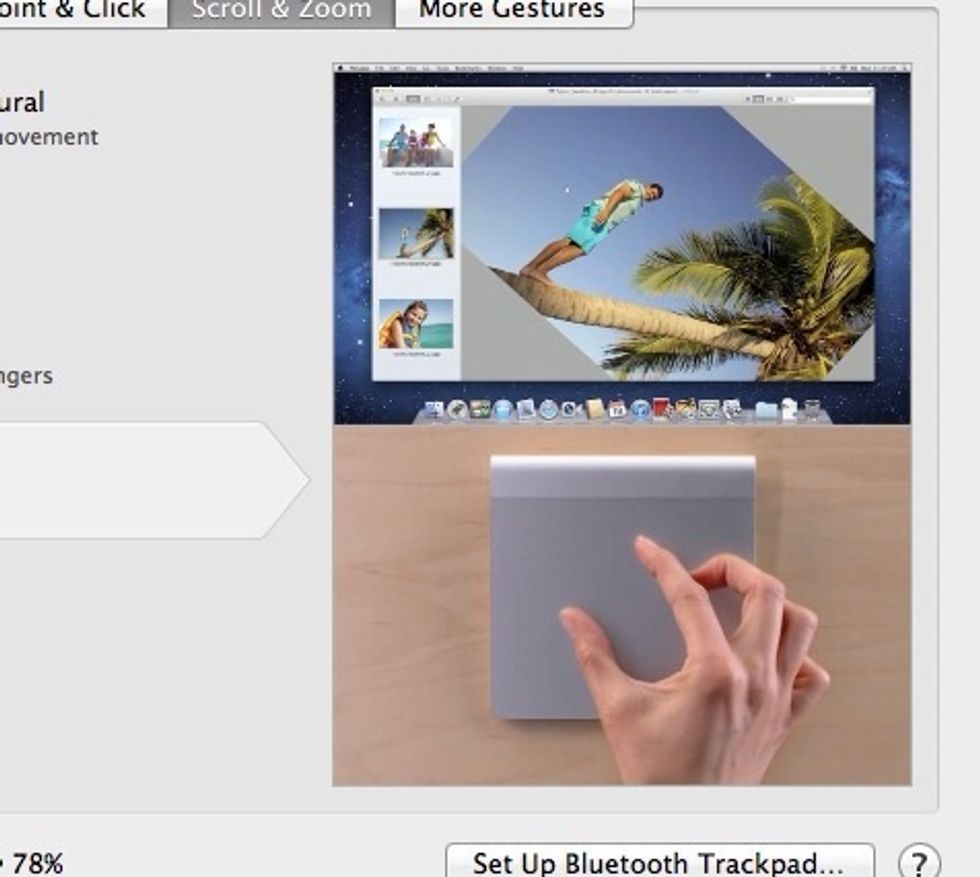
Two finger rotate.

Now you ready to move from your mouse to the magic track pad.