The Conversation (0)
Sign Up

Make sure to plug in all, the necessary devices, and everything is connected.

Make sure everything is connected to the same wifi net work.
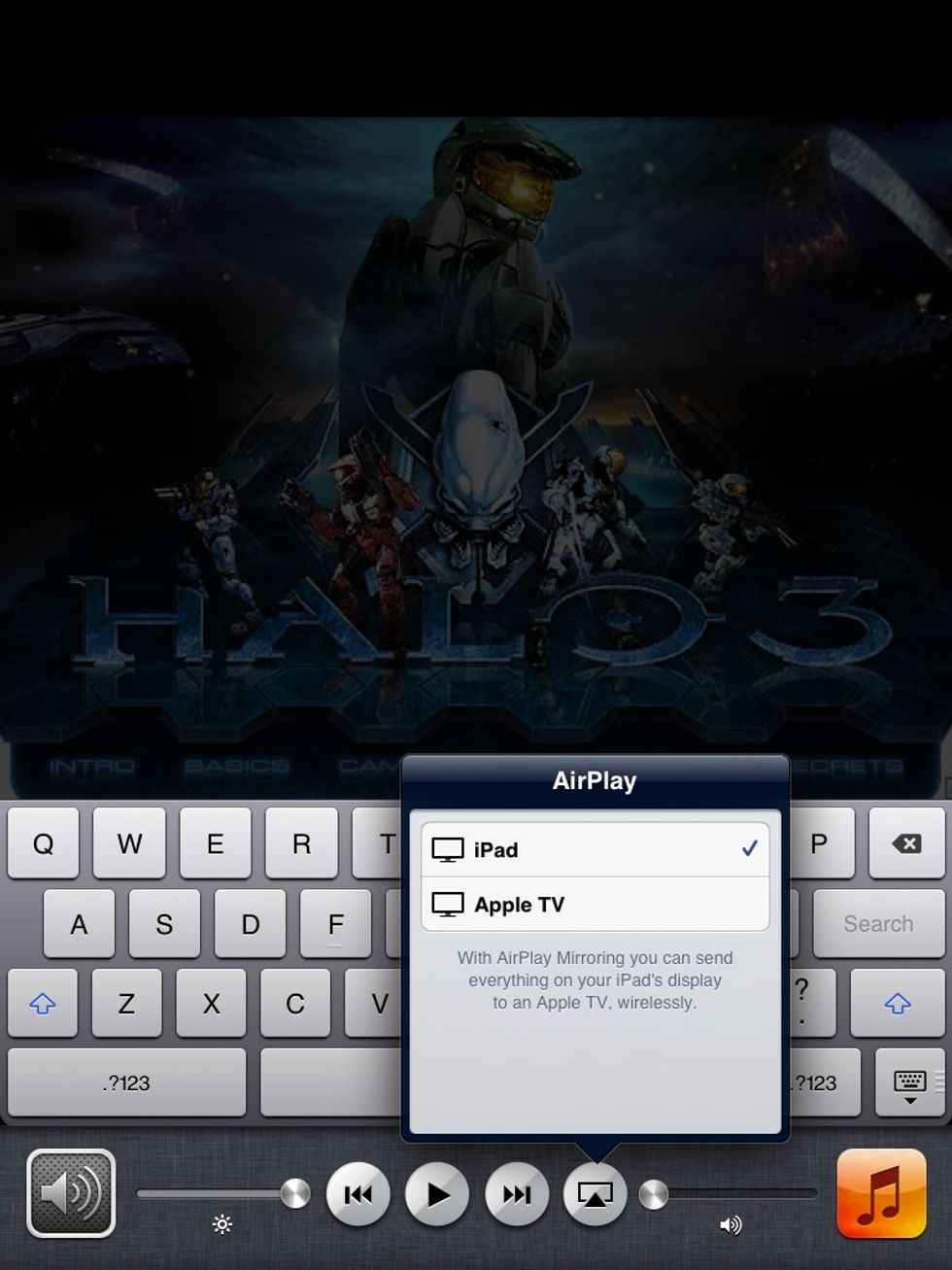
After you have everything setup. You will get an option for AirPlay. Select Apple TV

Once you select the Apple TV on the airplay panel. Your devices screen will show on the desired screen. Have fun and enjoy.