How to use an old iphone as an online security camera
Use an Old iPhone as an Online Security Camera
1124
STEPS
TOOLS
So, what you need that this doesn't cover is a wifi connection that your phone can communicate with. Without this, you can't stream online.

For a phone, a 5x7 table top frame that is square and flat is a good start. The more depth to the frame, the more stable it will be.
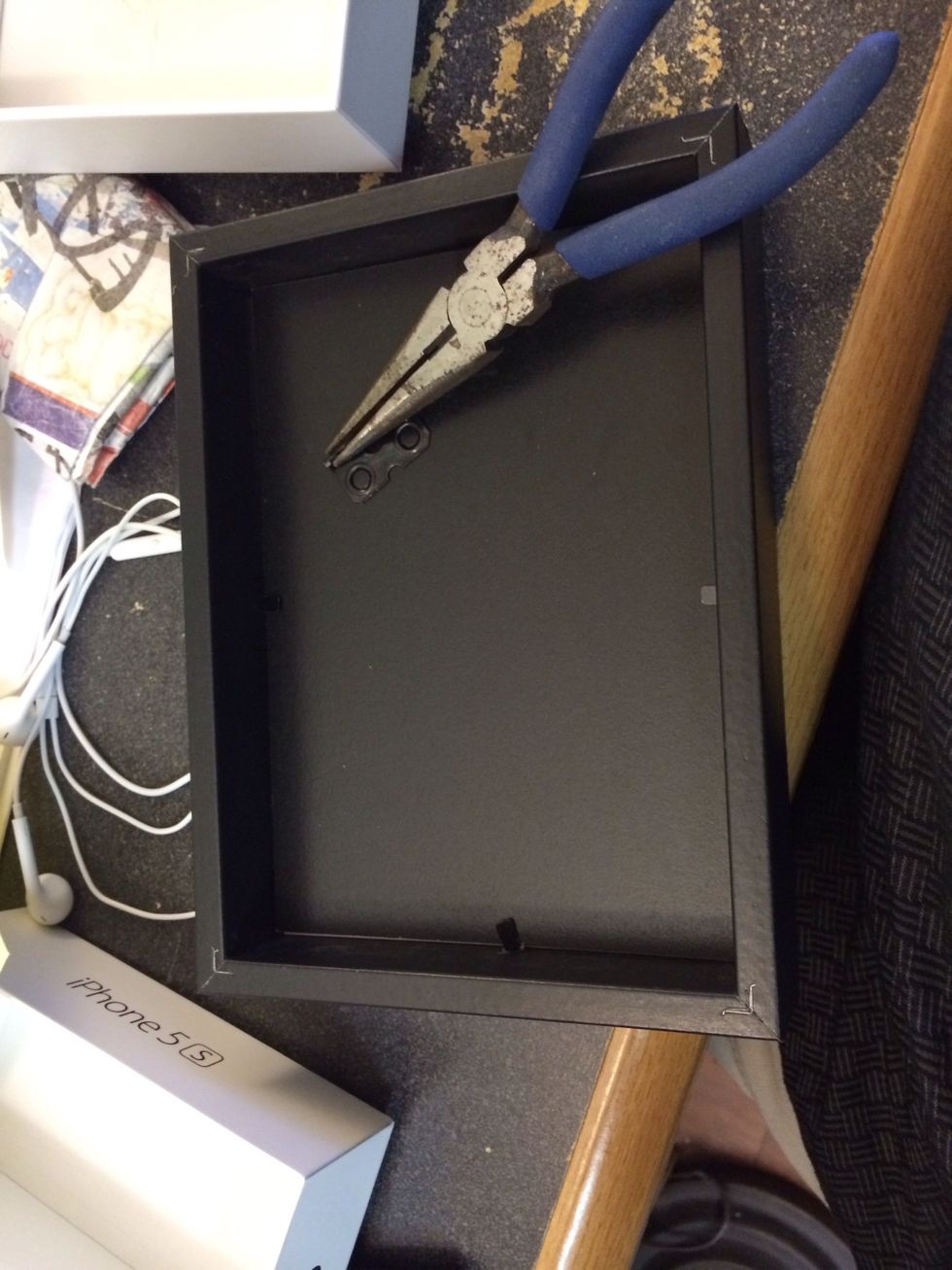
Take off the extra stuff on the back. My frame came with a foldable stand that I pulled off.

Take the backboard out.

Get a little cardboard that can be wrapped around the phone. This will act as the compartment that holds the phone. Remember to account for the size of the power plug as well.

I used some glue at first to get the corners down but tape will work as well. Try and center it as you want a clear view through the hole you will end up making.

This piece of cardboard doesn't need to be big but will be used to keep the phone in place.

I put some tape on to hold everything in place.

You may need to snip the end to allow the cord to come straight out.

This is with the phone in place.

It's hard to see but I made some loose measurements to determine where to drill for the camera hole.

I gave the hole size a little wiggle room.

The phone is looking through the drilled hole. Notice the wad of tape I used as a spacer to lift the phone up a little.
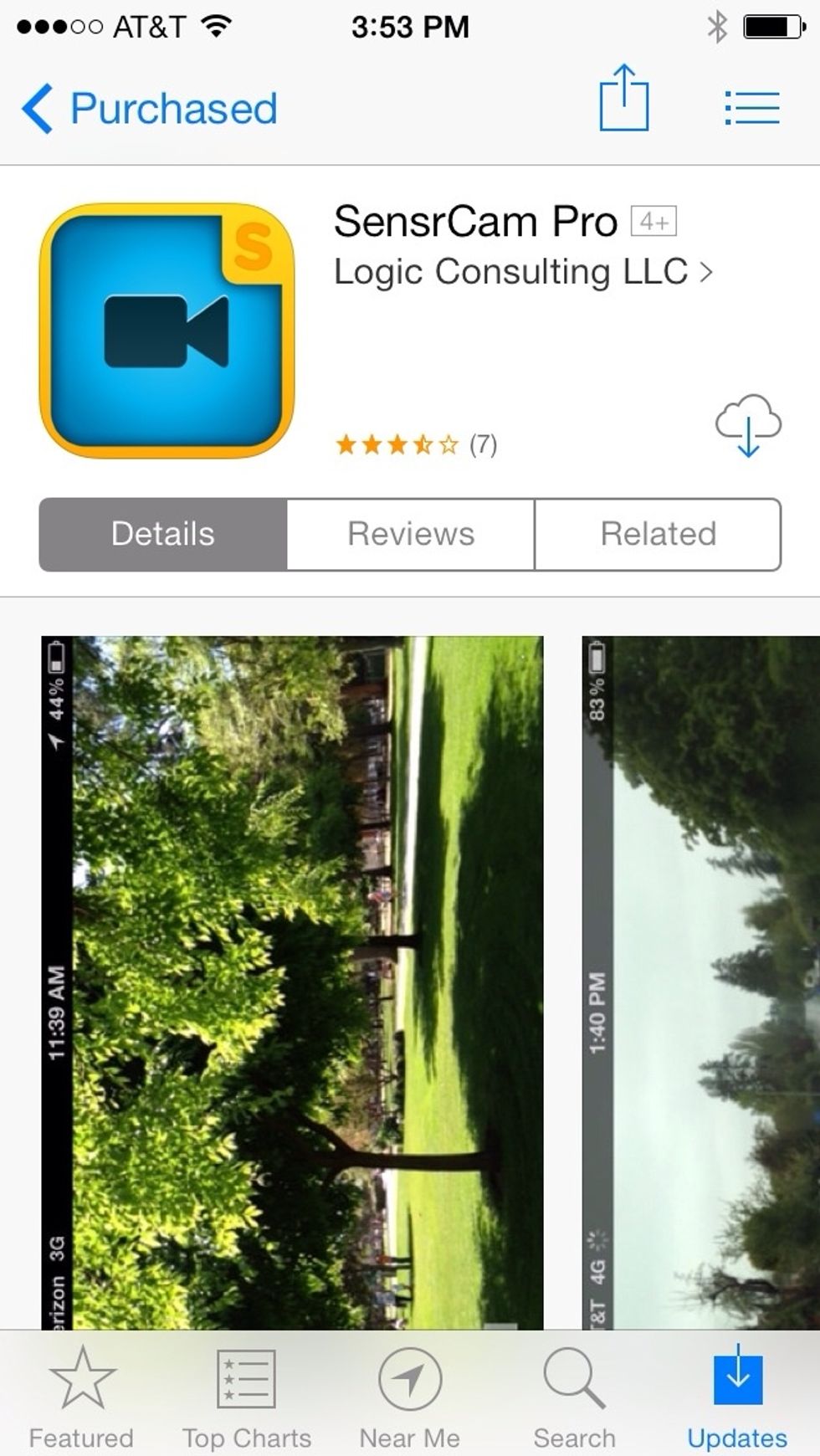
There are a few apps out there that let's you stream online. This one runs 10$ a month but has a 9 day demo. I am using it to start with and if I like how the service turns out I might stick with it.
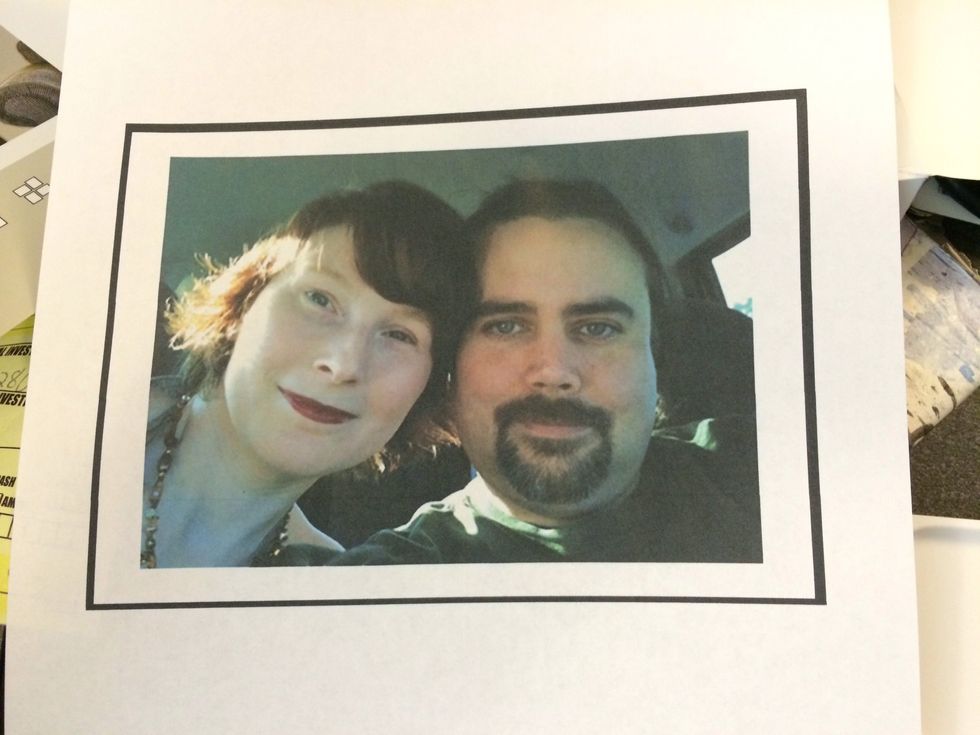
Print out a picture. If the frame comes with a border be sure to take that into account.
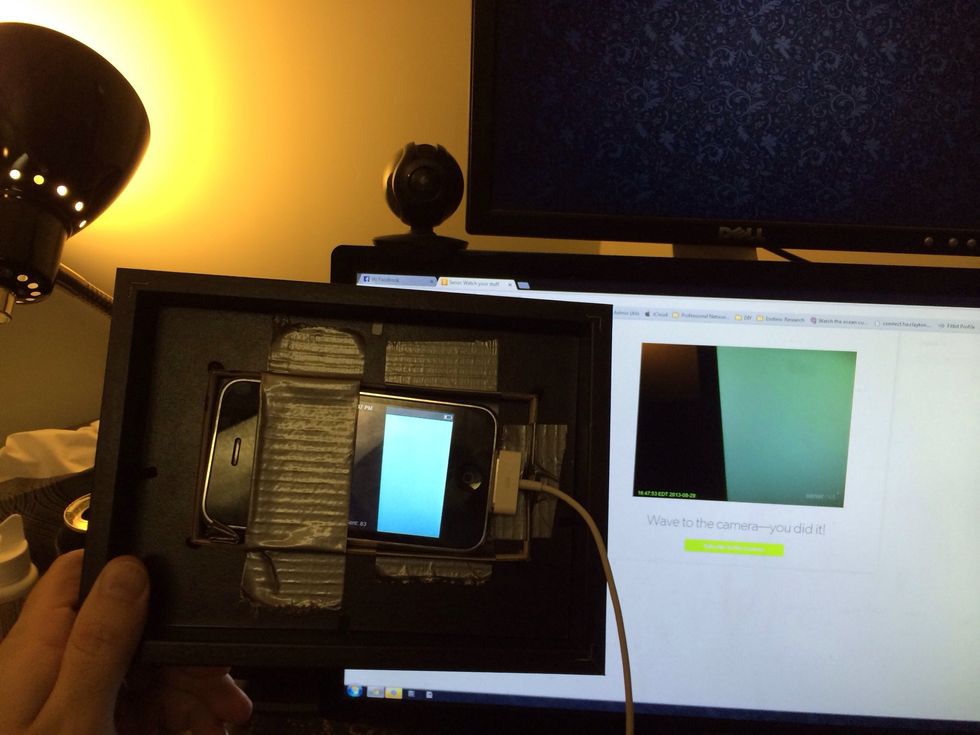
Cut a hole on the picture where the backboard is drilled. Some position adjustment might be needed so use some spare tape to put spacers around the phone.

The focus is off but that requires adjusting the phone.
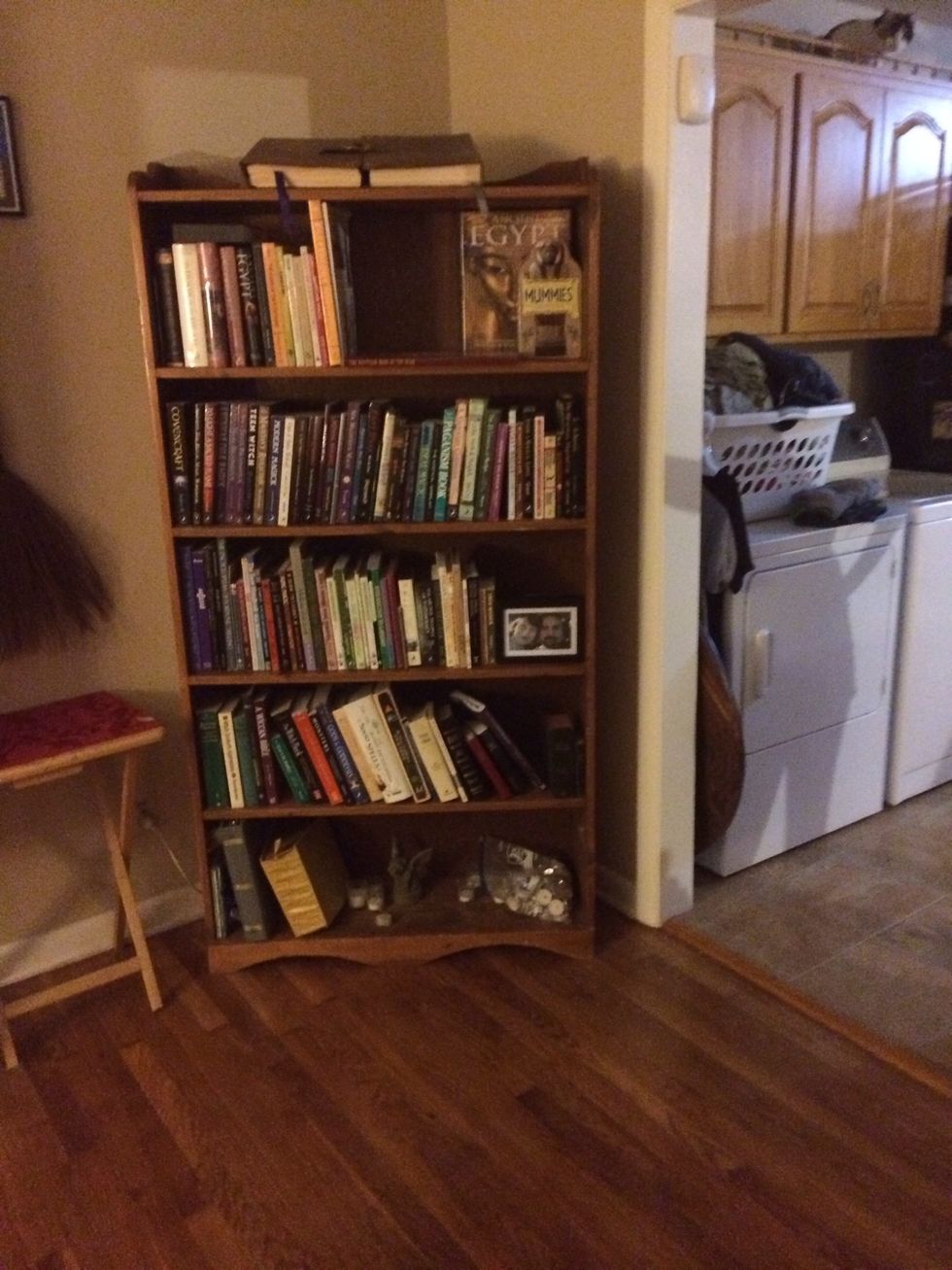
And lastly, plug in and set your frame in an inconspicuous place. (P.s. I had to drill a hole on the back of the bookshelf for the power cord)
Please give me a "like" if you enjoyed the instructional, or comments if there is anything I could add or do to make it better. Thanks!
- A table top picture frame
- Old iPhone
- Wifi network
- A security app
- A picture that you don't care to cut a hole in.
- The power cord.
- Tape or glue
- Drill