The Conversation (0)
Sign Up
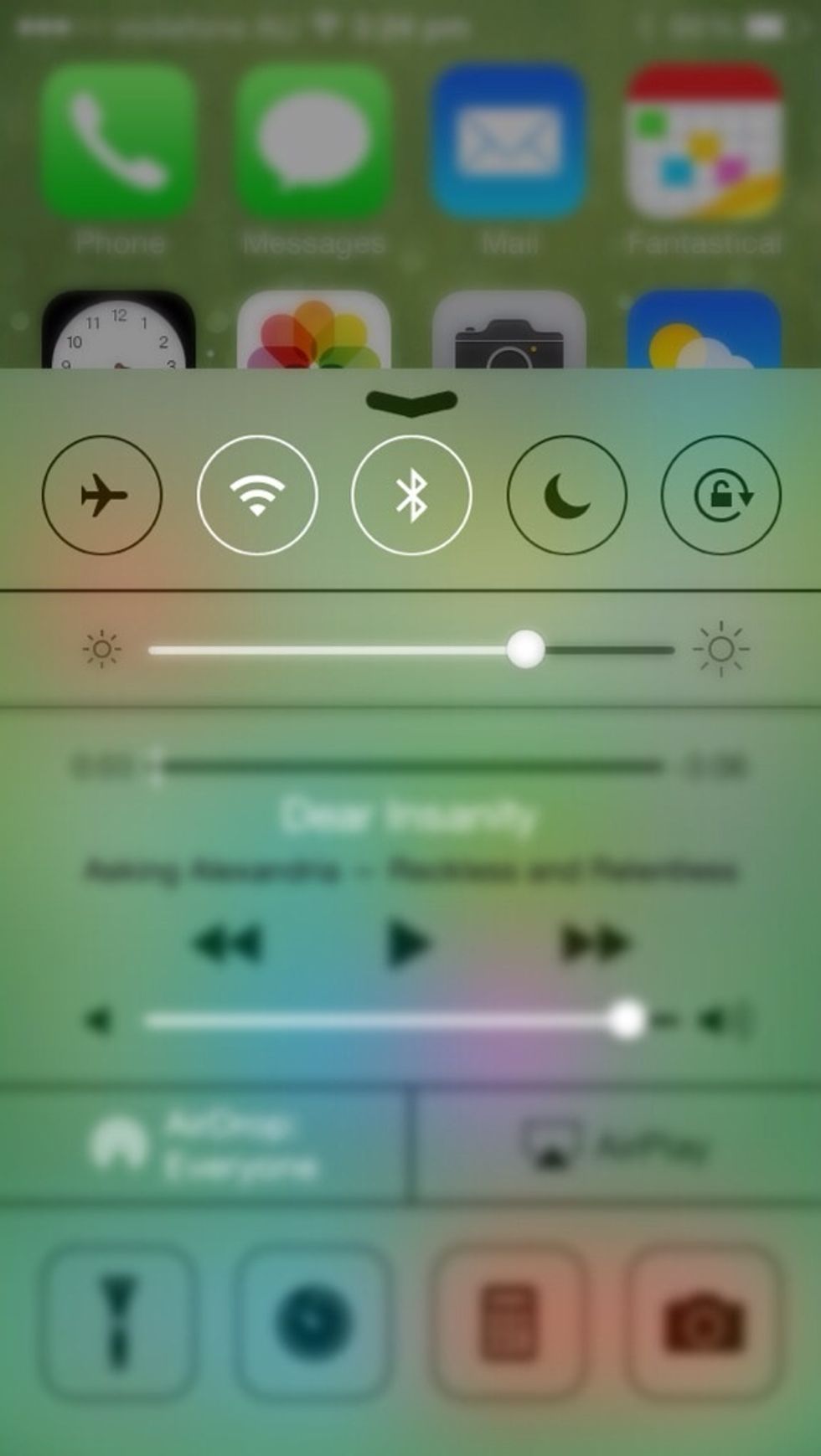
To Enable AirDrop slide up from the bottom of the screen on your iPhone, iPod or iPad. Make sure WiFi and Bluetooth is turned on.
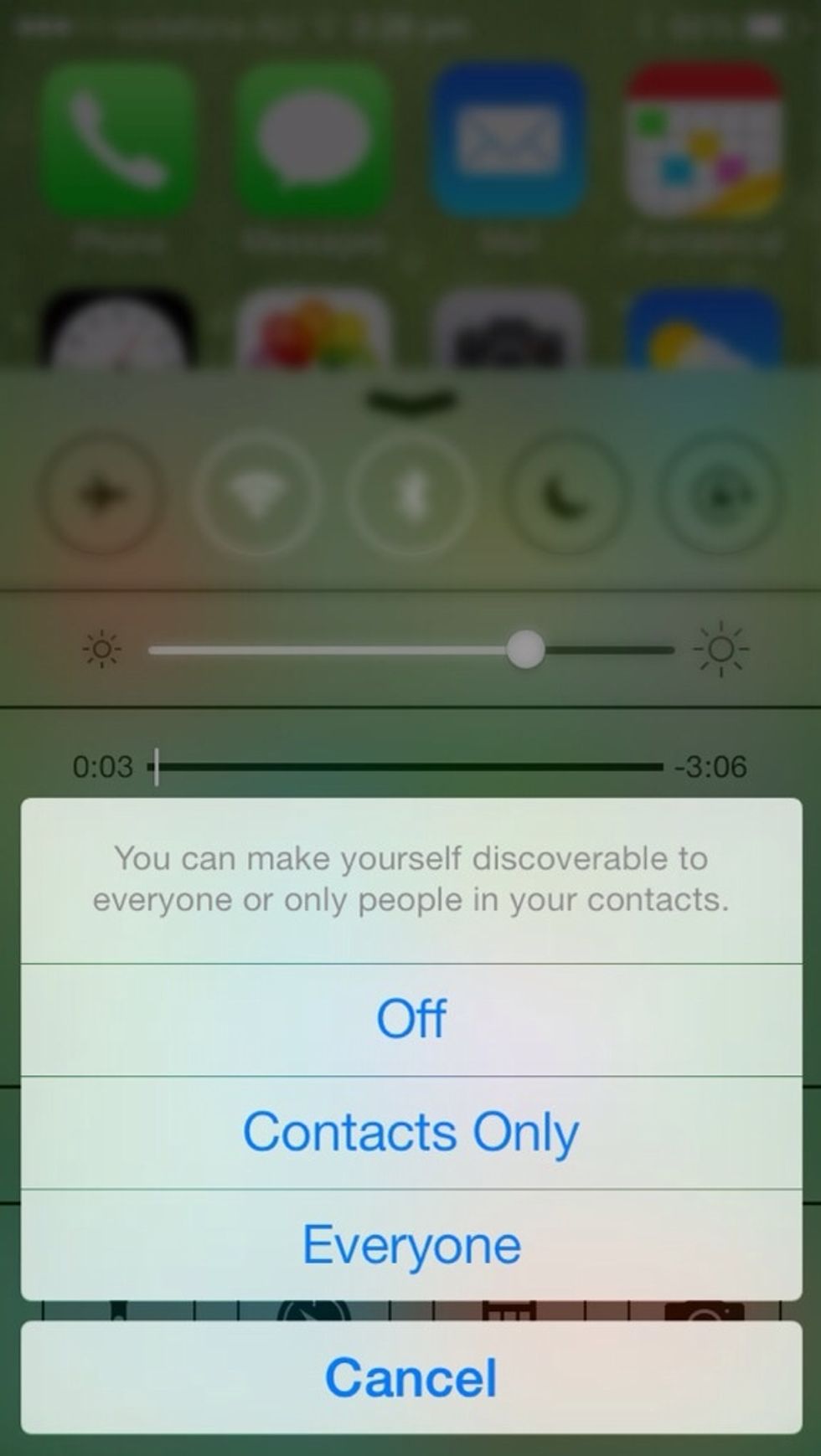
Tap on the AirDrop button and select Contacts only (Select Everyone if the person you a are sharing to is not in your contacts)
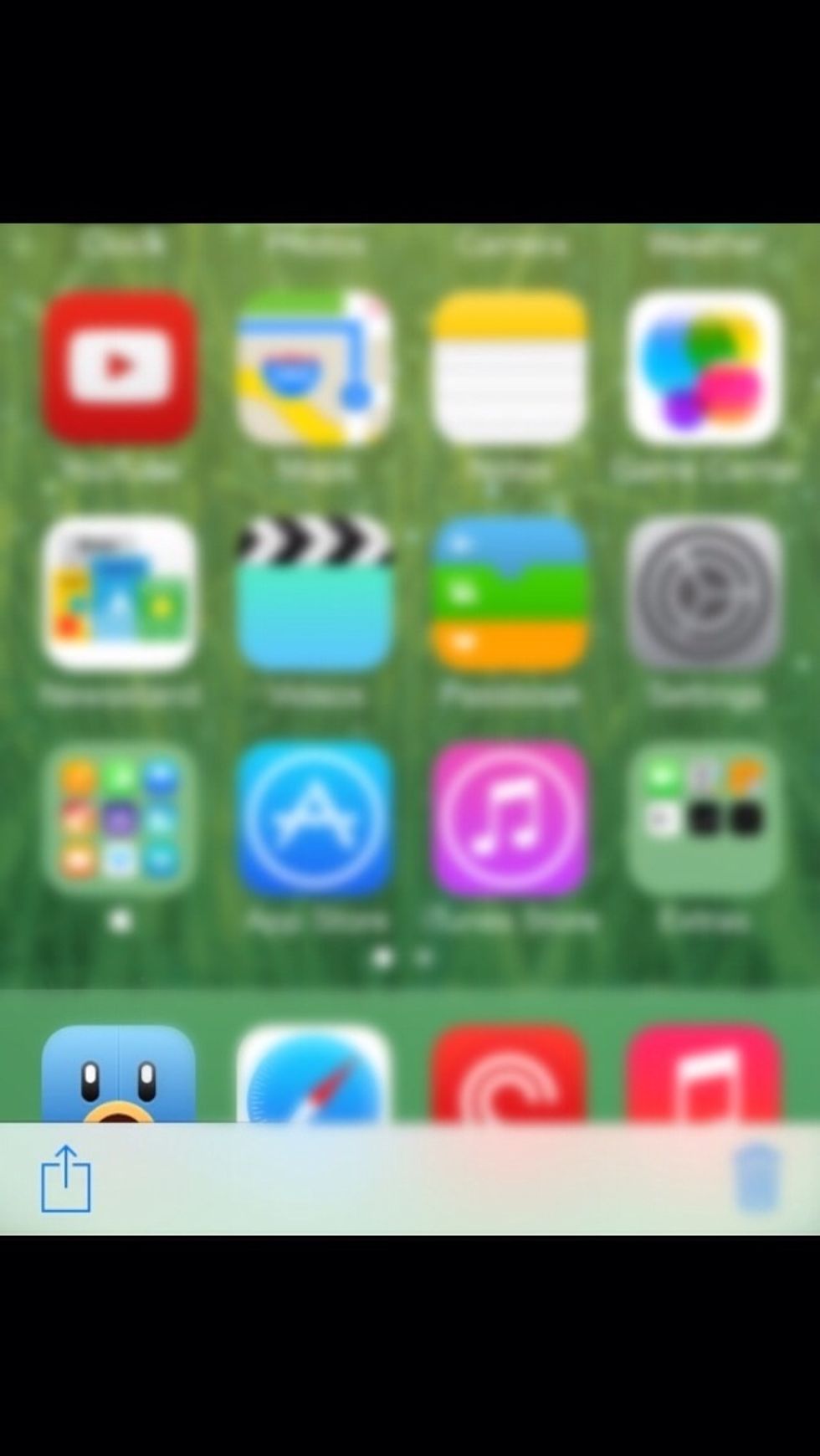
Click on the Share Button for the what you want to share.
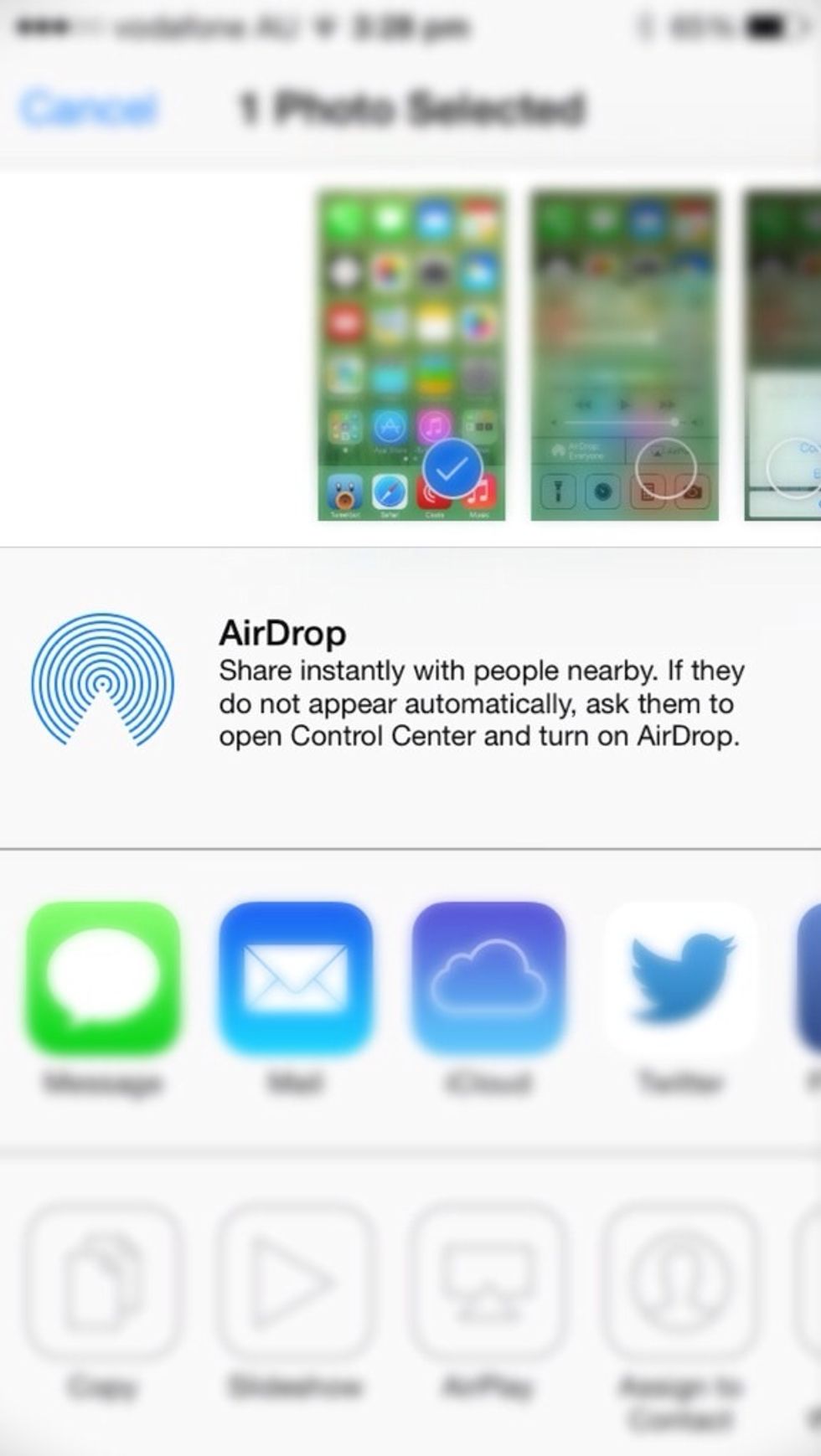
You will now see this screen. The person's iPhone, iPod or iPad that you a send the item to will appear here. Once it appears click on the the person who are sharing with.