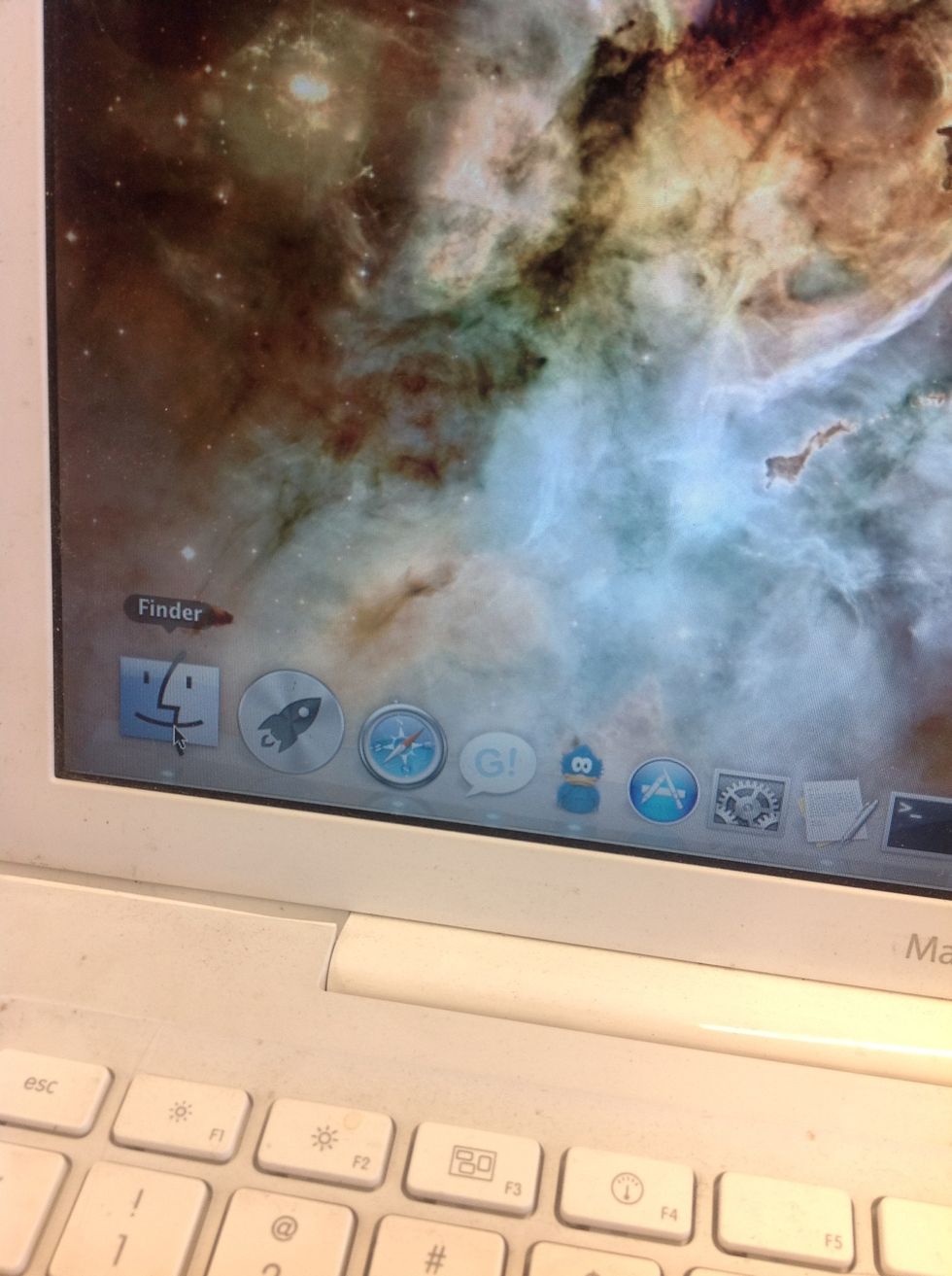Plug in the hard drive's power supply.

Plug the USB cable in to the open port on the computer.

Open Finder (Mac) or My Computer (Windows).

In Finder, the drive is accessible at the bottom of the list on the left under 'Devices.' In Windows, the drive is listed in 'My Computer' as a lettered drive (i.e. C:/).

- 1.0 USB hard drive
- 1.0 Computer with open USB port
- 1.0 USB cable
- 1.0 Compatible power supply (if necessary)