The Conversation (0)
Sign Up

Find a USB port

Insert USB Drive into port. Don't force it, if it doesn't fit well it may not be the right place.
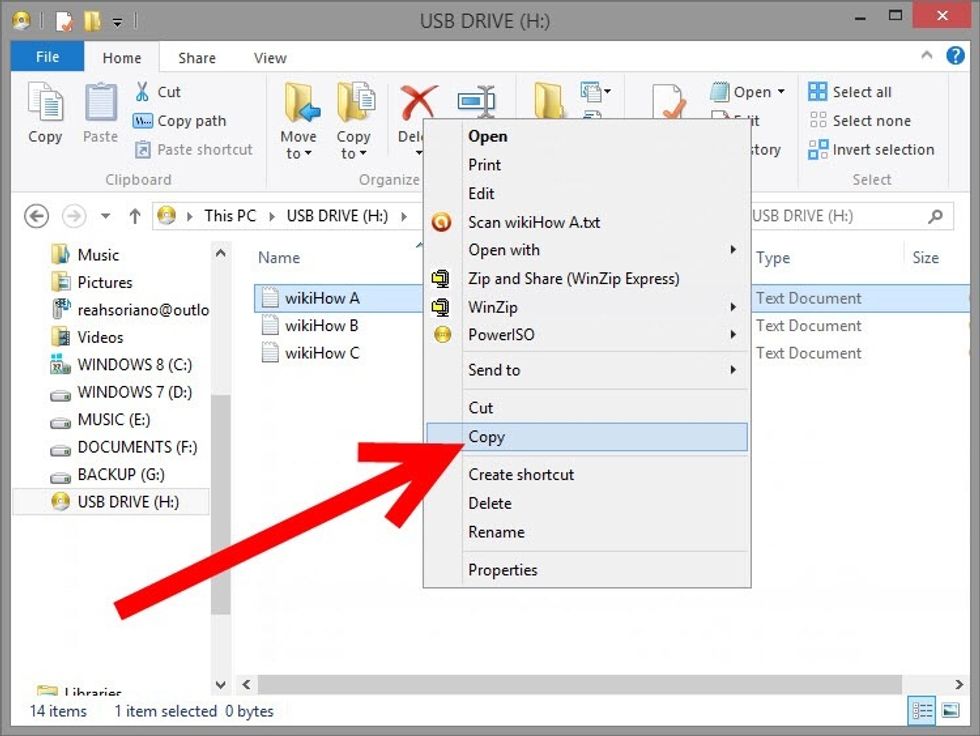
Find the file you would like to copy. Copy and paste onto the flash drive or click and drag over to it.
Wait for the transfer to complete
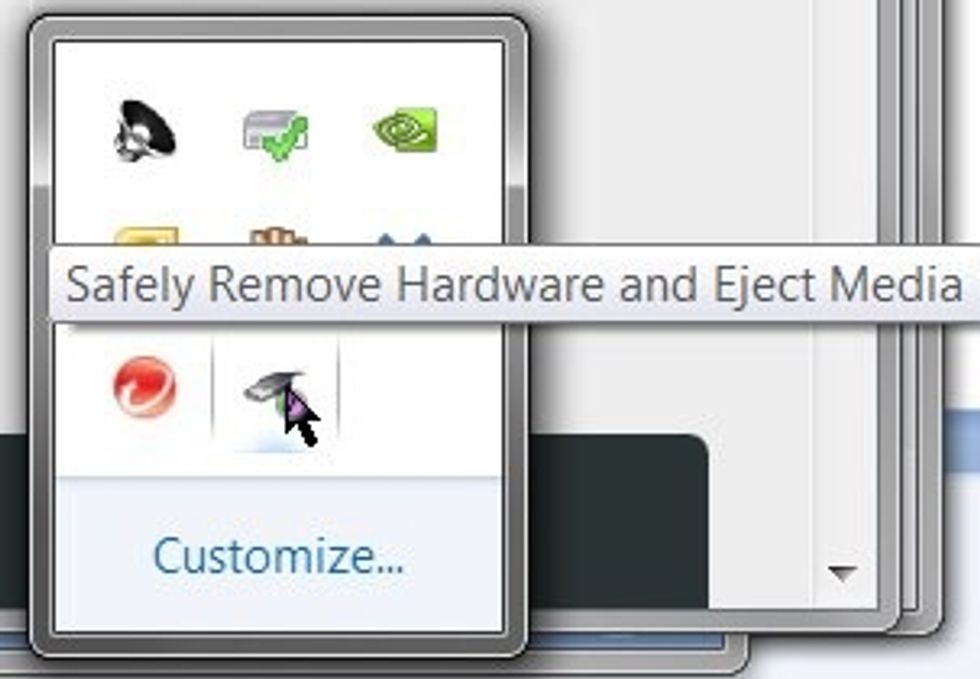
Press to safely eject it.

Pull out the USB and happily walk away knowing you don't have to carry around your computer and that info is backed up. YAY!!!!!!!!!!

Have FUN!