STEPS
TOOLS
Step 1: Purchase a USB or, if you already have one, go to step two.

USB
Step 2: Prepare computer for transmission (turn on, open document, ect;). You must have a document or file to transfer to the USB.

Computer
Step 3: Plug the USB into USB slot that is usually located on the side of the device.

USB slot
Step 4: A little USB icon will appear on the screen. Drag the document that you wish to transfer towards the icon and 'drop' it in there.
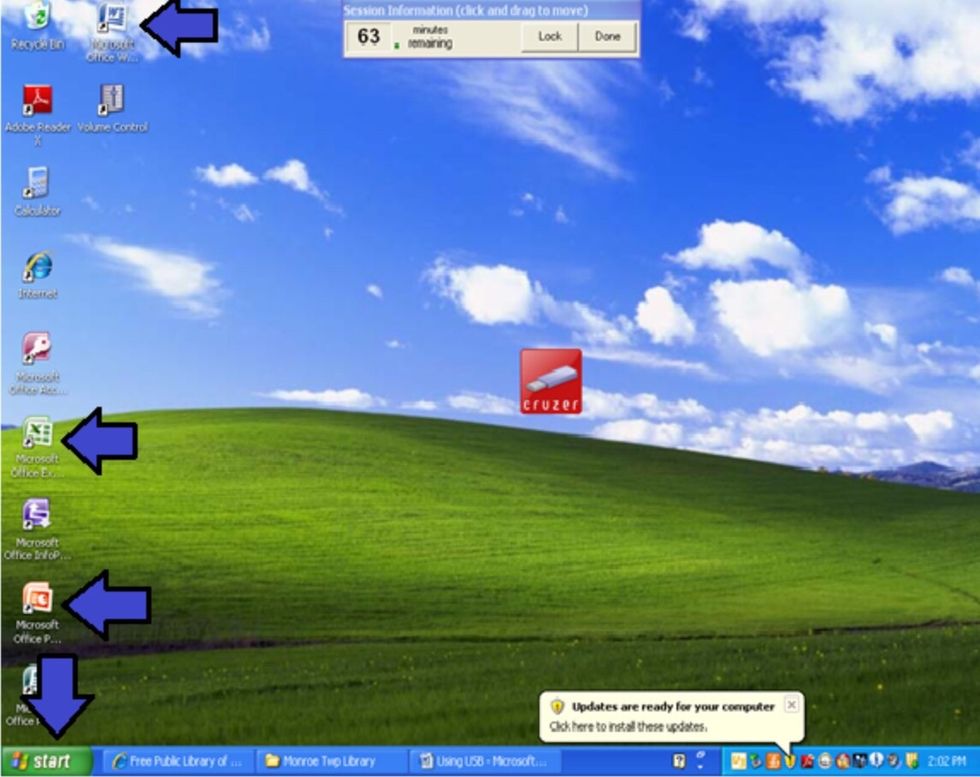
USB on Computer Screen
Step 5: Check that the document/file is in the USB by clicking on the icon.
Step 6: Eject the USB by, if on a Apple device, dragging it to the trash. Or, double click it and press 'eject'.Then, remove the USB from the computer. Make sure that it knows you are ejecting it.
Extra Advise. Purchase a USB with lots of storage. You can see how much it has by looking for it on the USB. (Titled under GB).
Extra Advise. Read manuals before use and make sure you know how to work the computer.
Extra Advise. Maybe ask someone for assistance, someone who may be able to help you with the process.
- 1.0 USB
- 1.0 Computer
The Conversation (0)
Sign Up