The Conversation (0)
Sign Up
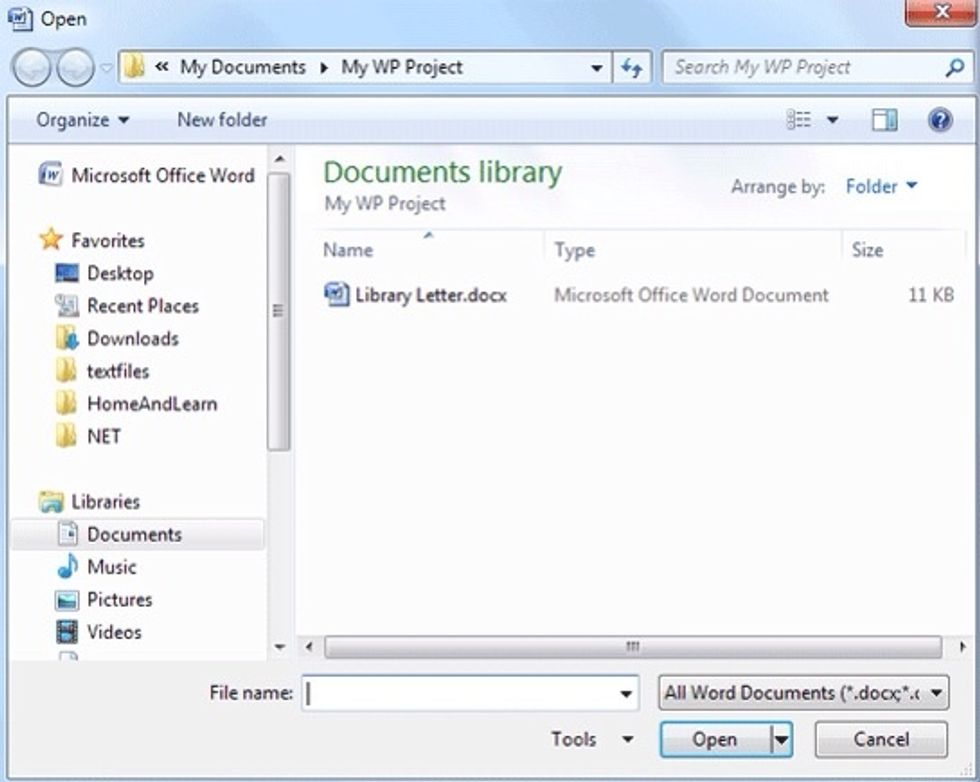
First, open the document that you want to print out.

Make sure that the plug is plugged properly plugged into your USB porch on your computer, and start your printer
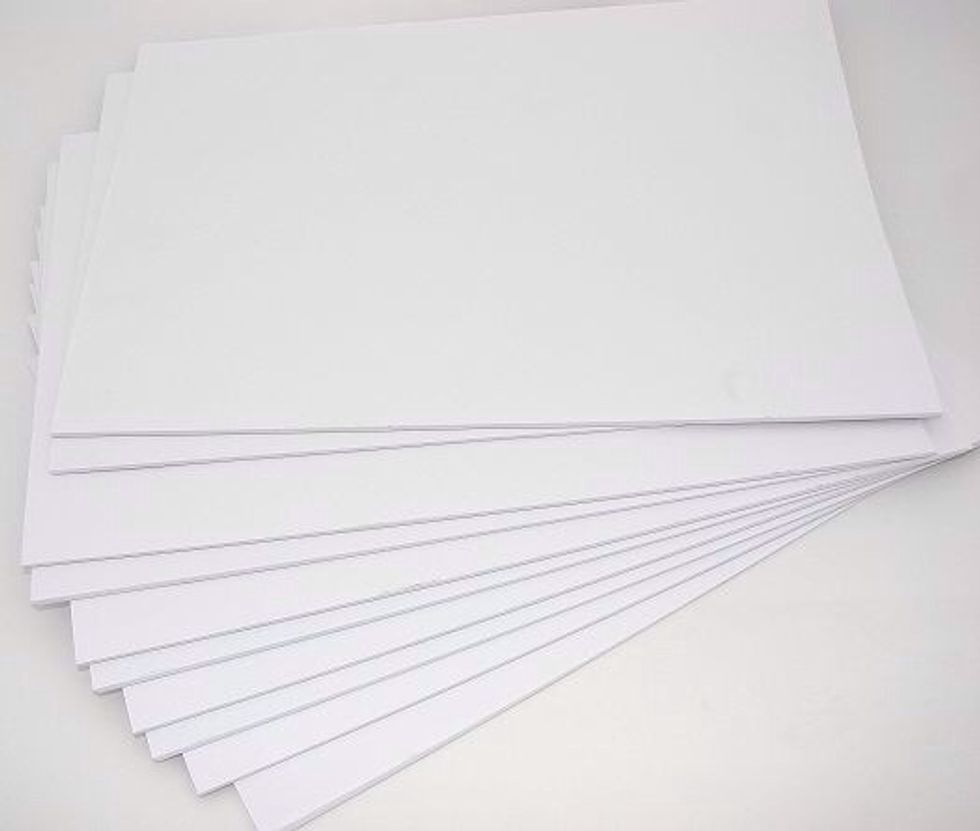
Make sure that there is paper in your printer

Select the number of copies that you are going to print
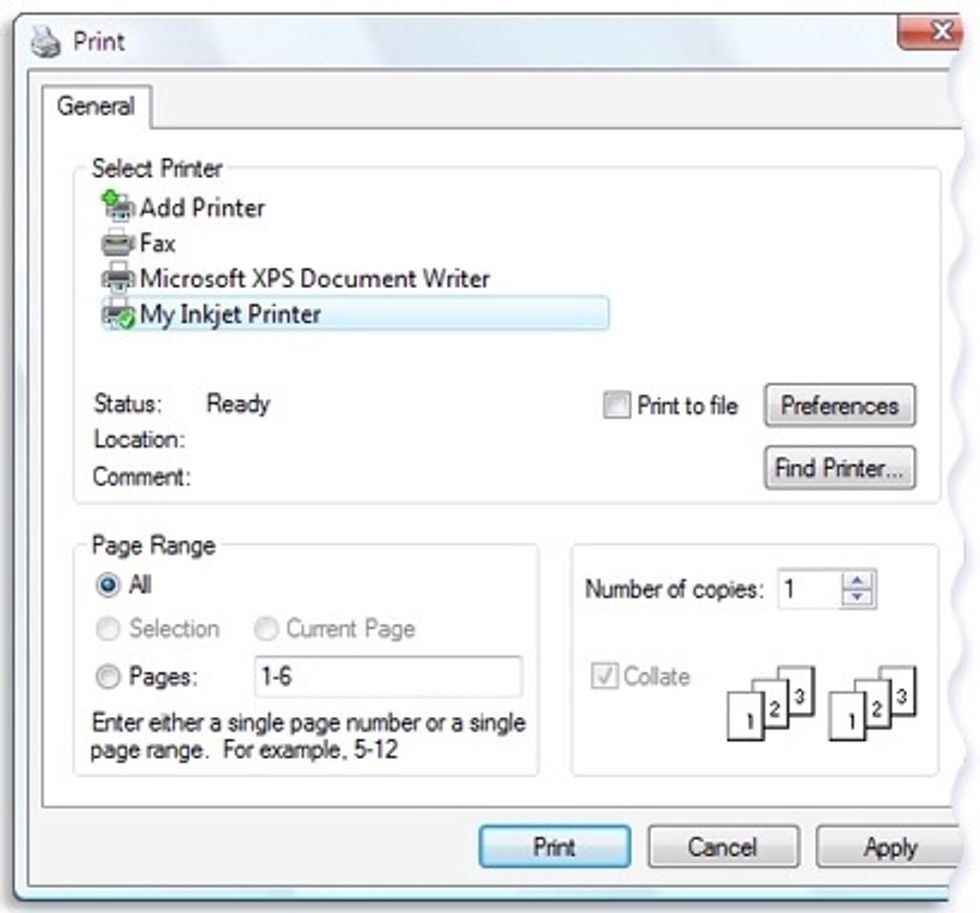
Select the print options

Press the print button and you will get the document you wanted to print out