The Conversation (0)
Sign Up

plug the printer cord into the socket then flick the switch
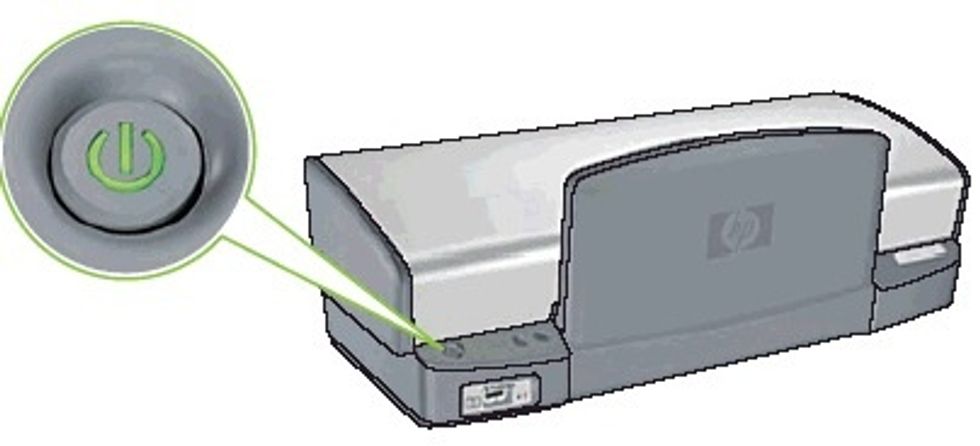
press the on/power button on the printer

plug the cord into the usb socket on the computer

put the paper in the paper pocket

put the ink in the cartridge holder
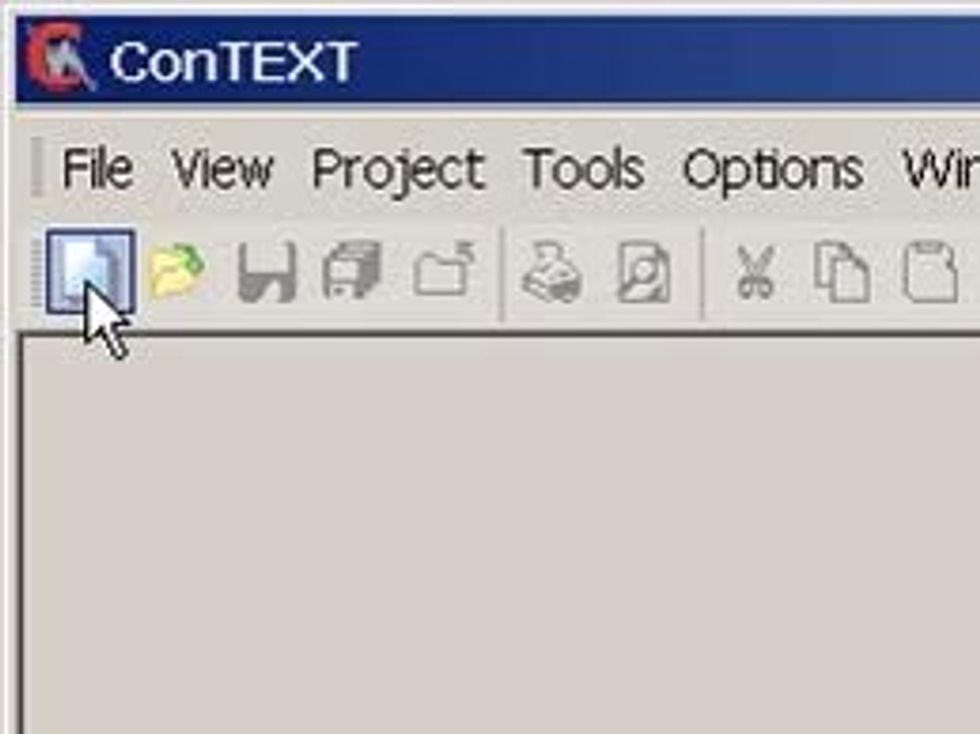
go your computer and press the file button
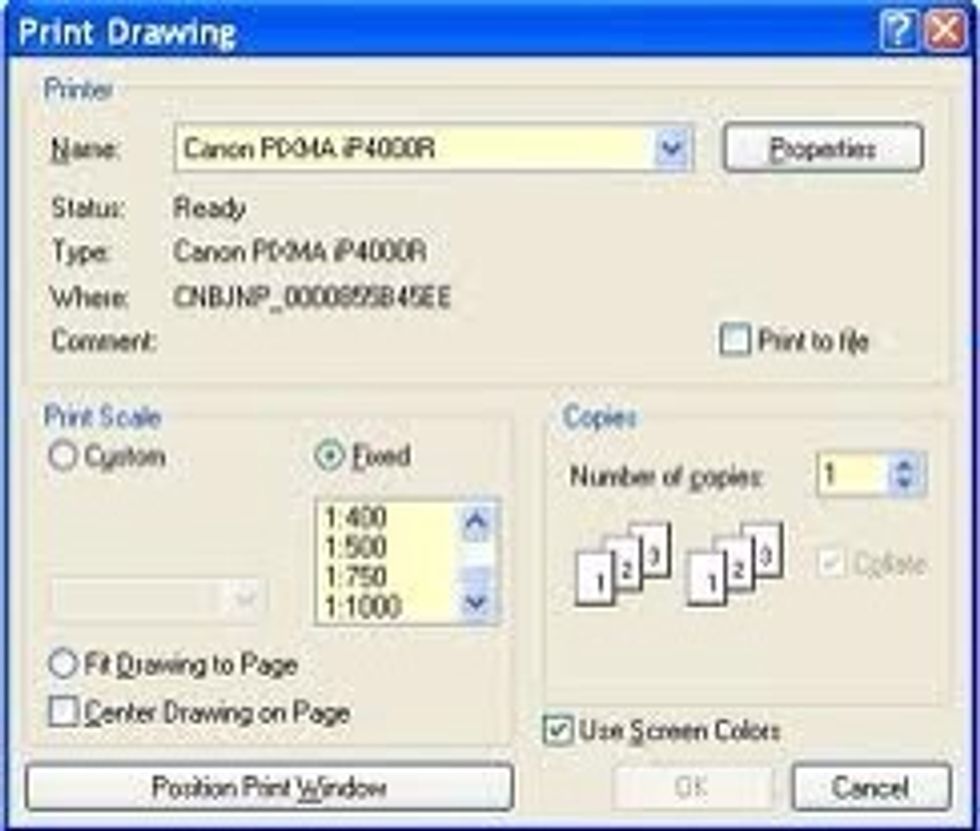
press the print button

choose your print layout
then press the print button on the print layout
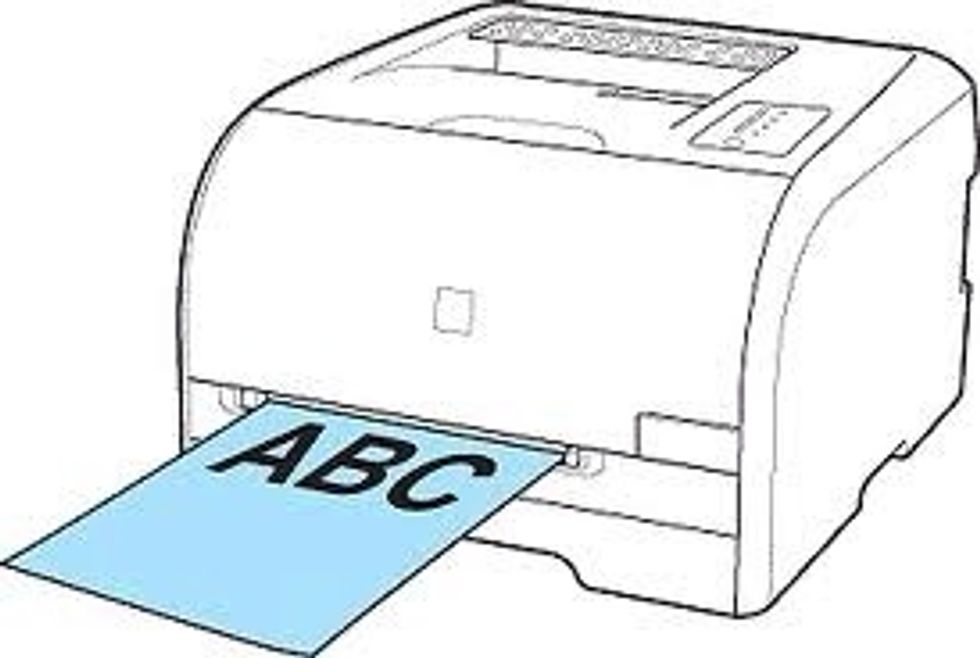
then wait for the paper to print