The Conversation (0)
Sign Up

First step, Plug printer into a power point. Making sure it is fully attached.

Now you must turn your printer on and open it on your computer 📠

STEP 3, Put inc in printer (Making sure it is in completely)
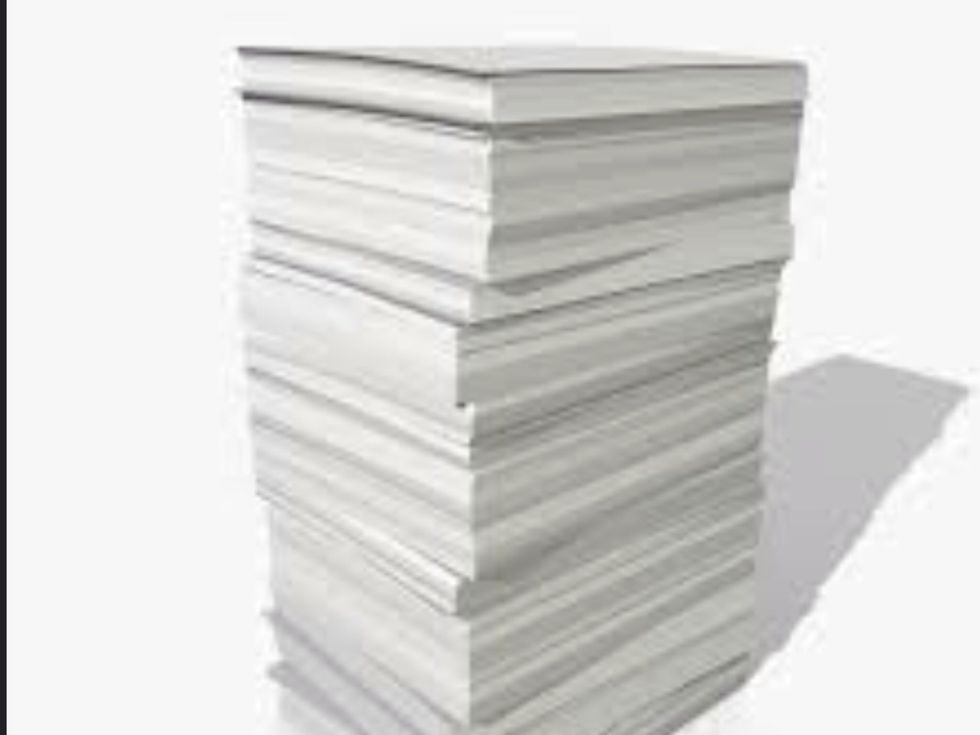
Now you must put the paper in the printer.

Now you open your document on your computer or IPad and then click on file which is on the left hand corner
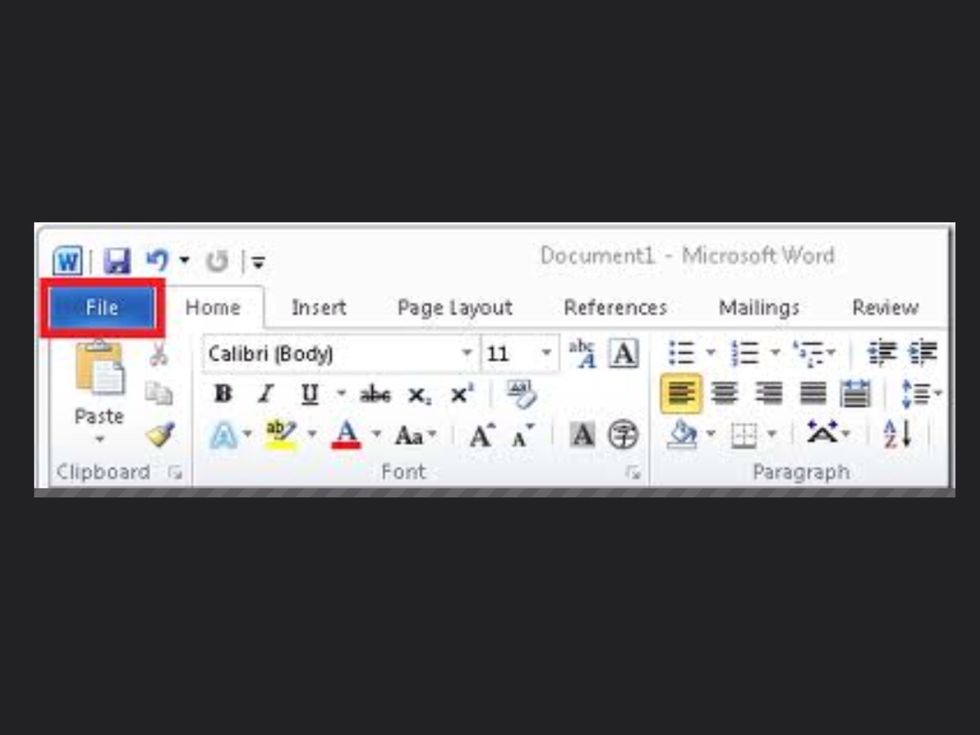
Now you click on print 👆
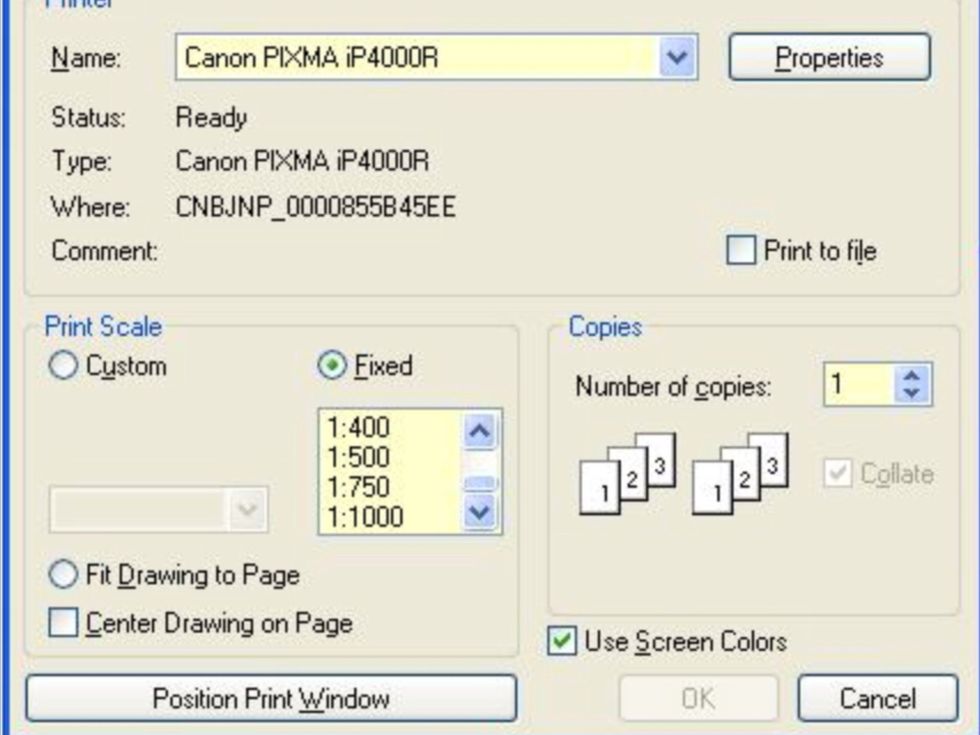
The picture above shows what should come up 👆

Now you choose your print layout✌️🐛👌
When you are happy with the format of your document press print. :-)
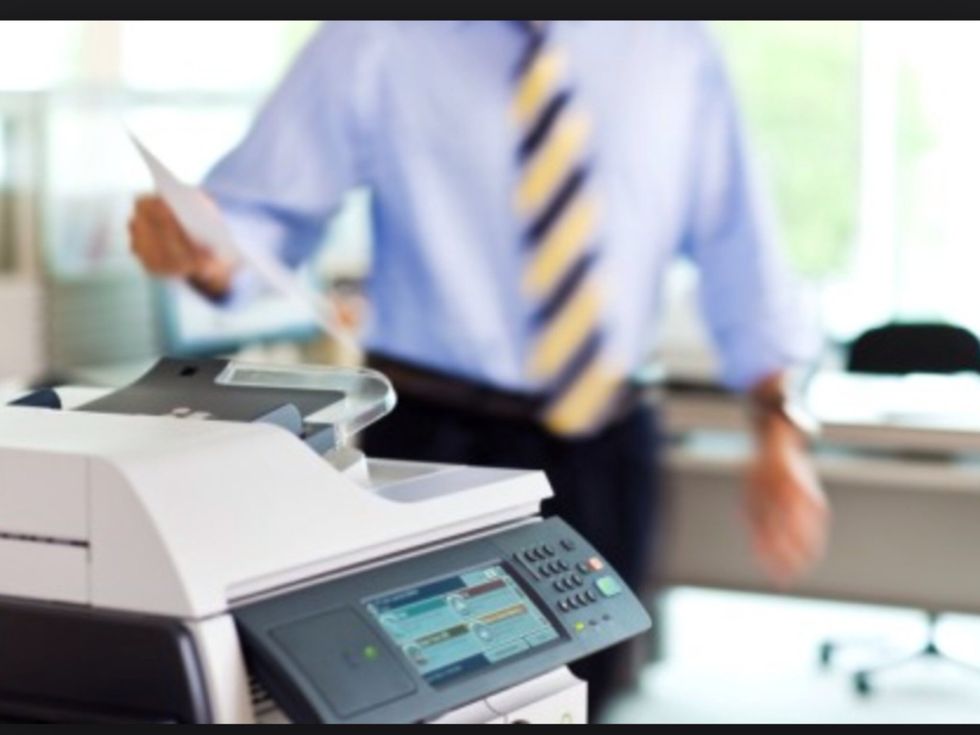
Now you can collect your printing🏃📠