The Conversation (0)
Sign Up

Step 1: Get the patch cord.
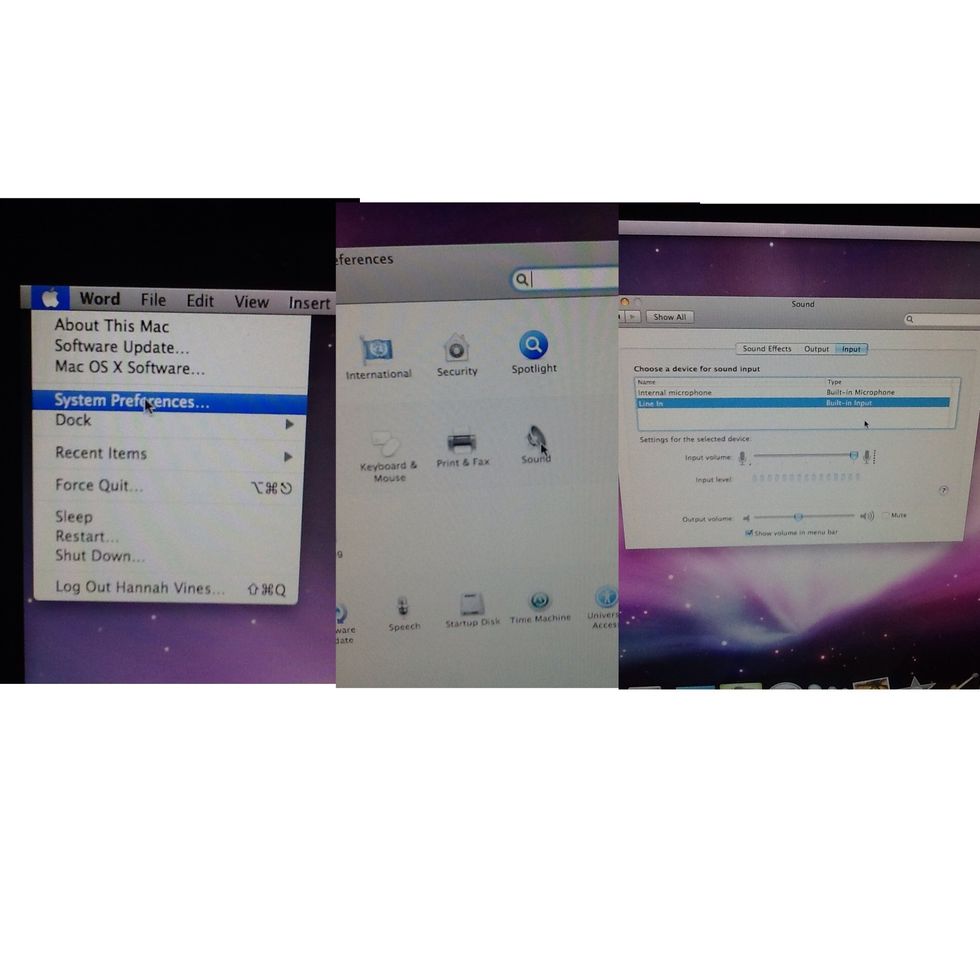
Step 3: Go to Apple, System Preferences, Sound, Input, and Line In.

Step 4: Go to Garage Band.

Step 5: Select Create New Podcast Episode, and name it anything.
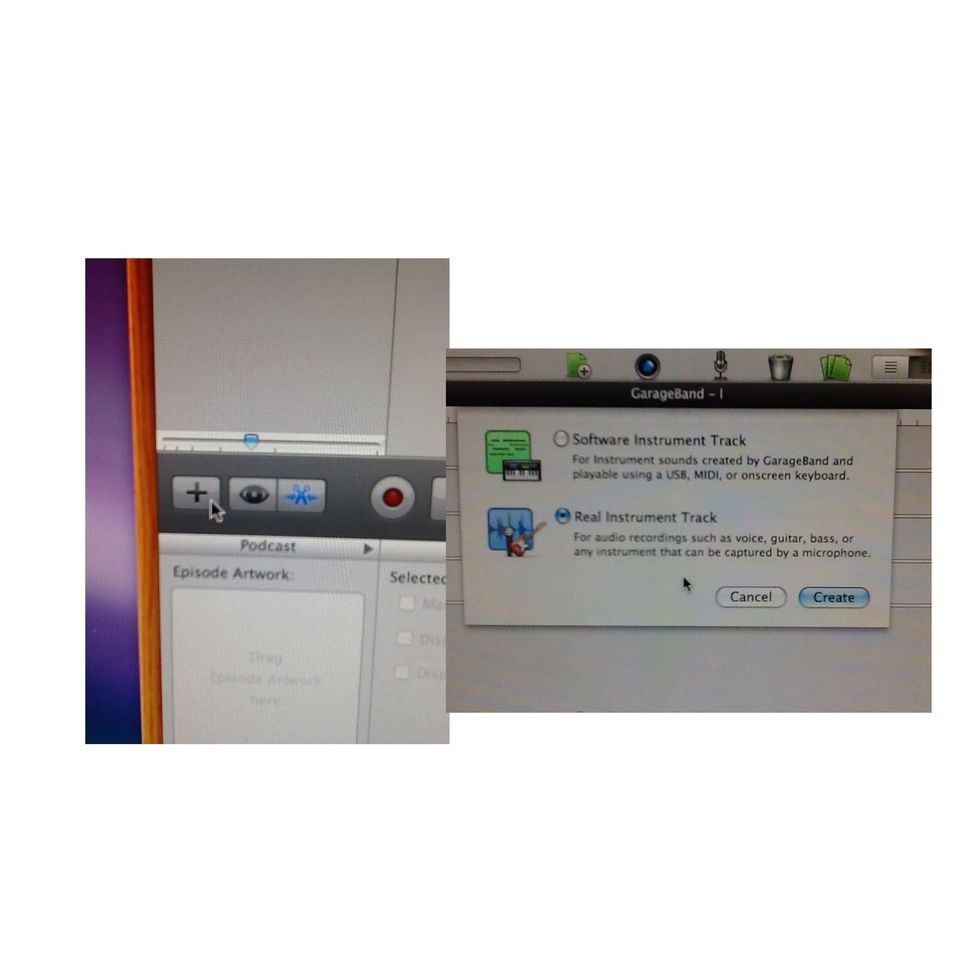
Step 6: Hit the plus sign on the left side, and then select real instrument song.

Step 7: Click record and play your song from your phone at the same time.
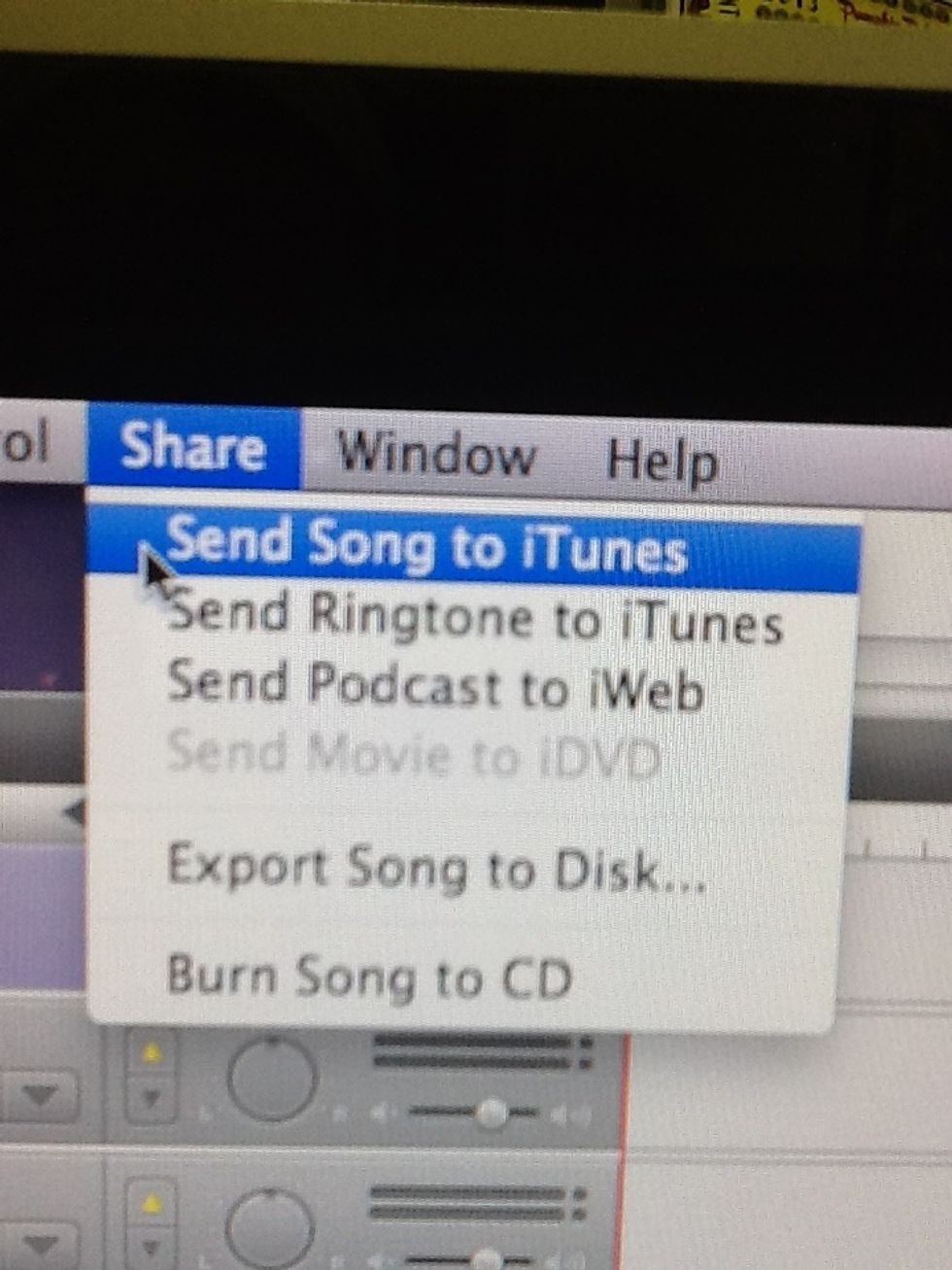
Step 8: Select share, and send song to iTunes.