The Conversation (0)
Sign Up

Go to our online store at www.ThankfullyYours.com

First login. If you don't have a login, please Sign Up
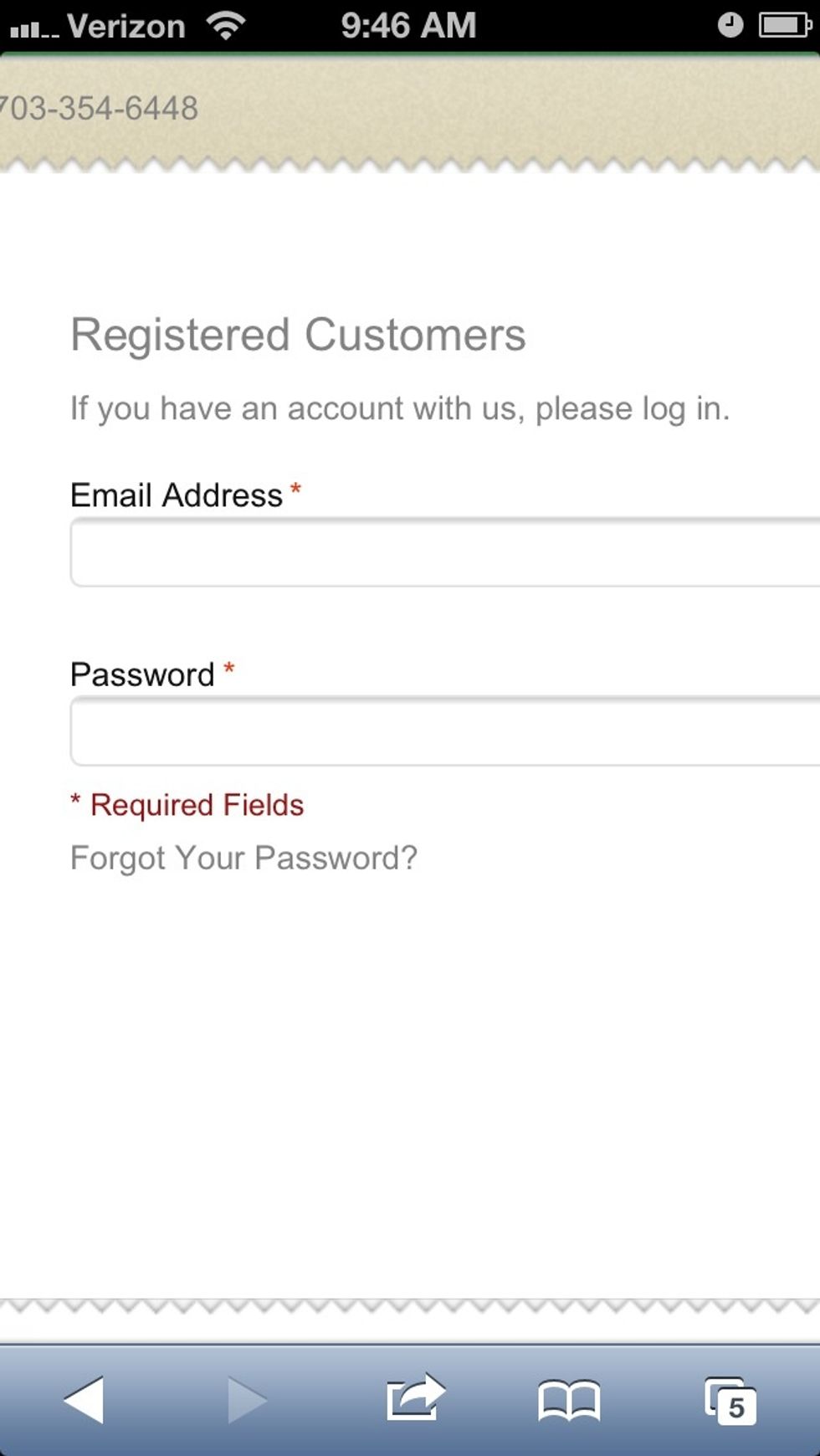
Login with your Email and Password.

To check your balance click on the link 'Check Gift Voucher Check Balance.

Enter your coupon code and click on Check Balance.
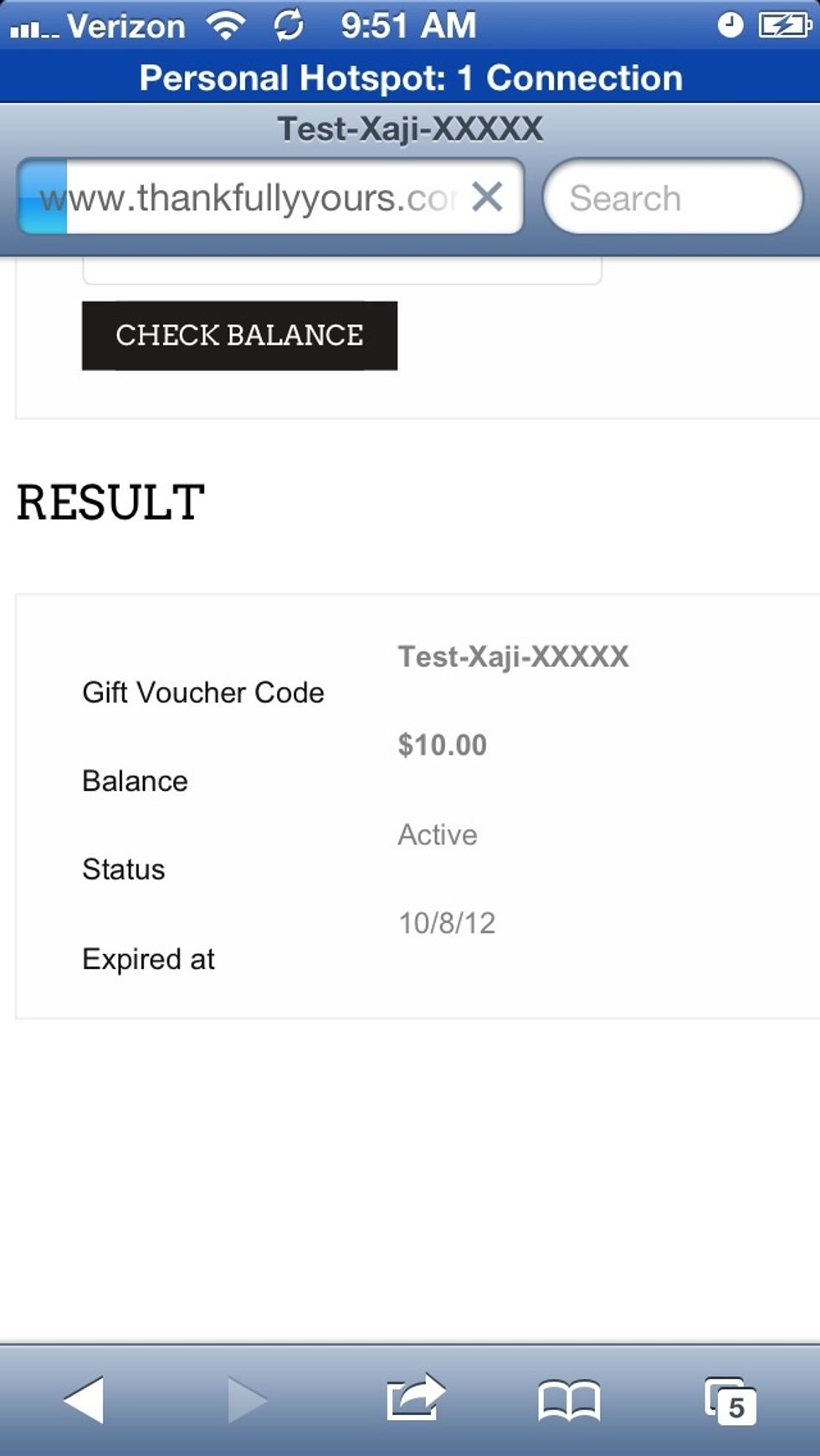
It will show the balance and expiration date.
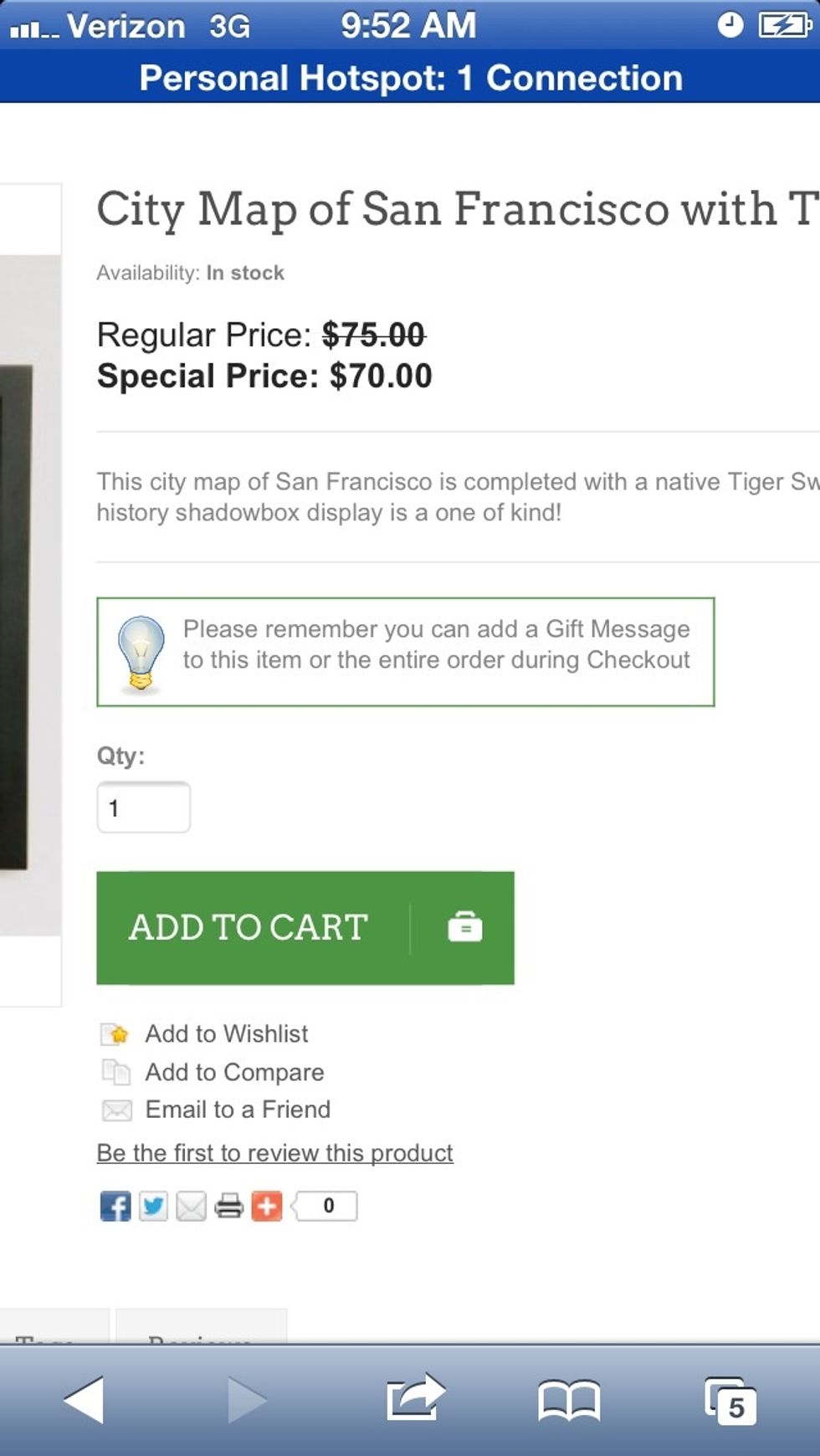
Purchase a product from our store.
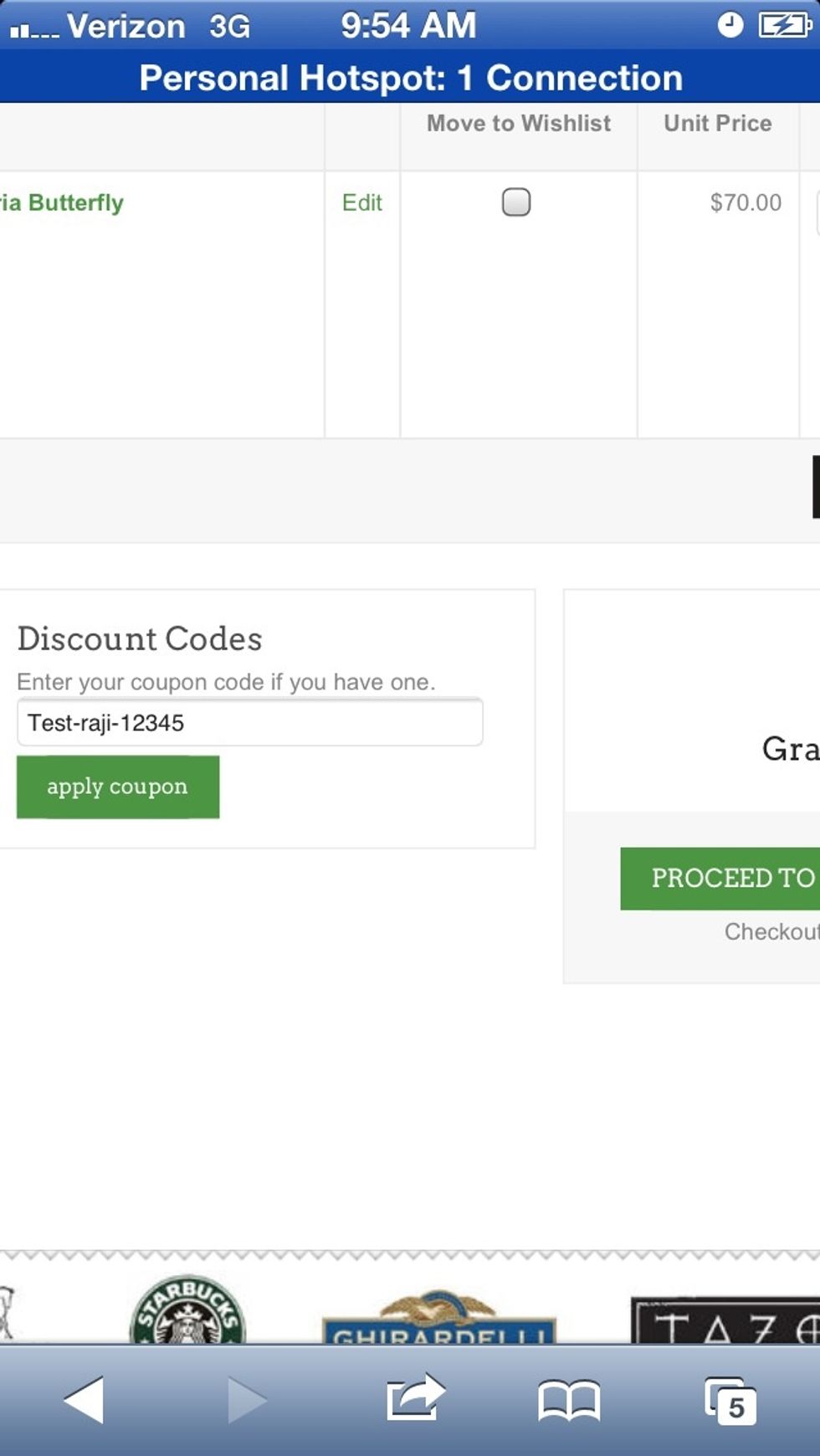
Add the gift certificate code in the Add Gift Coupon code field and click on the Apply Coupon button
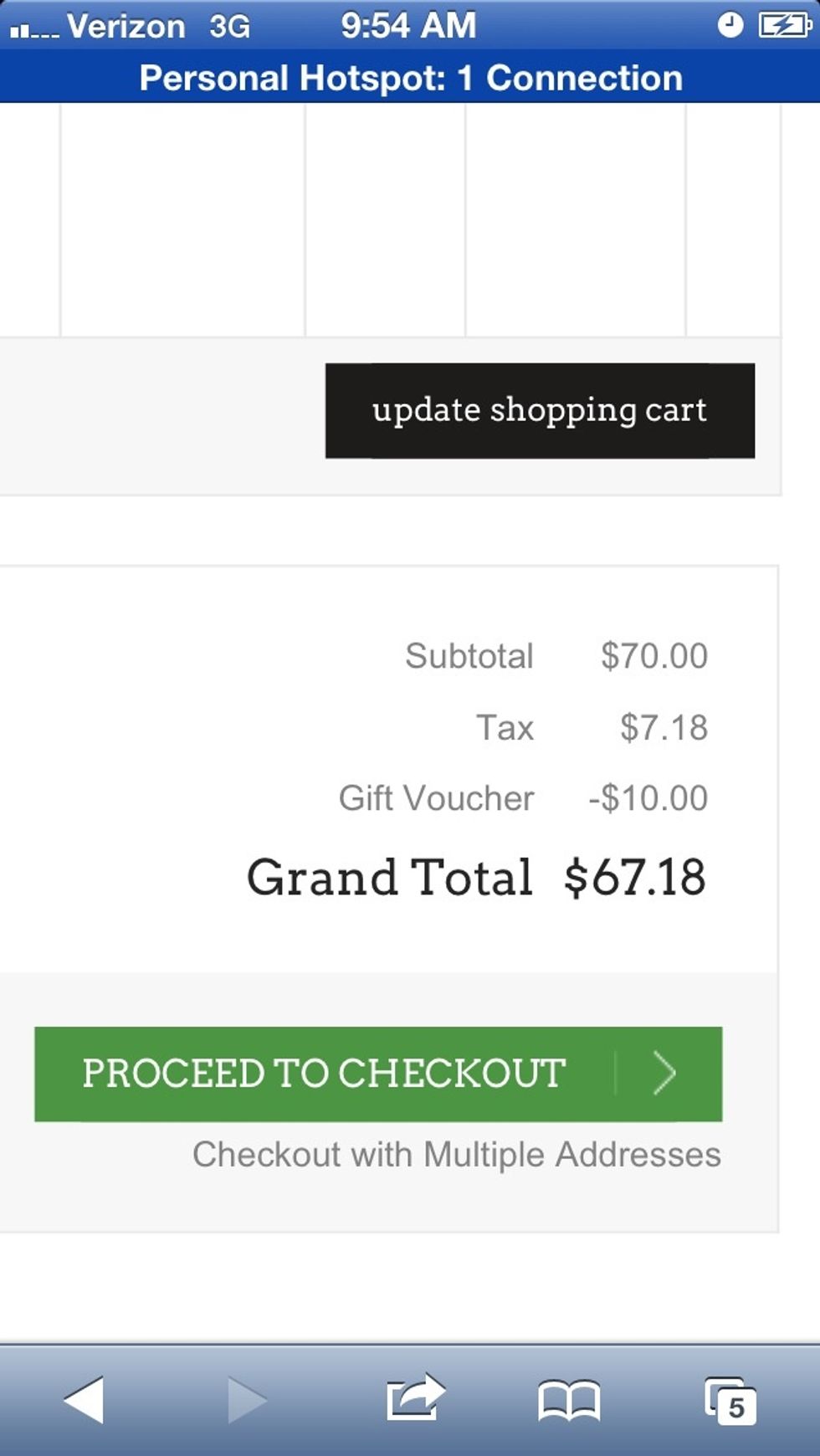
You will see the new total after the coupon is applied. This is great!
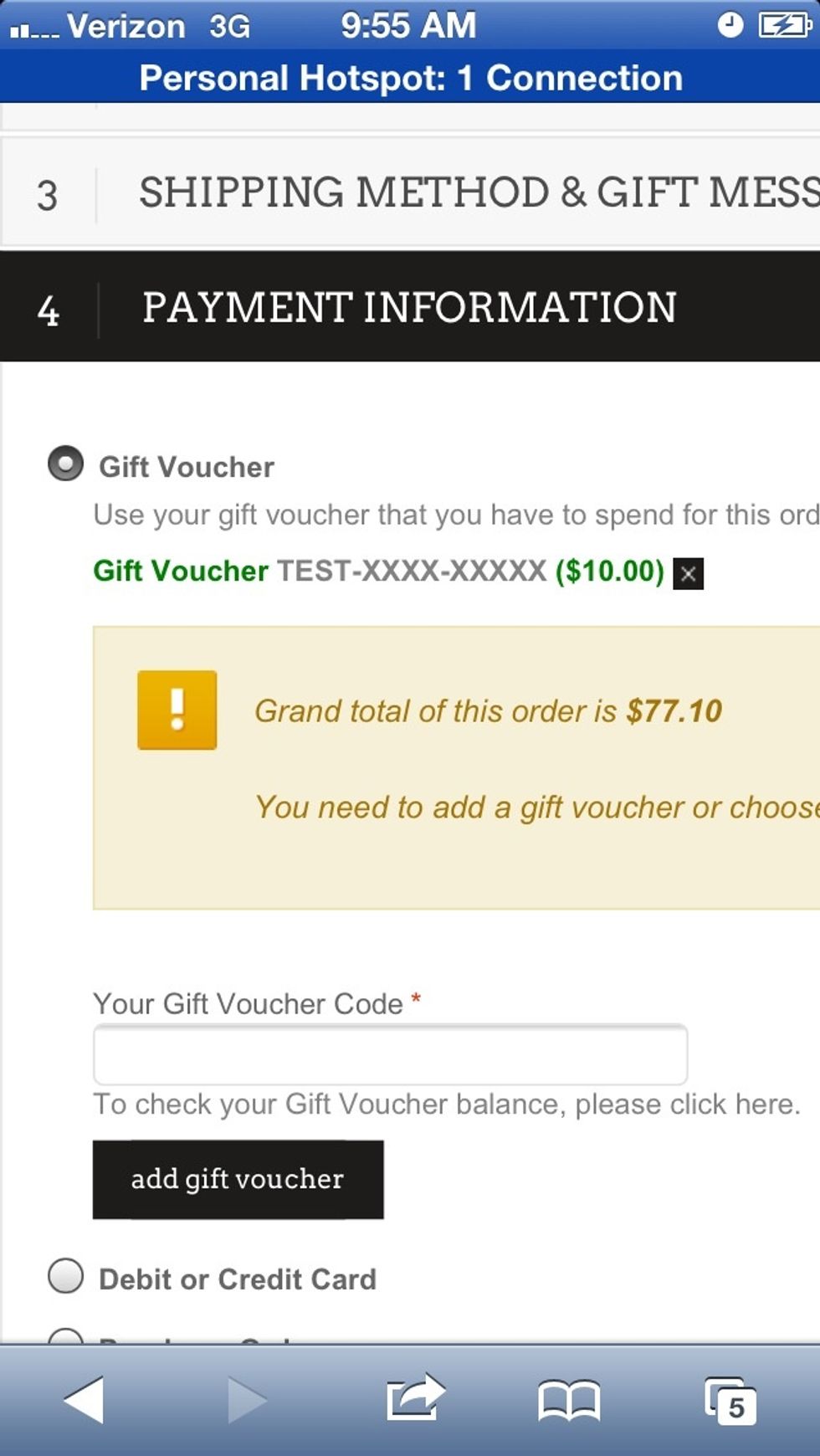
You can also apply the coupon by selecting Gift Certificate in the Checkout Process.