The Conversation (0)
Sign Up

Take your mouse and unravel the cord

Take the USB plug and push it in to the computer, make sure it fits securely but not so its so tight it breaks the computer

Once the mouse is plugged in place your hand on it and move it around the desk
If you watch the screen you will see one of these icons moving in sink with the direction you are controlling your mouse
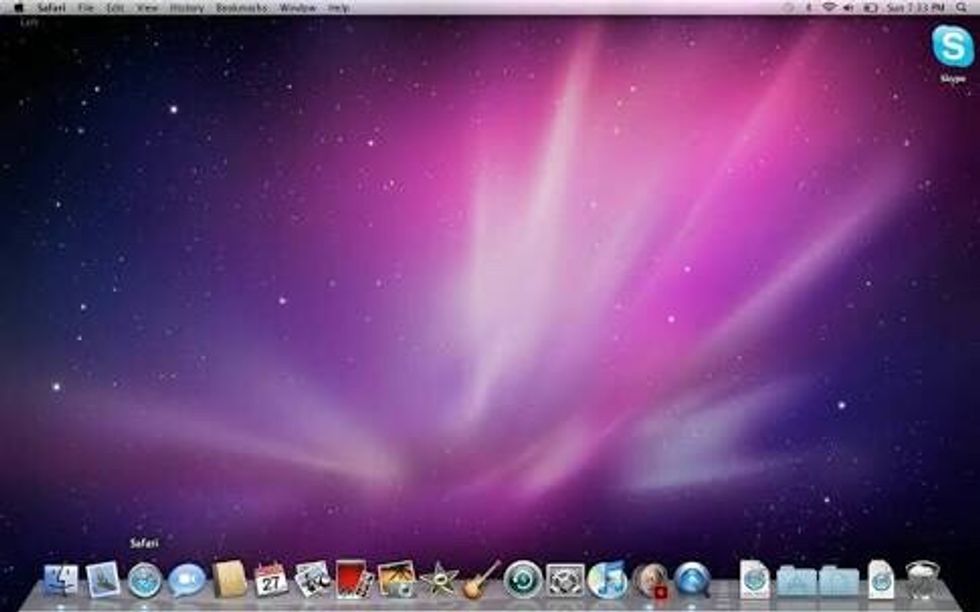
To click on an app press the left button on the mouse

To access settings like to copy an image or change your computer screen's background press the button on the right of the mouse
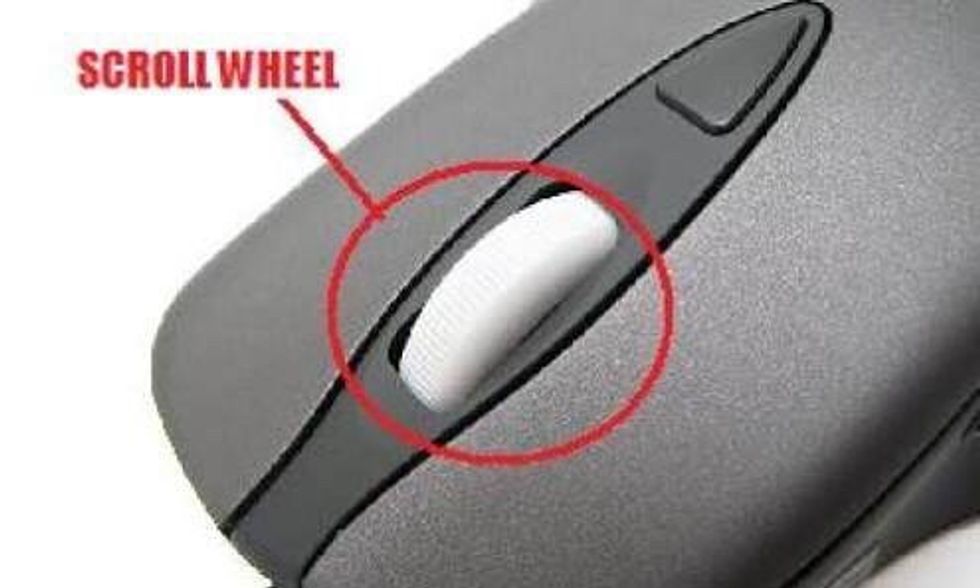
The wheel in the middle of the mouse is used for scrolling up and down pages, just use your finger and roll it up and down