STEPS
TOOLS
If you're like me you find the YouTube app very annoying with it's super slow buffering. It seems that many apps that are made by their own company are usually terrible. I wonder why that is.
Facebook makes the worse Facebook app and YouTube makes the worse YouTube app. There must be some mystical reason for this. But when it comes to YouTube I've found a pretty good solution.

Pick up the McTube for YouTube app. There's a free and a pro version available. Now let me share some of it's features that makes this app better than the YouTube app.
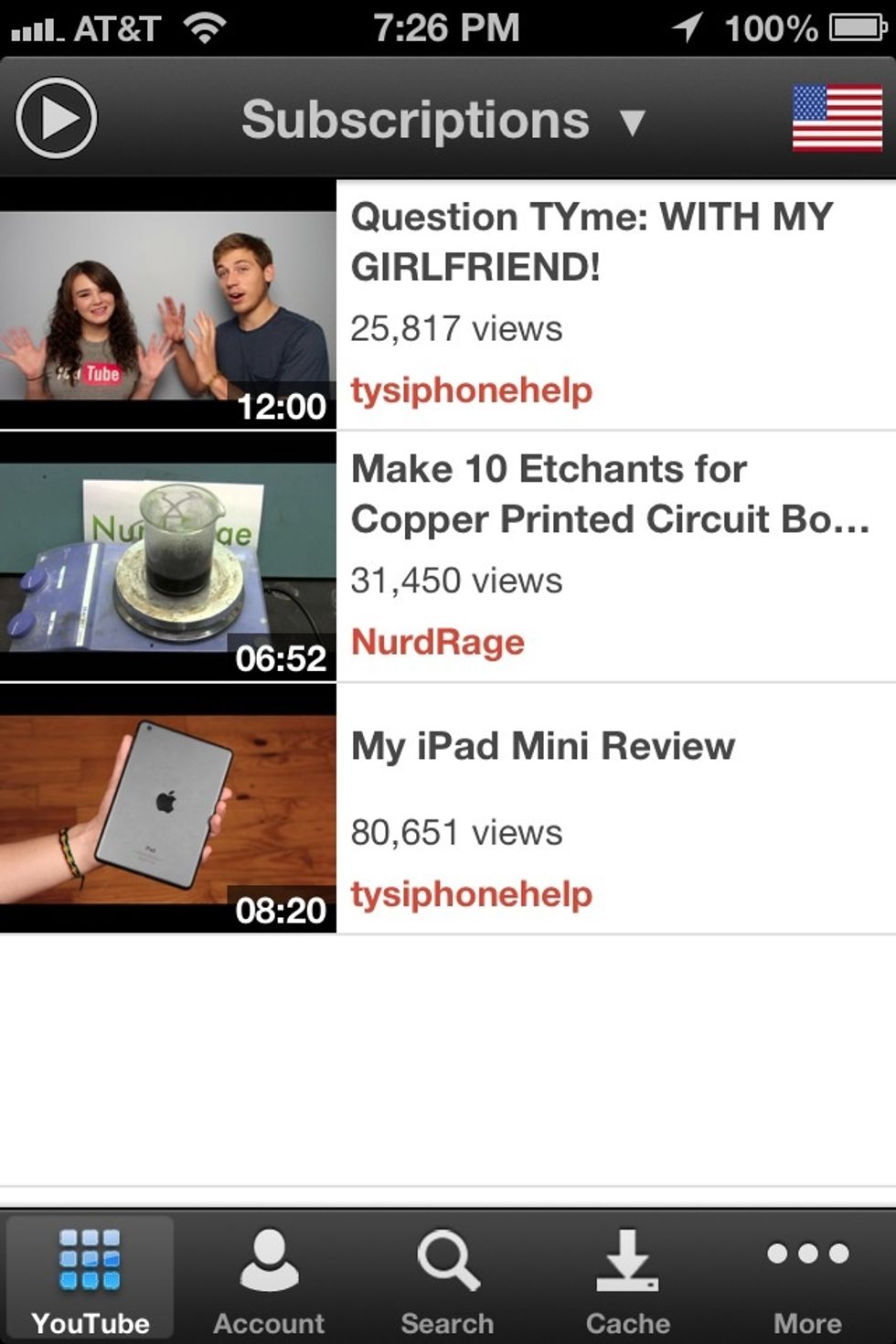
Here's the main interface. It's pretty clean and self explanatory. But there are some features that I'm sure you'll like.
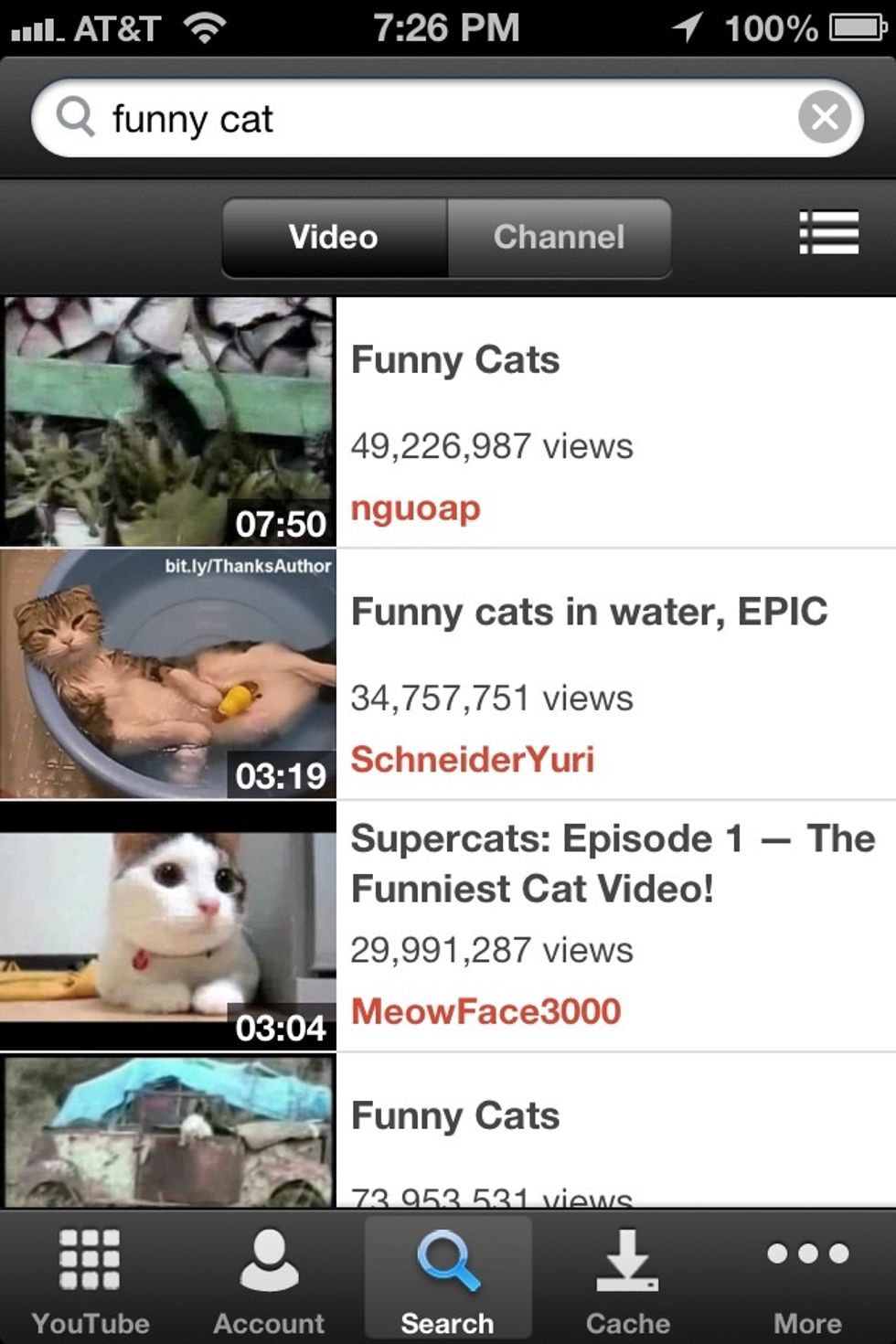
I'll just go into the search section and search for funny cats. This is a funny video by the way. Always makes me laugh.
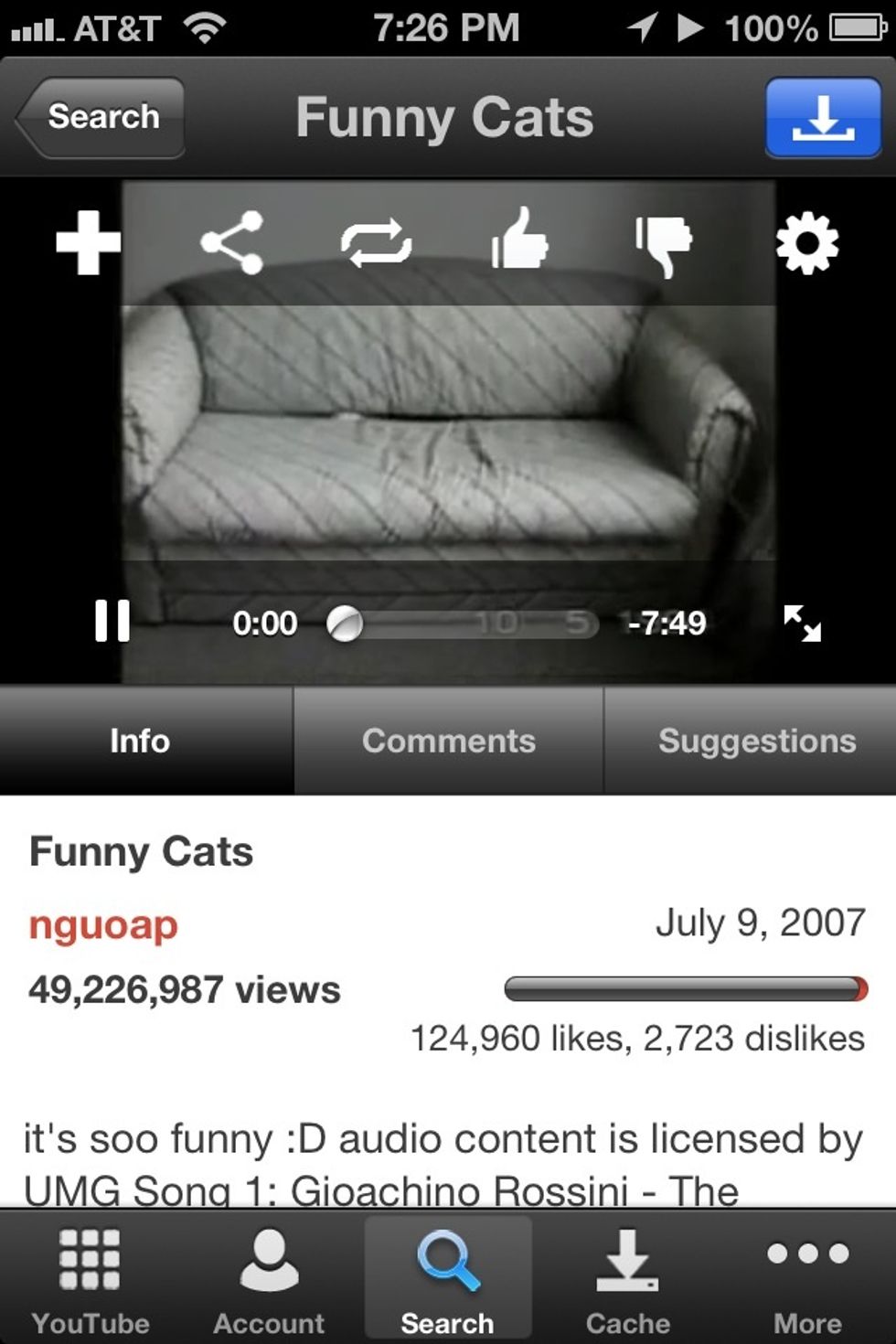
As you can see a small video will play at the top of the screen. So you can read below as you watch if you want to.

But you can also turn your phone to landscape and watch a full screen video. Not much new yet. But I'm getting to the good parts.
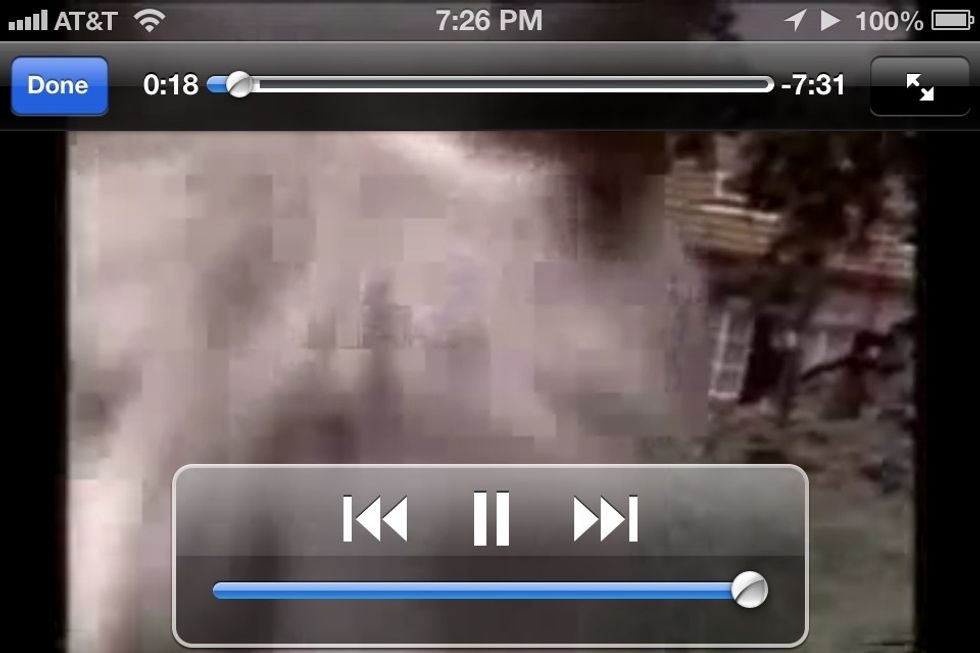
Tap the arrow at the bottom left to get into true full screen mode.
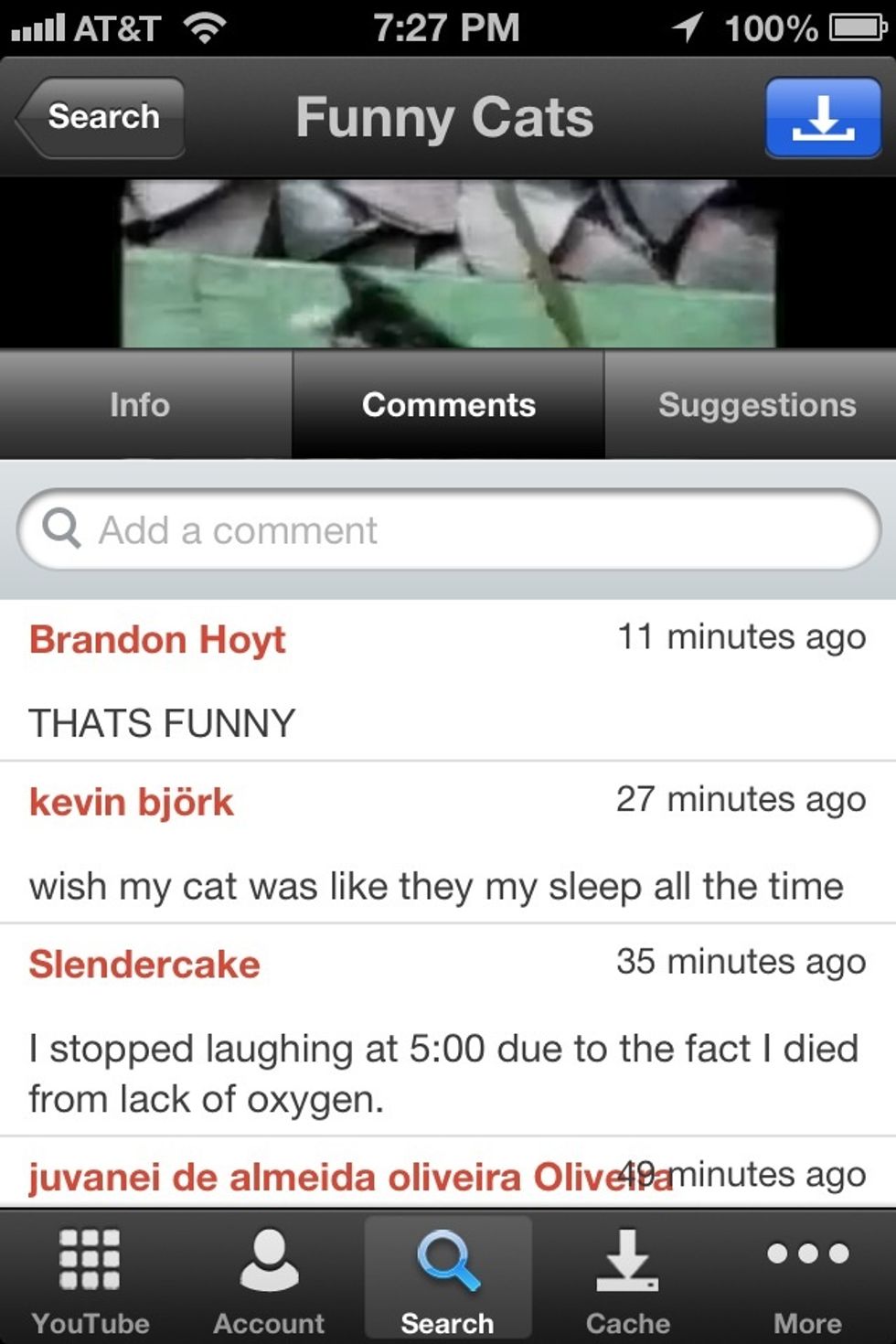
Read the comments.
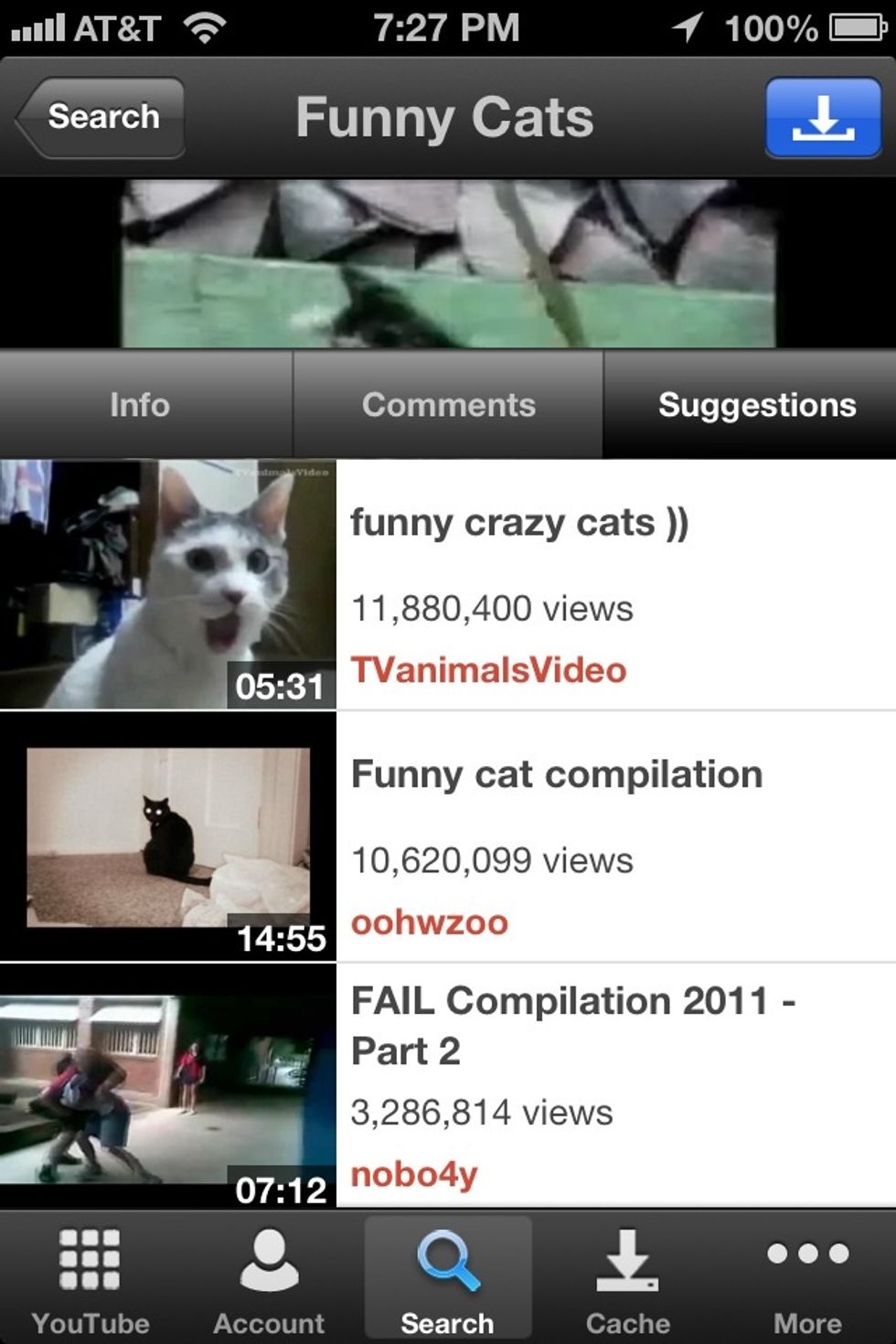
Suggested videos. Ok, now that we've covered the basics. We're ready to get into the features that make this app better than the YouTube app.
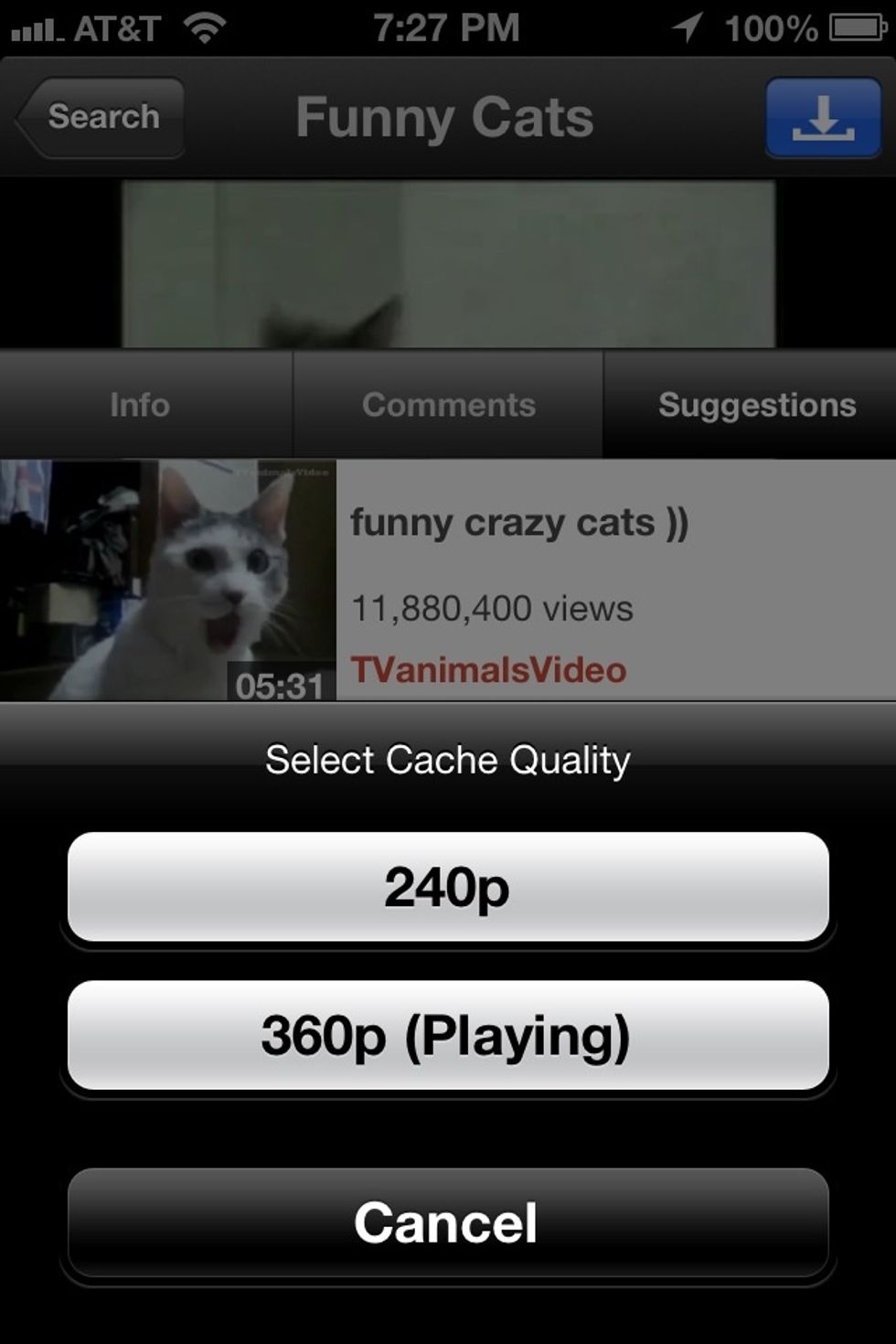
If the video is taking a long time to load. Tap the settings at the top right corner to adjust the video quality. A lower video quality will load much faster. On some videos you can increase it too.
You can also adjust the video quality by clicking the settings icon at top right on the video in both portrait and landscape.
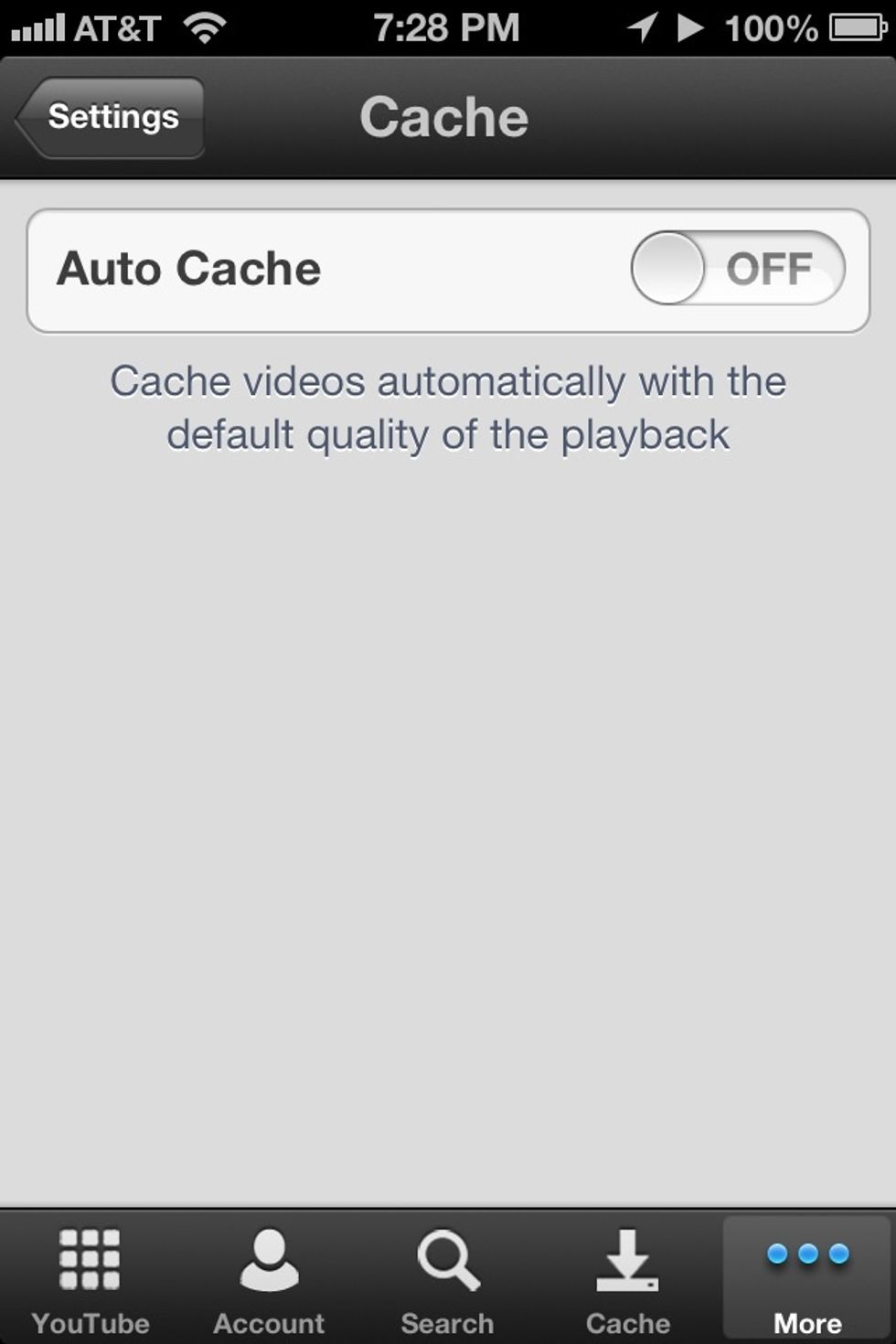
Now if you go into the apps settings you can turn the "Auto Cache" feature on. This basically means you can cache the video into the app. It's kind of like downloading the video to the app.
So when a video loads. It'll be cached/downloaded into the app. You'll see a video is being downloaded below over the cache icon.
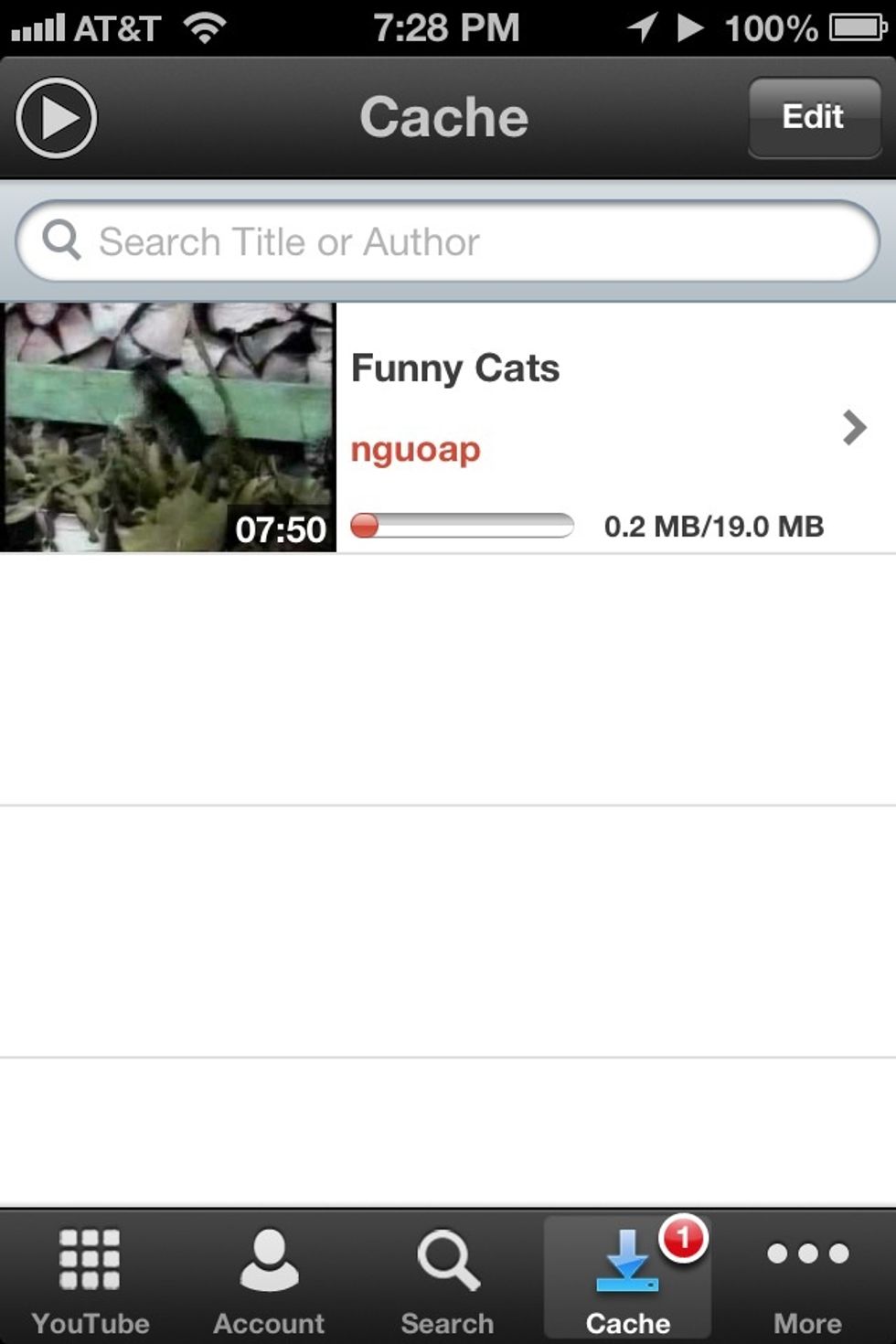
When I video is cached. It means its stores in the app and the next time you want to watch it it'll already be loaded and will begin playing immediately. Even offline.
Well those are the features that I think makes this much better than the YouTube app.
Enjoy!!!
The creator of this guide has not included tools
Ron Jaxon
I'm a semi professional magician. Graphic designer. I've been deaf almost 20 years but i can hear now thanks to the cochlear implant I got almost 2 years ago.
michigan
The Conversation (0)
Sign Up