The Conversation (0)
Sign Up
Get the YouTube Capture app: https://itunes.apple.com/gr/app/youtube-capture/id576941441?mt=8
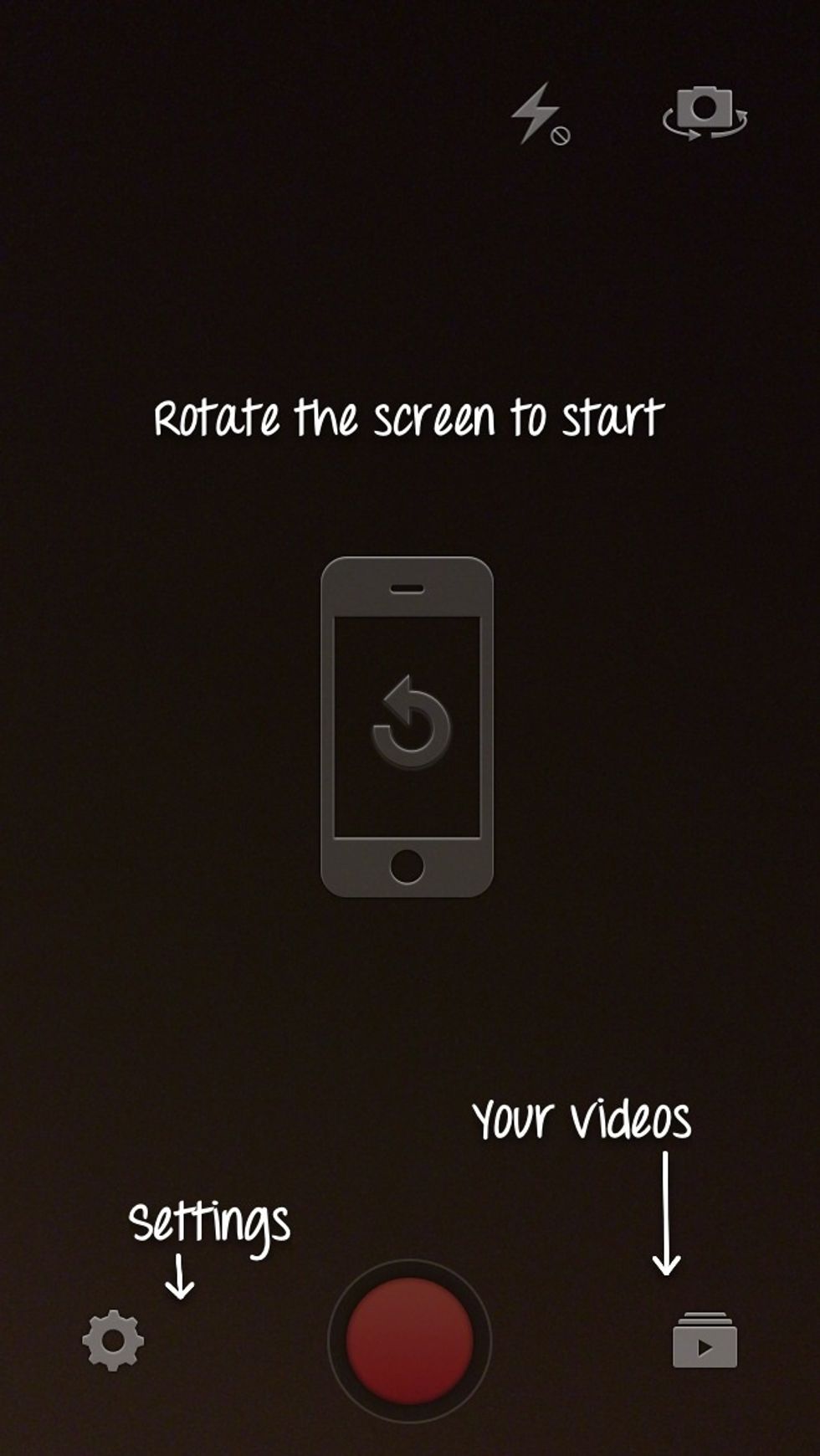
From the Settings, connect your YouTube / Google account.
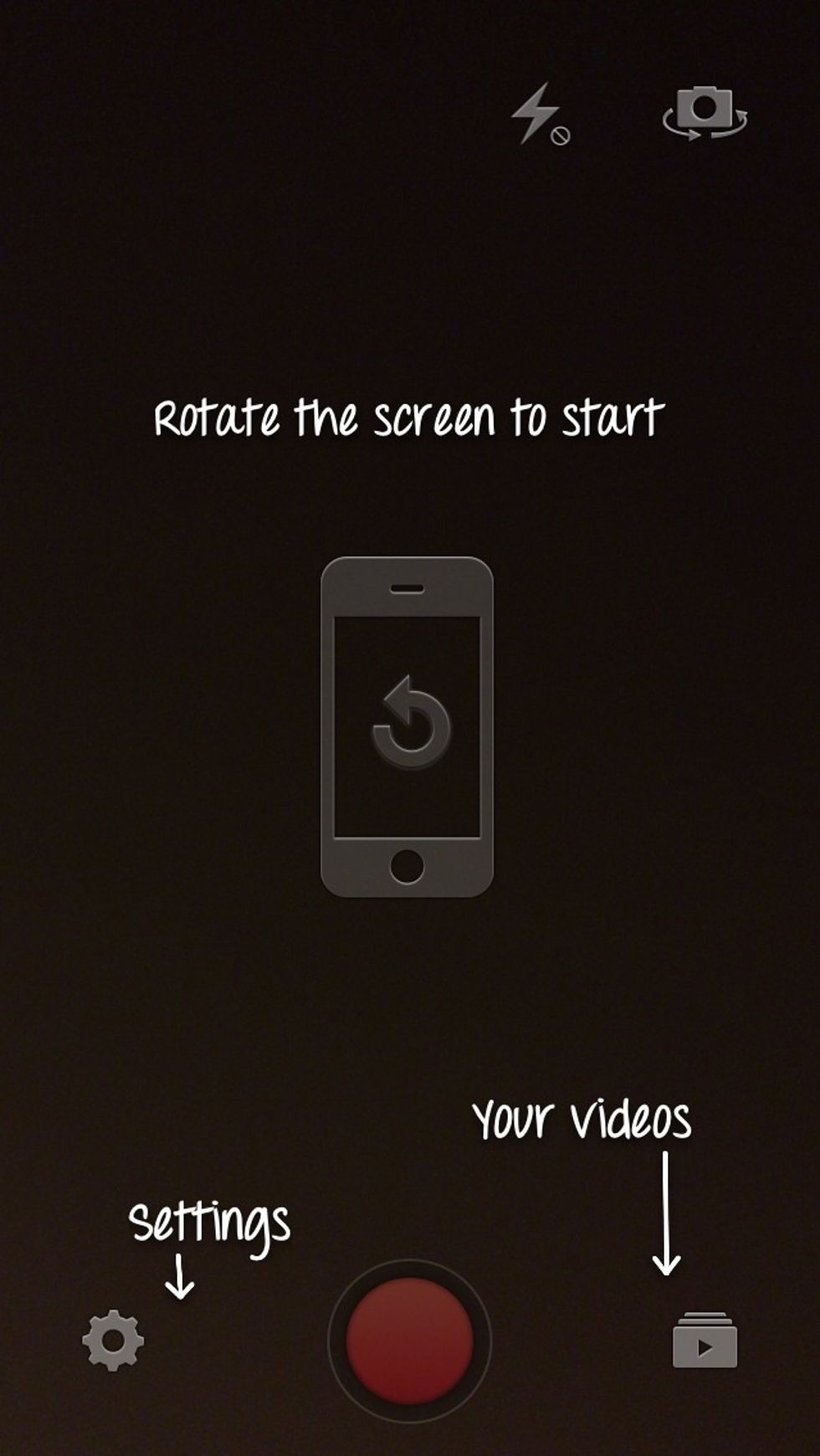
Tap Your Videos.
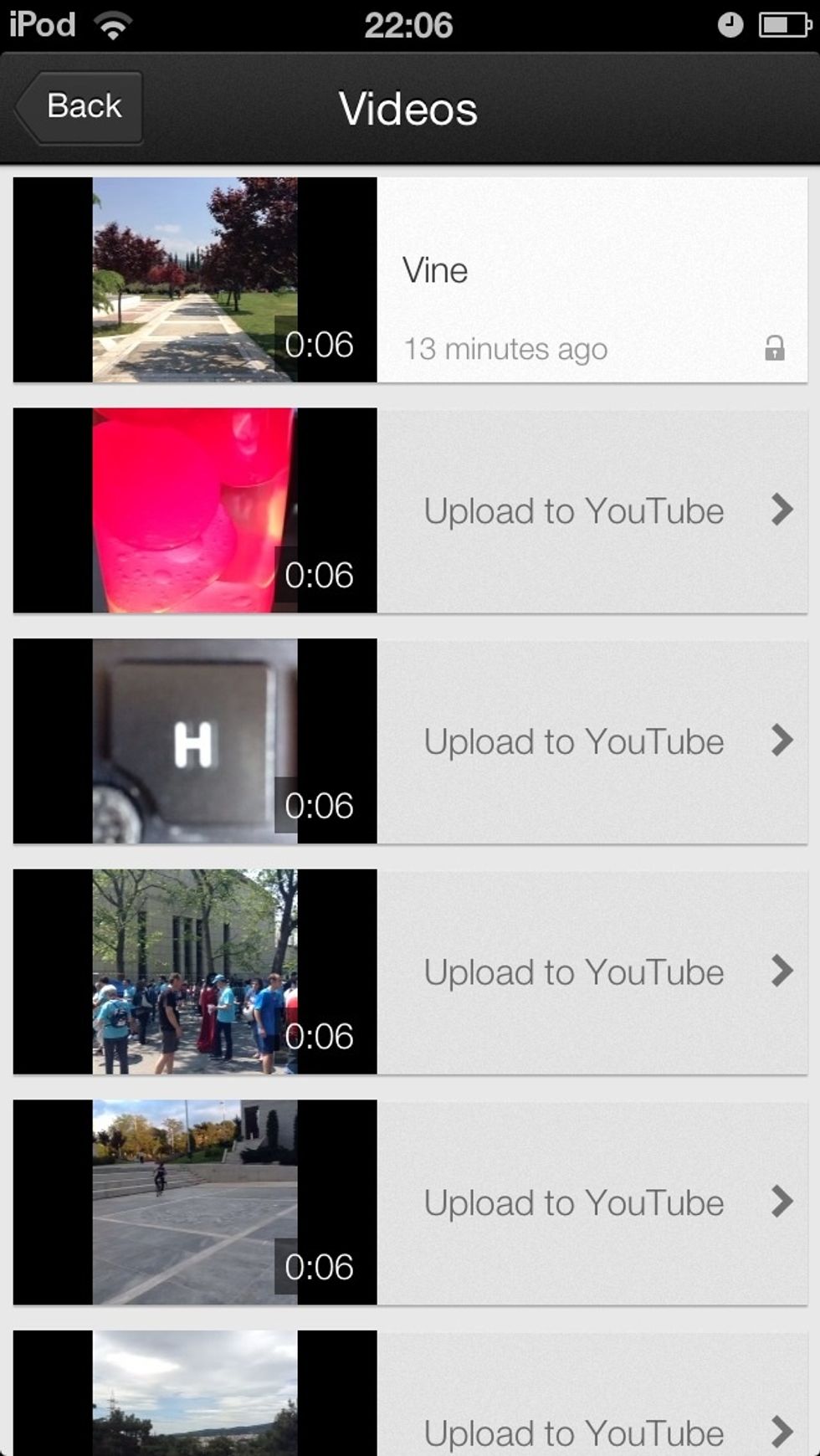
After allowing the app to access your Camera Roll, pick a video.
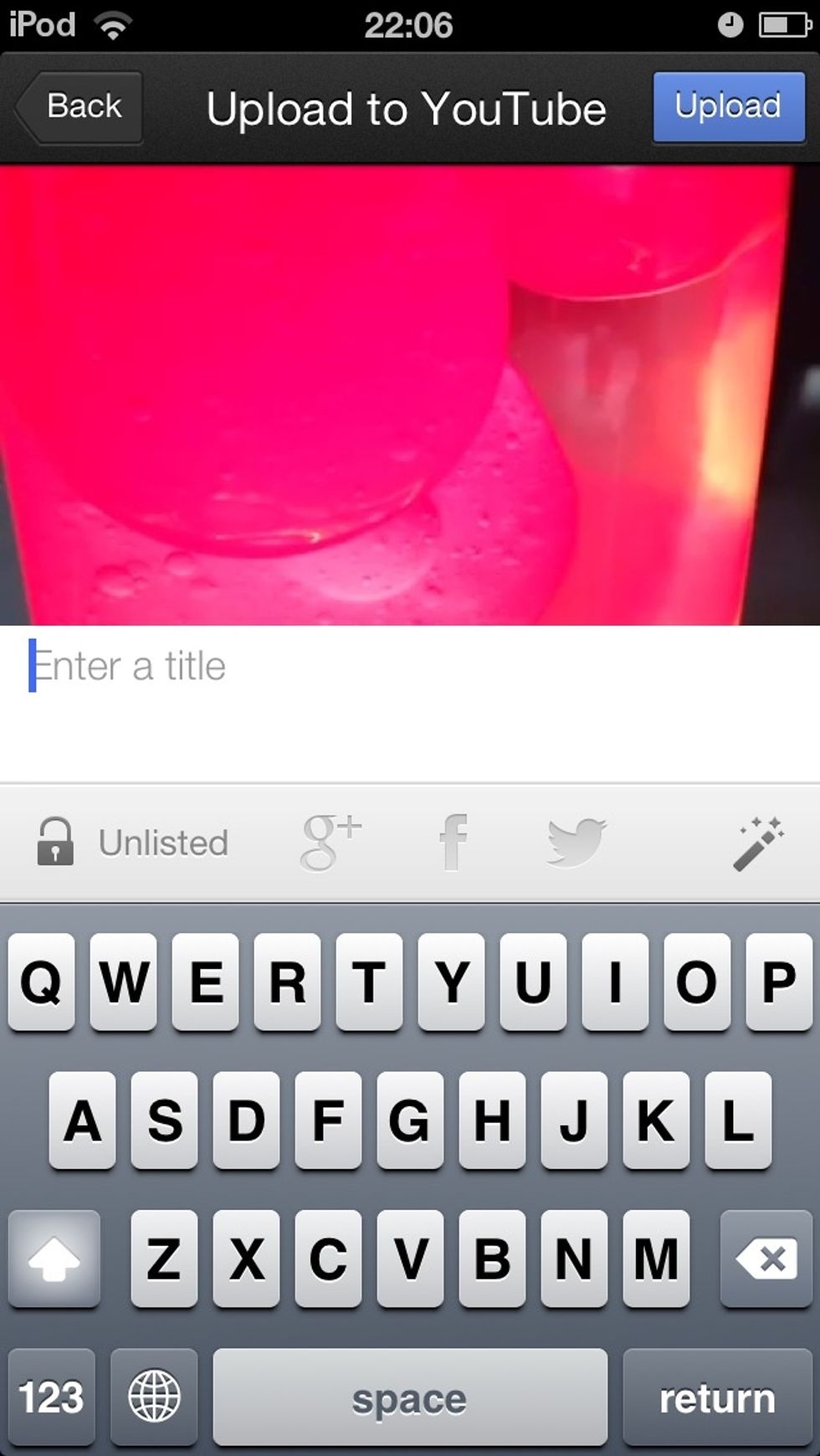
Enter a title.
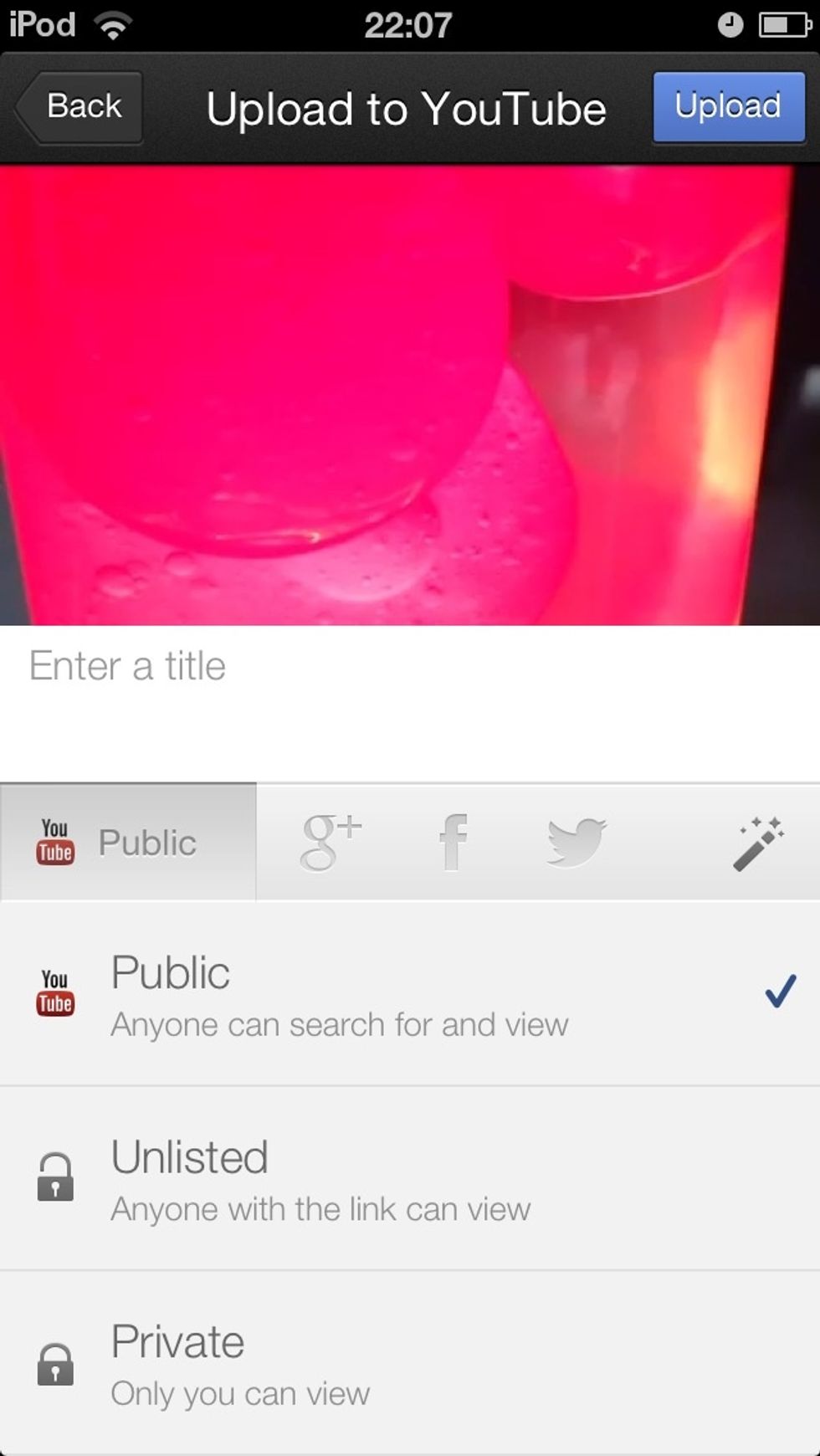
Set the privacy and sharing and tap the Upload button.