The Conversation (0)
Sign Up
Of all the guides I've made I didn't know about this till now. So I figure others don't know either.
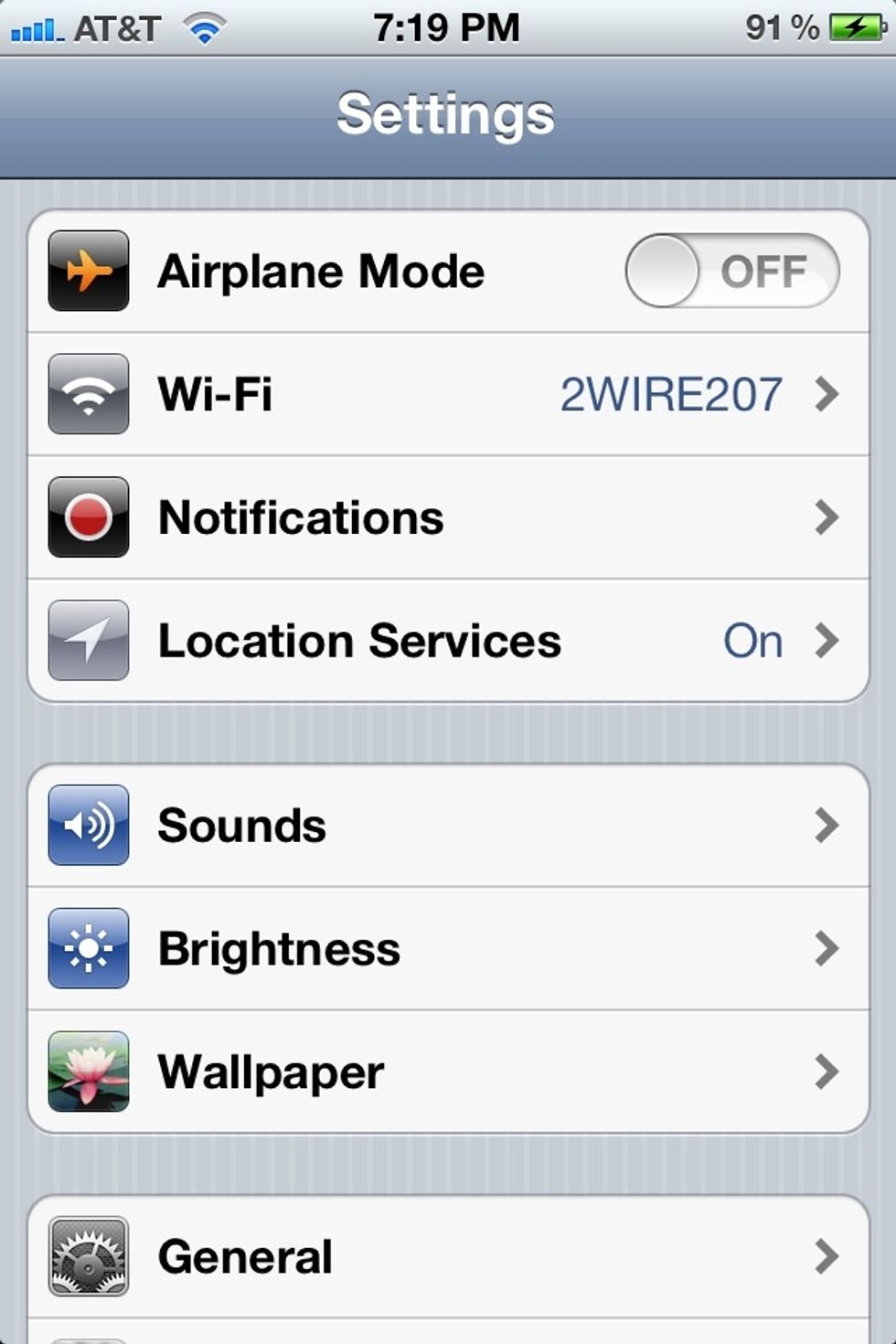
To upload multiple images and videos to SnapGuide. Go to settings. Then Location Services.
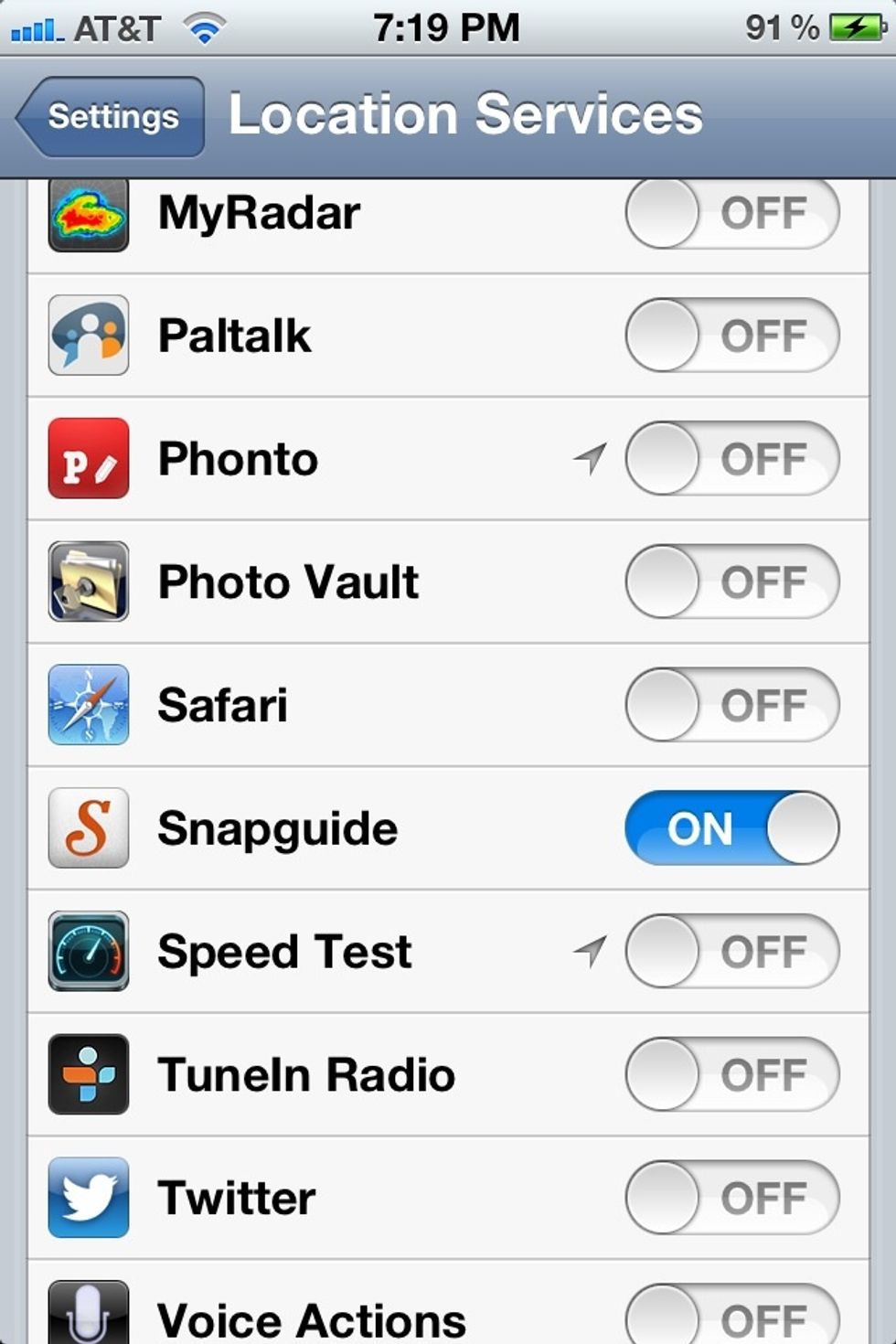
Then turn the locations on for SnapGuide.
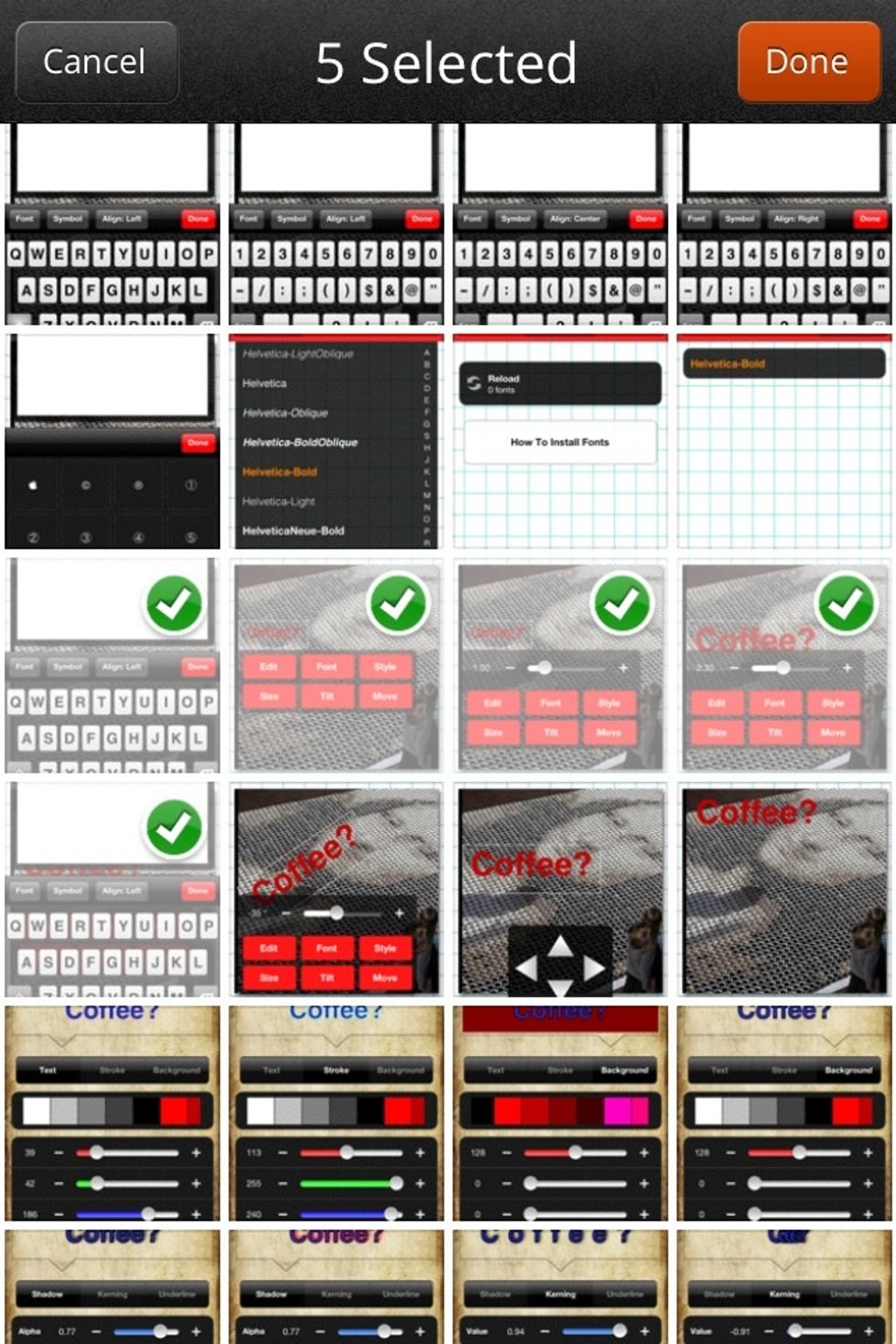
Now you can upload multiple images and videos at once to SnapGuide. If locations isn't on you can only load one at a time.
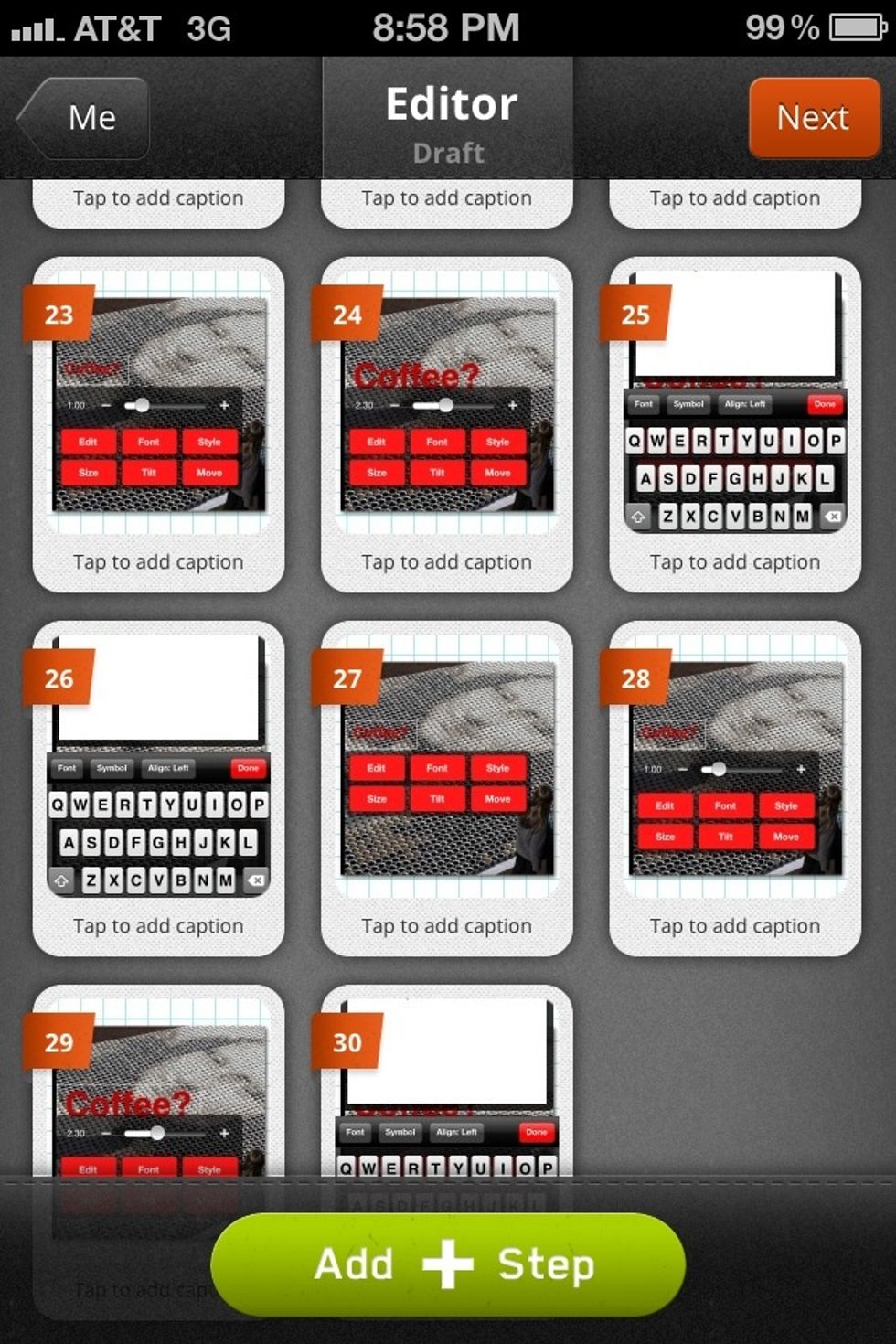
See. It works!!! :)