The Conversation (0)
Sign Up
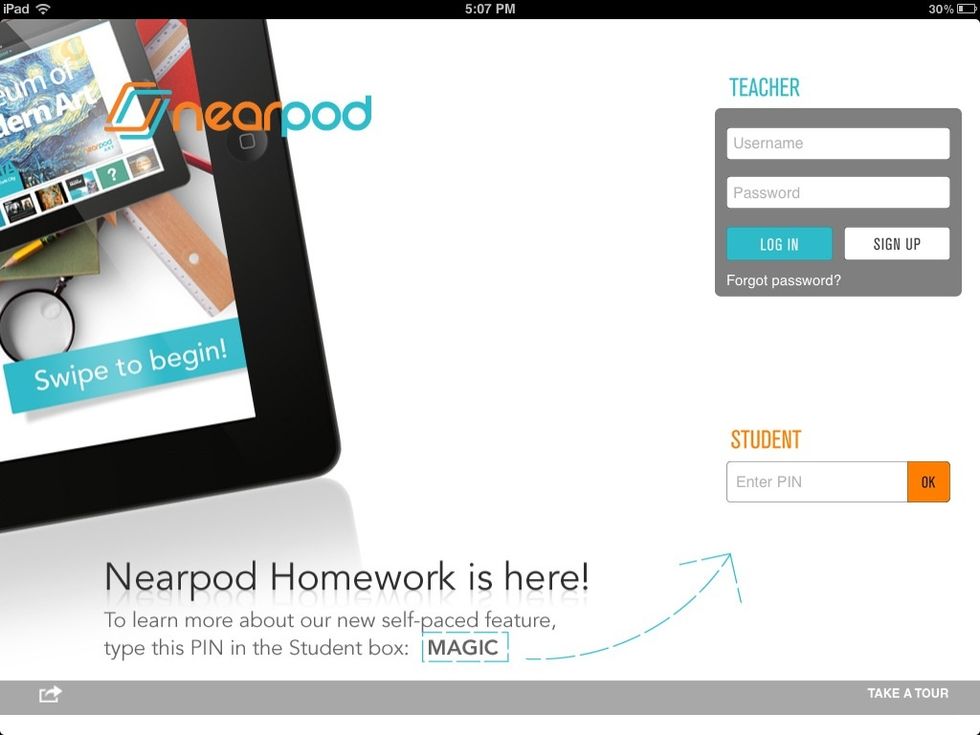
Sign into nearpod.com/login using your credentials.
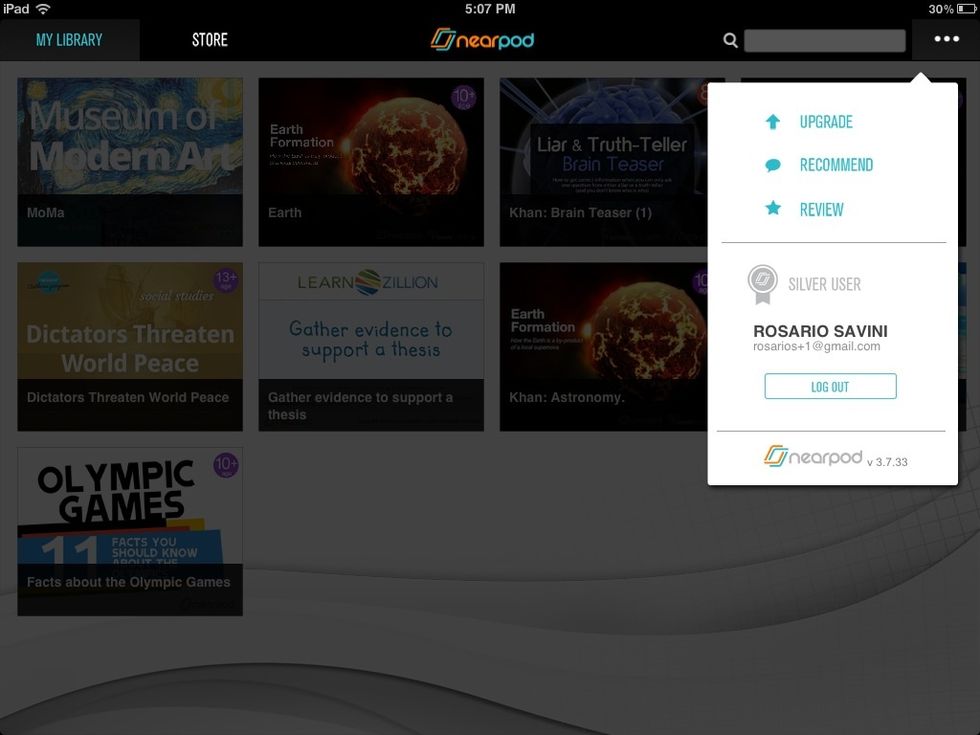
Tap on the "..." button situated in the top right corner of the dashboard and a menu will display. Select the Upgrade option.
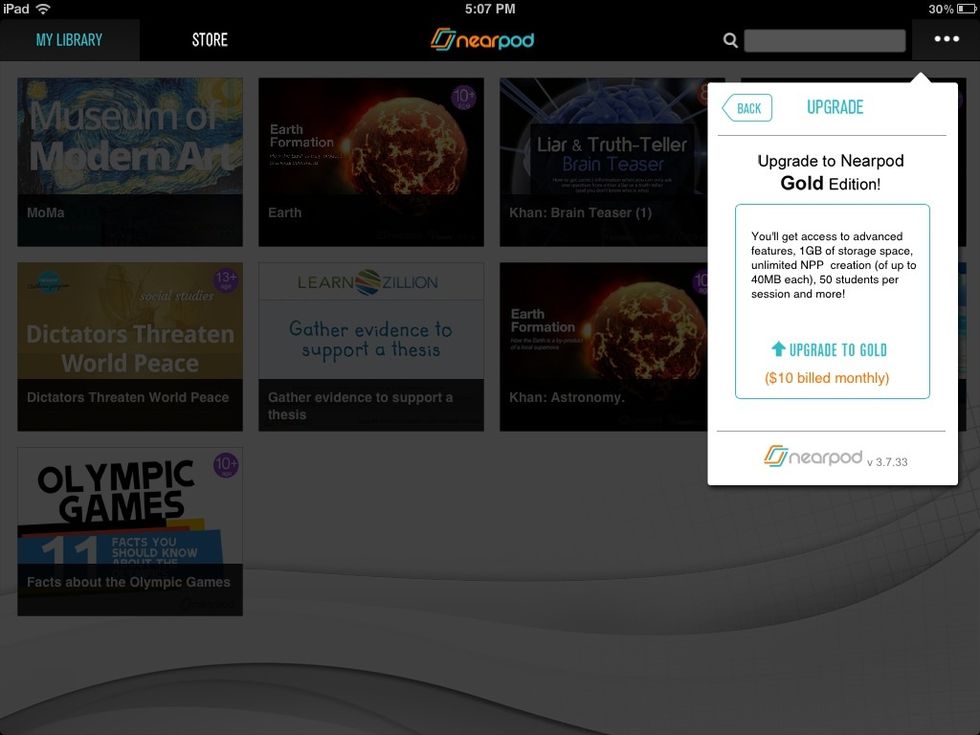
Once you've read the details regarding Gold Edition, tap on Upgrade to Gold.
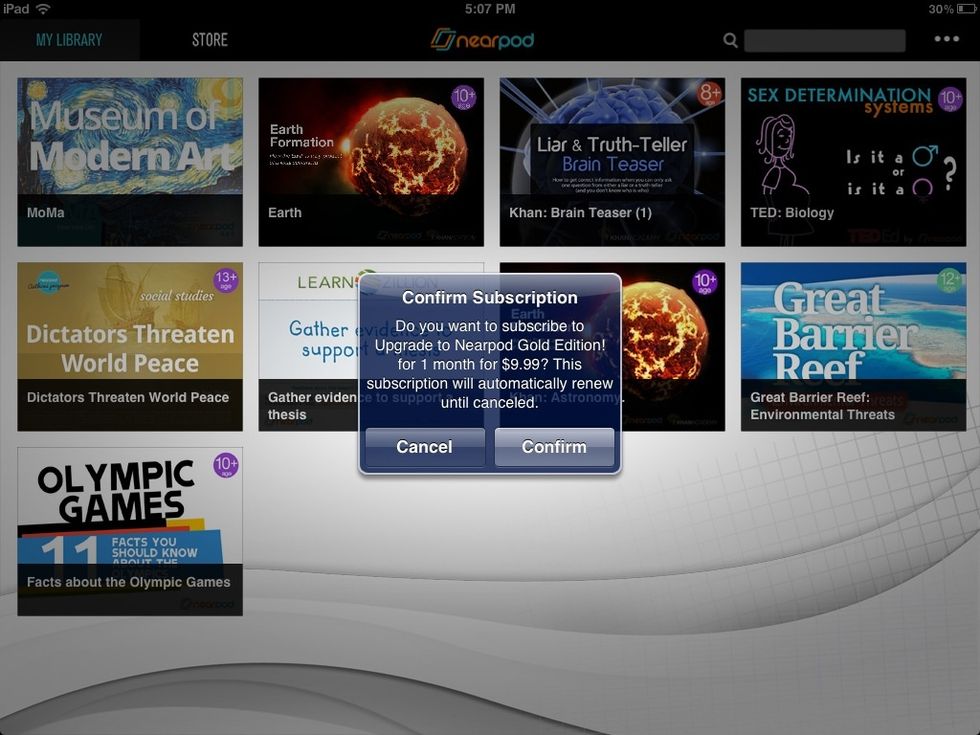
You'll have to confirm the subscription first.
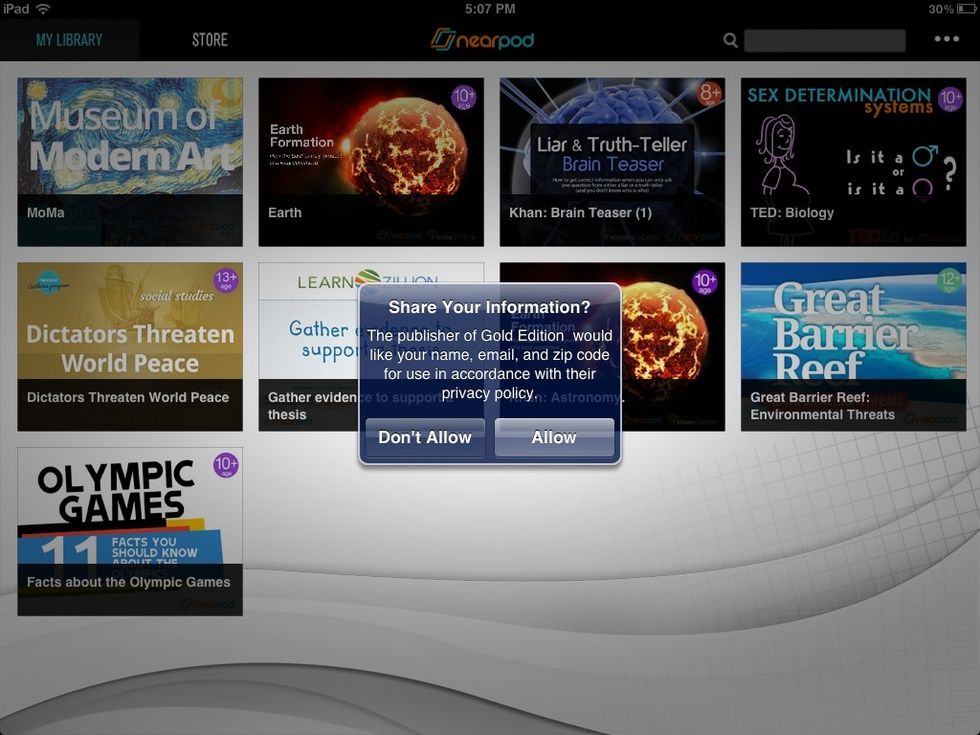
Then, you need to allow Nearpod to access your personal details.
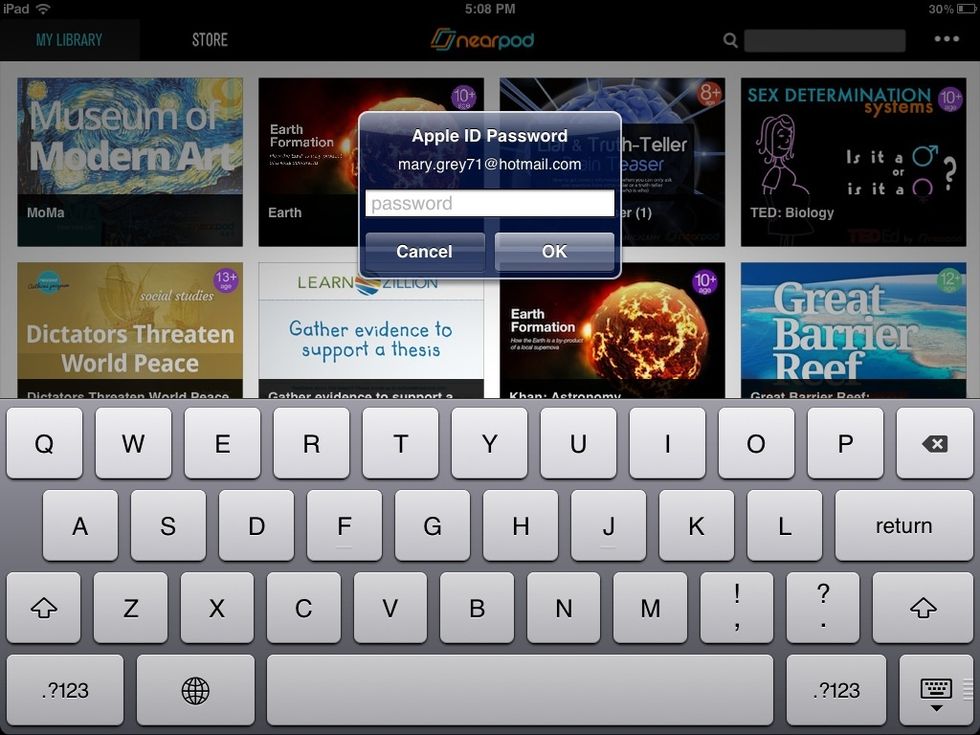
Enter your Apple ID password.
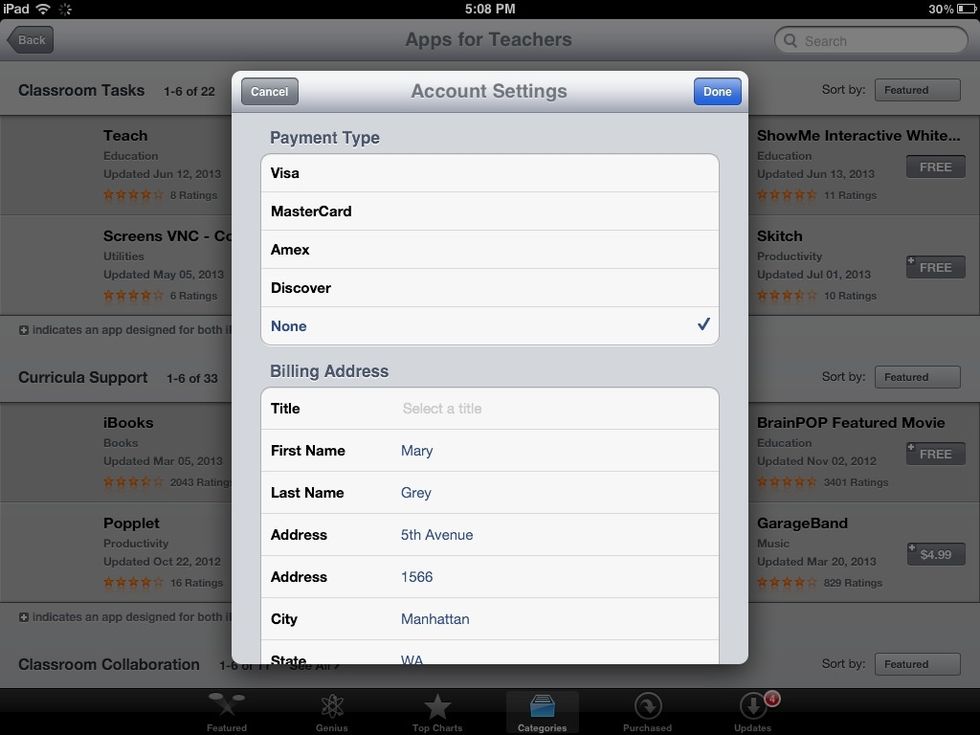
Complete the Payment form.
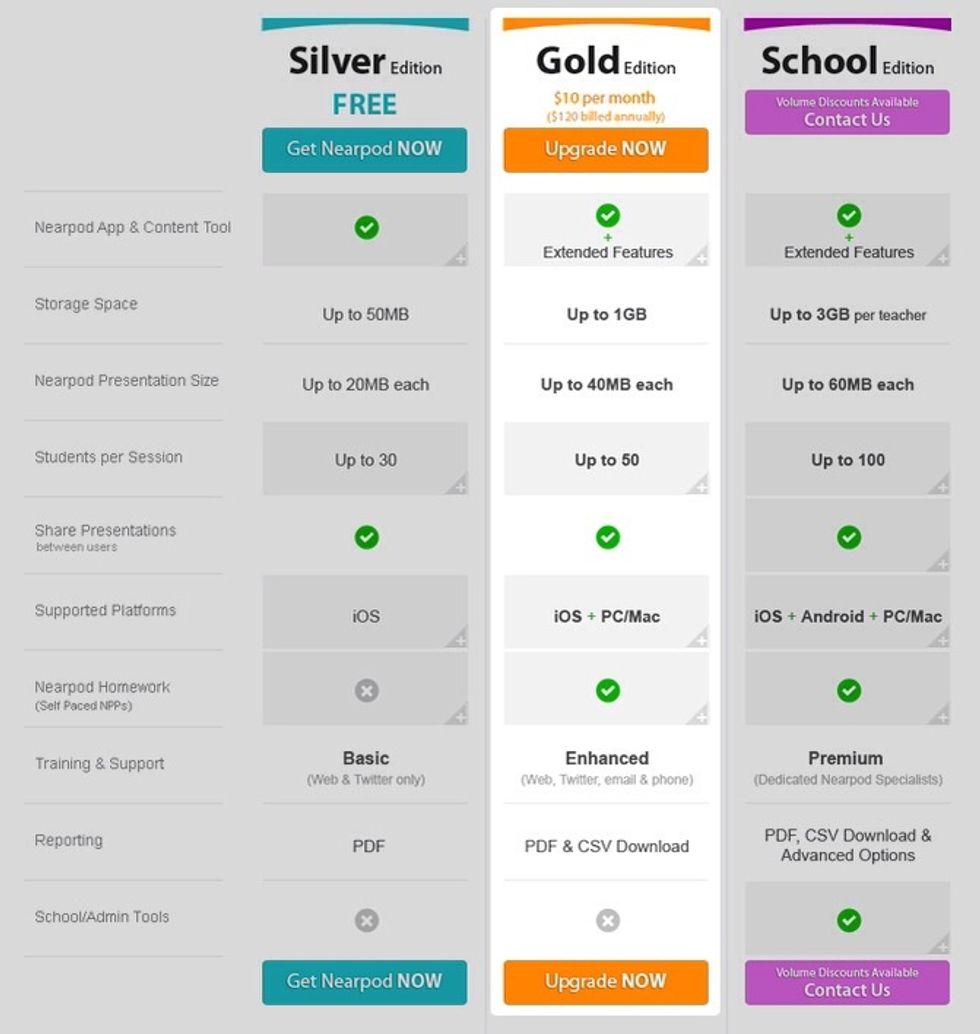
Ready! Enjoy all the advantages of your Nearpod Gold Edition :)