The Conversation (0)
Sign Up

Add or change the cover image. The size of a cover image is 851x315 pixels.
Update your profile image. You can place messages in the profile image but remember it is also you profile icon.

Update your About copy. Insert links to your website, Twitter, online store.
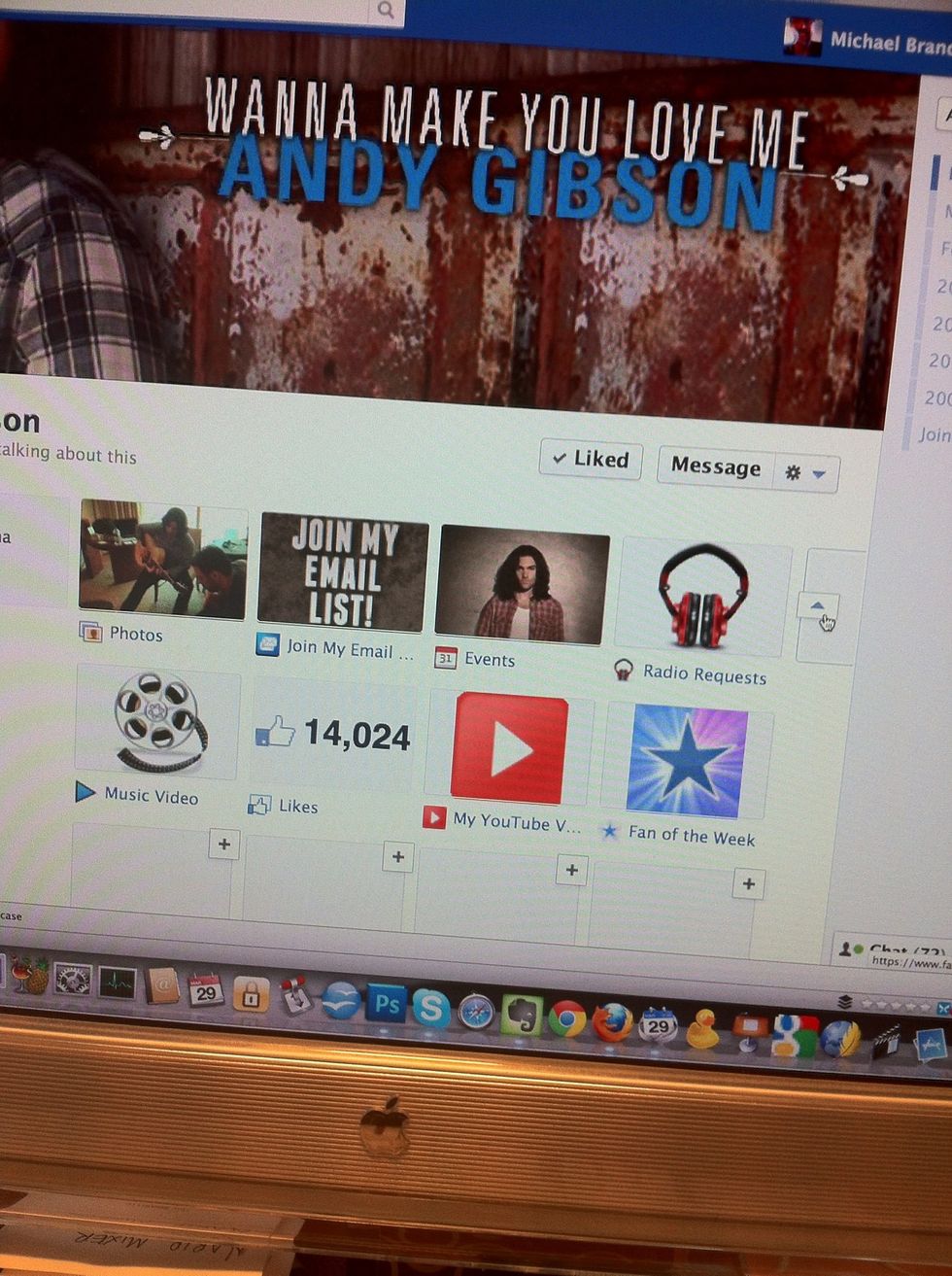
Reorder your apps. Be sure to display the apps that the most important.
Edit a app icon image. App icons are 111x74. Change them to include better messaging.

Pin a post to the top of your Timeline. A pinne post will stay at the top for only 7 days so be sure to pin a new post a week later.