The Conversation (0)
Sign Up
Ok so the first thing you should see if a shield pop up and start flashing down at your task bar
Click on the flashing shield. You should get something like, " avg is trying to access your computer" or something like that. Just click yes
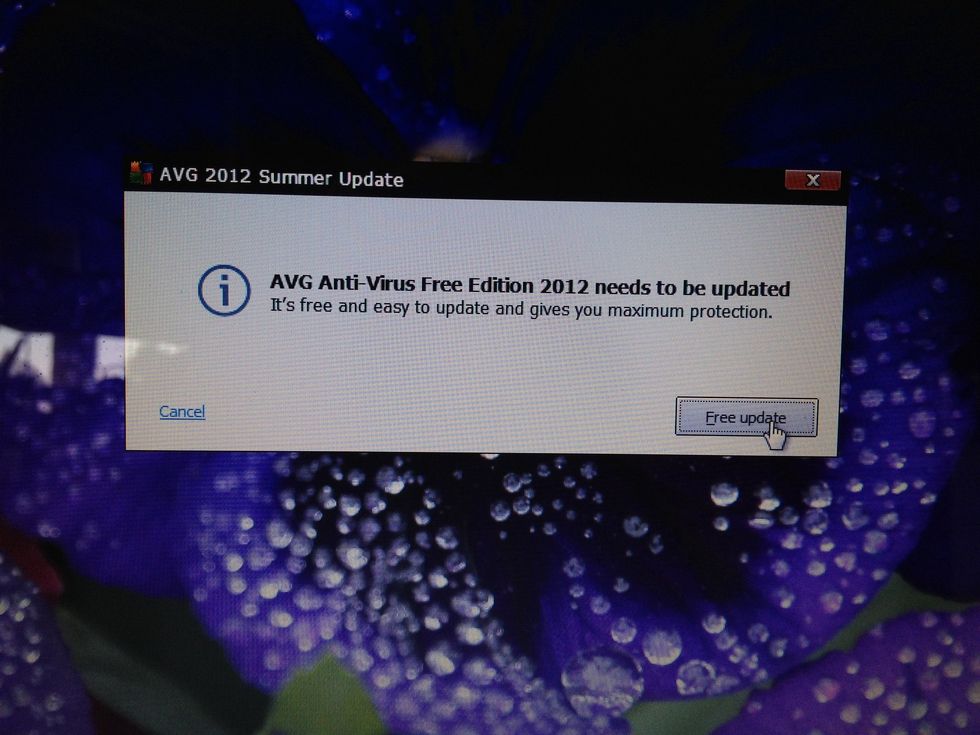
This should pop up, go ahead and click next
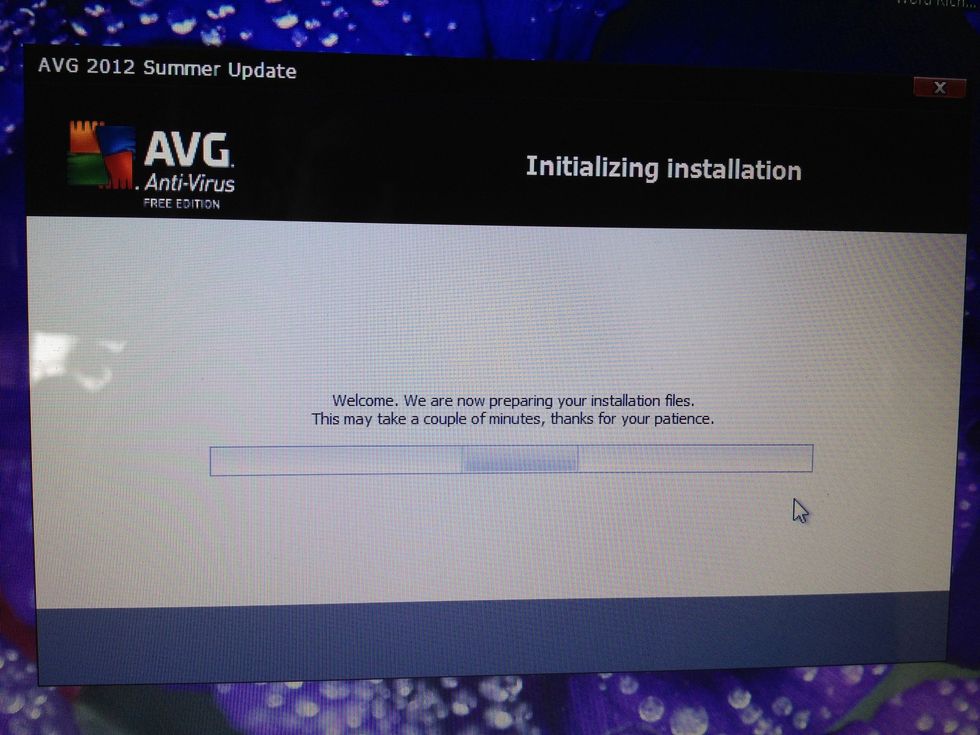
Wait for the next step to appear
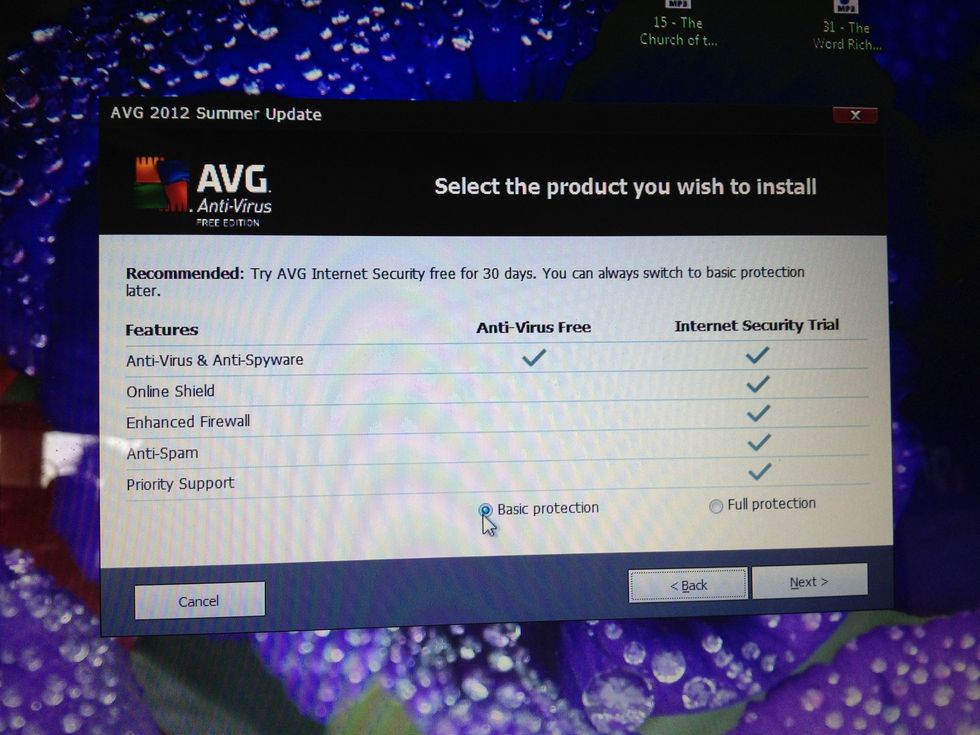
Now click basic protection
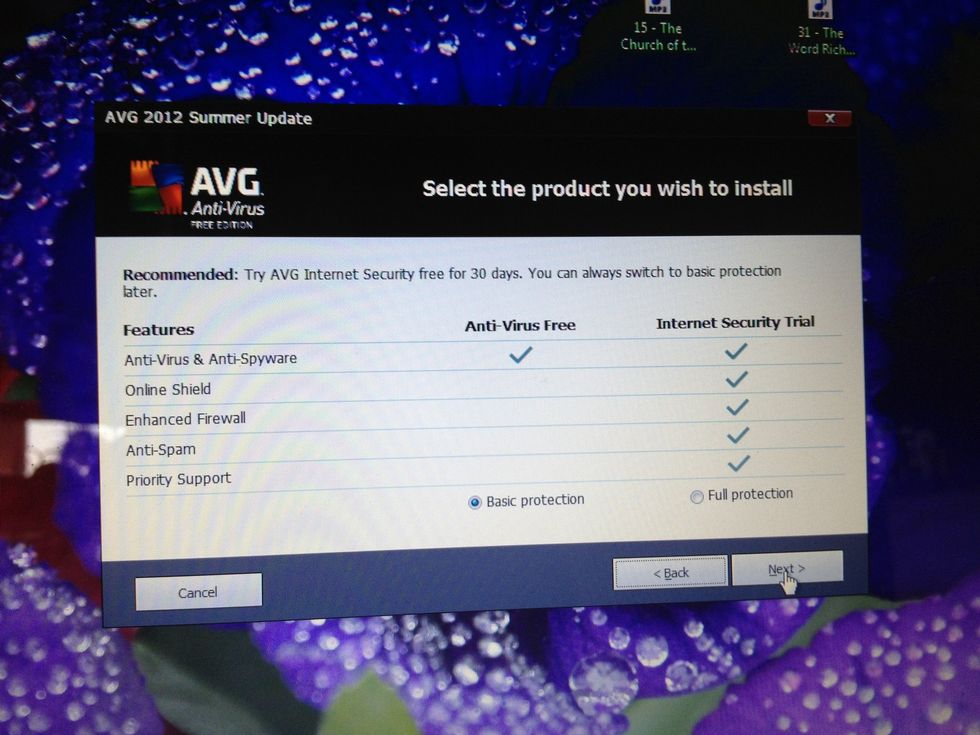
Now click next
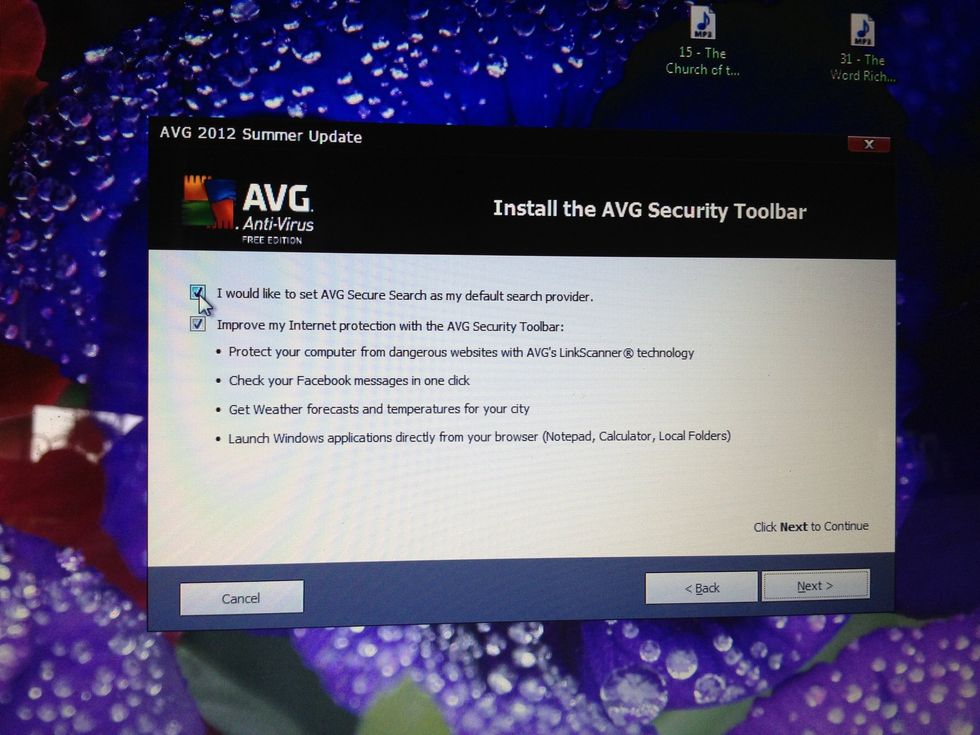
Un-check both boxes
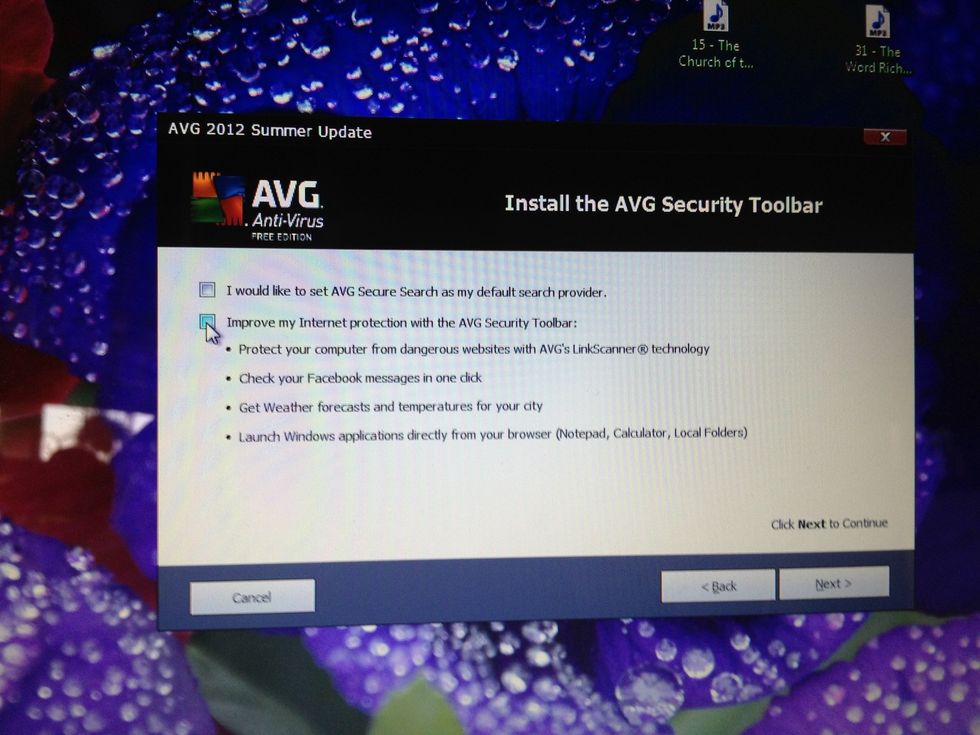
Like this
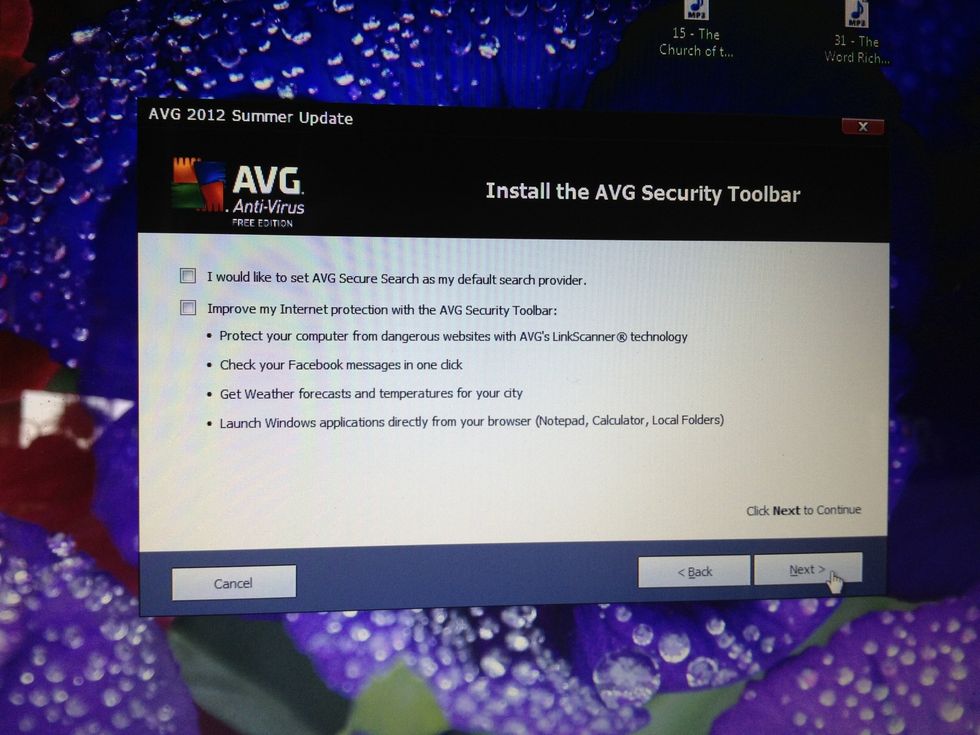
Now click next
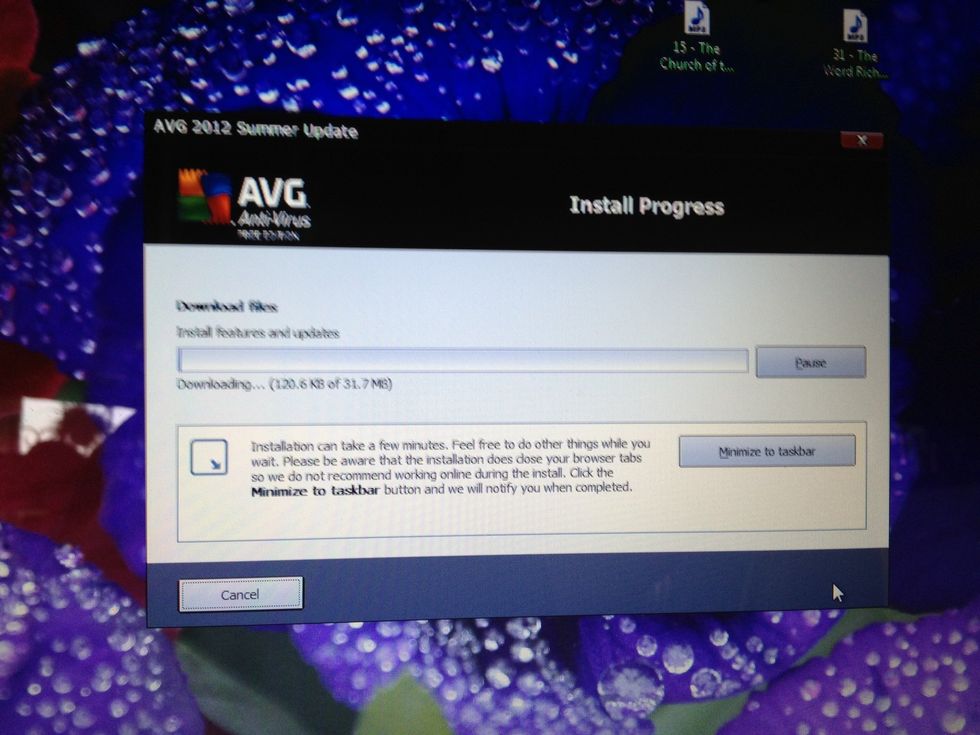
The install is almost finish, wait for the final install bar to finish. This should only take a few minutes
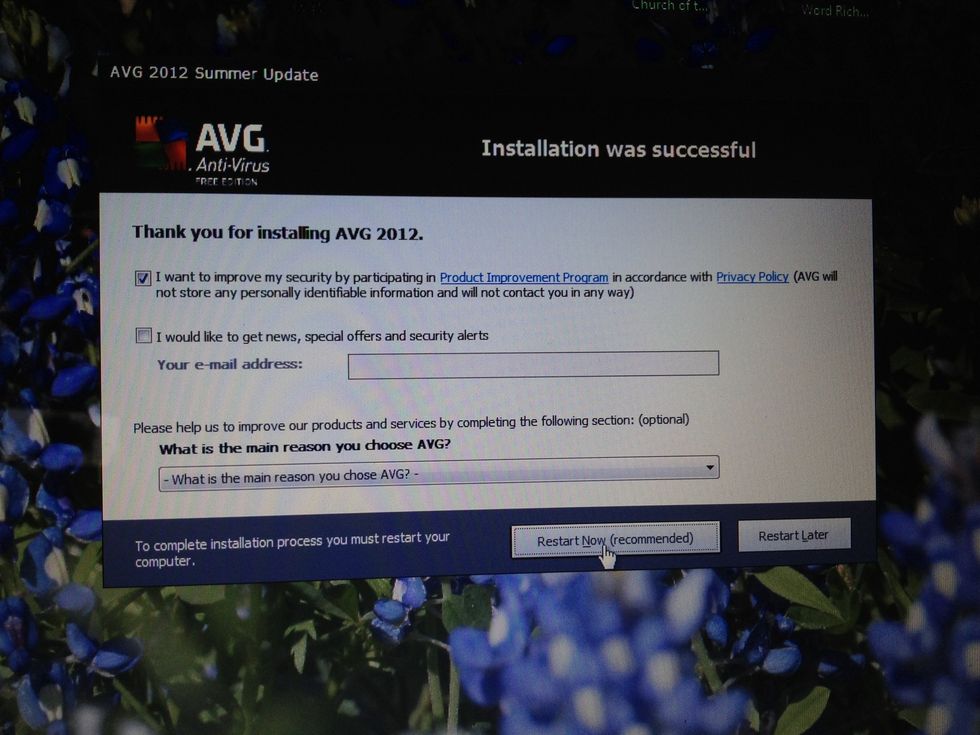
The Installation is finished. Just click the restart now button, and wait for the computer reboot!
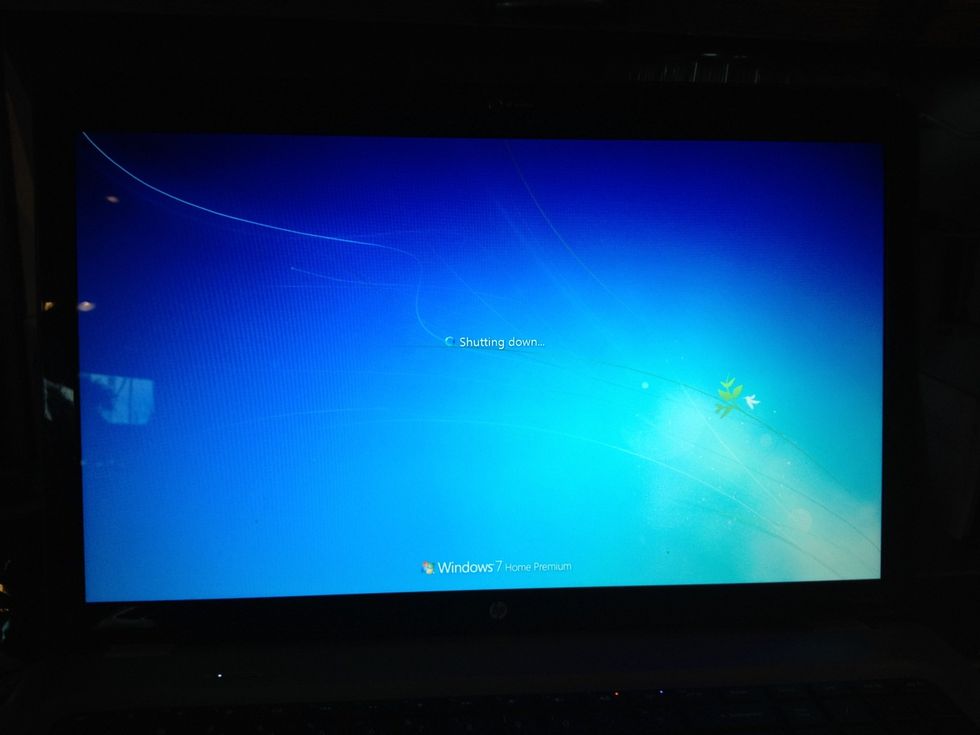
After it is done, enjoy your updated pc!