The Conversation (0)
Sign Up

It's convenient to update apps from your iOS device. But if you neglected to update in a while, it may be more convenient to update them using iTunes.

Log in to iTunes with your Apple ID account.
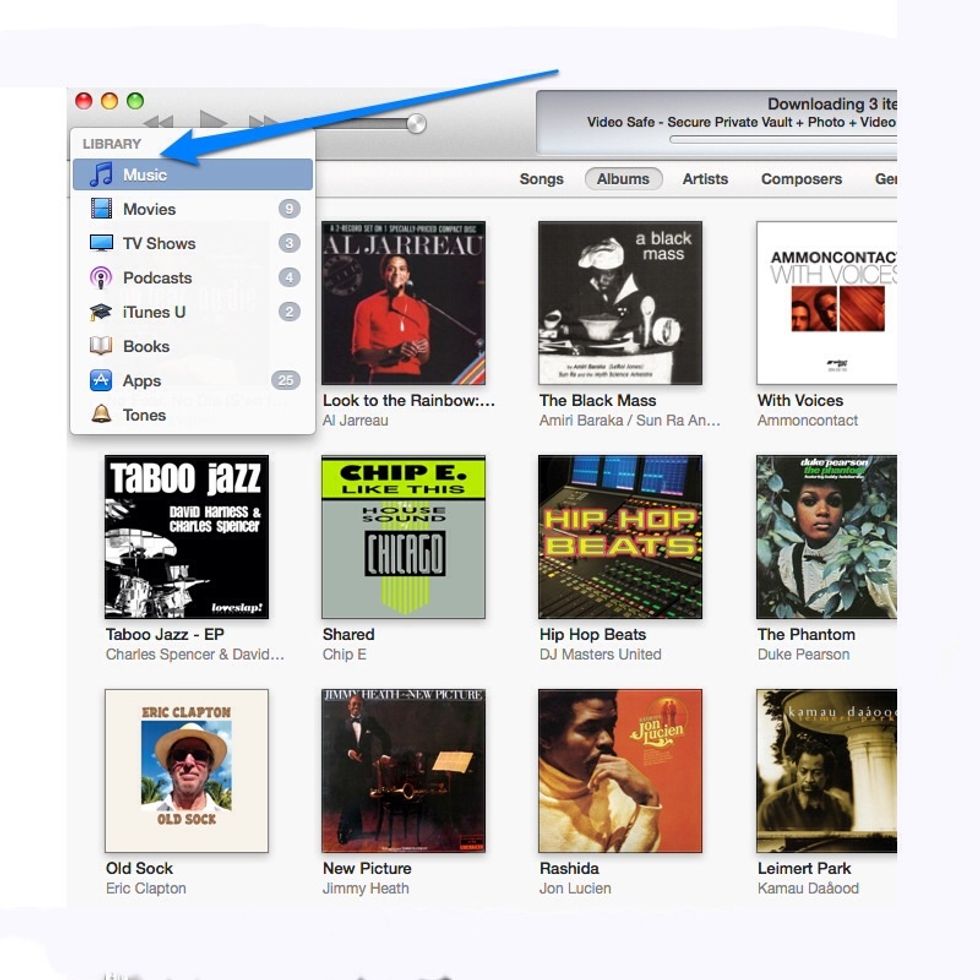
With the music library open, select the drop-down Menu in the top left corner.
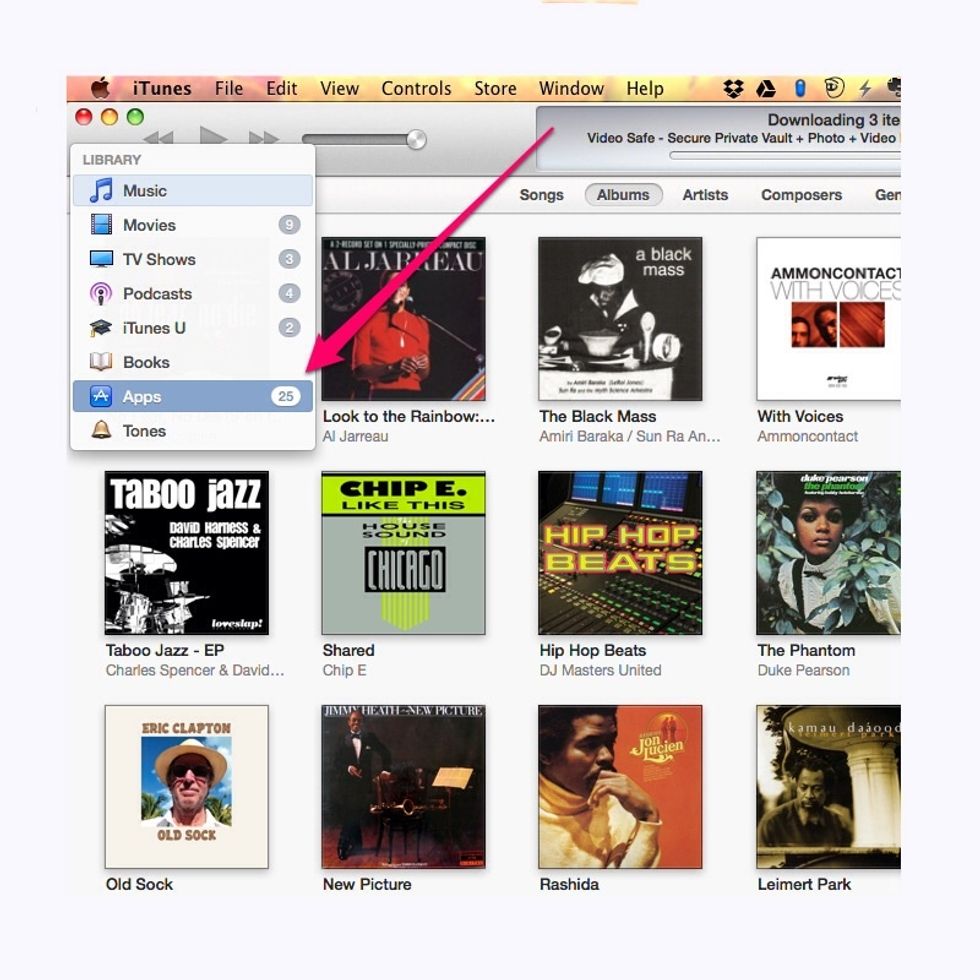
Scroll down and select apps from the drop-down menu.

At the bottom right, select "Update All Apps."

Or, Control - Click on an individual app and select "Update App."

Stayed tuned for iTunes Radio and a new iTunes update in the fall.