STEPS
TOOLS

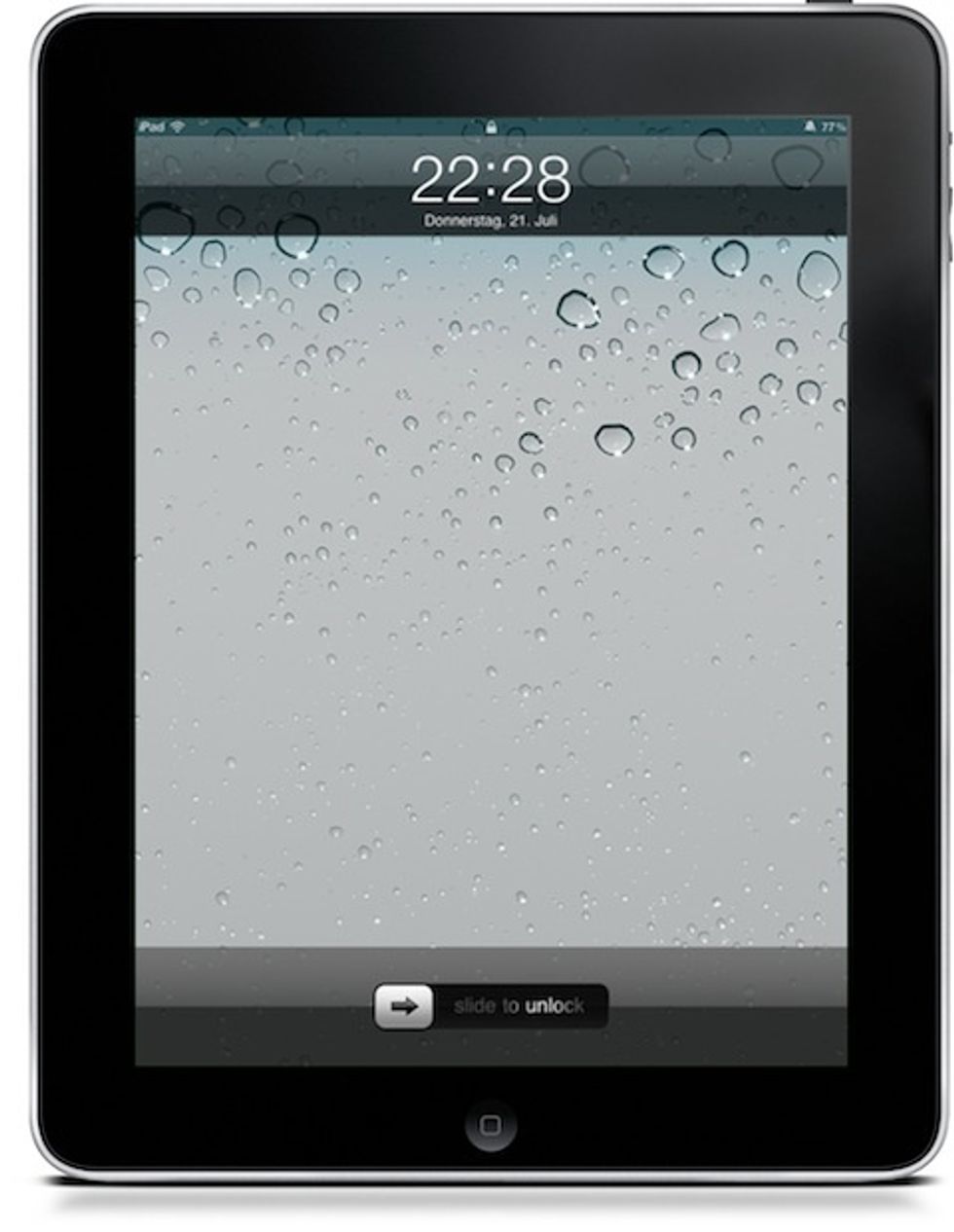
step 1 unlock your Ipad
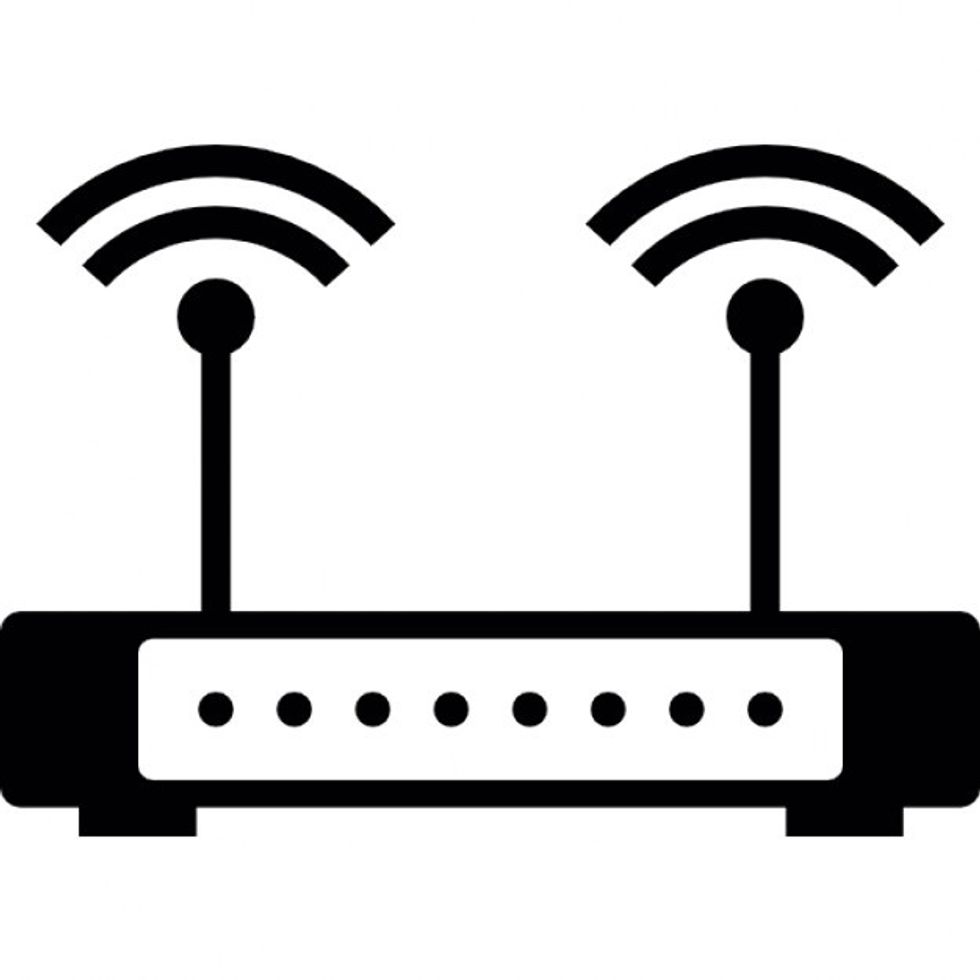
step 2 check that you have internet

step 3 check if the actulazation that you want is available for your Ipad


step 5 check if it appear on your notification that you nned to update

step 6 check if you have space
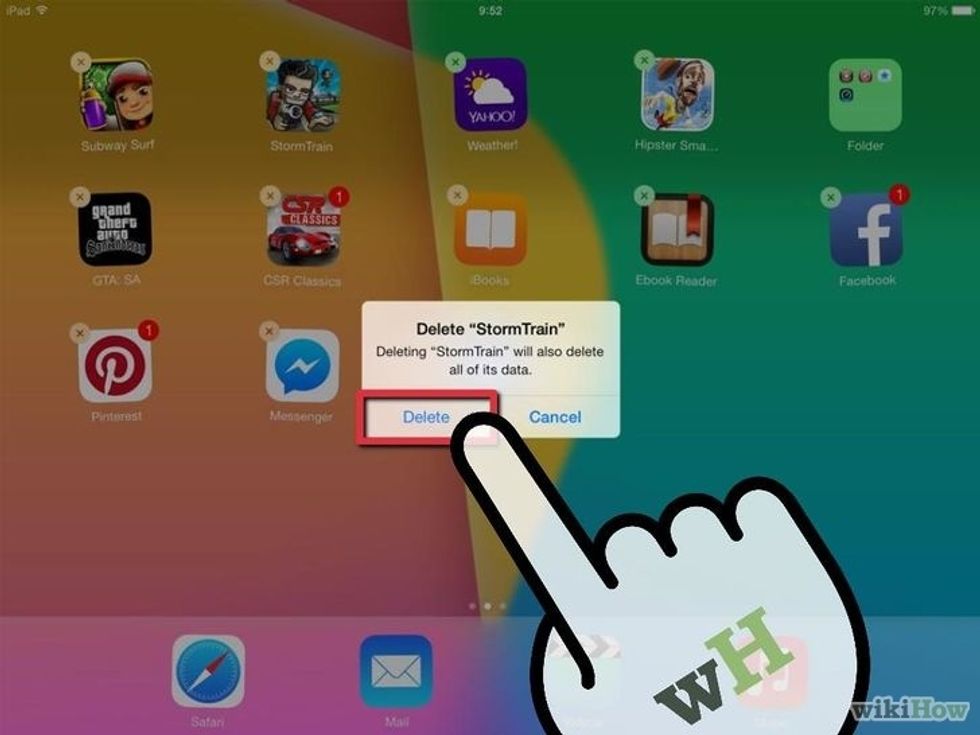
step 7 if you don´t have space delete apps that you don´t use
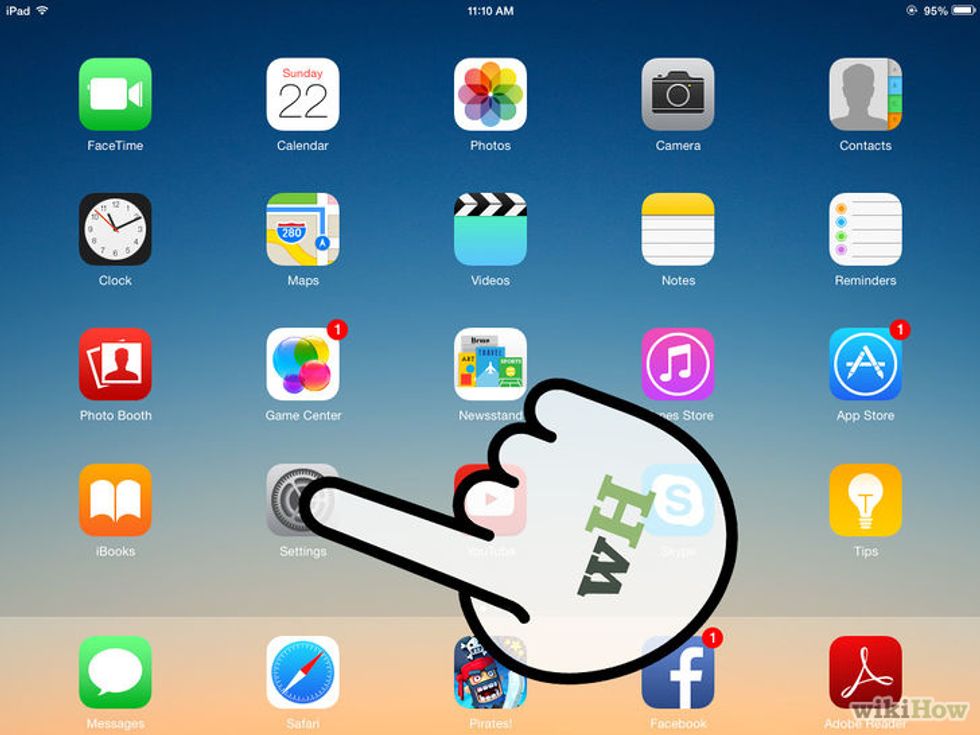
step 8 now that you have space shearch for settings and enter

step 9 search for software update and enter

step 10 now put install now

now you have the new update THANKS FOR SEE THIS TUTORIAL
- what you need?
- 1.0 Have a Ipad
- 2.0 wait for an actualization
- 3.0 Have space for the actualization
- 4.0 Learn how to do it