The Conversation (0)
Sign Up

Get your iPhone

Press sleep/wake button on top of the iPhone

OR press the home button
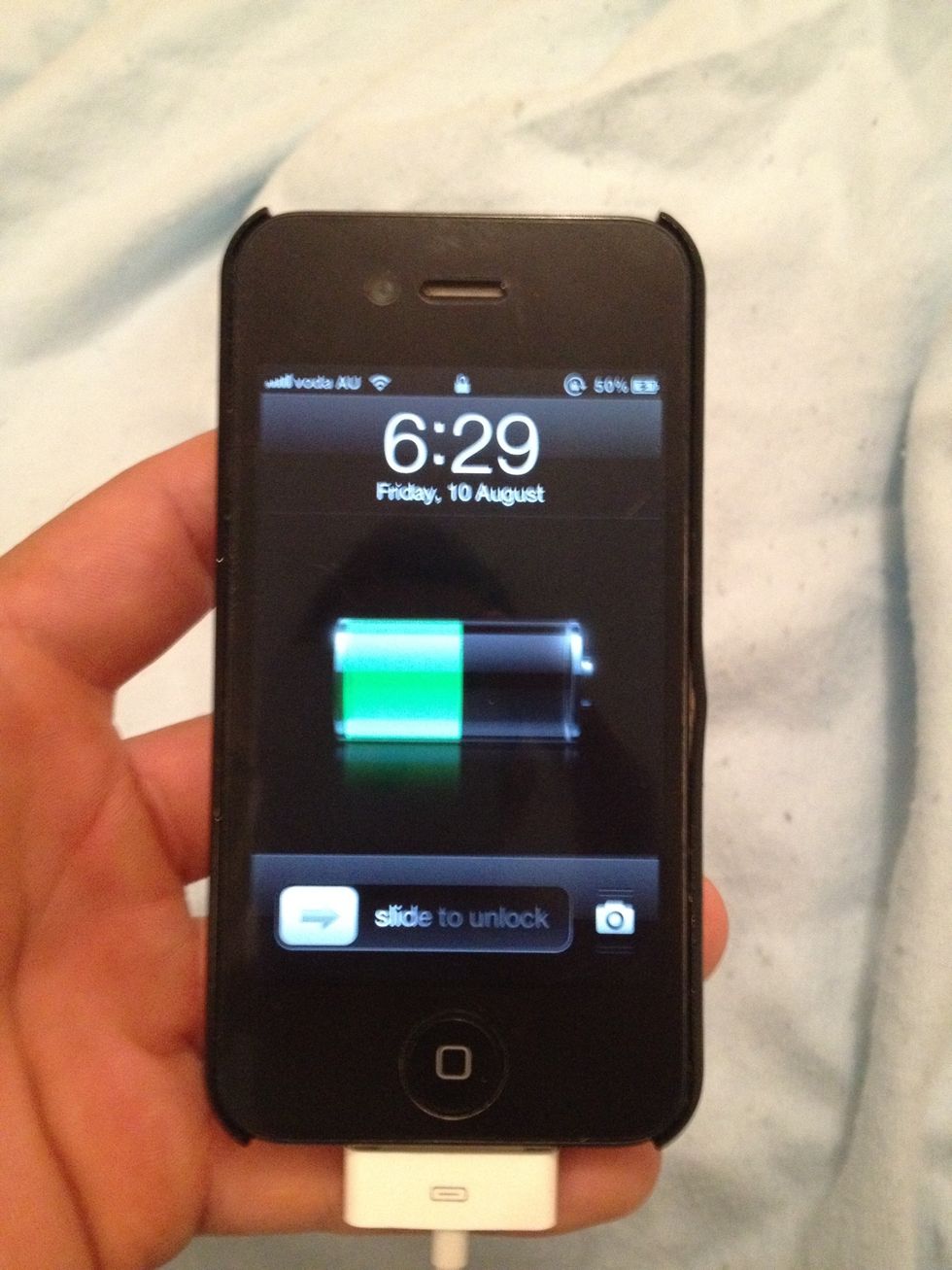
Phone screen will come on

Use spare finger to slide left to right where it has the 'slide to unlock'

Keep sliding

Almost there

Few milliseconds away.

Type in your passcode if needed

Mine is XXXX LOL

Now your phone is unlocked. Was a bit bored and wanted to see how many views this would get. Sorry if you thought this was how to unlock from the network. Have a great day.