The Conversation (0)
Sign Up
Congrats! You have a secret 😃🍻👠🎯❤💩💋 keyboard buried 5 levels deep in your settings! I don't know why Apple made this functionality so difficult to discover.
3 Clicks: First click the Settings icon, then General, then Keyboard.

3 More Clicks: International Keyboards, then click "Add New Keyboard..." then find and click Emoji.
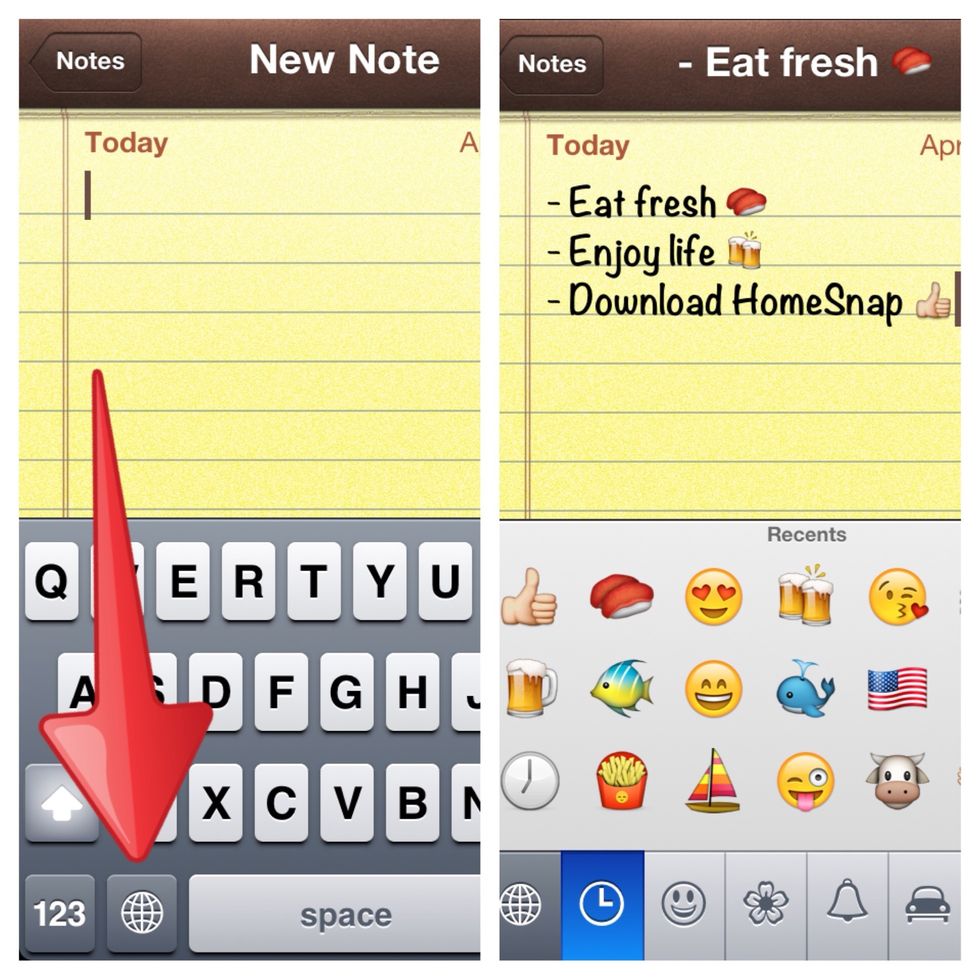
Sweet! Now you can use the Emoji keyboard whenever you want! Just click on the Globe key to get full access to smileys and other icons!
You can use Emoji in iMessage, Facebook, Twitter, Contacts and more. WARNING: The device viewing your message must be able to display Emoji or it will just look like weird characters!