The Conversation (0)
Sign Up

Go to "Settings"

Scroll down and tap "Mail, Contacts and Calendars." Then tap on the account that you would like to disconnect. For the purpose of this tutorial we will use "Work" which is an exchange type email.

Tap "Delete Account"
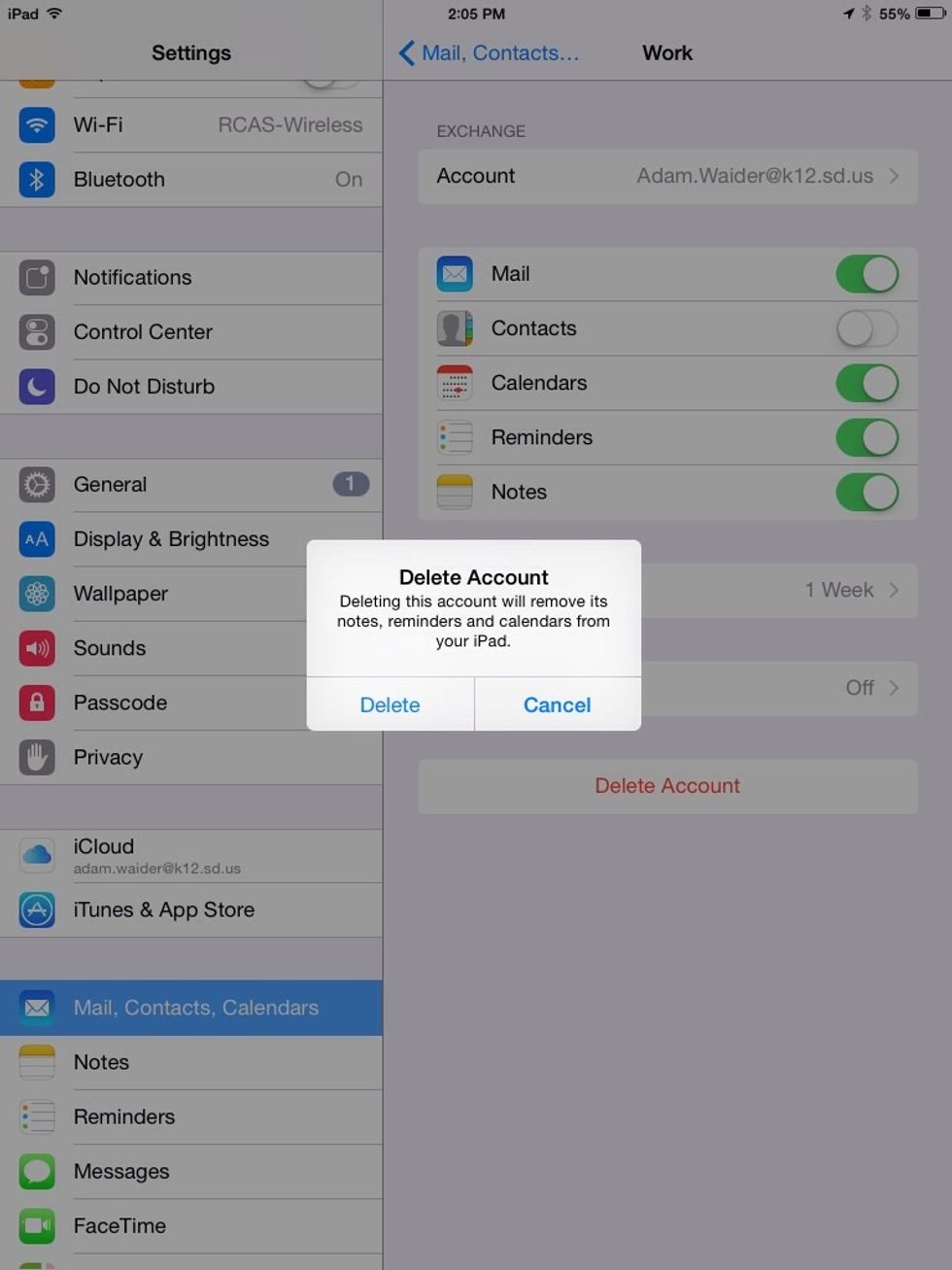
Tap "Delete" then return to the home screen.