STEPS
TOOLS
Our family vacation was underway. We were on the road when I remembered that I had forgotten to email my boss a list of things I still needed to do after I got back...
No worries. I could just compose the list using the Notes app and send it from my iPhone while my wife drove. After about 30 minutes I had a list ready to copy and paste into an email.
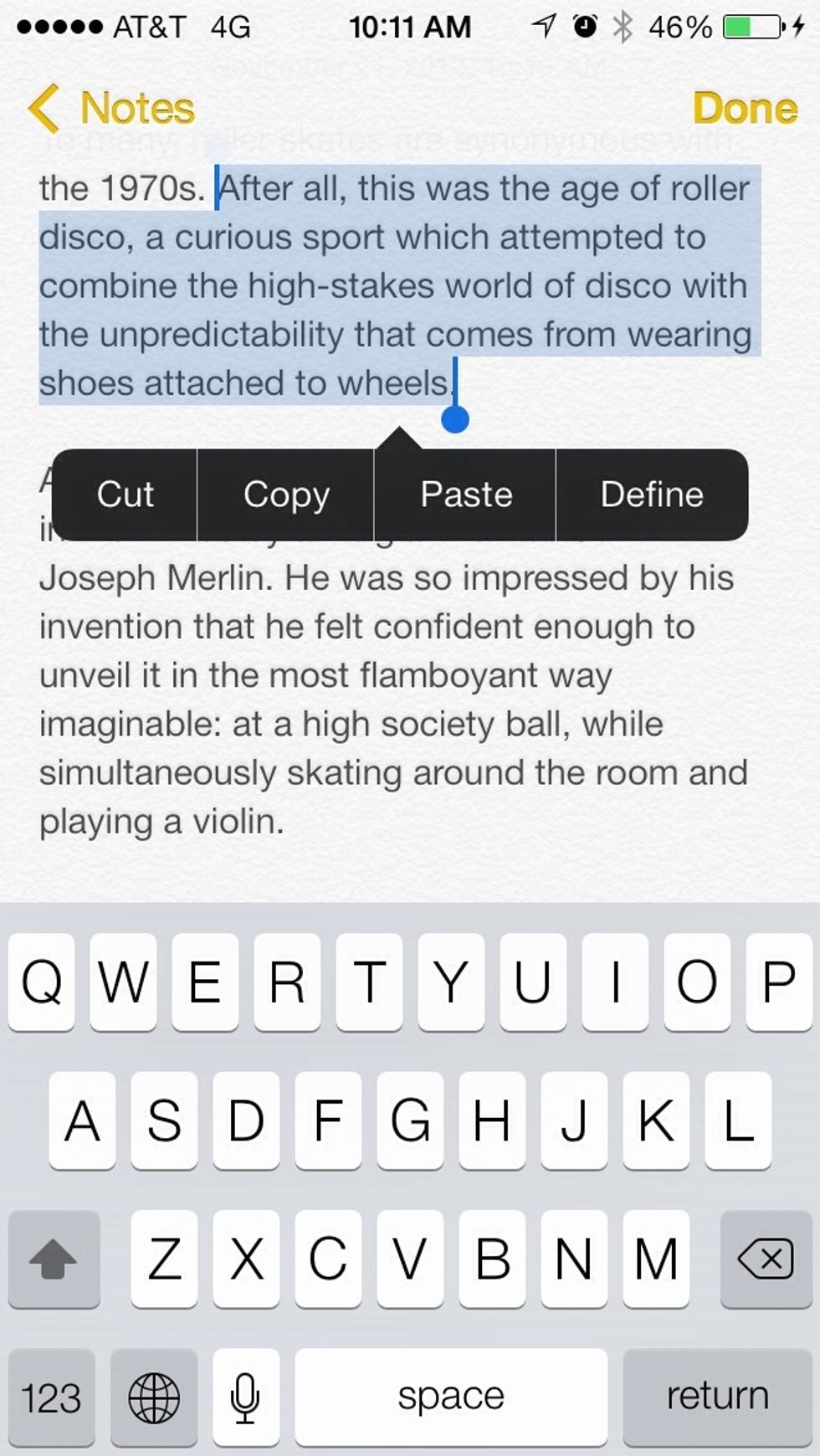
in order to copy text into memory simply highlight it with your finger then choose "copy" from the context menu
Before I could hit the "copy" button I had accidentally typed a letter on the keyboard completely destroying my carefully typed text... Nooooooo ... NOOOOOOOO! ...
My wife looked at me strangely and asked, "is everything alright honey?" I told her about my dilemma and then proceeded to try and find a way to undo my mistake. Tap+hold, print button, no luck. :(

Finally out of frustration I shook my iPhone and was greeted with the following menu.
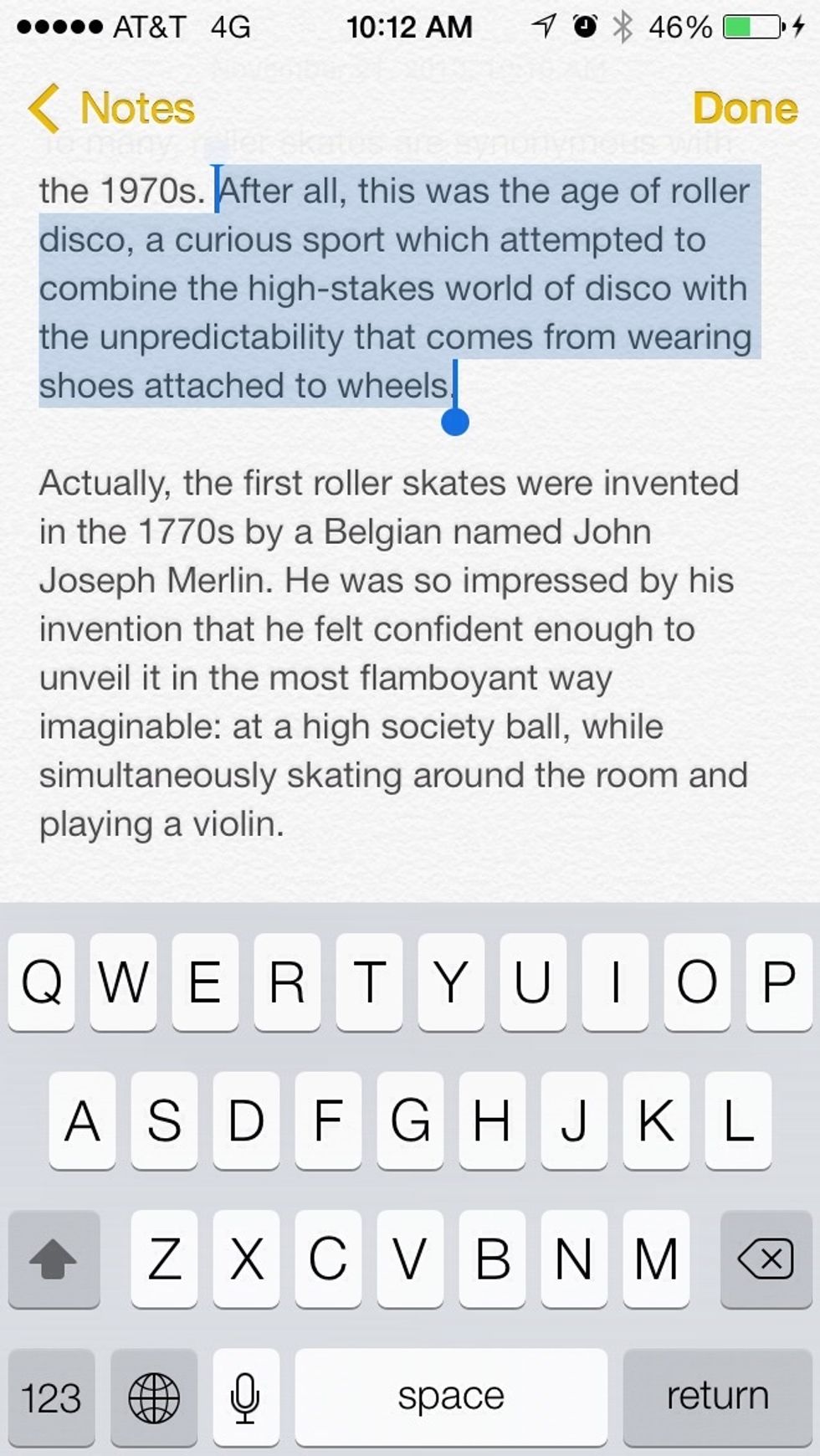
Sweet hitting undo after shaking my phone brought back my highlighted text. Yippee!
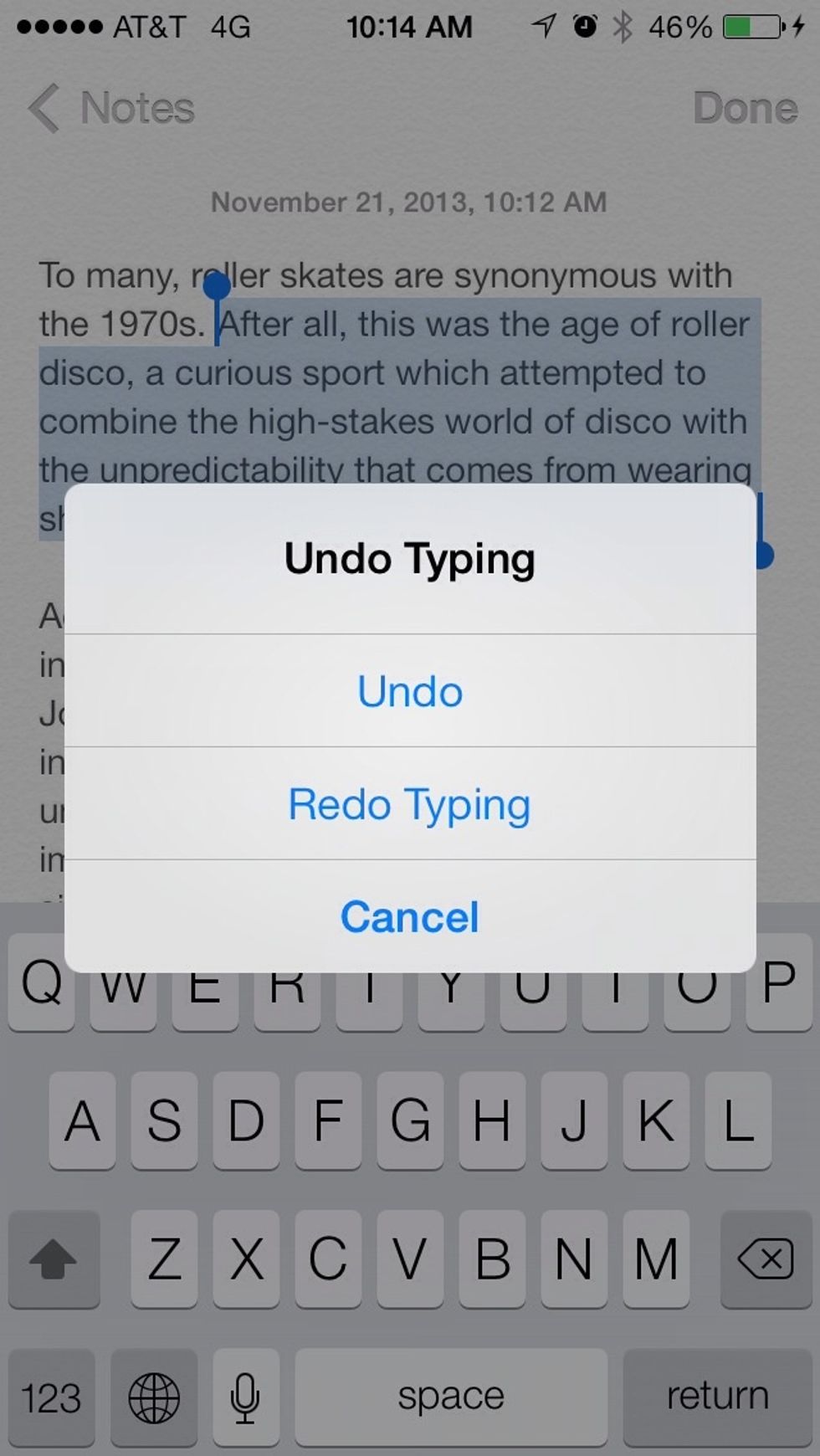
At this point shaking the phone again provides an additional option to "Redo Typing"
Shake It! That's all you need to remember if you accidentally cut, paste or type the wrong thing. Be sure to share this hidden gem with your friends and have a happy family vacation!
- iPhone
Dripping Springs, Texas
The Conversation (0)
Sign Up