STEPS
TOOLS

RAM
RAM: Random Access Memory. The main function is to act as a temporary store of data and program instructions so they can be retrieved by the cpu.
If they are stored on the hard disk drive, it would take longer to retrieve them and so slow down the proccessing speed of CPU
RAM is volatile , this is as if the pc turns off you lose everything.

ROM
ROM: Read-Only Memory. ROM is permanent and read only. It is non volatile, this is as it stores the operating system on and without ROM, the PC couldn't start
When you power off your computer the data stored in RAM is deleted. Data in ROM is permanently written and is not erased when you power off your computer.
Most personal computers contain a small amount of ROM that stores critical programs such as the program that boots the computer.
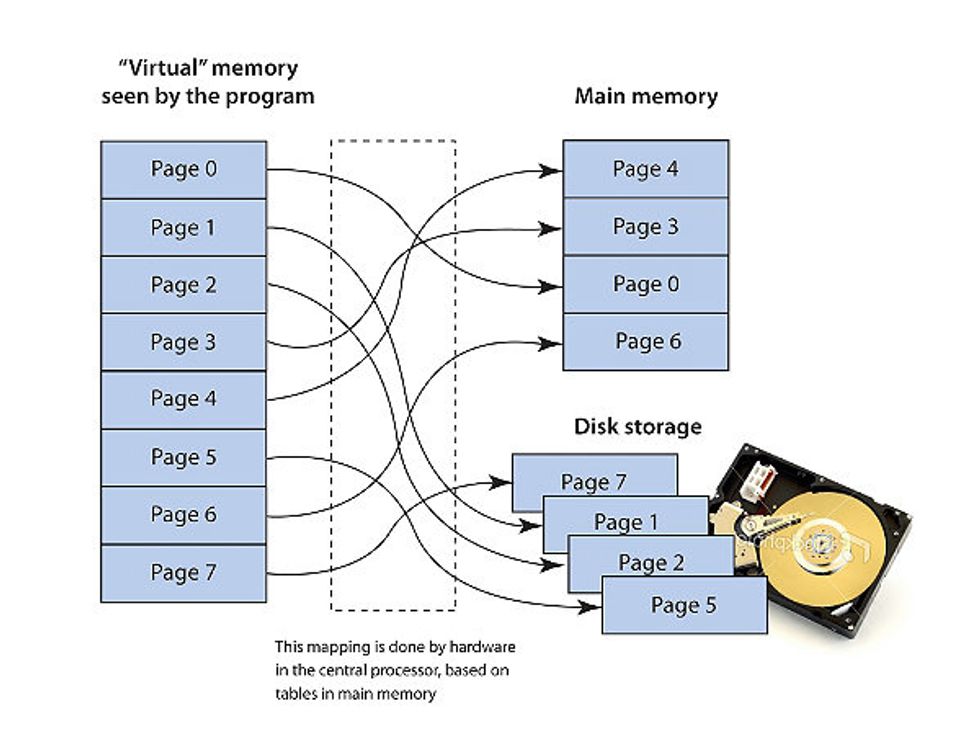
Virtual Memory
Virtual Memory: When a computer is running the operating system and several other programs,the RAM becomes full.Instead of closing programs the operating system will use 'pretend' virtual memory.
It is a section of a computer storage drive which is temporarily used as ROM. Latency is also increased when the computer needs to use virtual memory.
Using virtual memory slows the computer down because copying to a hard disk takes much longer than reading and writing RAM.

Flash memory
Flash Memory: Flash memory is a type of non-volatile storage. It retains its information even without power.
Flash memory makes use of electrical effects to store data. It is a 'solid state' technology because it is based on a silicon crystal slice and metal layers. There are no moving parts.
It can be found in many forms memory sticks, jump drives, camera memory cards, solid state hard drives.

So Fintan's RAM has filled up will it A: Use Virtual Memory B: Use ROM C: Use Flash Memory
The creator of this guide has not included tools