How to understand 3d texture mapping
How they get those video games to look so good!
581
STEPS
TOOLS
Texture mapping is the process of wrapping an image around a 3d model.
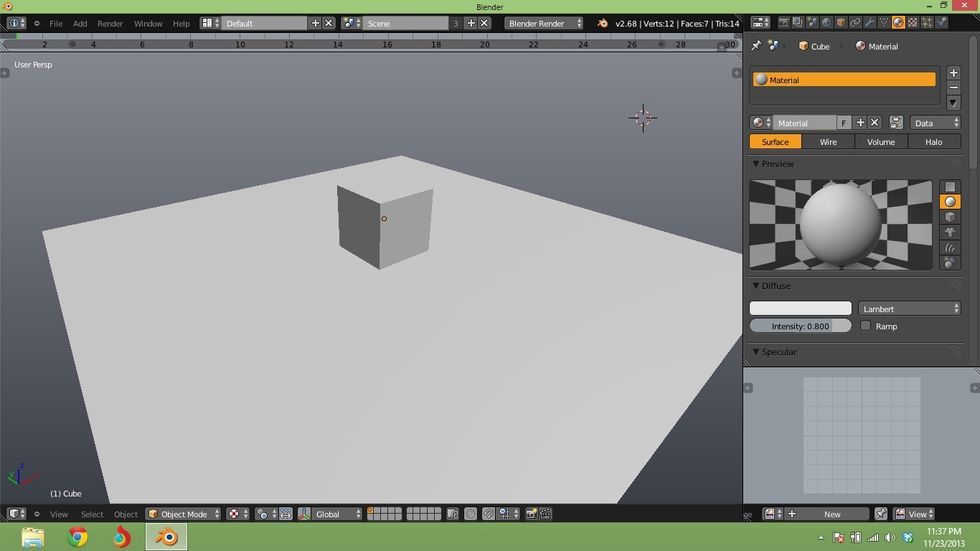
This is a 3D model of a cube. Right now it does not have a texture (image wrapped around it).
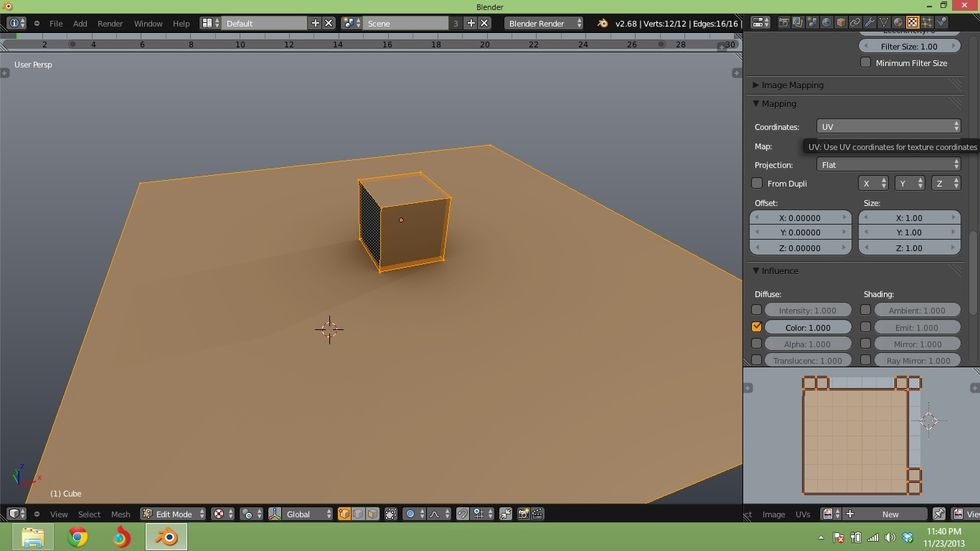
To put a texture on it, I have to first UNWRAP the model. Unwrapping the model changes this 3d model into a flat 2D image.
This process is called UV UNWRAPPING. It works just like the map of the world. A world map is a 2d image that represents the 3d world.
Each point on the UV MAP corresponds to a point on the 3d model, just as each point on the world map corresponds to one point in the world!
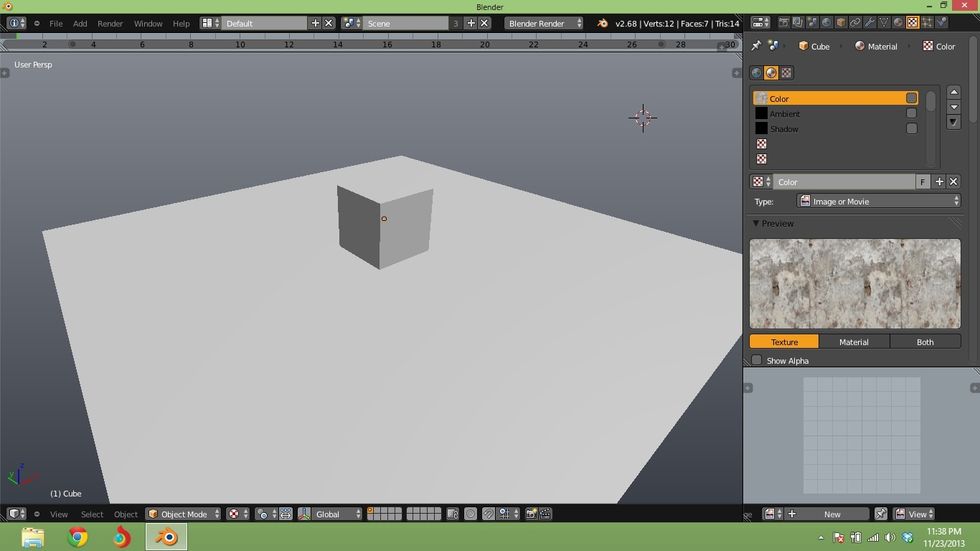
Now we can use that UV map to wrap images around the cube. I can add a COLOR to the model using a COLOR MAP
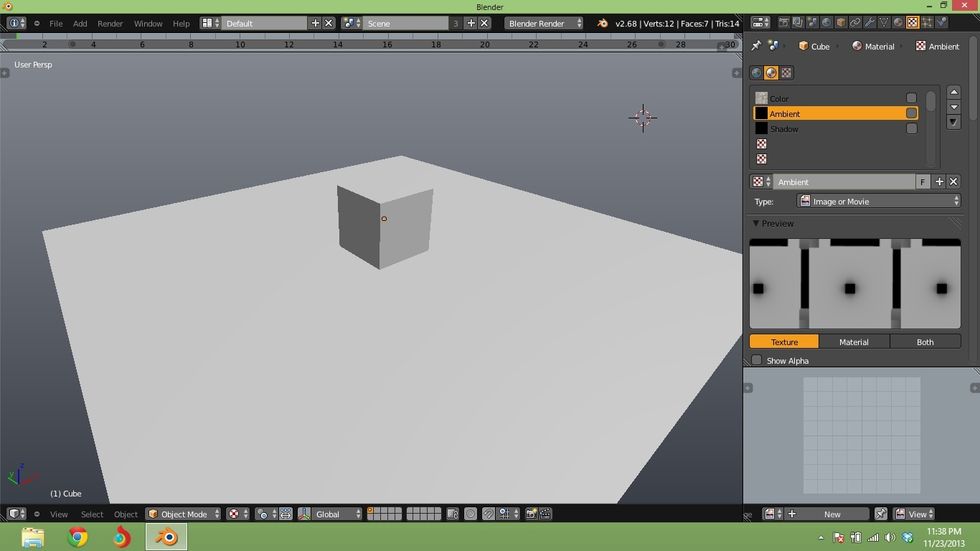
I can also add AMBIENT OCCLUSION to the model using an AMBIENT OCCLUSION MAP
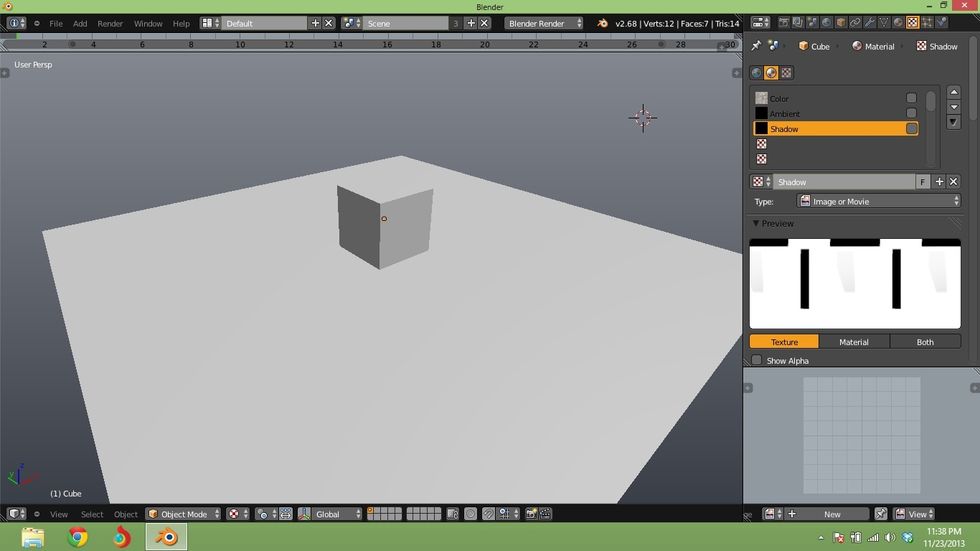
And I can add SHADOWS to the model using a SHADOW MAP.
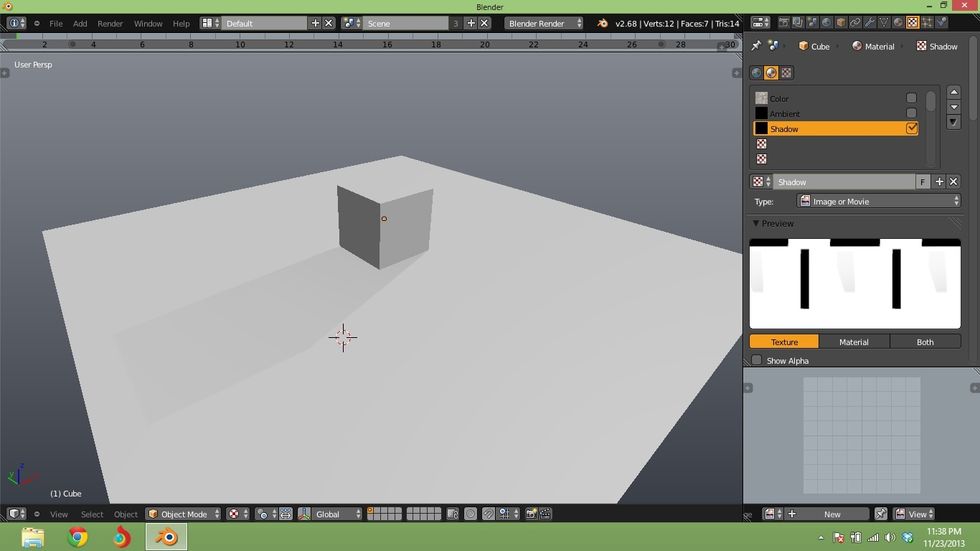
This is how the shadows look when applied to the model.
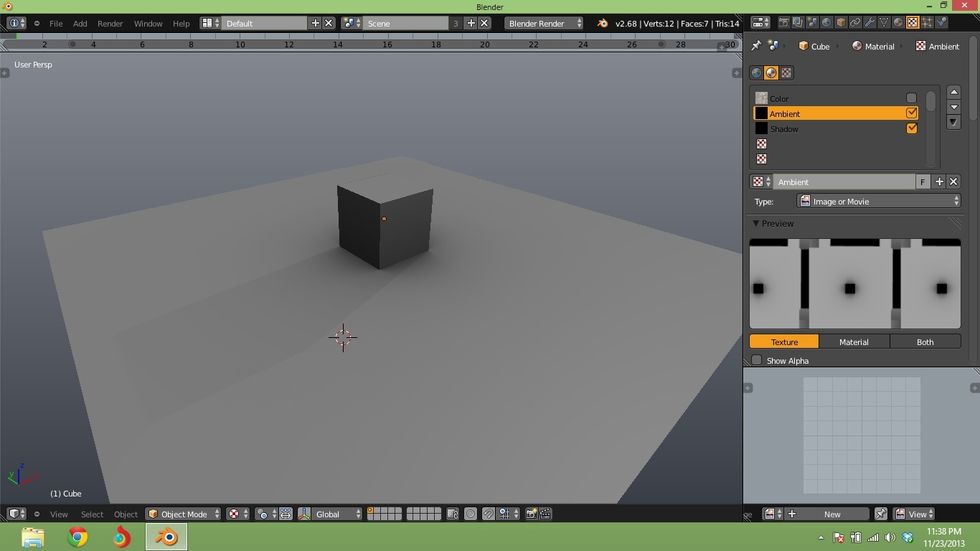
This is how AMBIENT OCCLUSION looks when applied to the model (shadows included).
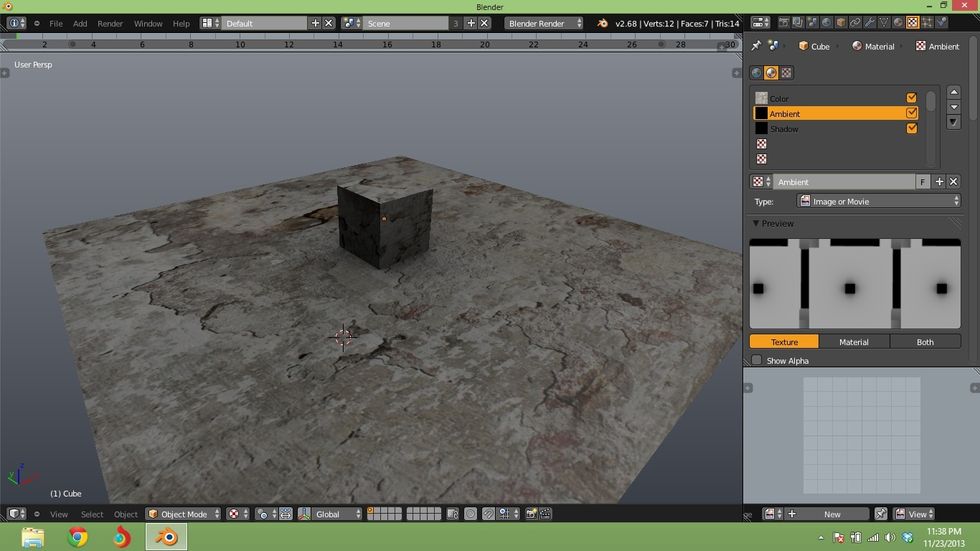
And this is the model with COLOR (ambient occlusion and shadows included).
Ambient light is SCATTERED INDIRECT LIGHT. Ambient light is light that has bounced off of everything in the room and leaves an even amount of light in the room.
AMBIENT OCCLUSION is taking that scattered light and OCCLUDING/BLOCKING the ambient light where there should be shadows.
The light that is under your couch is ambient light that has been occluded by your couch. There is still light under there, but not as much as the light that isn't under the couch.
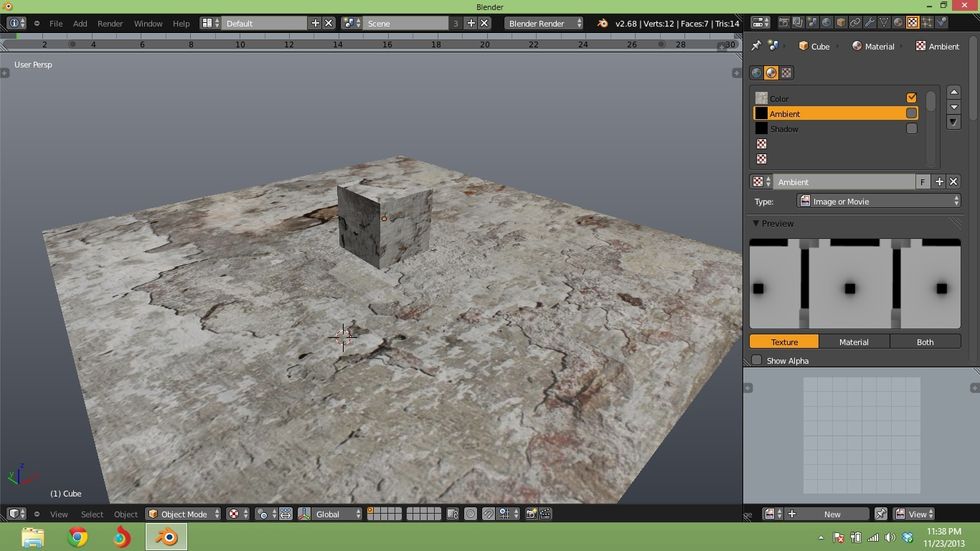
Without ambient occlusion and only color, the model looks like this (flat color).
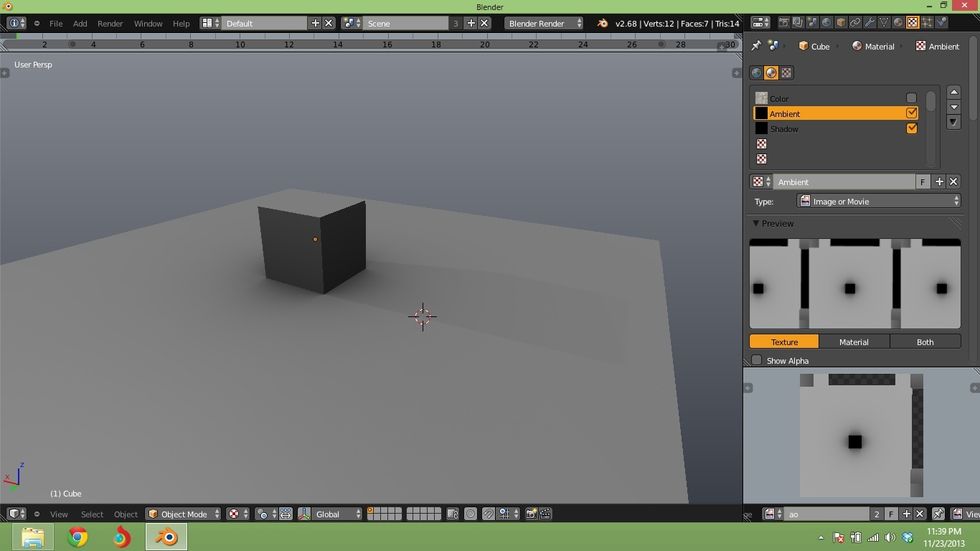
This is another angle of the cube, showing how even the AMBIENT OCCLUSION works.
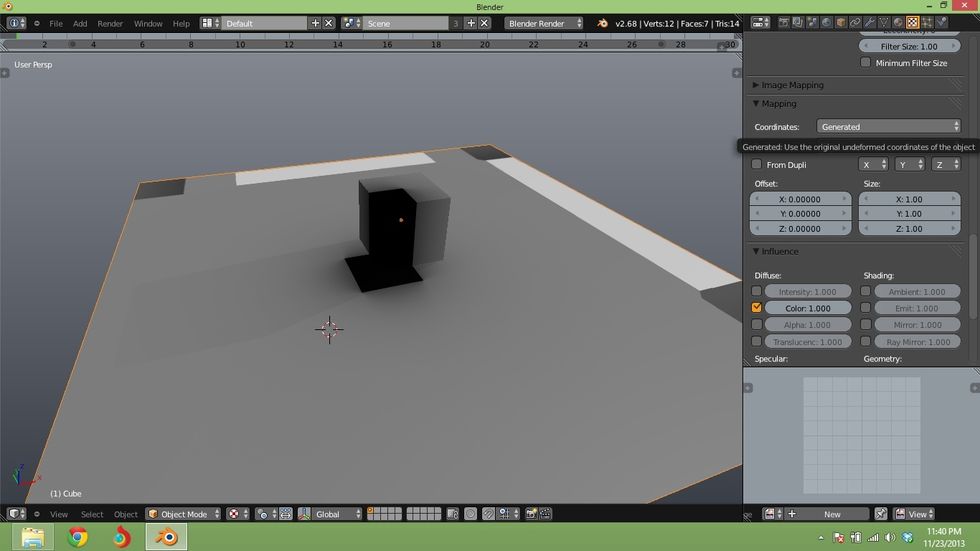
If we did not unwrap the cube so that we can project the image correctly to the model, the computer would try to figure out how to wrap the image itself and things get weird.
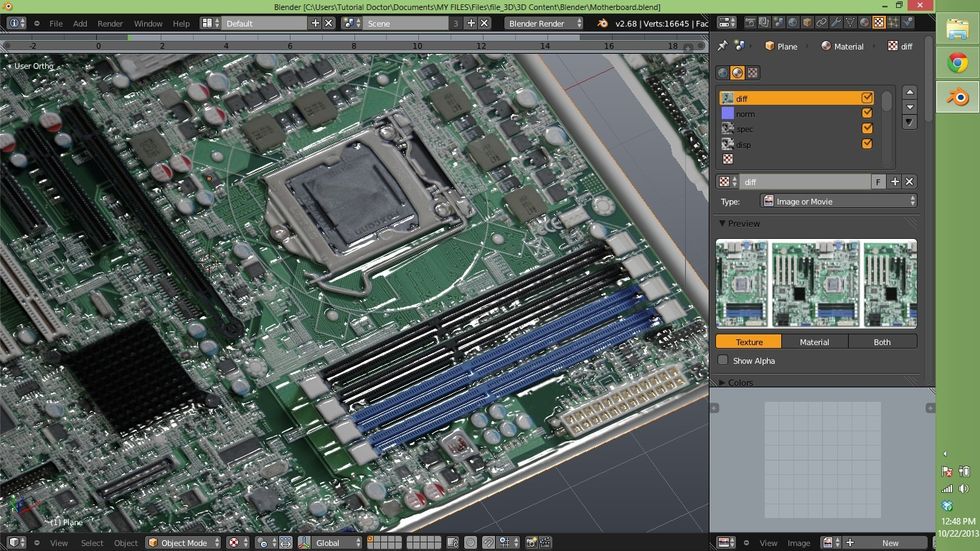
There is another type of map that is called a NORMAL MAP. A normal map simulates the physical texture of an image without actually re-shaping the 3d model. This is only a 3d model of a flat PLANE.

This is another example of what a NORMAL MAP can do.
There are also other maps like SPECULAR MAPS and REFLECTION MAPS and REFRACTION MAPS and DISPLACEMENT MAPS that can add more detail to a 3d model.
And this is how they do it in 3d video games.
End
The program I used for this guide is BLENDER 3D. It is FREE!
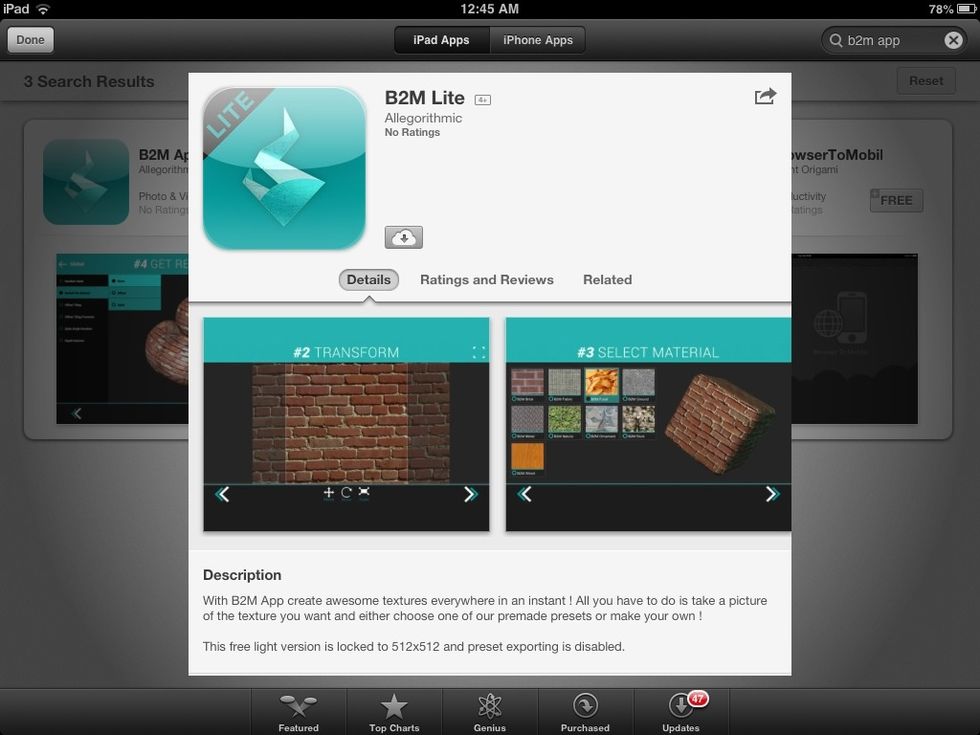
You can generate 3d texture maps right on your ipad with B2M by ALLEGORITMIC!
The creator of this guide has not included tools
The Conversation (0)
Sign Up