STEPS
TOOLS
3D modeling is the process of creating a mathematical REPRESENTATION of any 3D surface using special software.
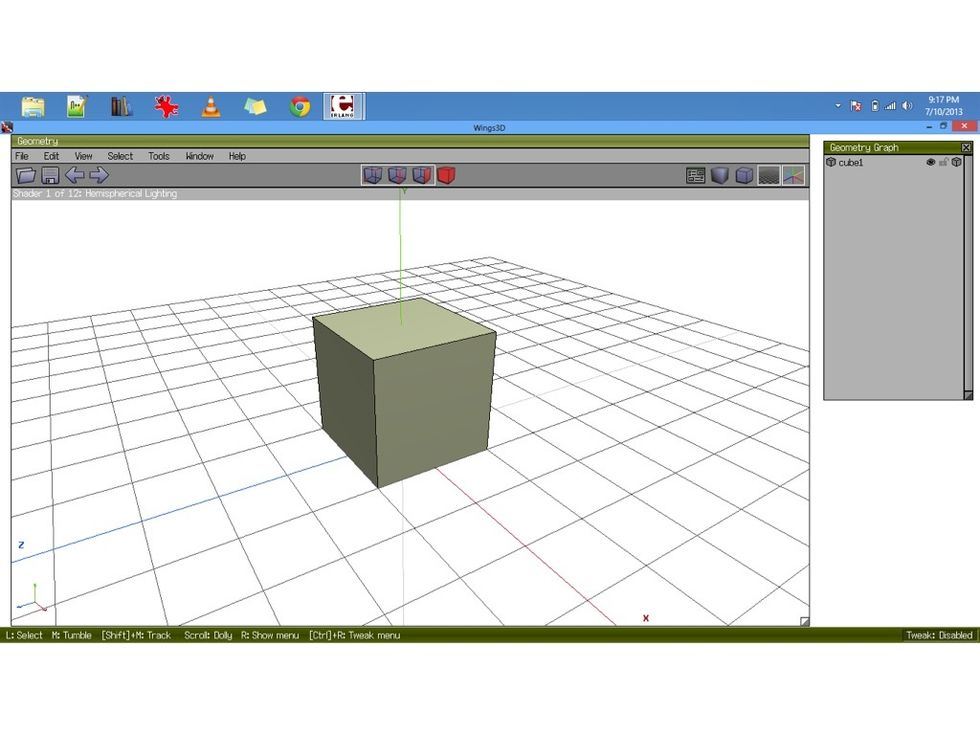
This is a 3D model of a CUBE. It isn't just a picture. You can view it in 3D SPACE! This cube is made of VERTICES, EDGES AND FACES.
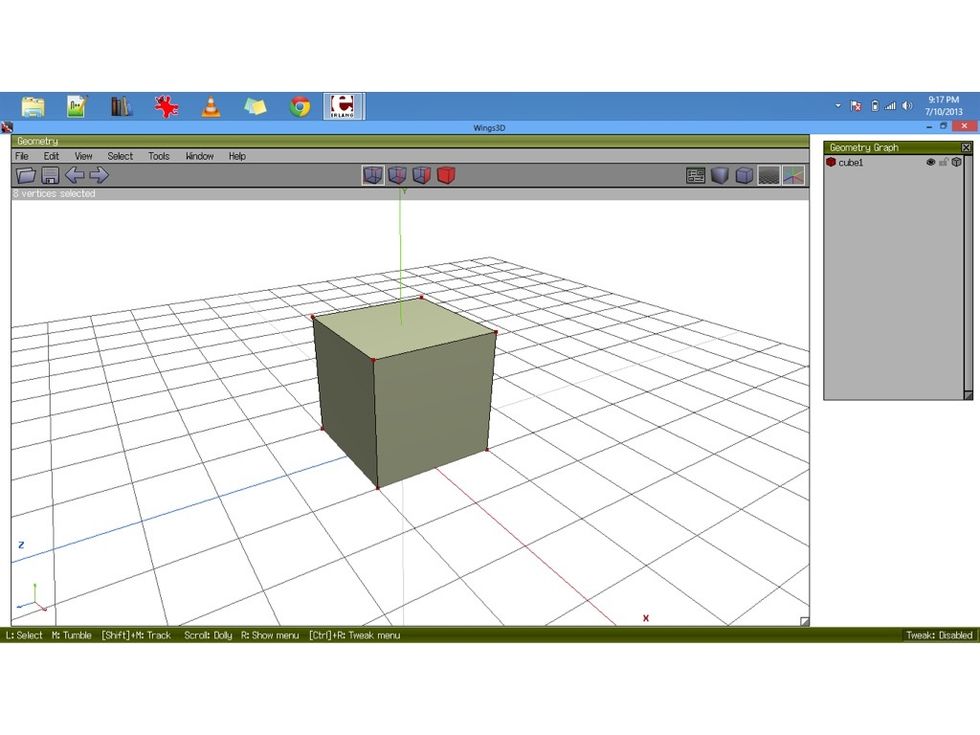
A VERTEX is a POINT in 3d space. The vertices are highlighted in red..
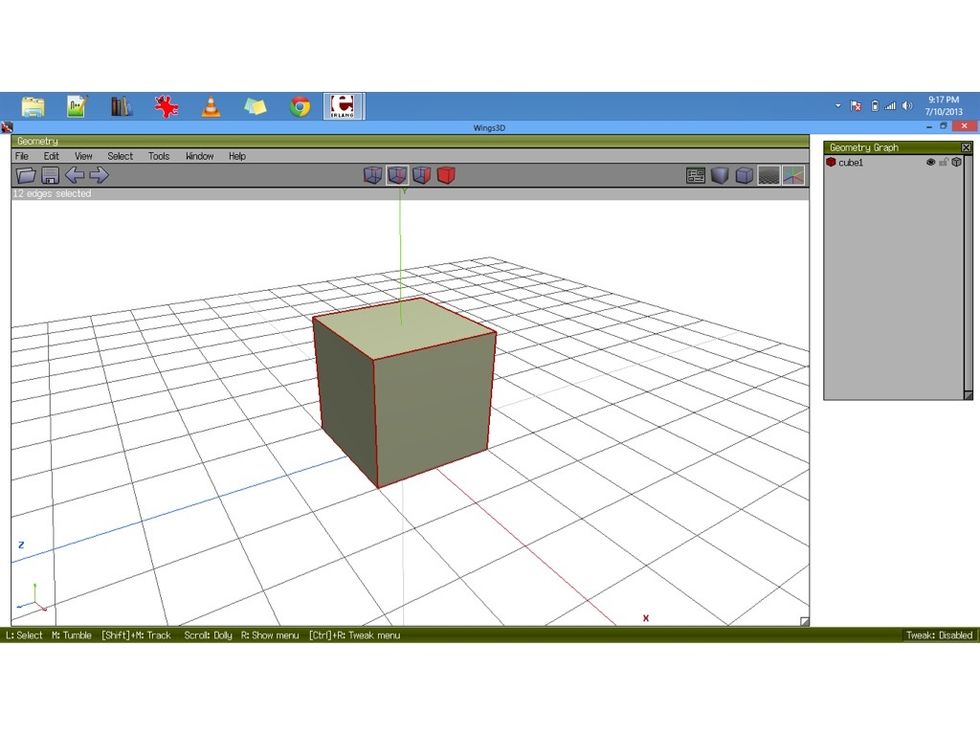
An EDGE is like a LINE. It connects two or more vertices. The edges are highlighted in red.
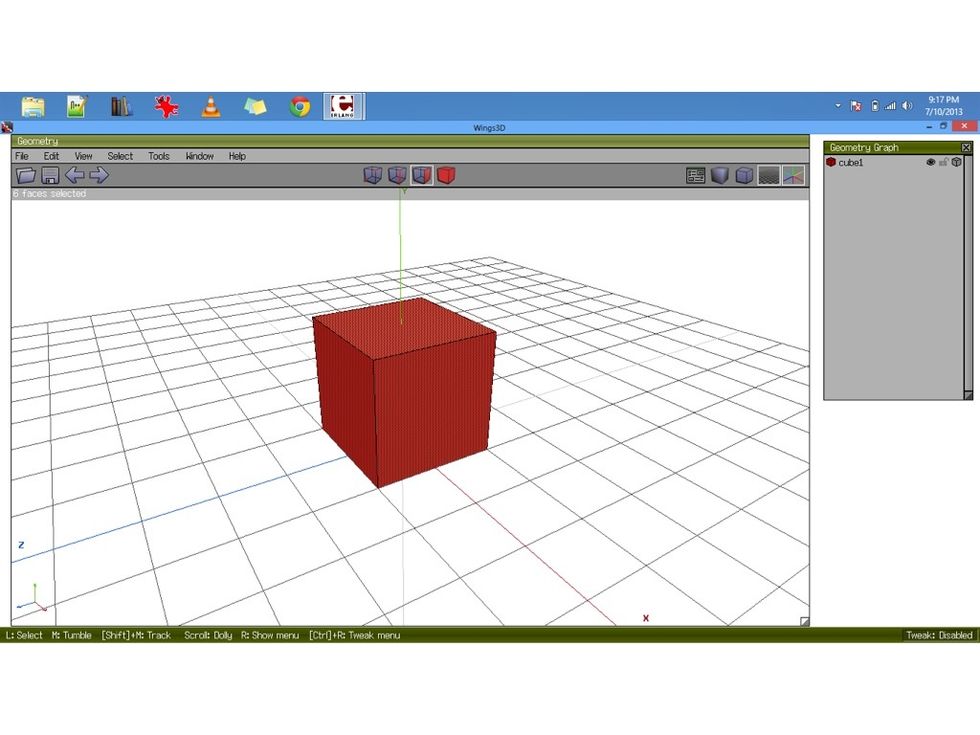
A FACE is like a PLANE/SHAPE, it is made up of EDGES that create a CLOSED SHAPE. All the faces are highlighted in red.
To create a 3d model you just manipulate the VERTICES, EDGES, and FACES in various ways.
You can MOVE THEM:
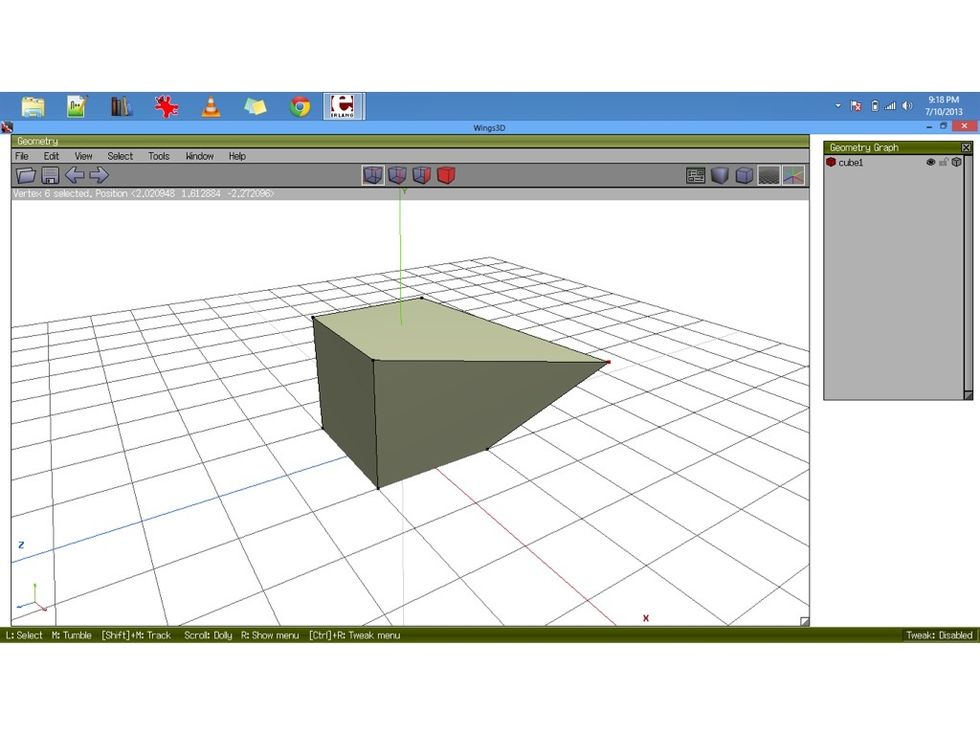
Moving a Vertex
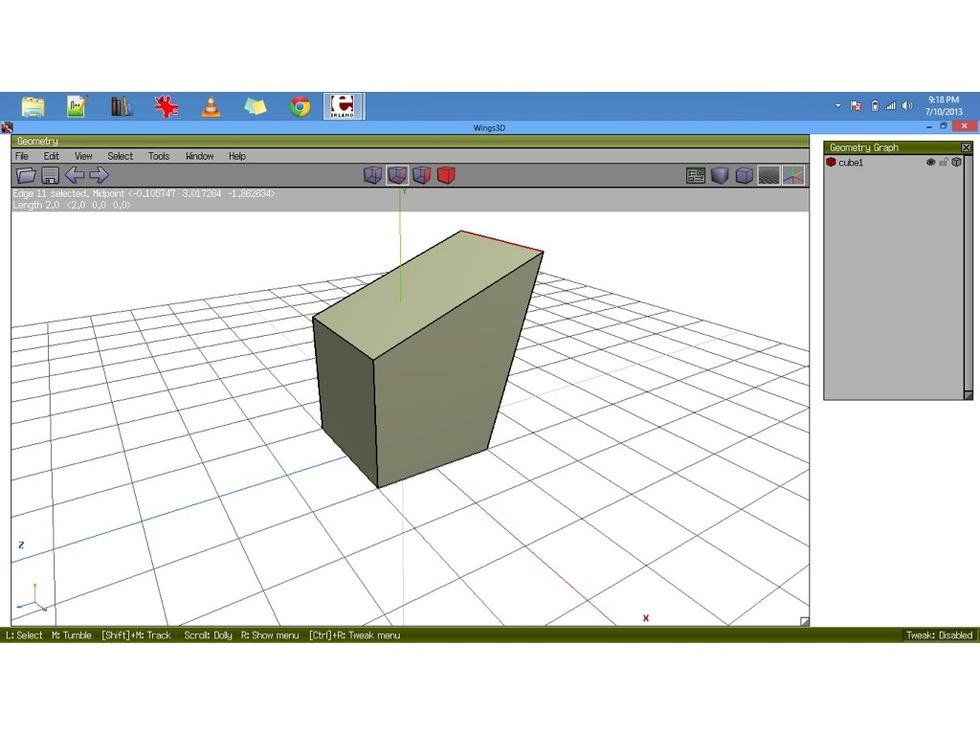
Moving an Edge
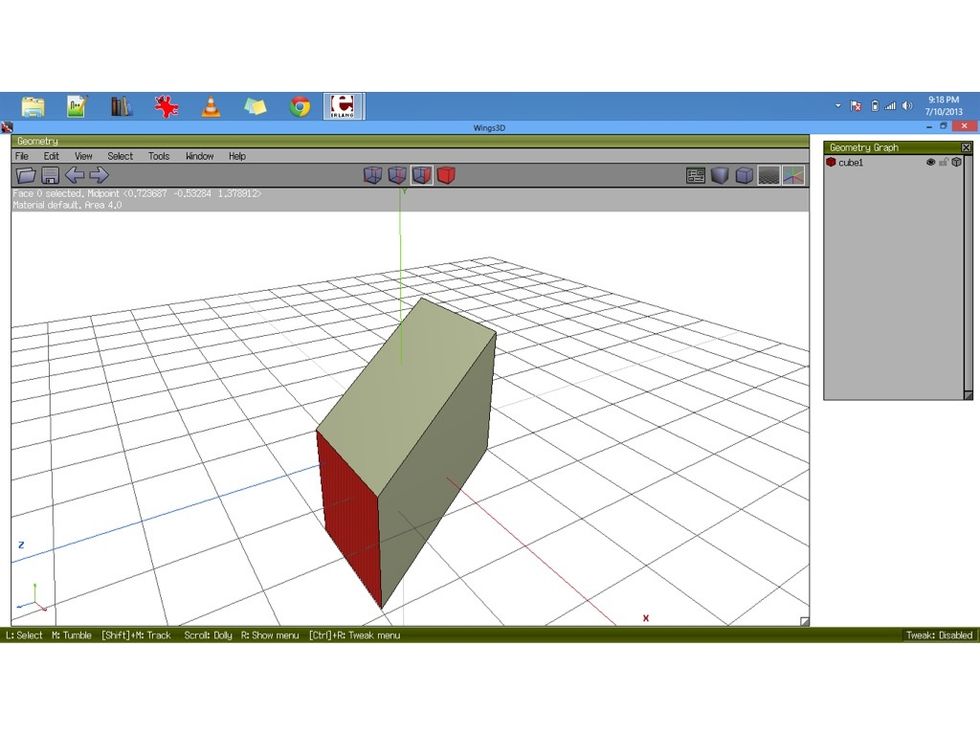
Moving a Face
Faces can be EXTRUDED. Extrusion is taking one face and PUSHING IT OUT.
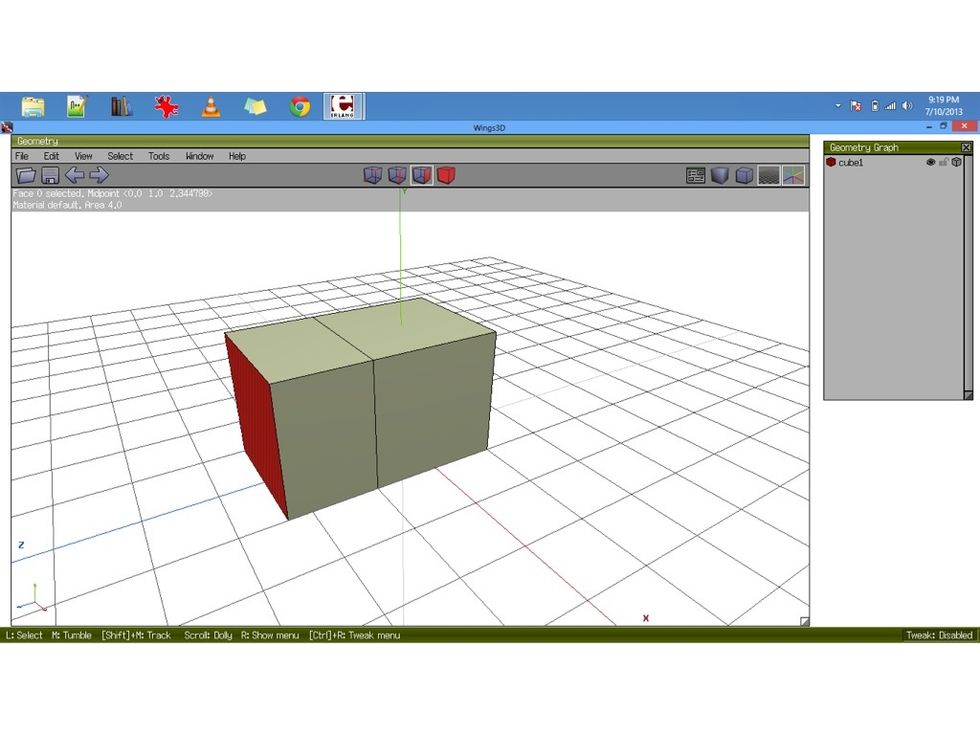
This is an EXTRUSION of the left face.
Faces can also be SCALED.
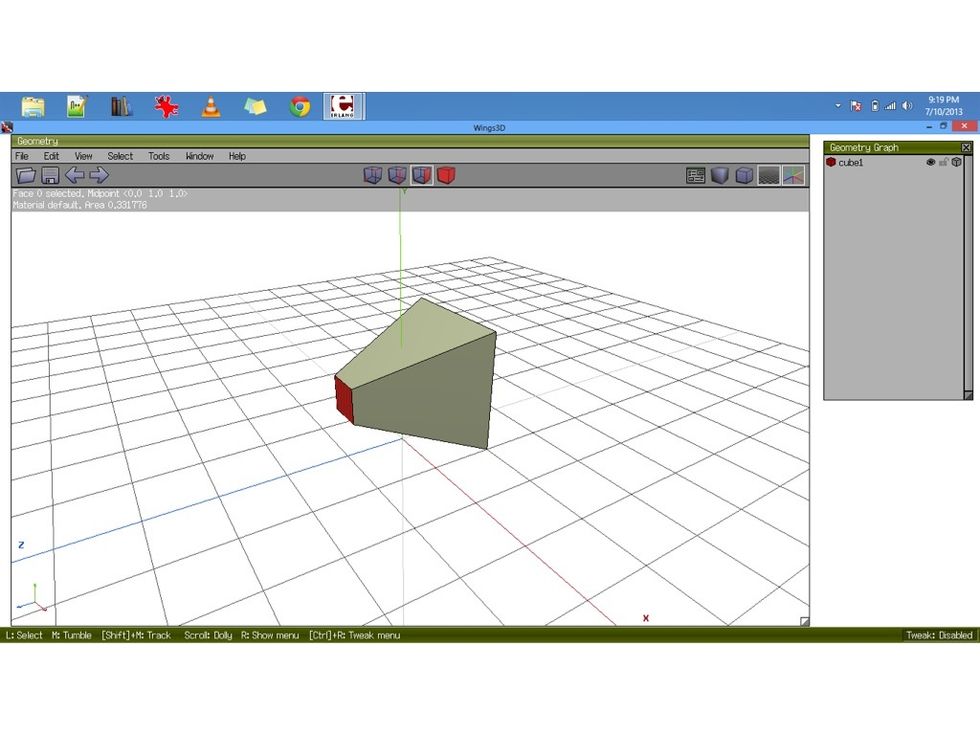
I scaled the same face DOWN (Made it smaller)
Edges can be BEVELED. A Bevel is taking an edge and SPLITTING IT
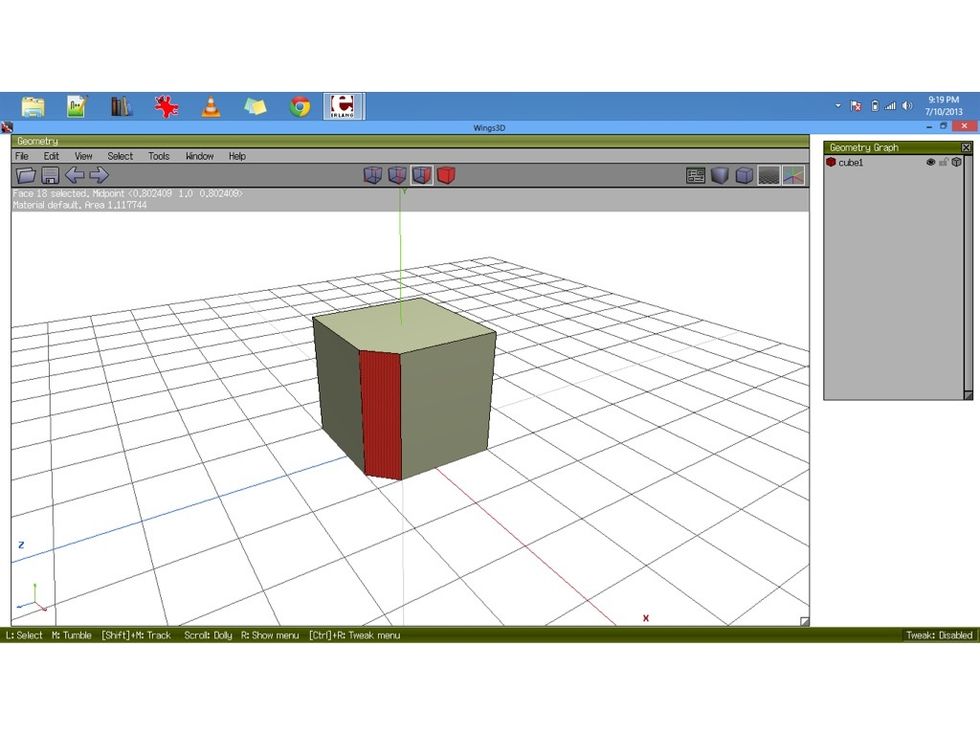
I did a BEVEL on one of the edges. There is also an operation called CHAMFER which gives a similar effect.
You can also INSET faces. An inset takes all the edges that make up the face and INSETS THEM.
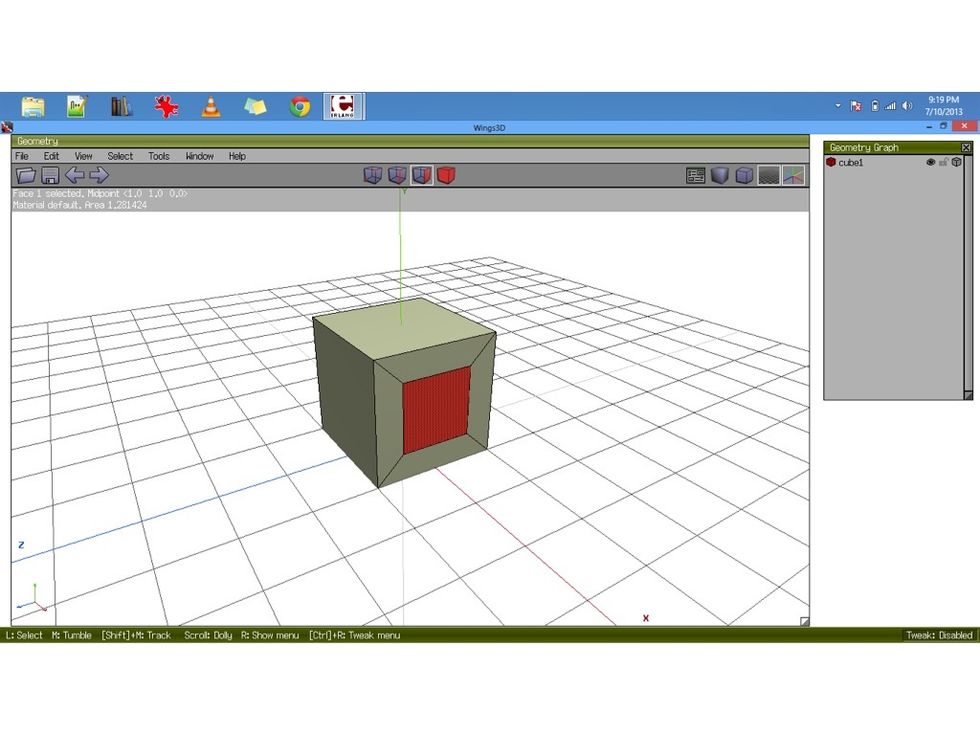
This is an INSET. You could hereafter EXTRUDE it and then SCALE it.
You can also ROTATE edges and faces. (Vertices cannot be rotated because it is only a point).
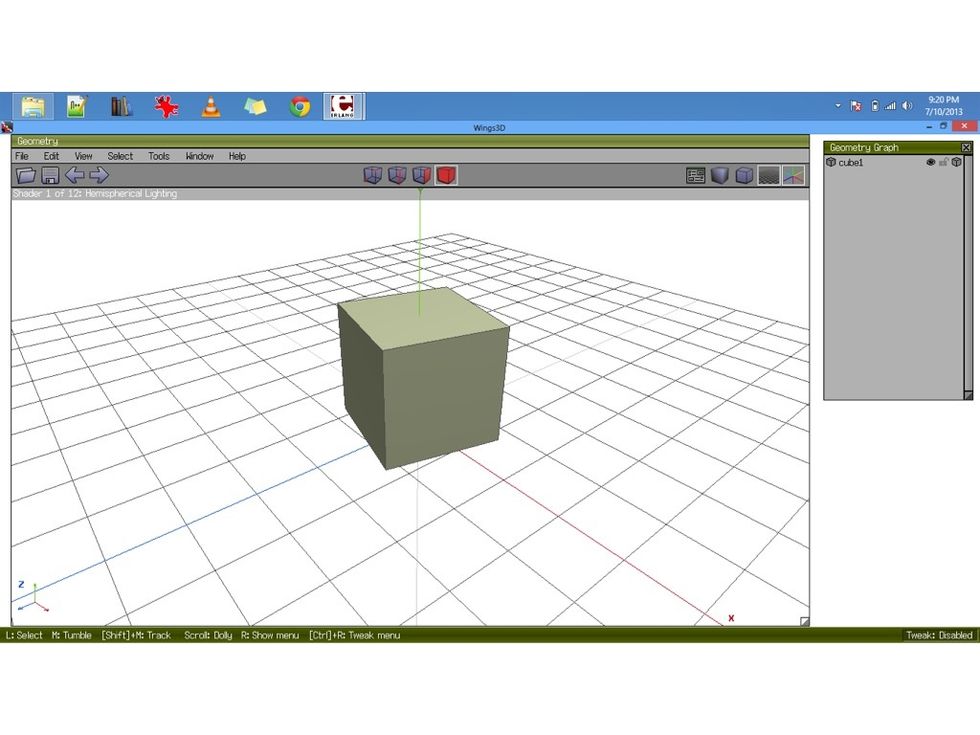
I ROTATED the entire model.
There are certain methods for selecting Edges. There is a RING SELECT and a LOOP SELECT.
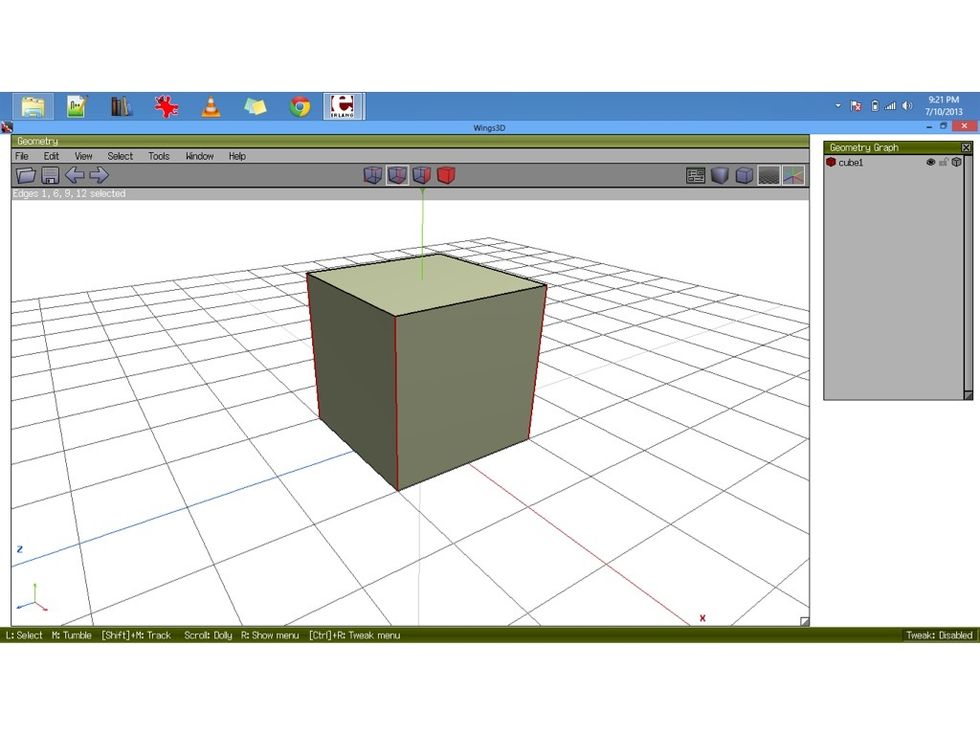
This is a RING SELECT. It selects all edges PARALLEL to each other.
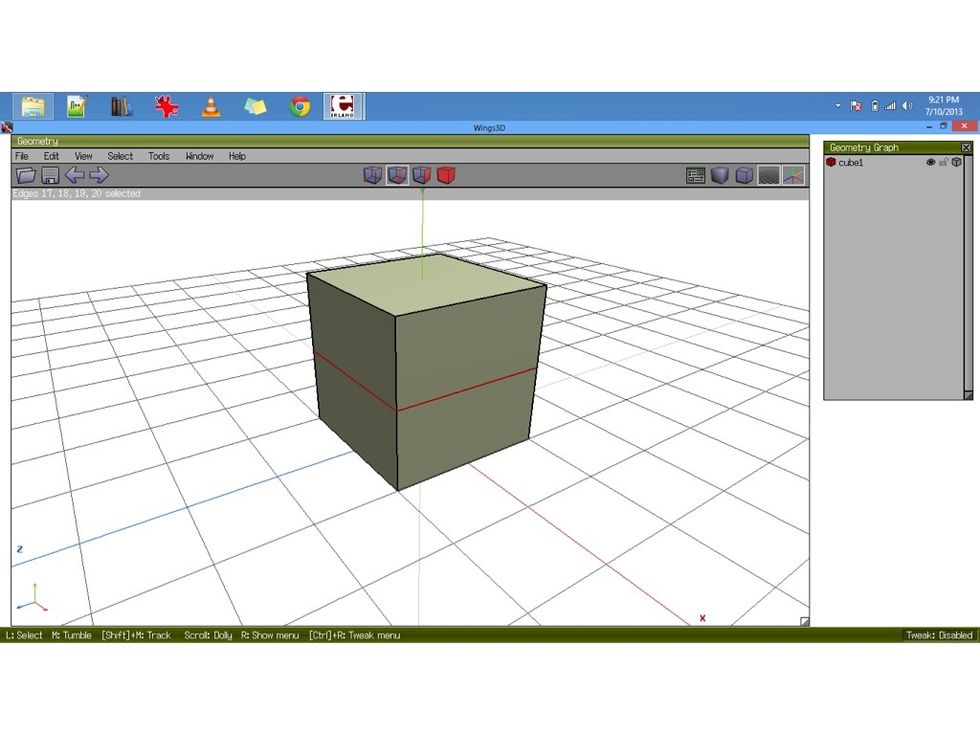
This is a LOOP SELECT. It selects all edges that make a LOOP. (Best I could do hehe.)
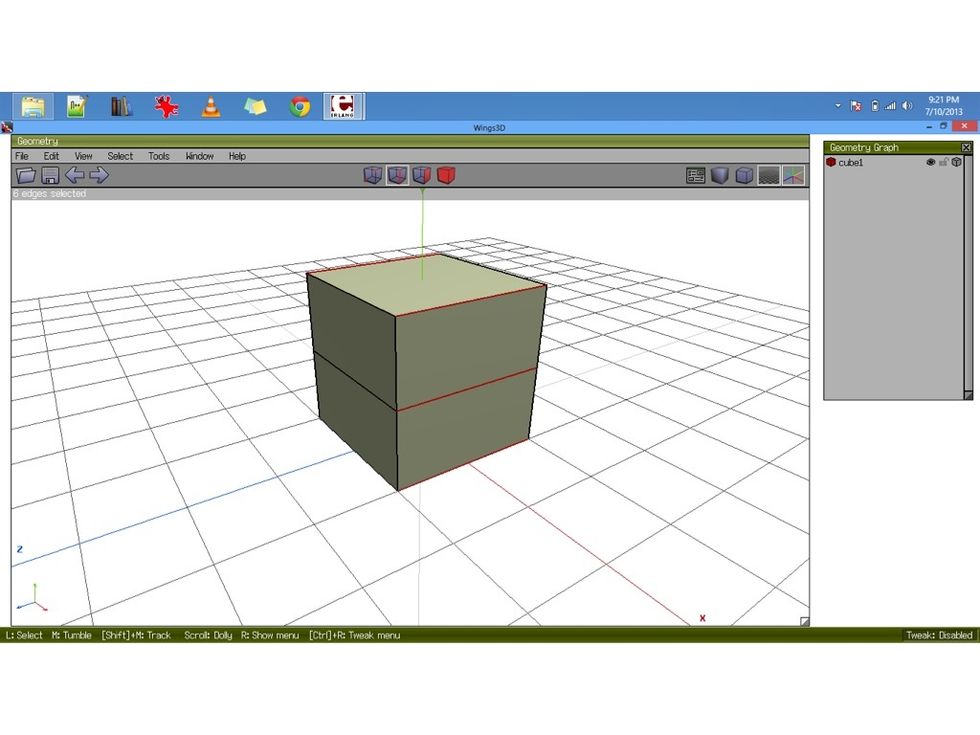
This is another RING SELECT
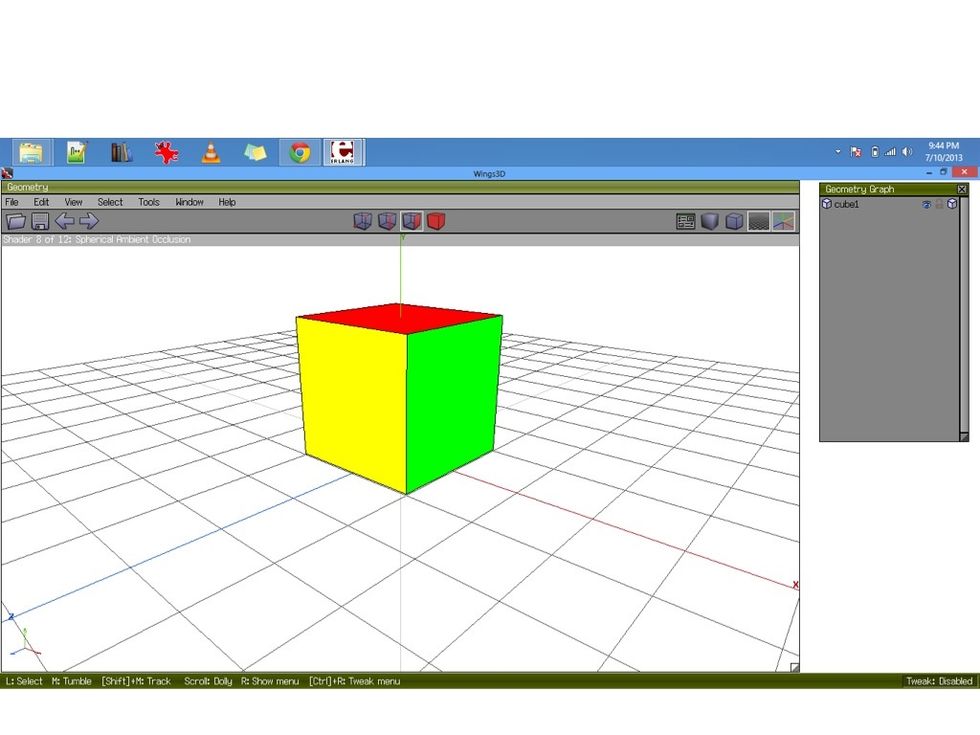
After you model you TEXTURE it! There are all sorts of texturing methods, far too many to list here.
By combining these operations you can make a 3d model of just about anything in the physical world, or that you think of.
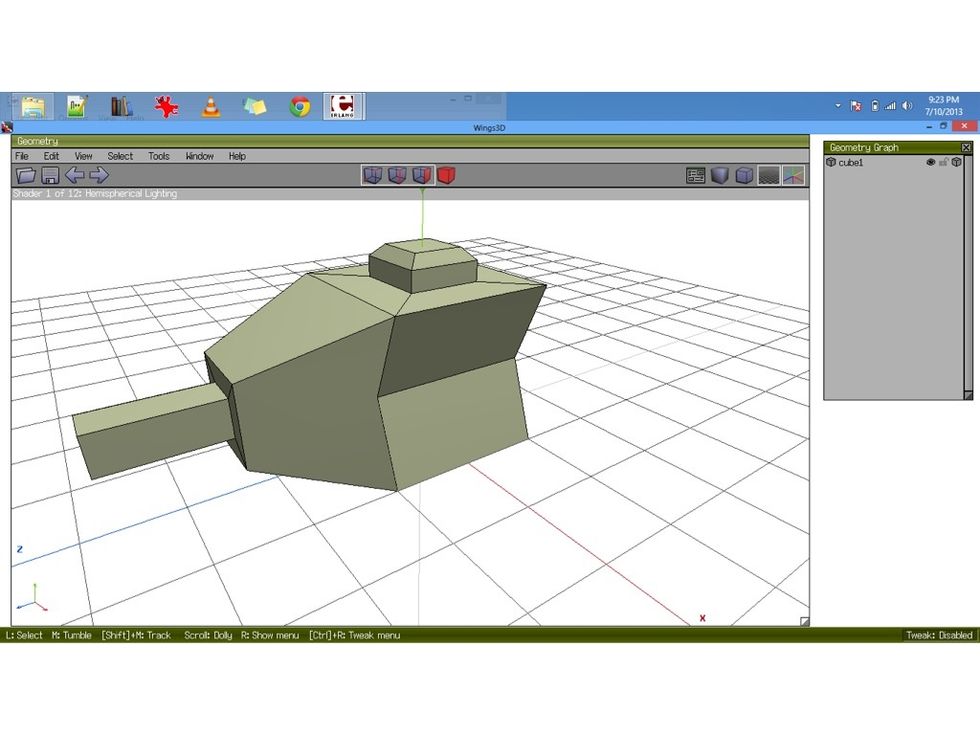
Threw together a bunch of them to get this shape.
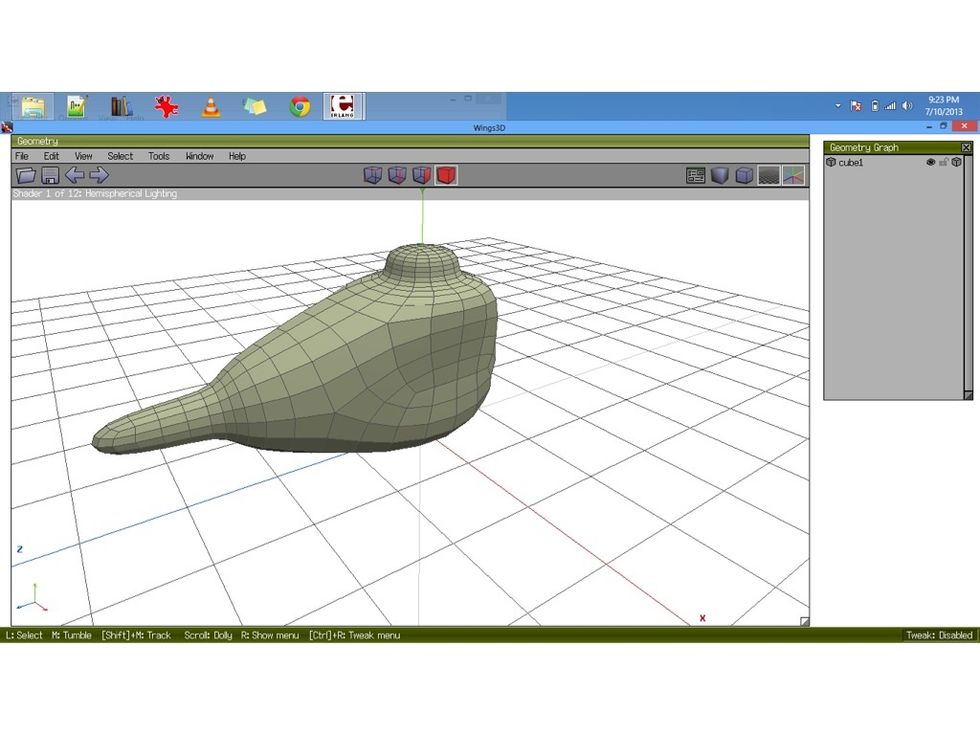
Smoothed it out! (I have no idea what it is.)
Let's see some good examples.
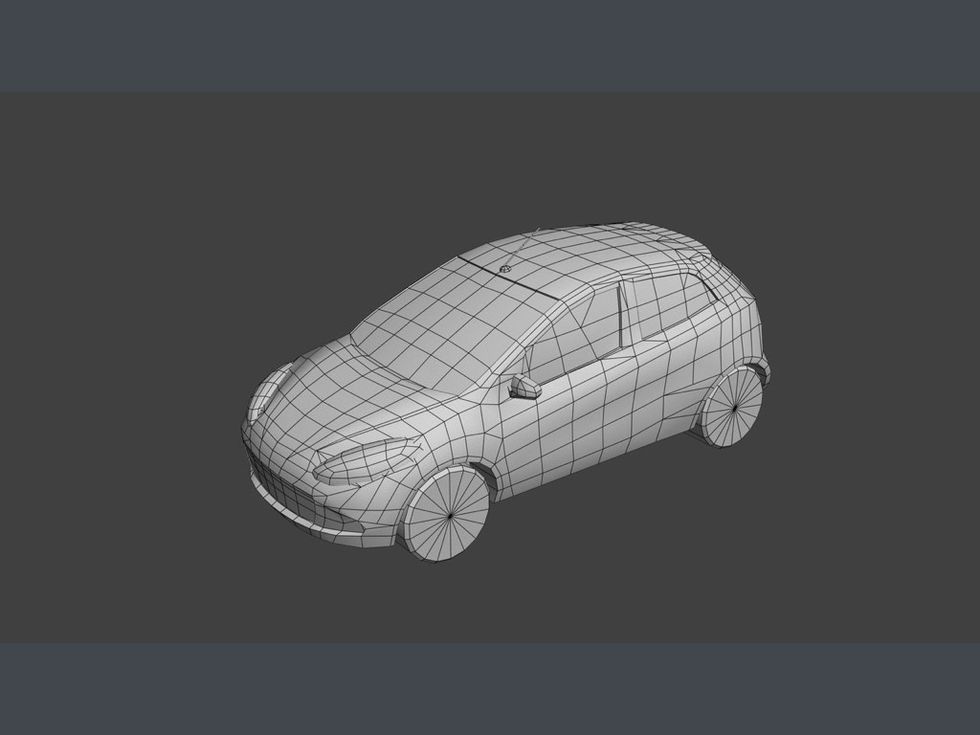
Got an idea for a new car?
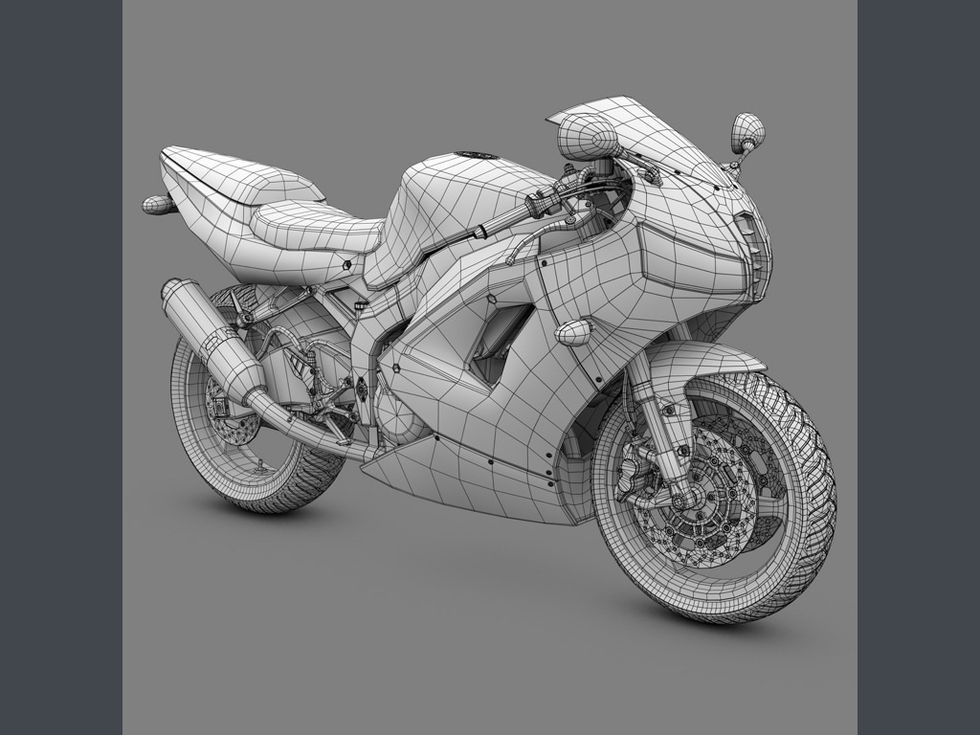
How about a new Motorcycle? Yes, it can get complex.
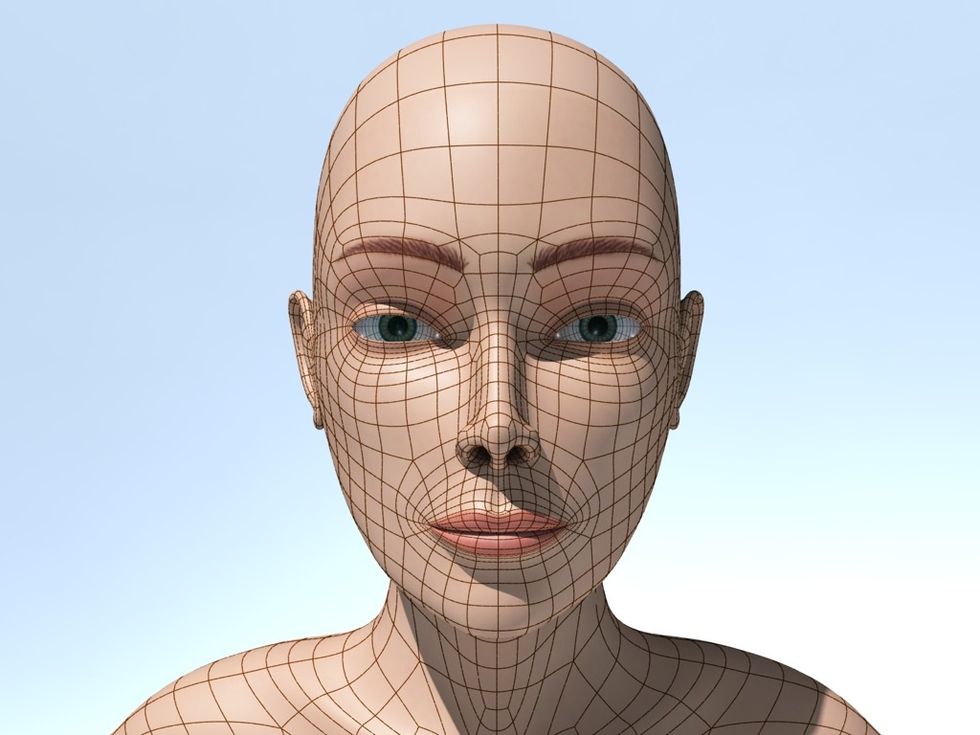
Or a new Character for the latest Pixar movie? You never know!

Looks Real huh? It isn't! It's a 3d model of Ingrid Bergman.
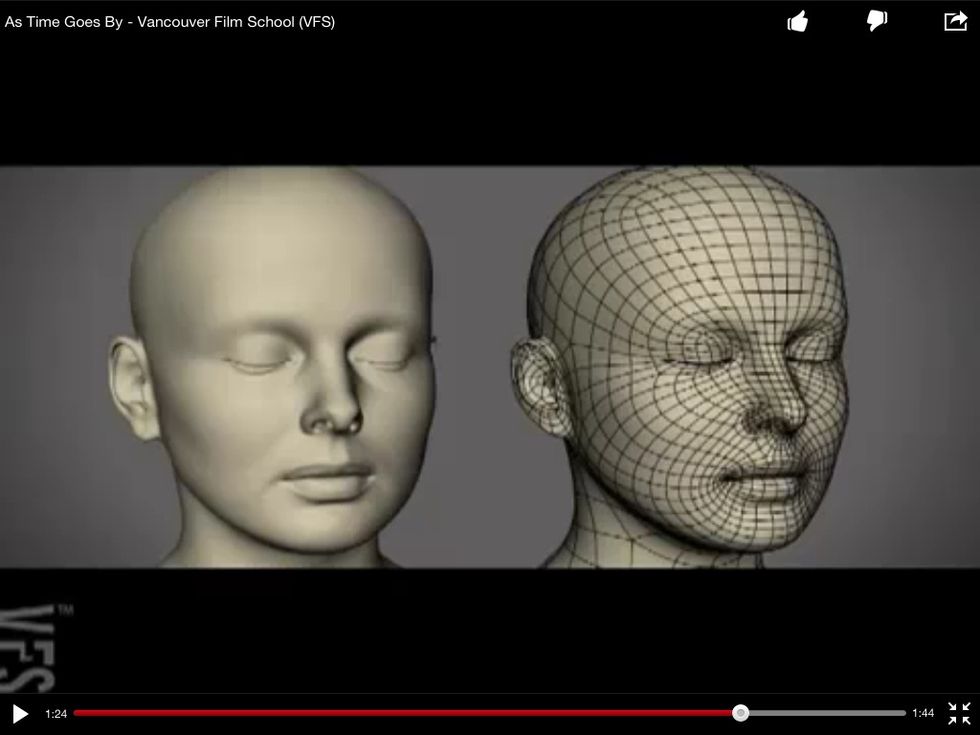
Found the video where Ingrid Bergman and Bruce Willis were modeled. They were also animated.

Tasty huh? Not unless you want to eat 1's and 0's.
EXTRAS:
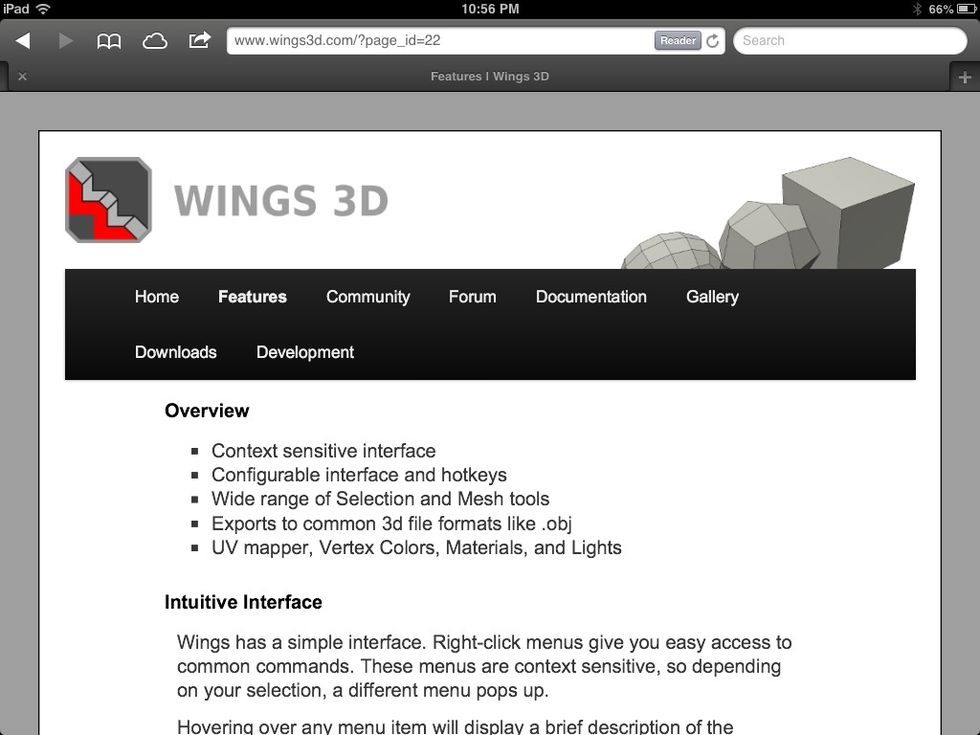
I used WINGS 3D for the demonstrations in this guide. It is my favorite 3D modeling software, and it is FREE!
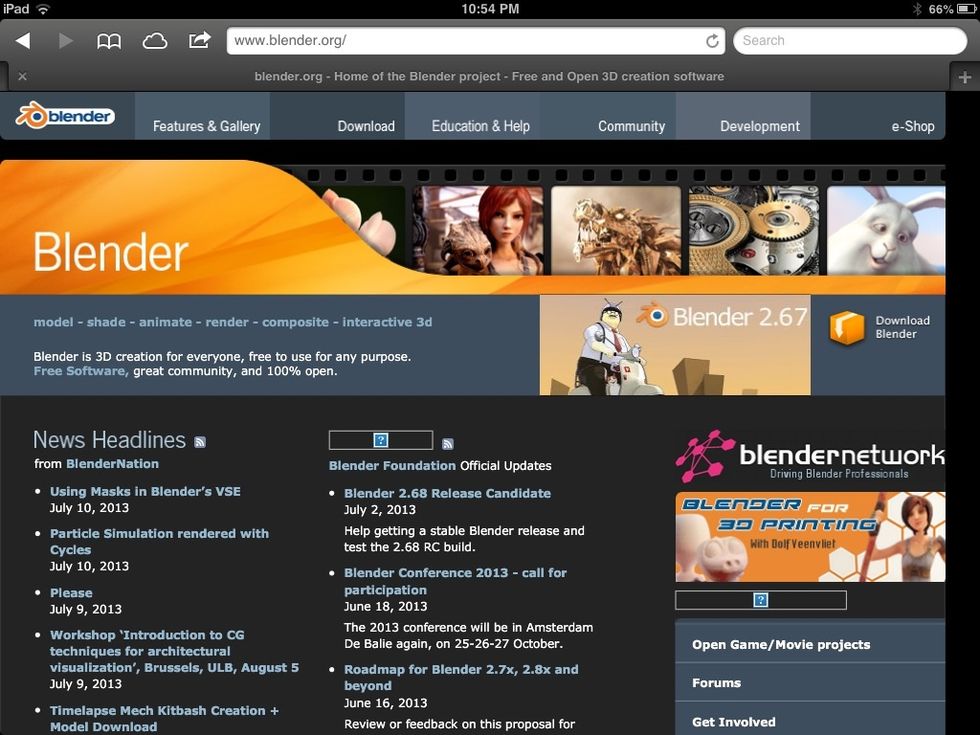
BLENDER is a FREE 3D modeling program with PROFESSIONAL features. You can render realistic images, animate characters, or make a video game with it.
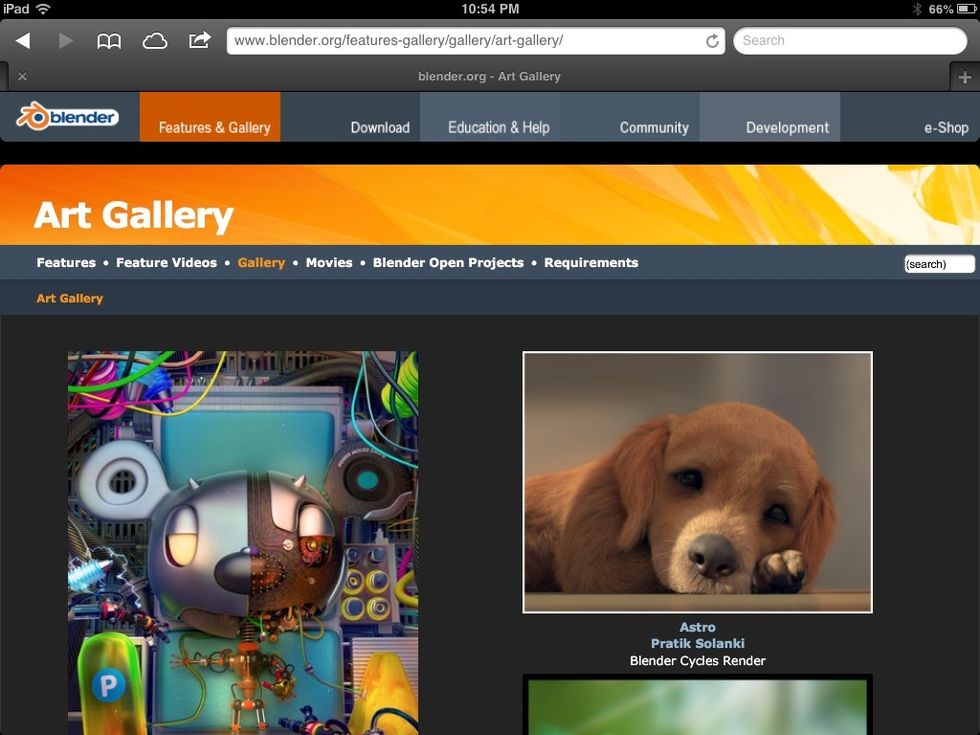
See?
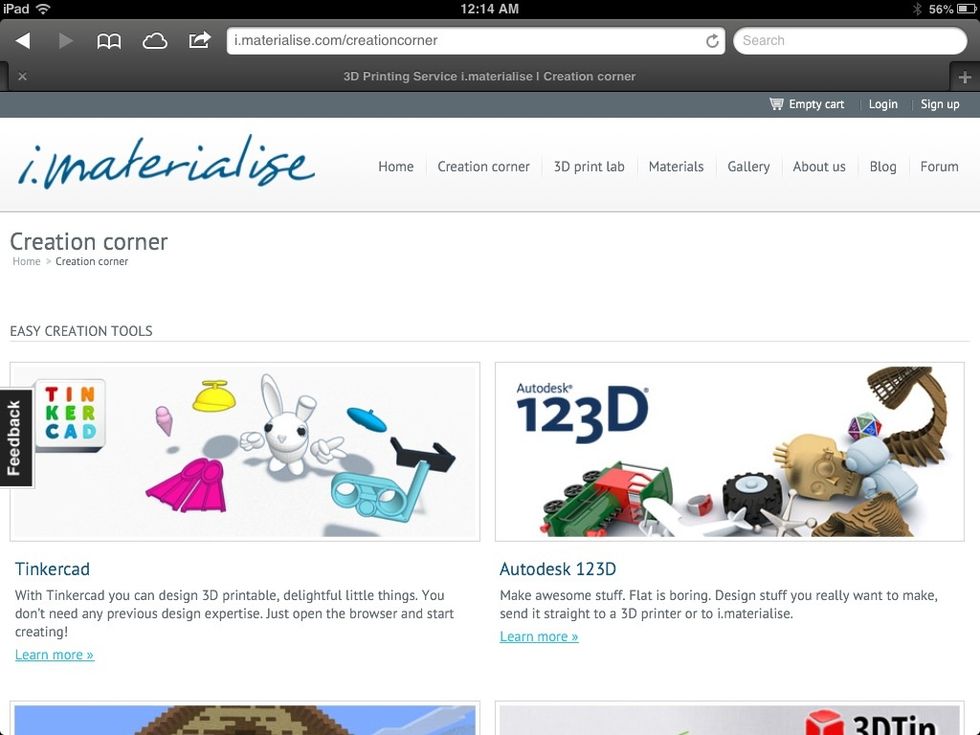
You can make your models come to life by PRINTING THEM!? Yes! Make your own toys or scaled models! i.Materalise is one of several 3d printing sites on the Internet. Upload it, they print it!
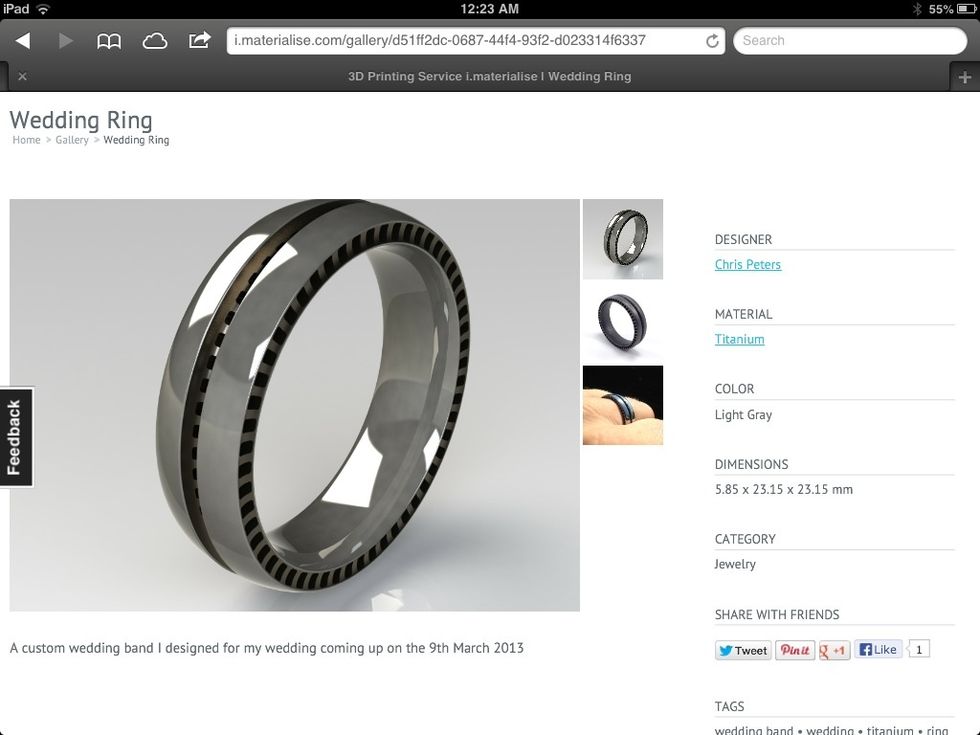
How about modeling and printing your own wedding ring?! Awesome!
End.
The creator of this guide has not included tools
The Conversation (0)
Sign Up