The Conversation (0)
Sign Up
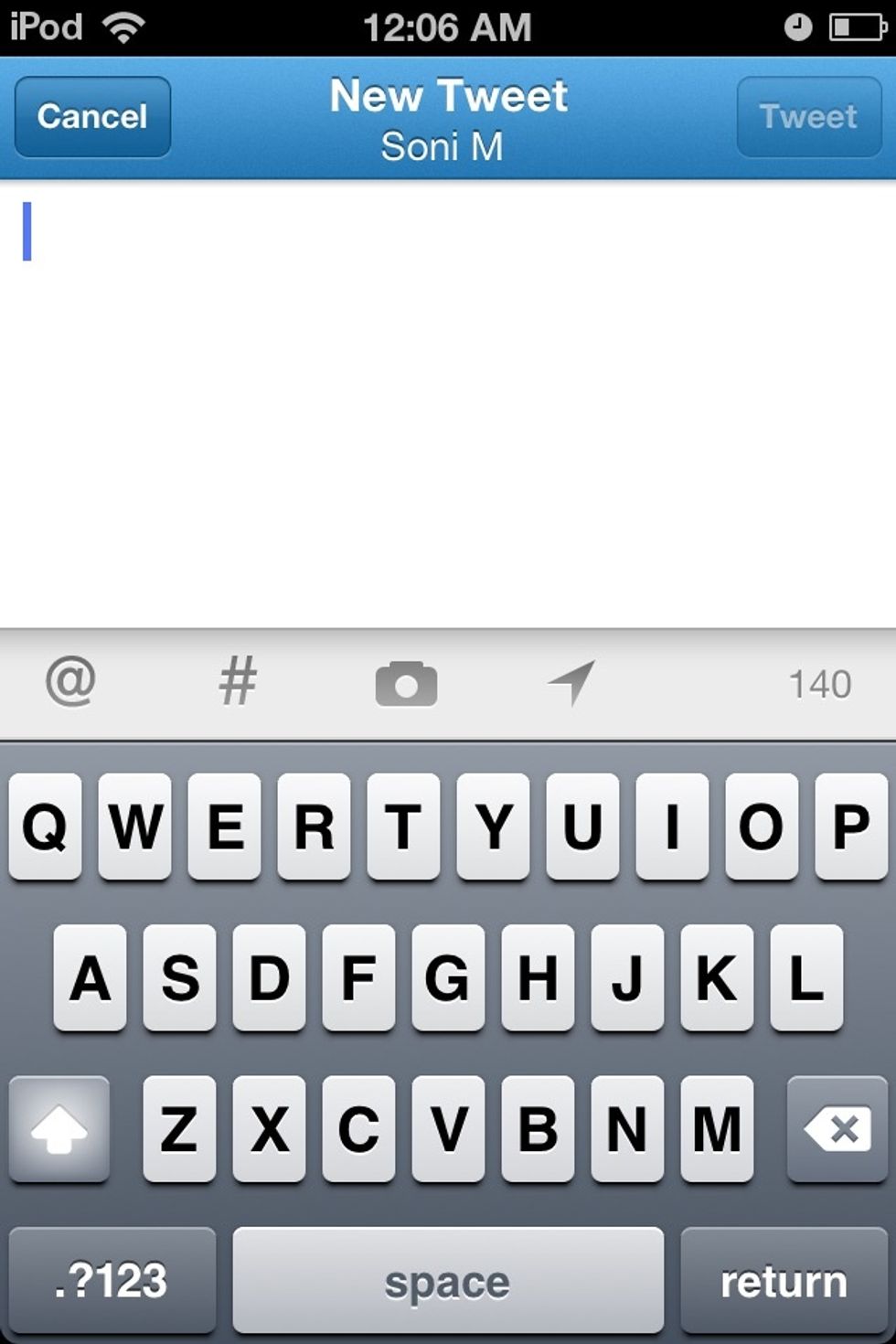
Open your twitter app, hit the "write tweet" button on the top right corner. The write tweet screen should pop up like this.
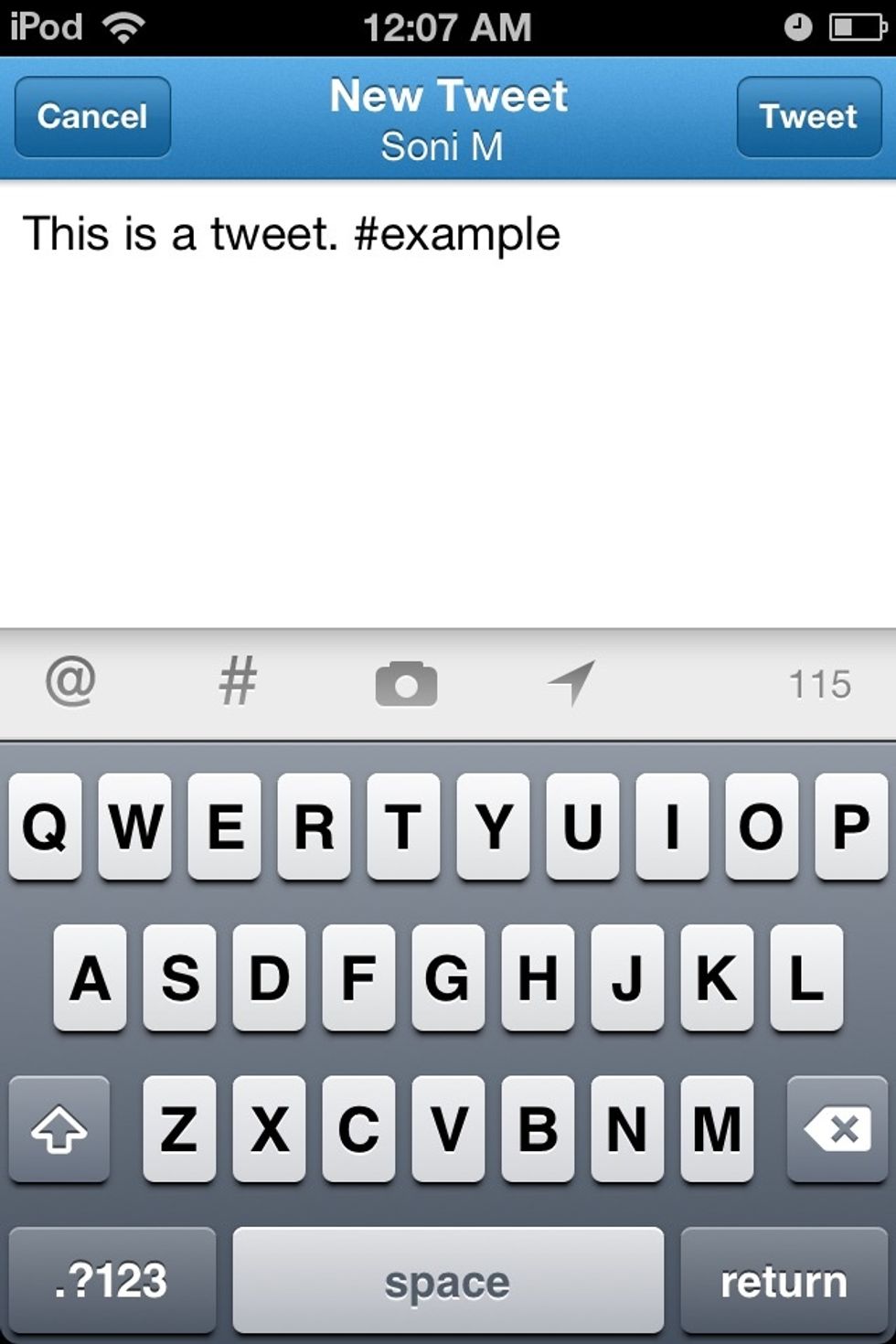
Write something witty and creative! If replying to a tweet, add their username using the @ symbol. Hashtags are a way to see who's tweeting the same thing, and can be added anywhere in the tweet.
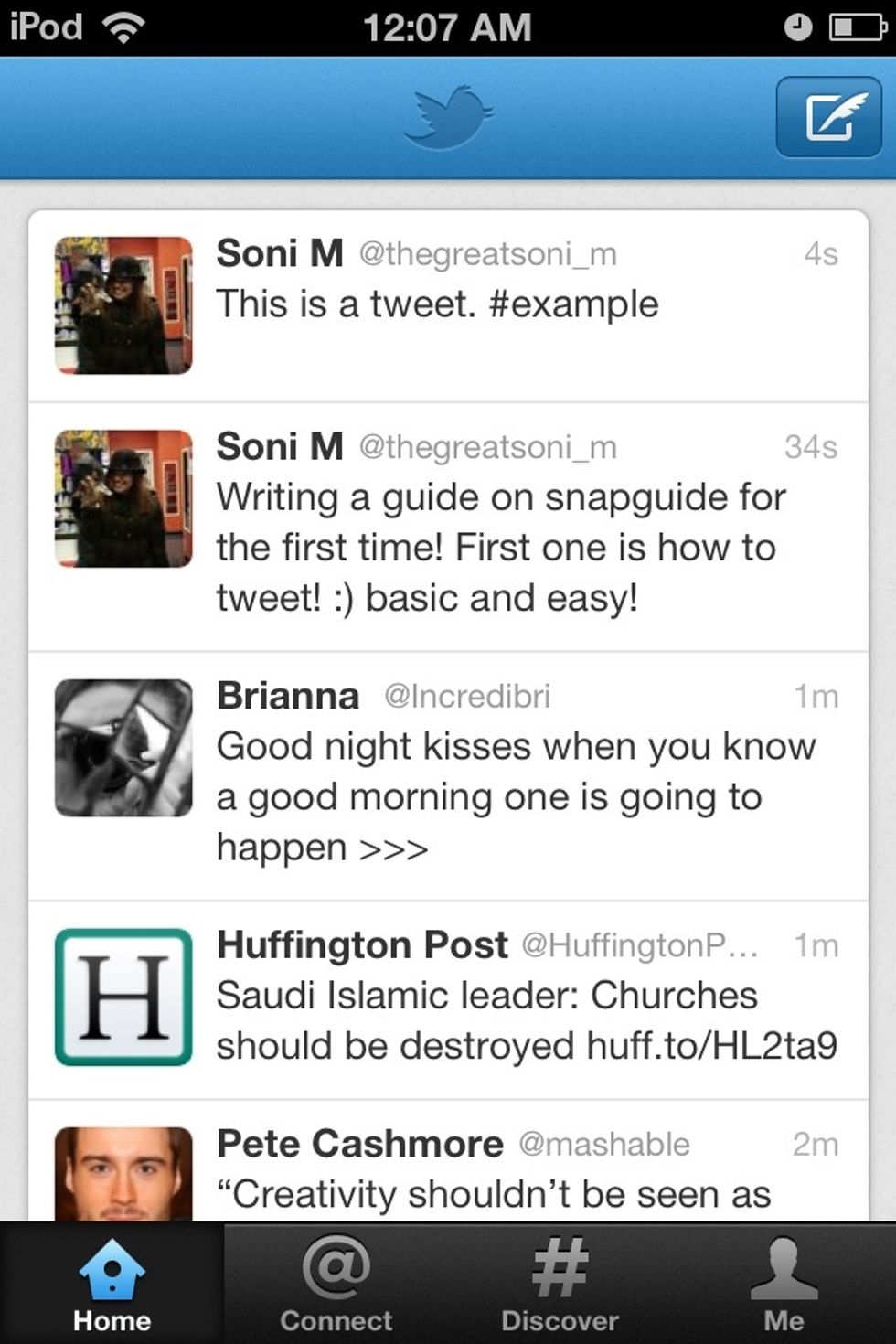
When done, press the 'tweet' button at the top right corner, and it will appear on your newsfeed. Congrats, you tweeted! :)