STEPS
TOOLS
Okay, maybe not that cool of a server...
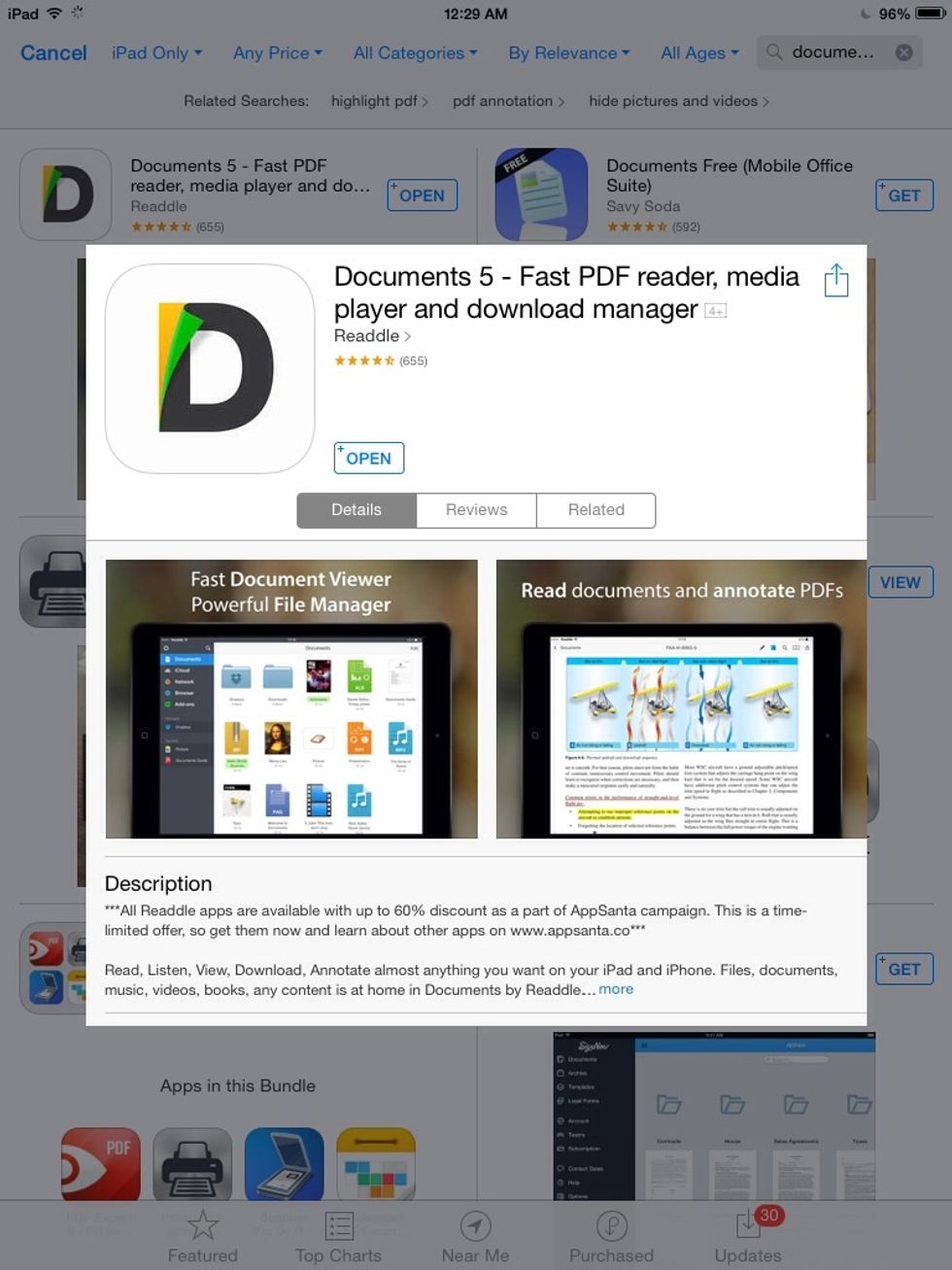
Download "Documents" by Readdle from the App Store. This app is where all of your documents can be stored. (Free)
A server is a computer that offers SERVICES. (It is an actual computer). All computers connected to the server can use the services of the server.
There are different types of servers. Mail Servers, Web Servers, Application Servers, Media Servers...
There are media (music, games, photos etc) on a media server, and files (pdf documents, word documents etc) on a file server etc.
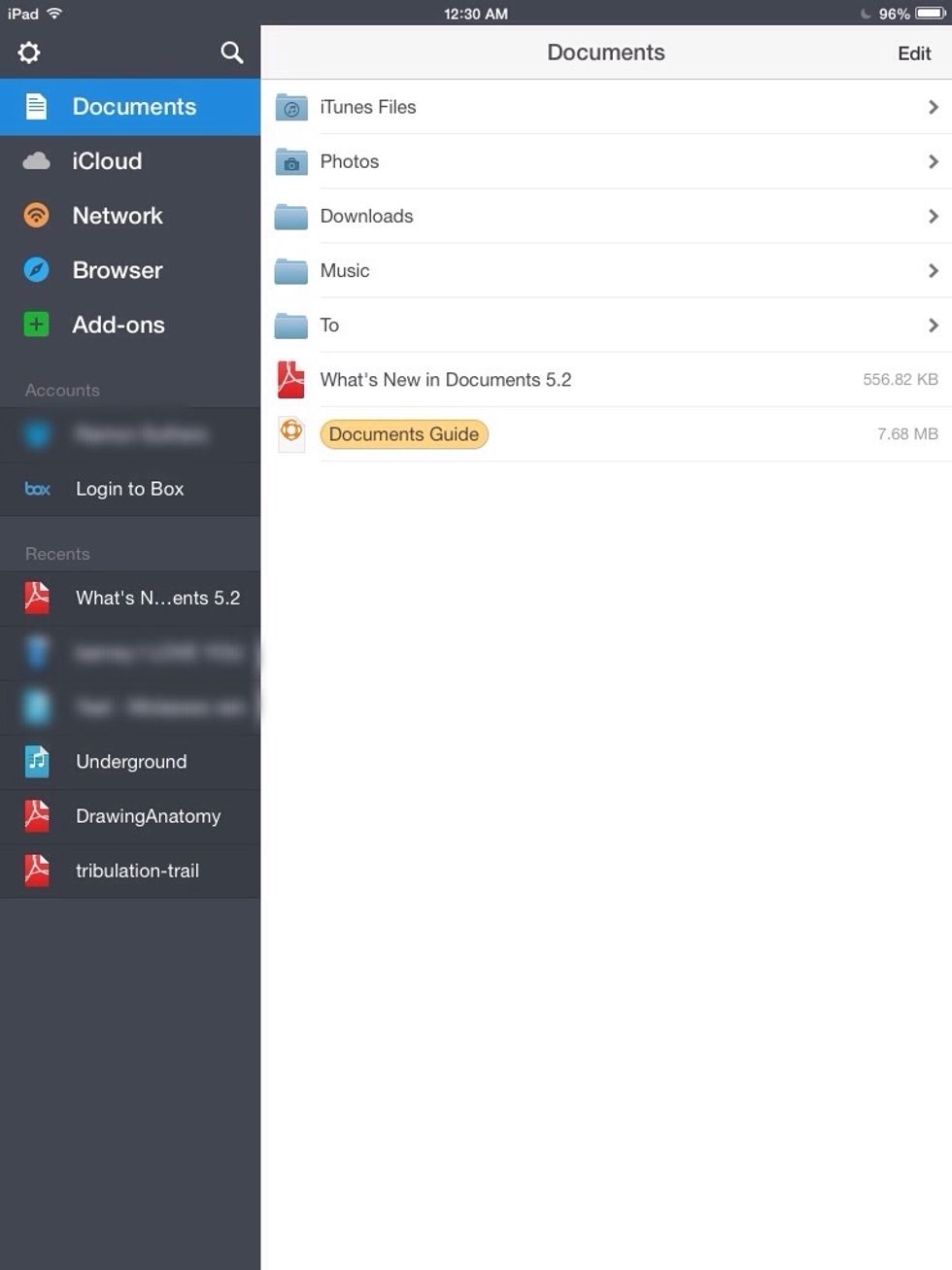
So, make sure you are connected to your wifi and open the documents app. Go to settings (the gear at the top left.)
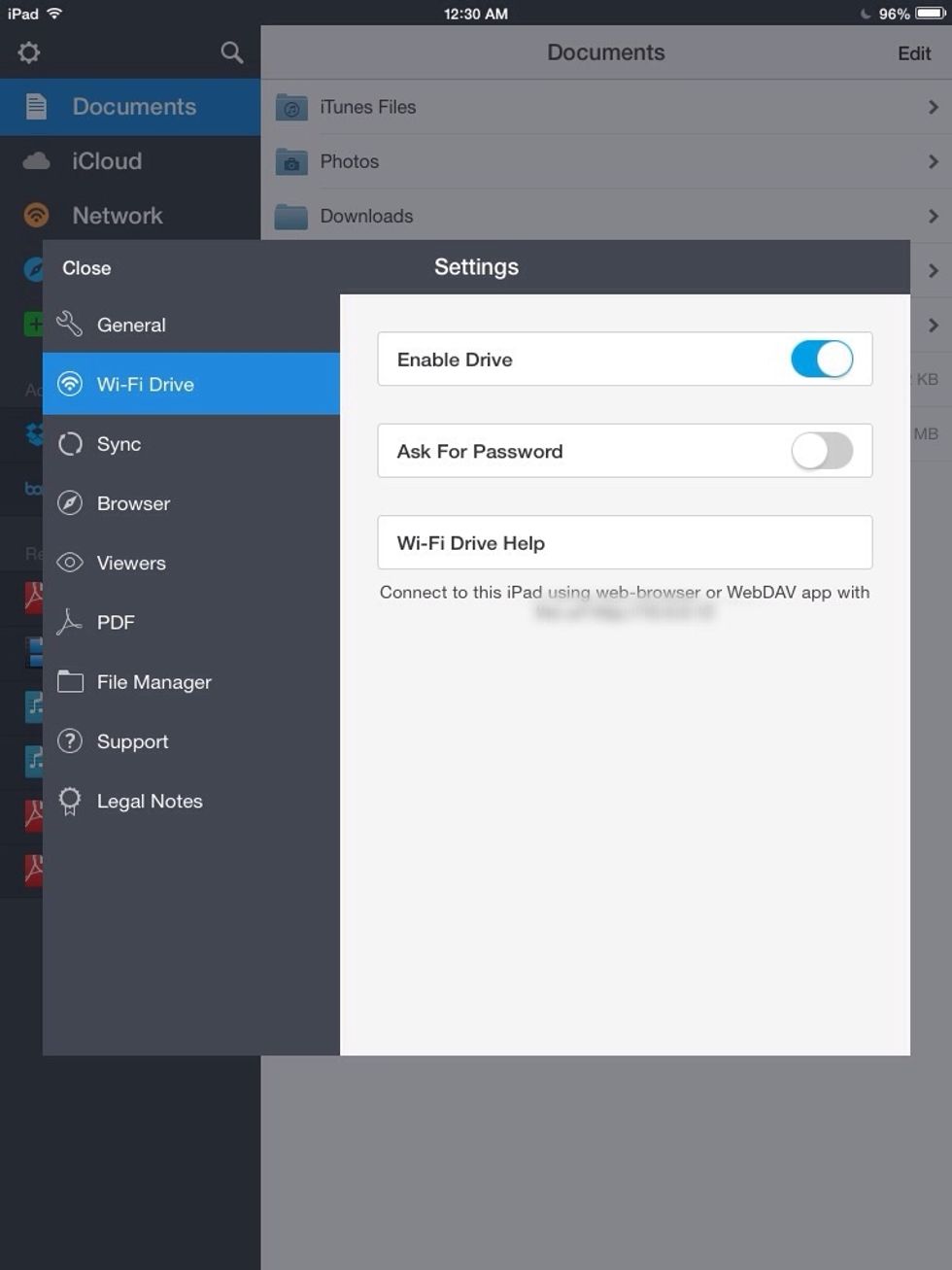
Tap where it says WI-FI drive, and under where it says "Connect to this iPad using..., Remember that url.
Notice that you can require a password for access.
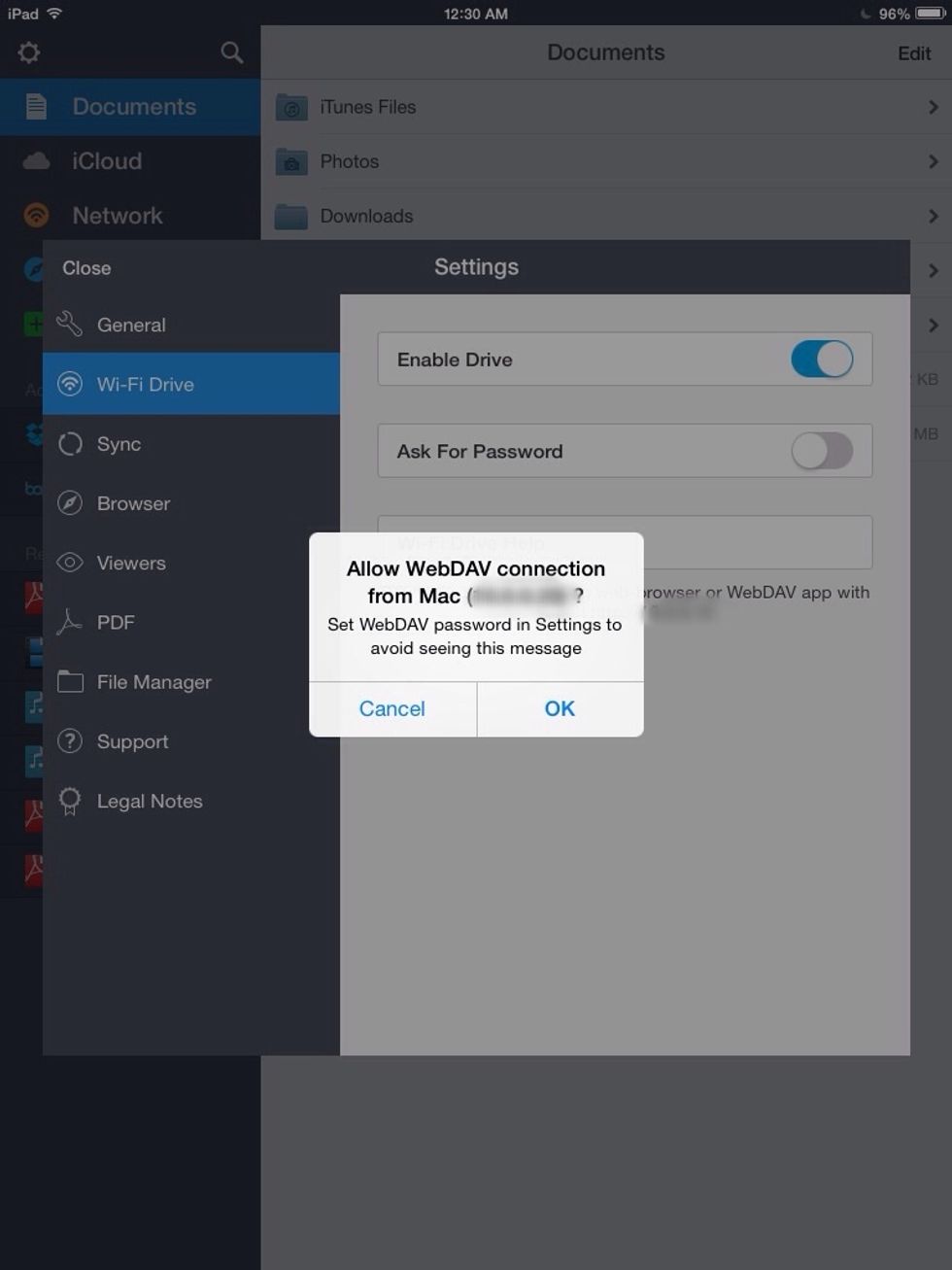
From any other device that is also connected to your wifi, you can enter that url in any browser, and...
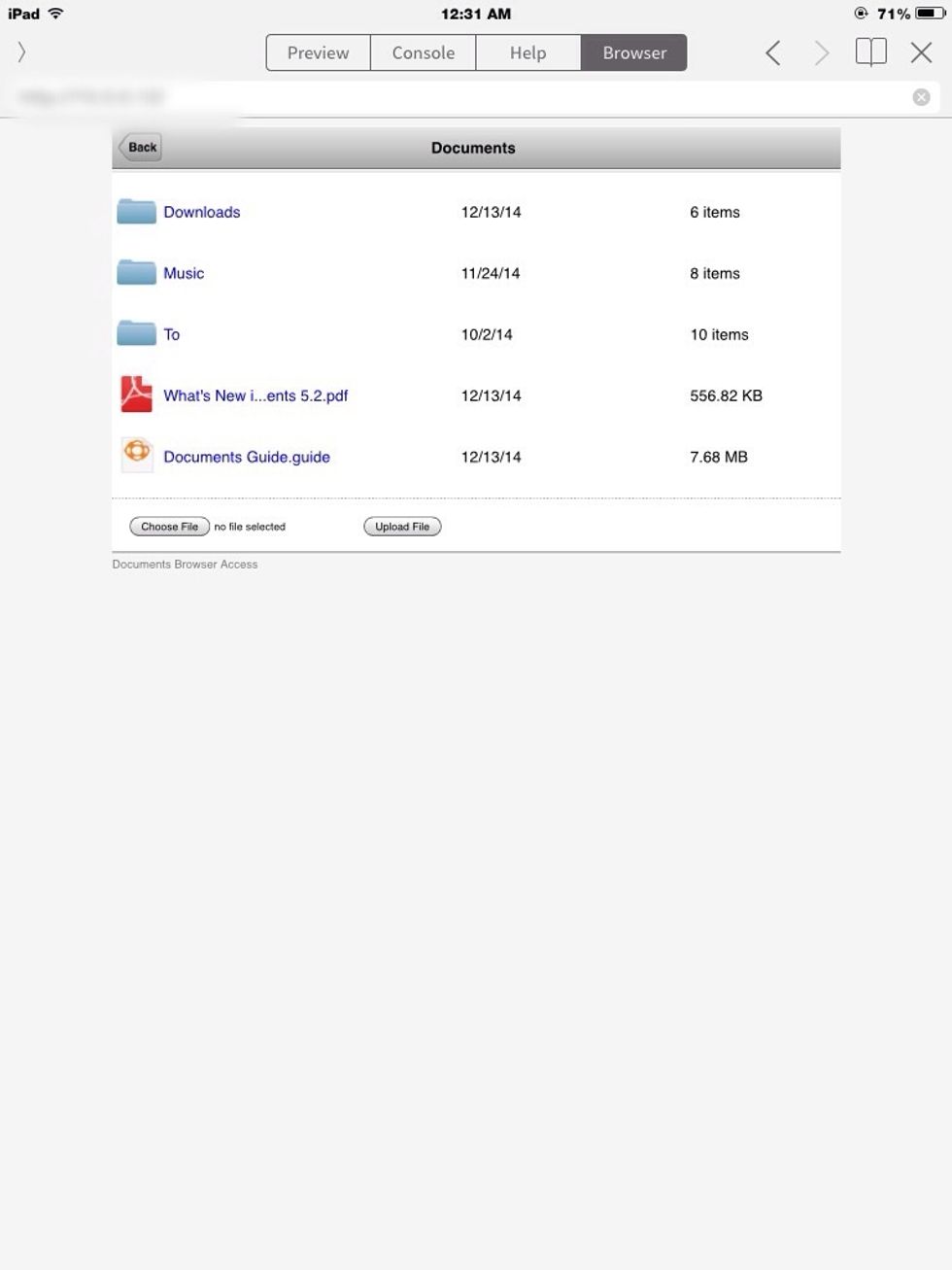
BAM! You can browse all the files on that iPad. Everything from files, to movies, to games, etc. this is my iPad mini, and it is connected to my iPad 2.
And that's why technology is cool.
The creator of this guide has not included tools
The Conversation (0)
Sign Up