The Conversation (0)
Sign Up

Go to settings. This is what your screen should look like
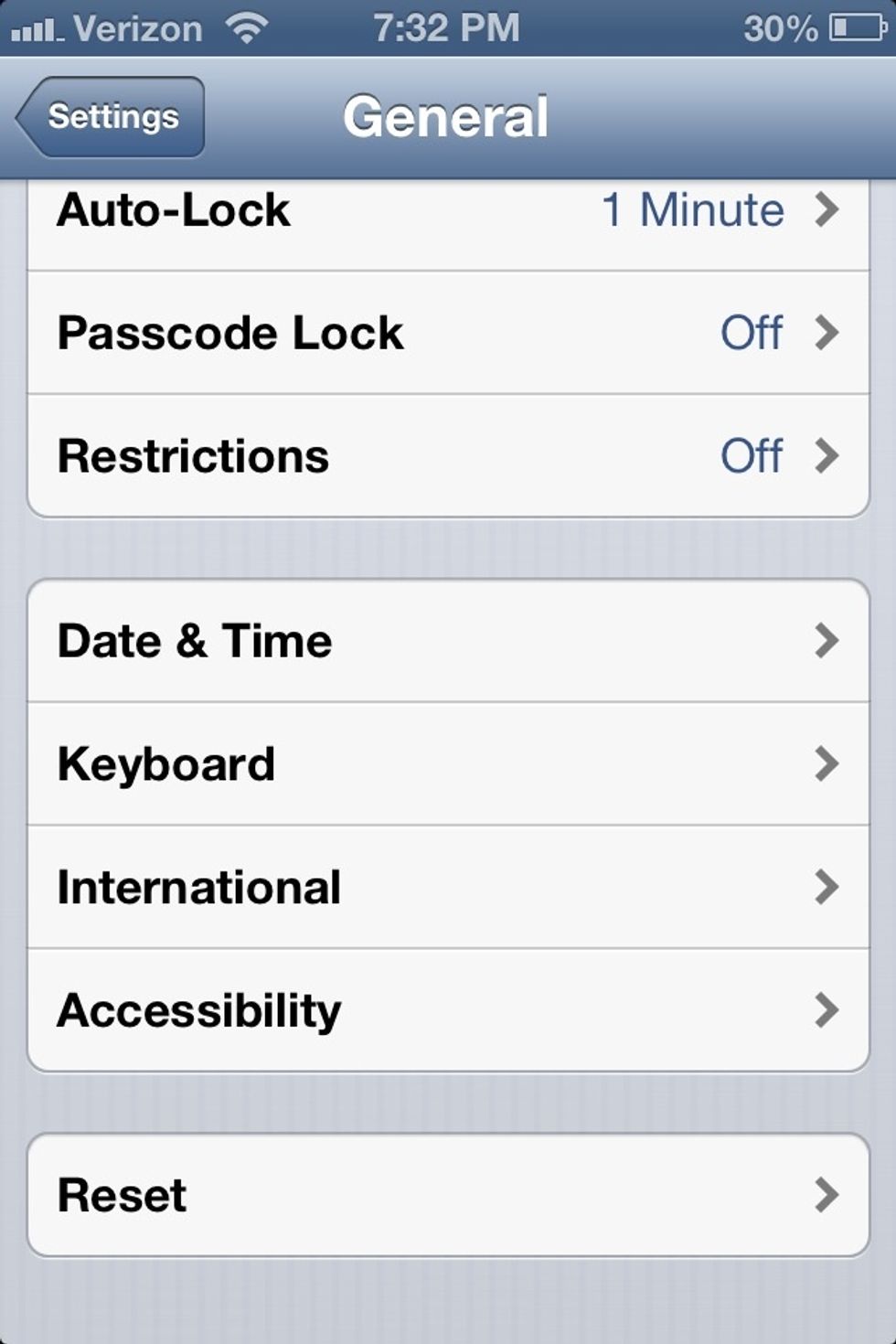
Tap accessibility.
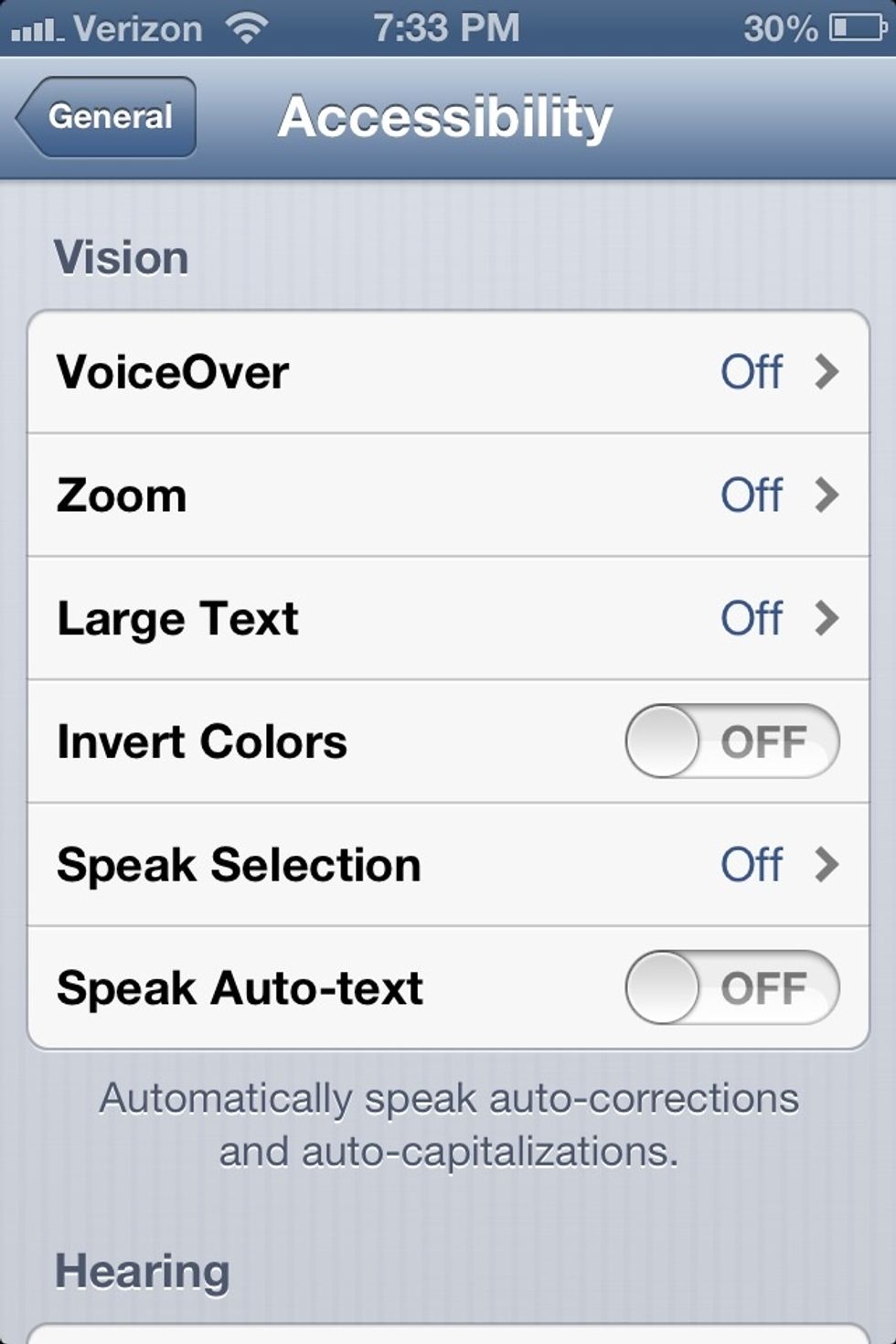
Go to invert colors
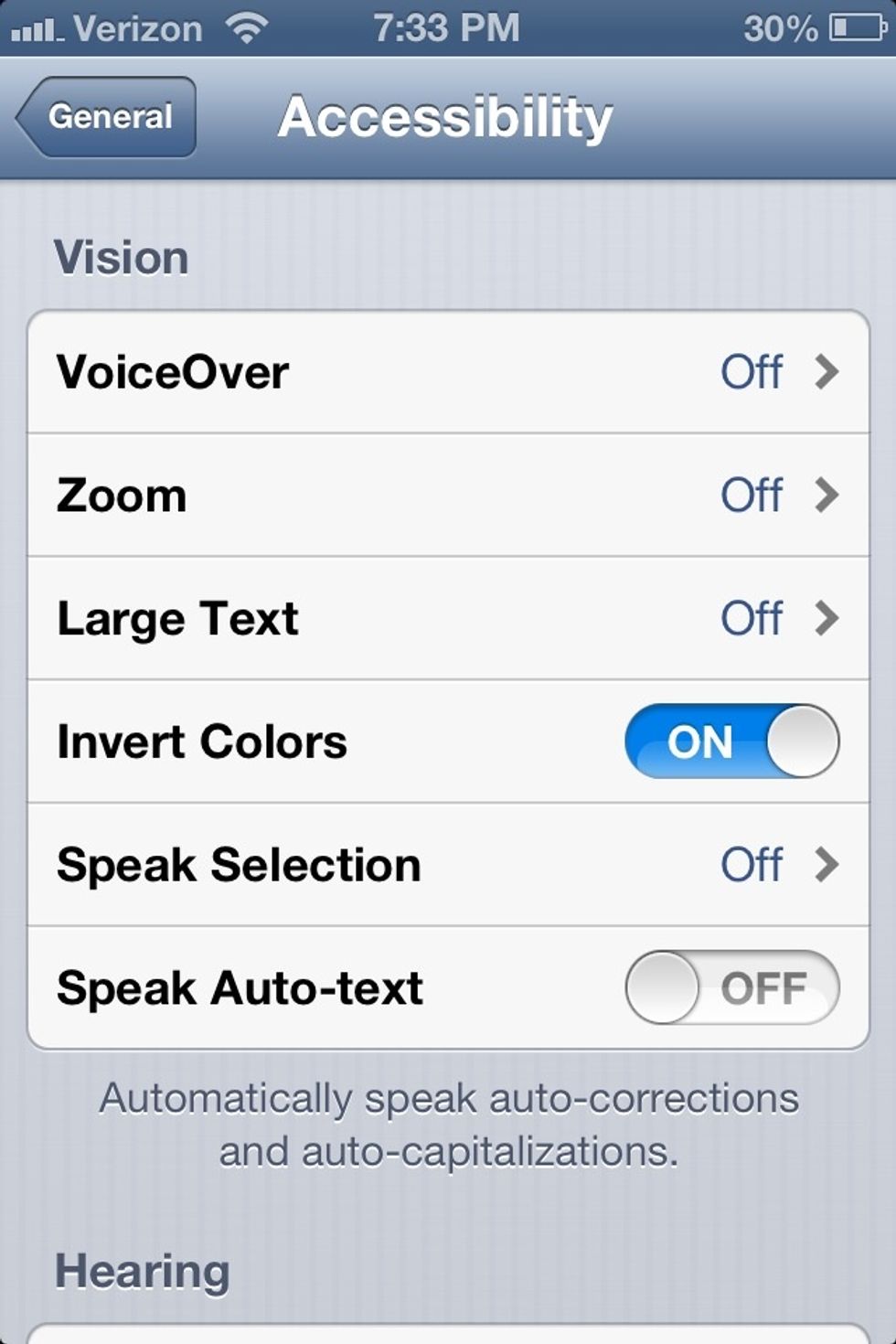
Turn invert colors on.

If this screen is on, you can see what your screen should look like! Your pictures that you take like this can turn back to normal. It just depends on what setting you're on!
And then your done! Wry simple and please check out my other guides:)