The Conversation (0)
Sign Up
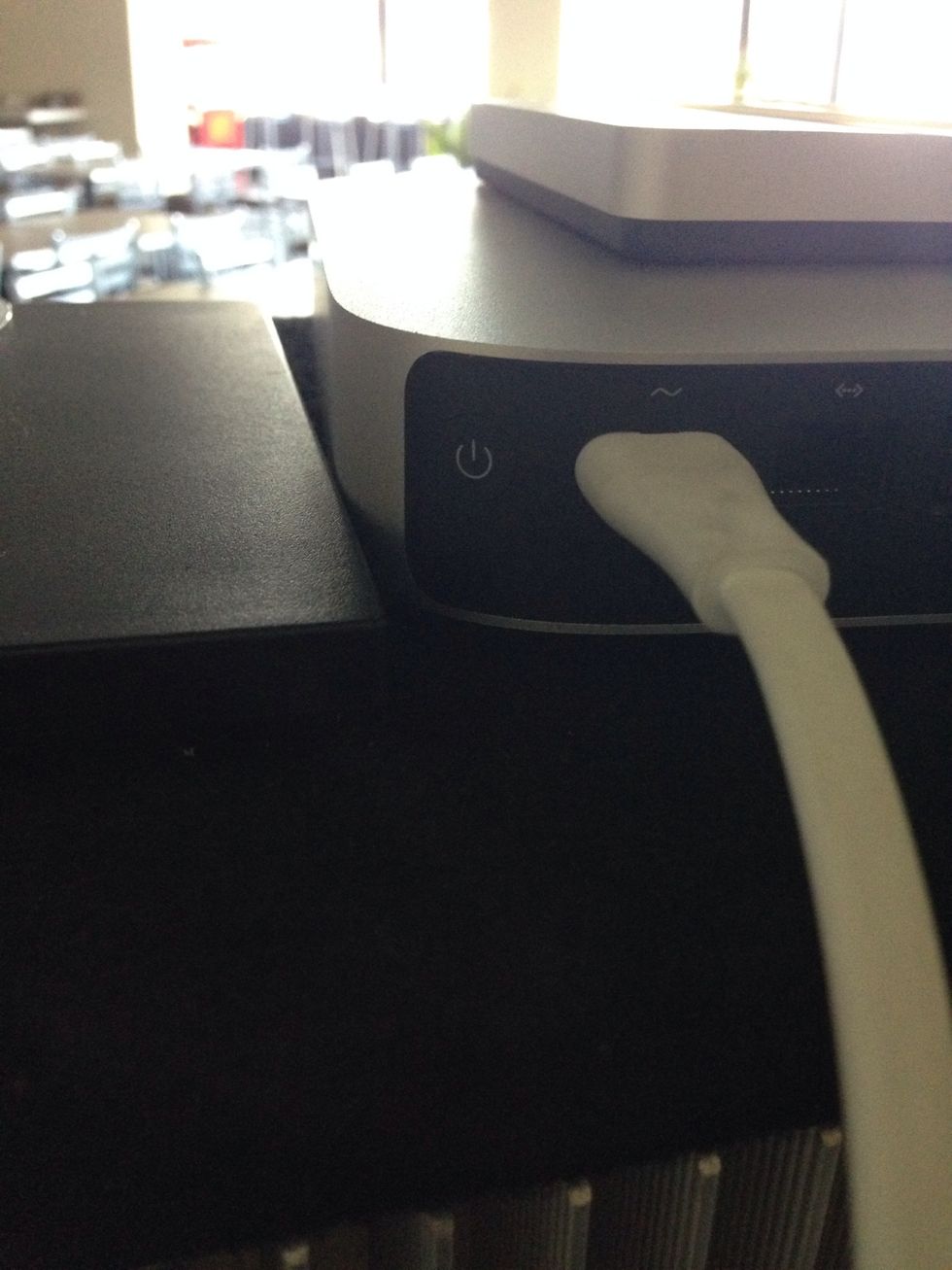
Turn on the computer by pressing the button the back right corner of the computer.
The password to log into the computer is: ministry
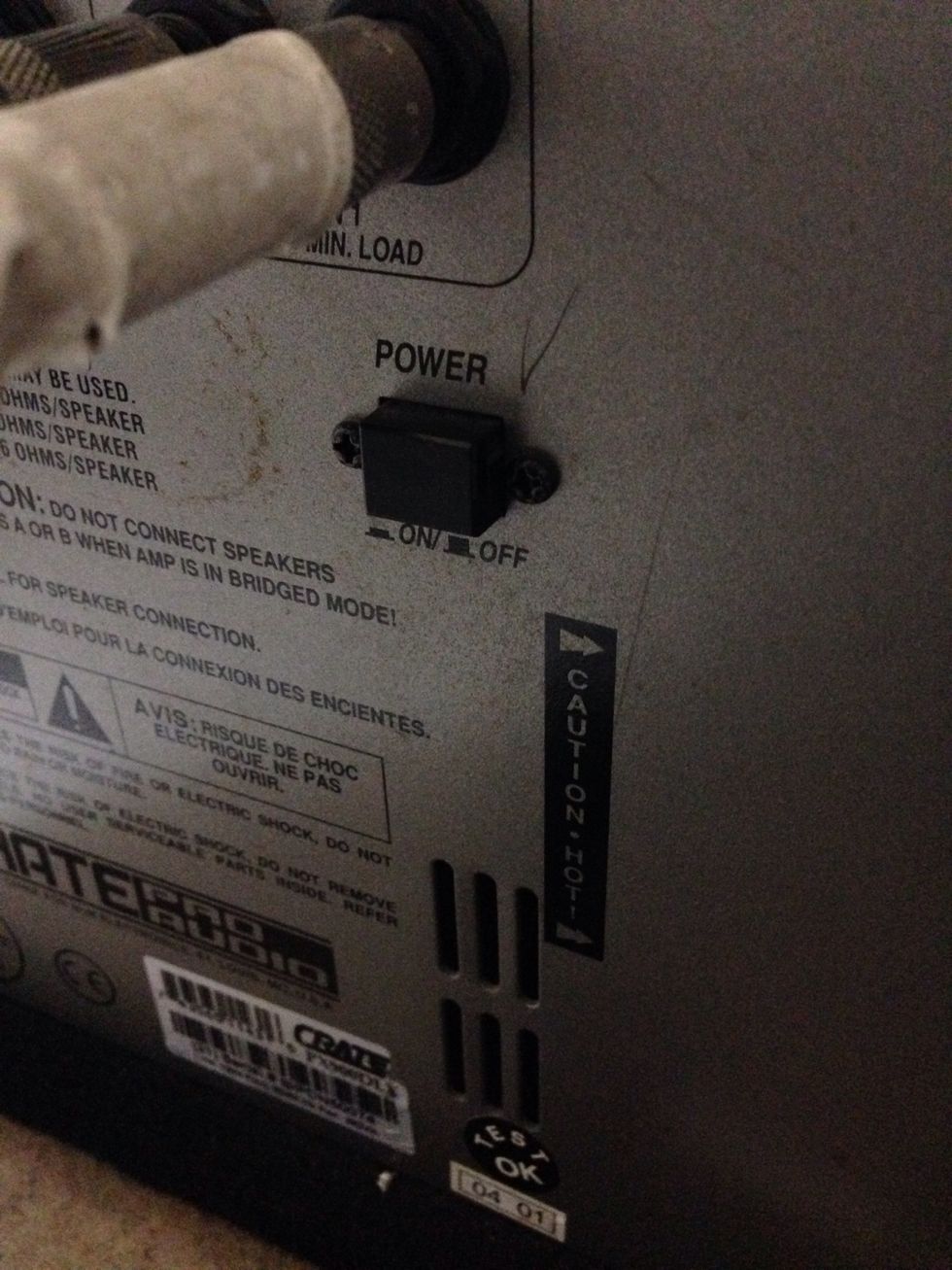
Turn on the powered mixer.

The "Tape In" knob is your volume control for the computer

Turn on desired tv's and verify the input is set to HDMI 1
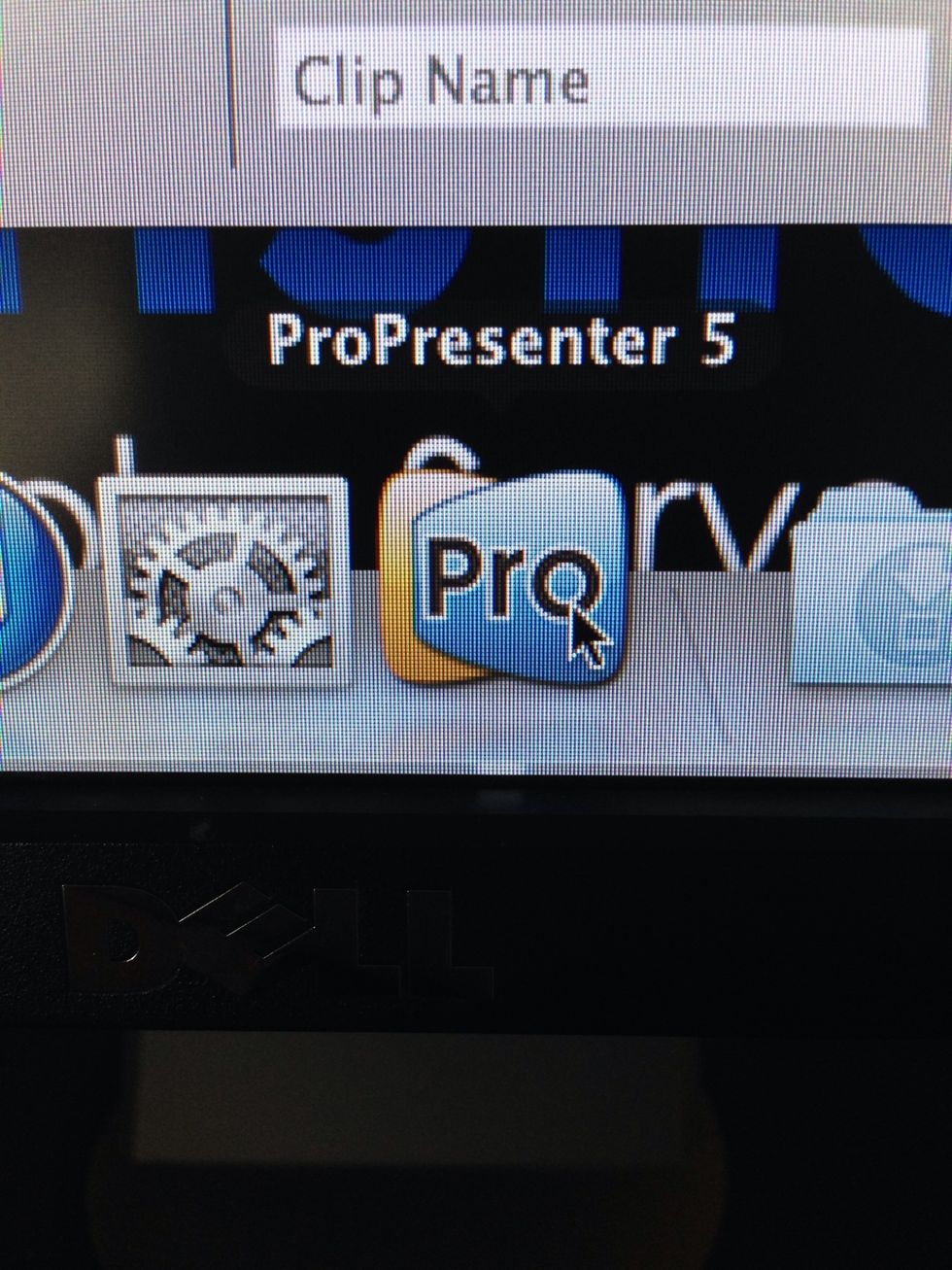
Open ProPresenter
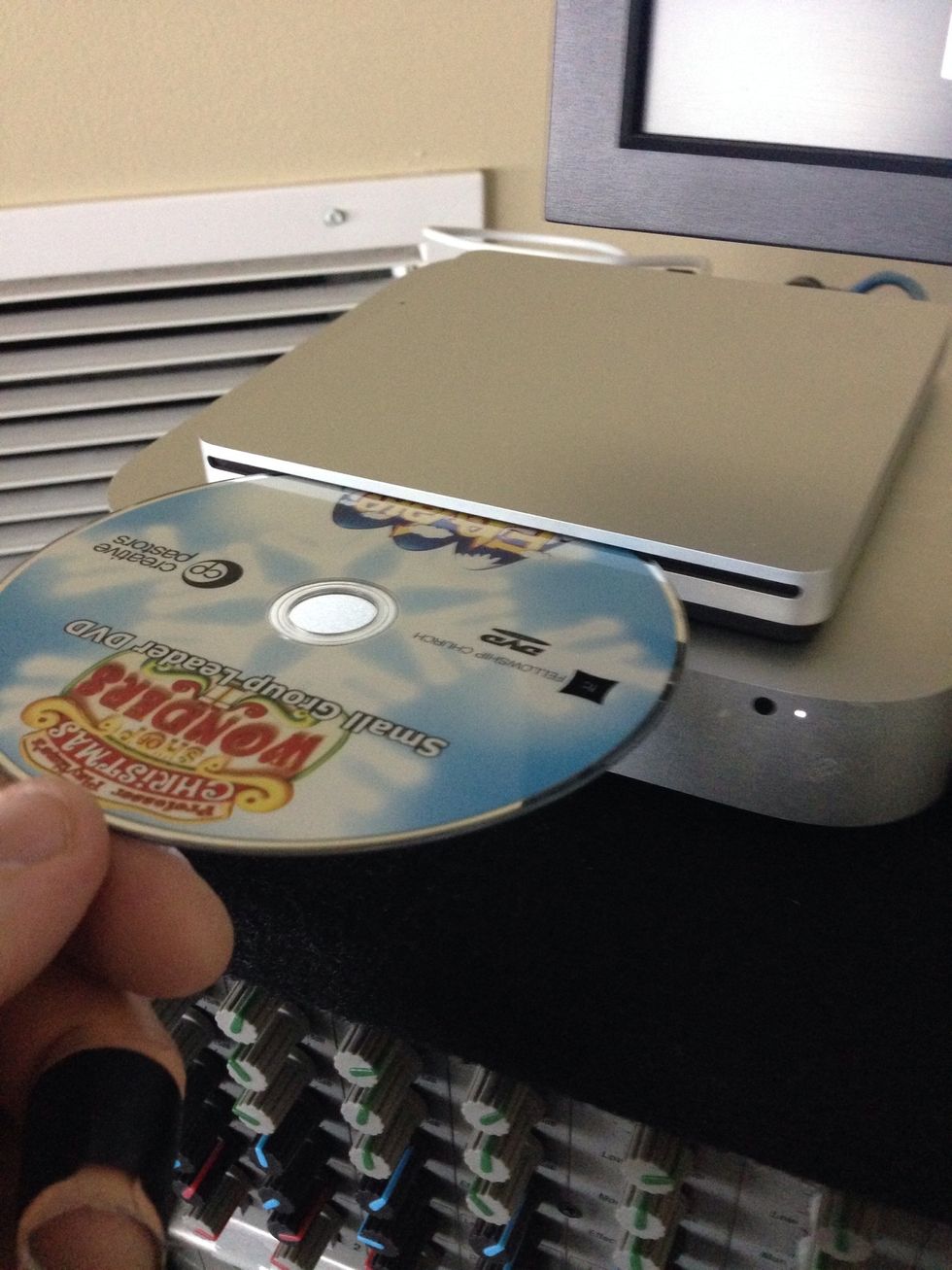
Insert DVD
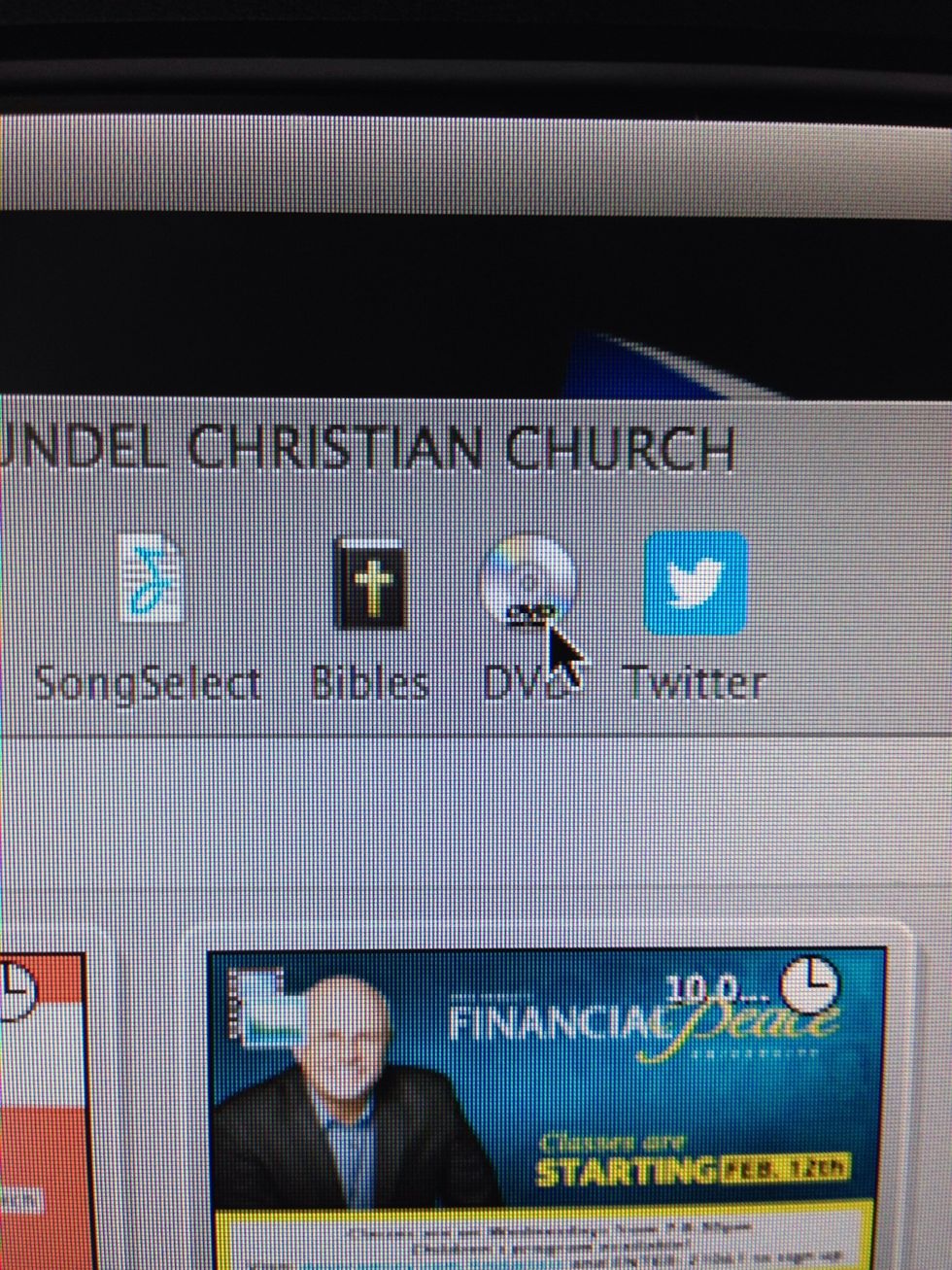
Open DVD player in ProPresenter

Use mouse to navigate the DVD menu items
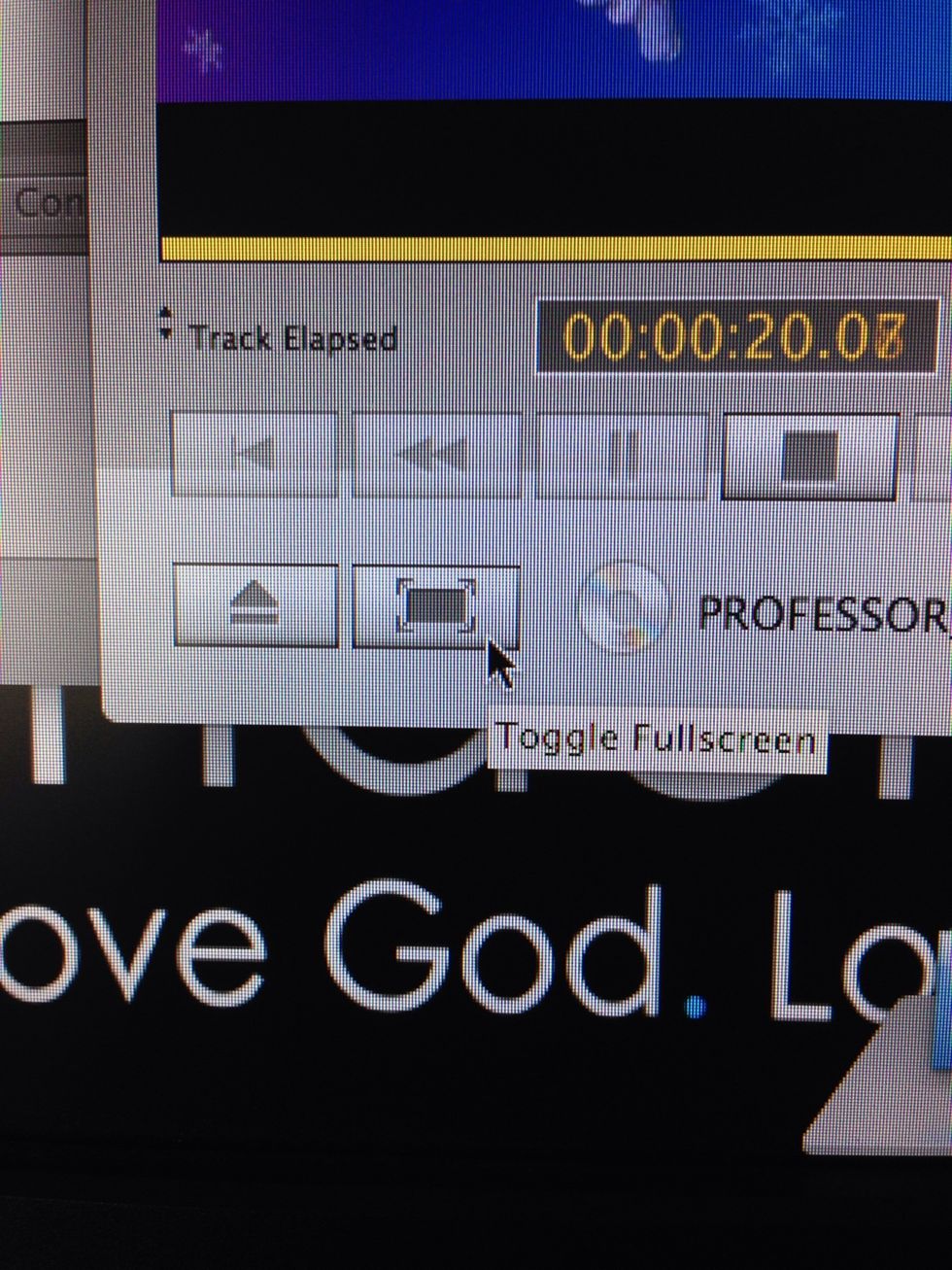
Press the "toggle full screen" button to make the video come up on the tv's
Please make sure you shut down all items when you have finished using the system.