How to turn on assistive touch on ipod/iphone/ipad
Assistive Touch is a function that helps people with either a) a disability or b) can't easily use the home button, or their iPod etc. Hope this helps people :D
128
STEPS
TOOLS

If you click the picture, you will see a small white circle ( no, its not an orb/ghost!)
But how did that get there????
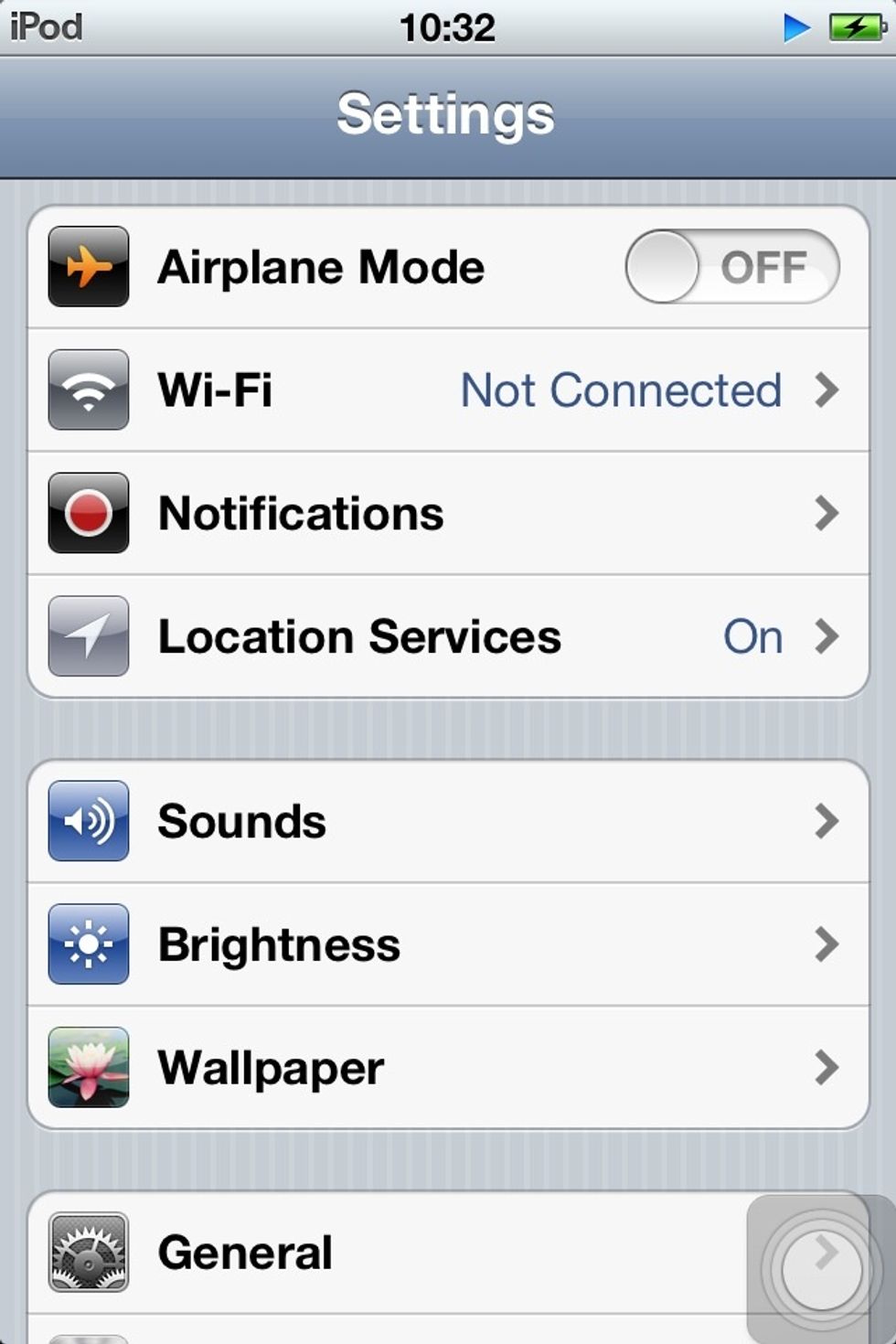
Go into your settings menu ( on iPad, the screen is different!)
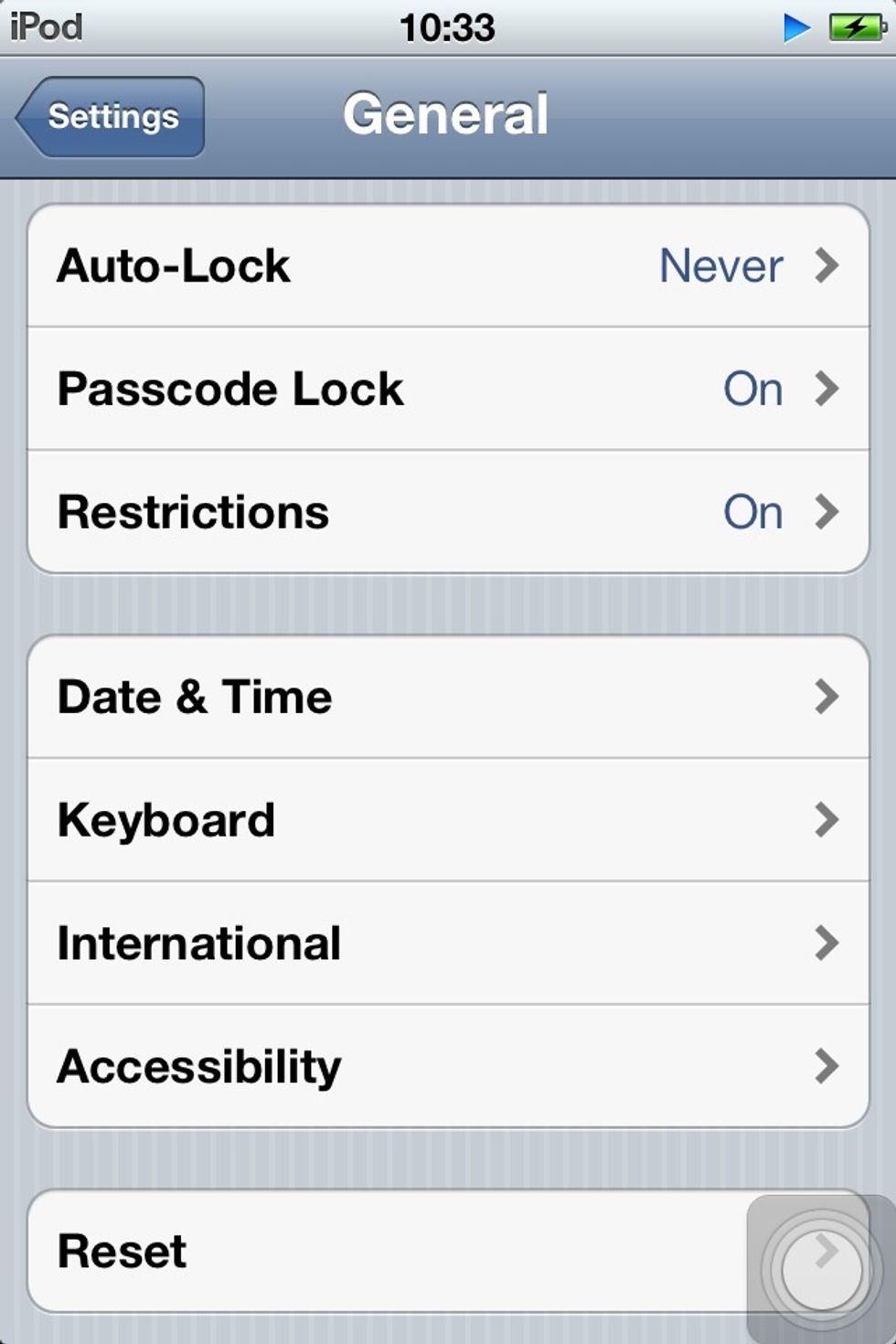
Chose 'General' and then 'Accessibility'

Scroll down to the option Triple-click Home.
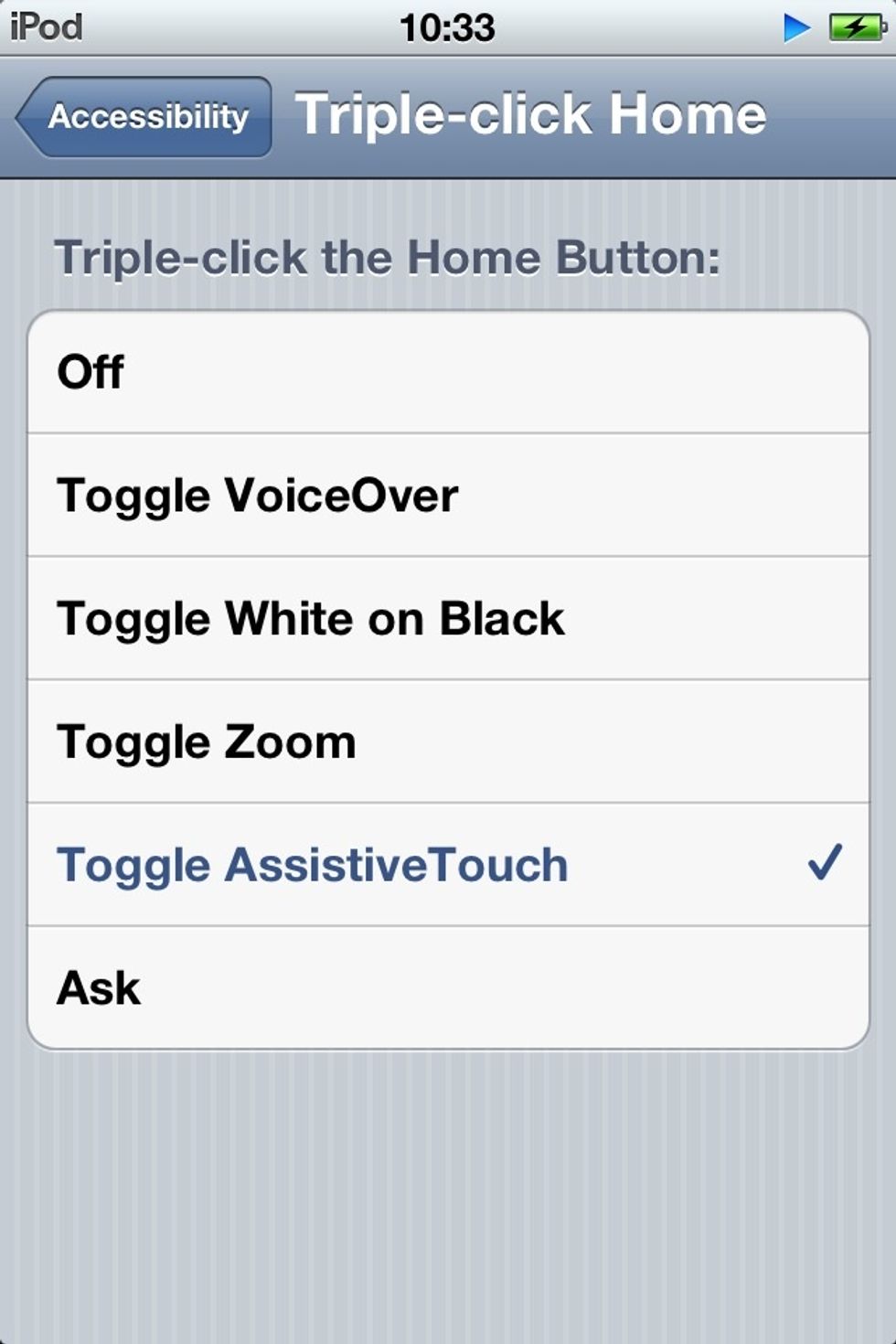
Then choose the one with the tick ( Toggle AssistiveTouch)
This means you will end up with a small circle in the corner of the screen - or wherever you want, simply hold it and move it, to move it!
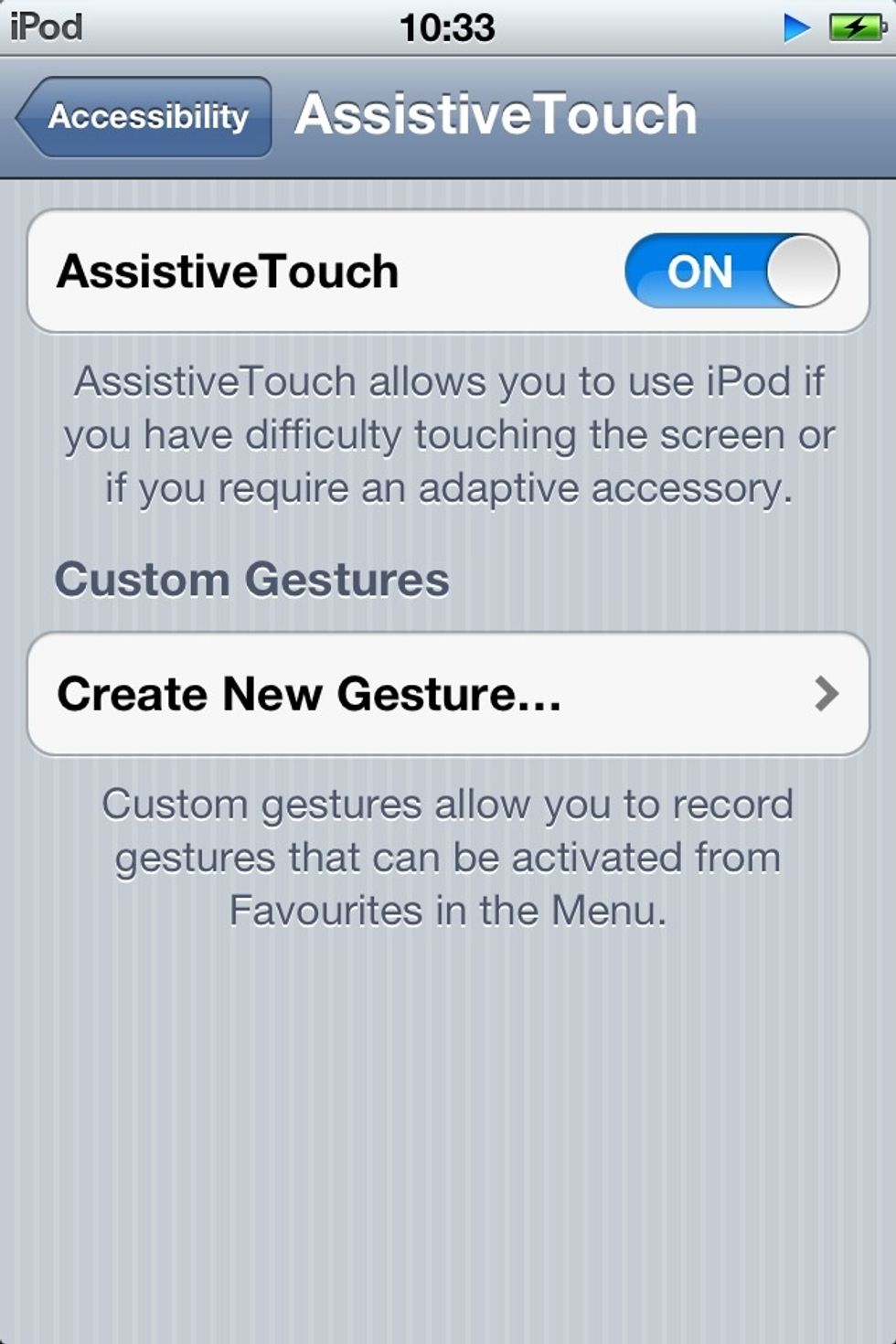
Now, in your accessibility menu, the will be an Assistive Touch side heading.

On this, you can add a gesture! It explains when you do it how it helps and what it does!!

That is how you get thw small white circle, aka Assistive Touch! ( Click on the picture!!)
Hope this helps peeps! Cya soon in ma next guide: how to turn an old t-shirt into a cushion!! Bye xoxo
- 1.0 iPod or iPhone or iPad
Lincolnshire, UK
The Conversation (0)
Sign Up