The Conversation (0)
Sign Up

Go into setting then click general
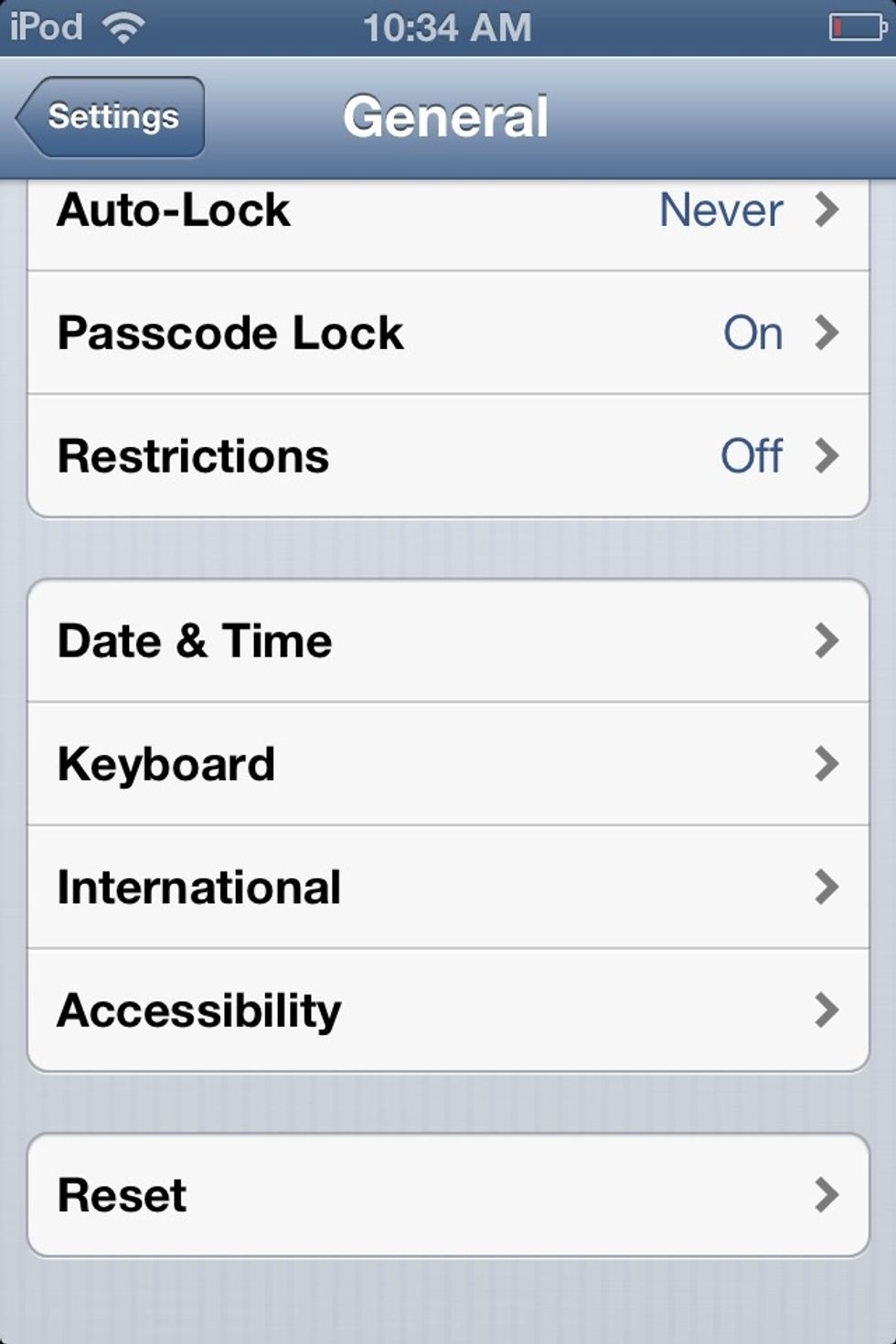
Scroll down to the bottom and go on accessibility
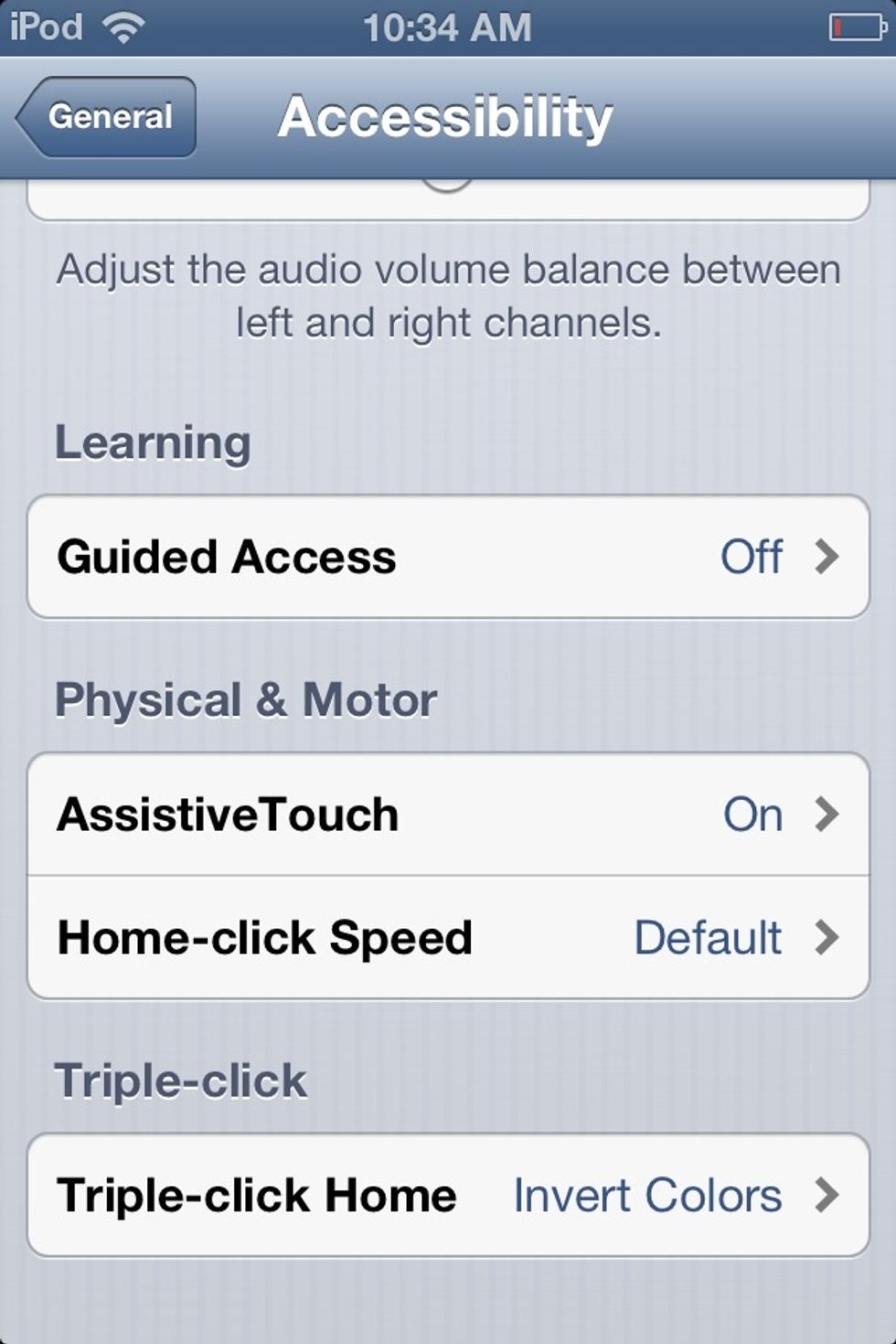
Click on a assistivetouch and turn it on
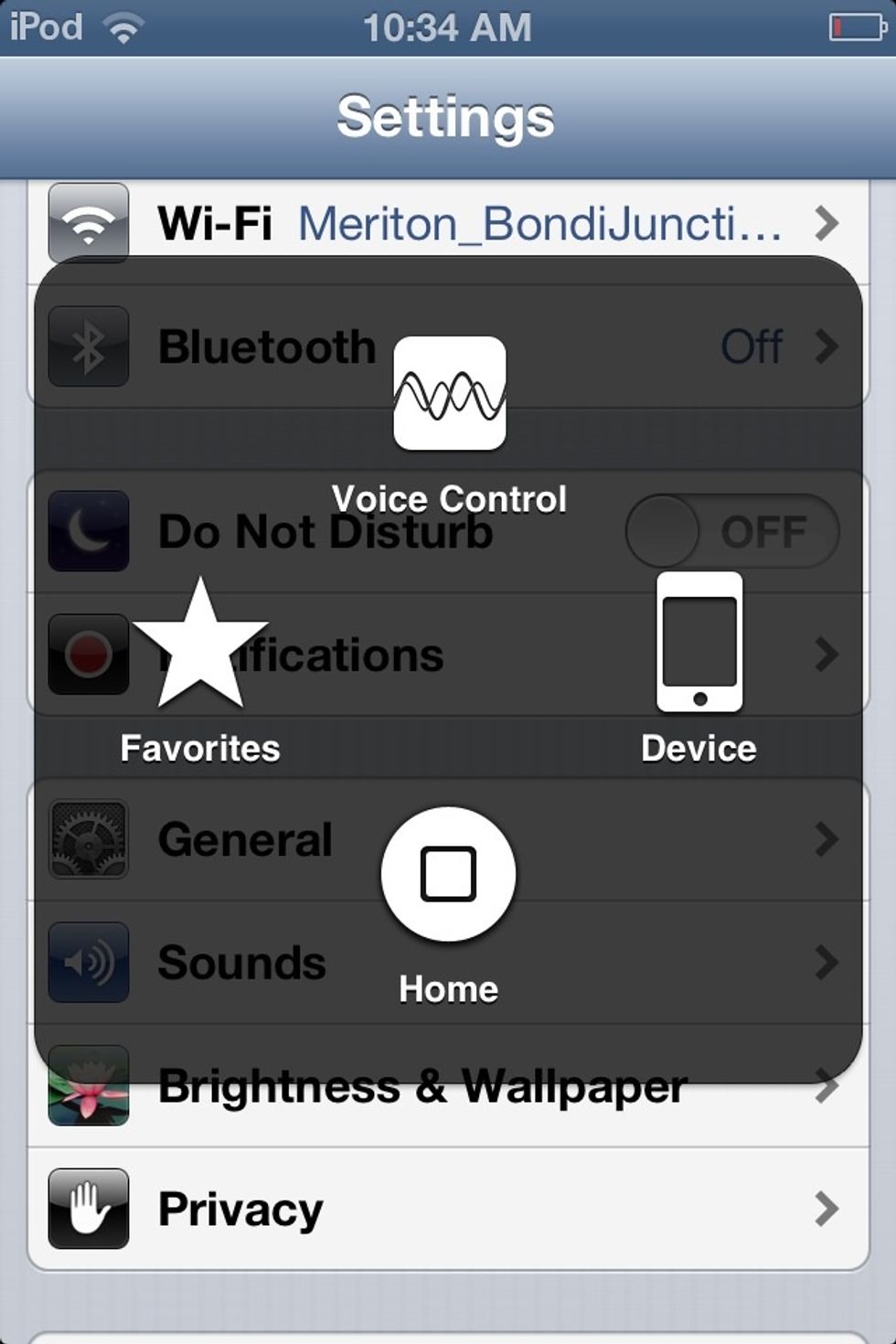
When you click on the little button that appears this will come up. I use Assistive touch because my home button doesn't work very well
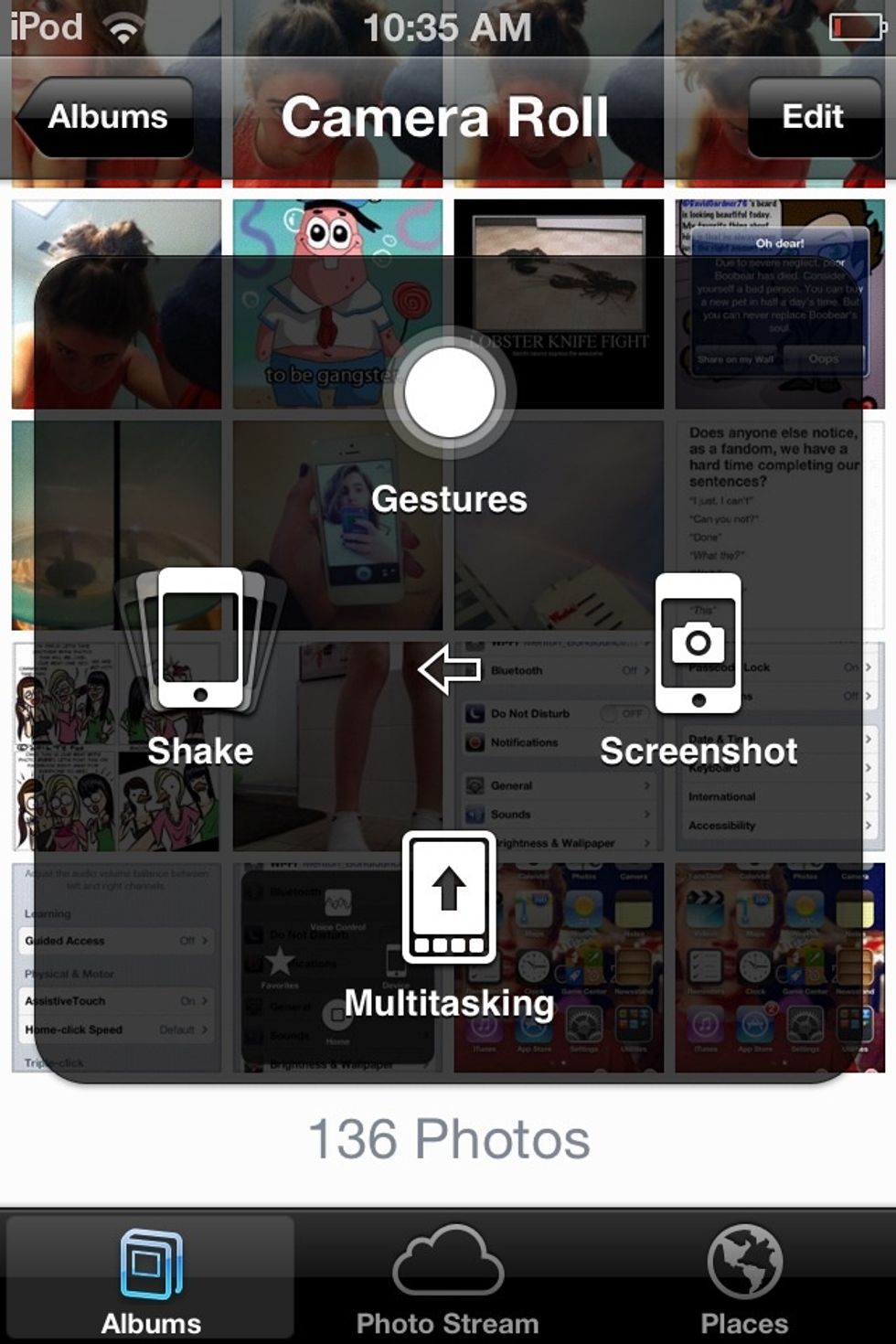
You can click on device then more and you can open multitasking and take screen shots
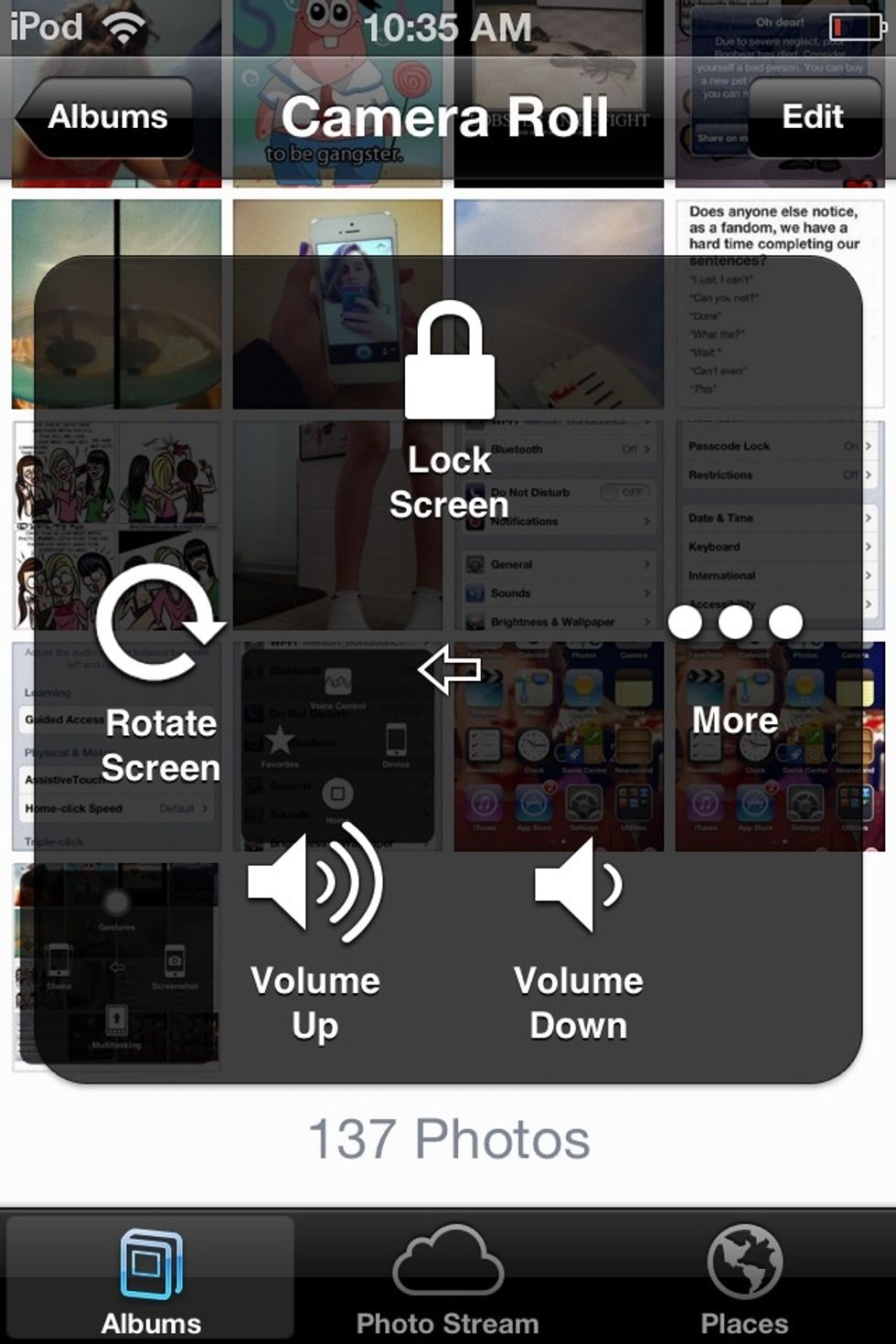
Before more you can turn the volume up and down and you can lock it and rotate your screen
So done! It's easy and handy!! Thanks Xoxo 😘