How to turn off your ipad if the power button is broken
Hey guys! Today I'm going to be showing you how to turn off your iPad, even when the power button is broken. If you're interested, stay tuned! Enjoy! Xoxo, ⓙⓤⓢⓣ ⓢⓣⓤⓕⓕ
250
STEPS
TOOLS
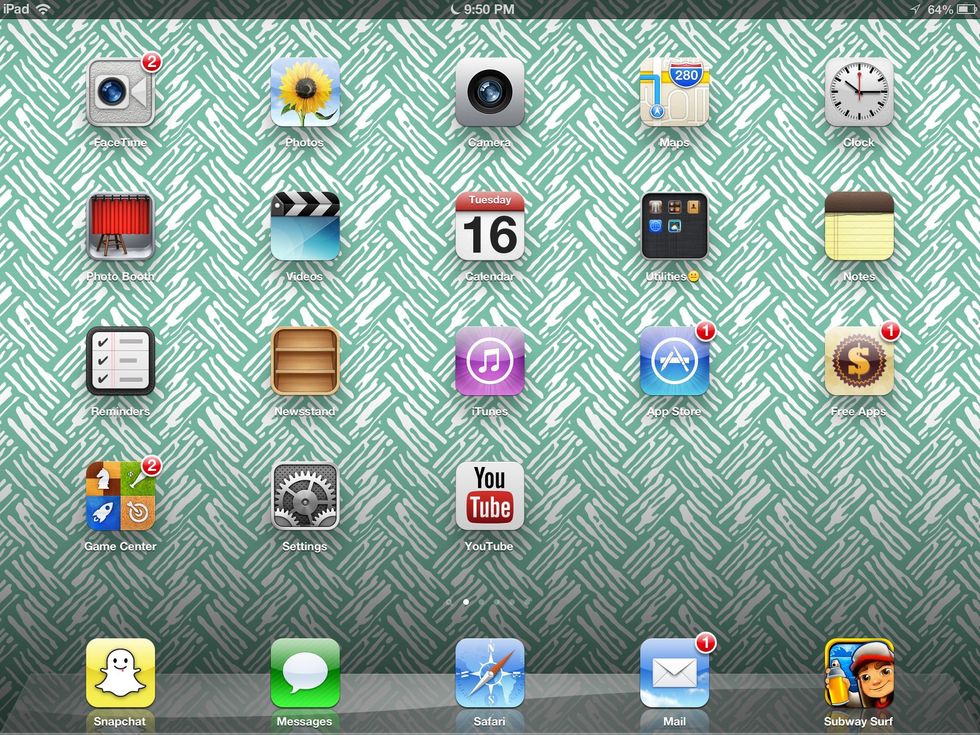
On your homescreen, click on the pre-loaded app Settings
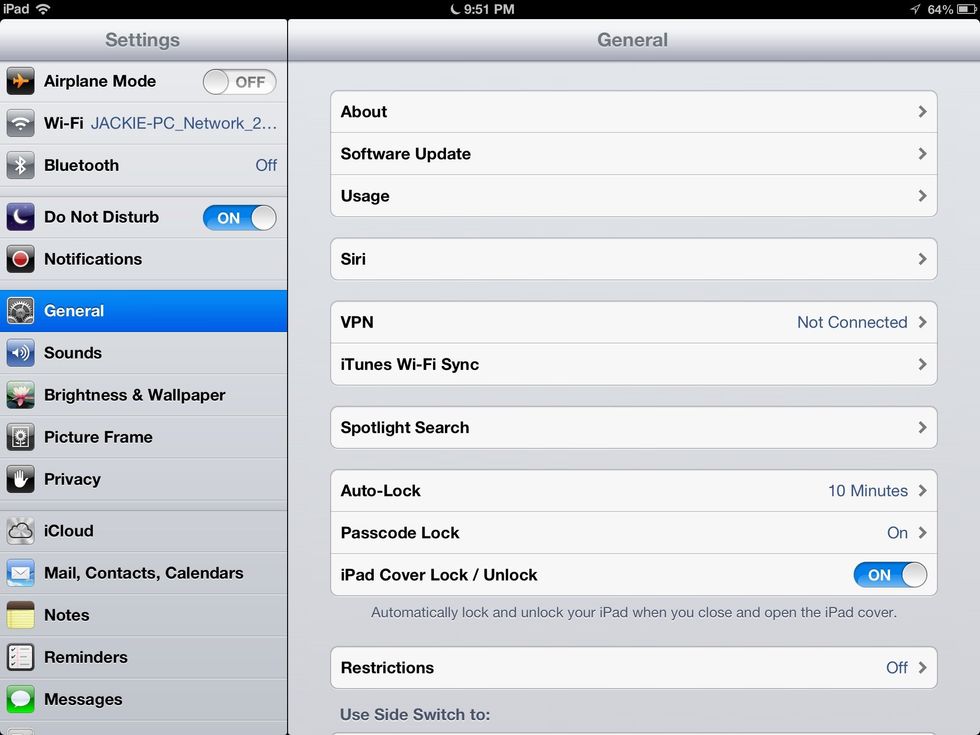
Go on Settings>General
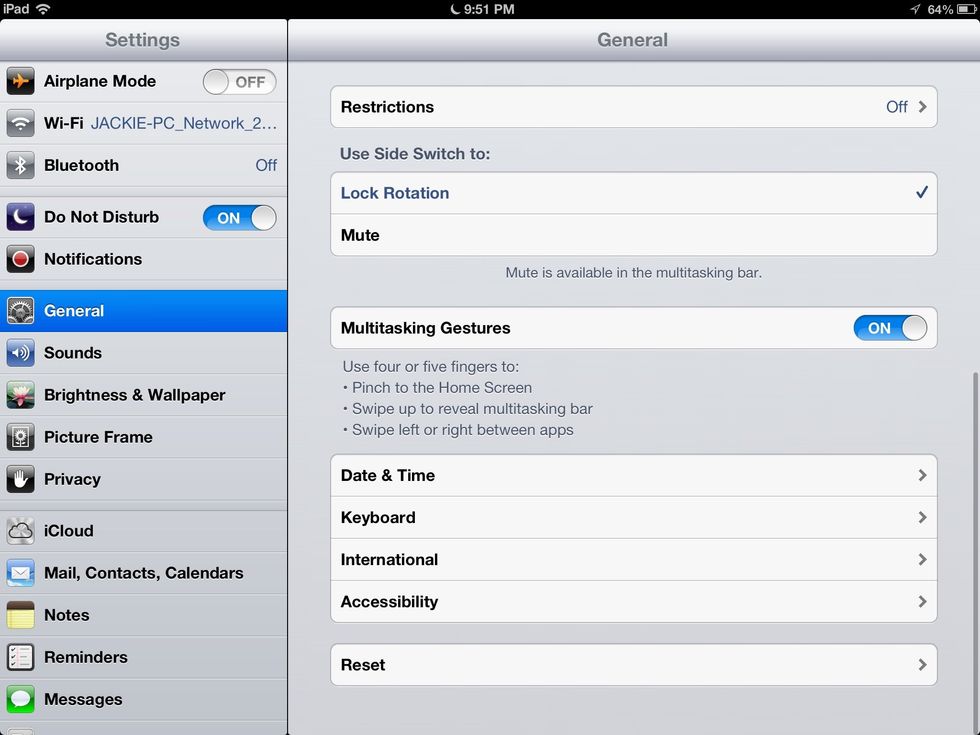
Once in General, scroll down to Accessibility (Settings>General>Accessibility)
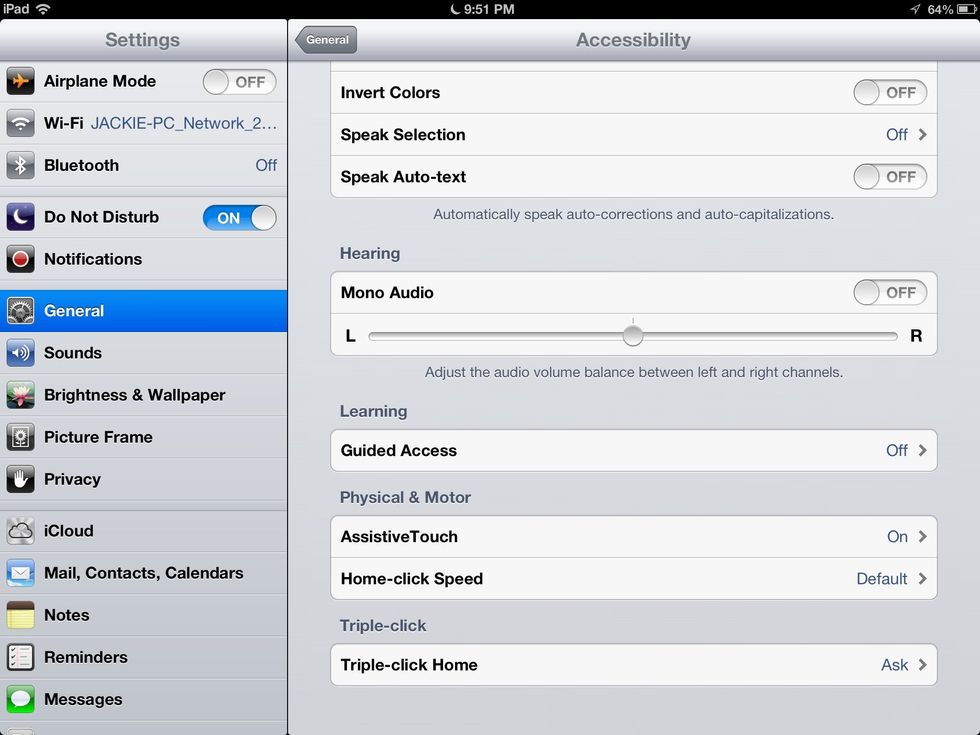
Once in accessibility, scroll down to assistive touch. (Settings>General>accessibility>Assistive Touch)

Slide the small dot next to the word "off" to the right, and it will change to "on". This activates Assistive Touch.

A small dot will now appear on your screen. You can move this dot anywhere you want. Click on the dot and press "Device"
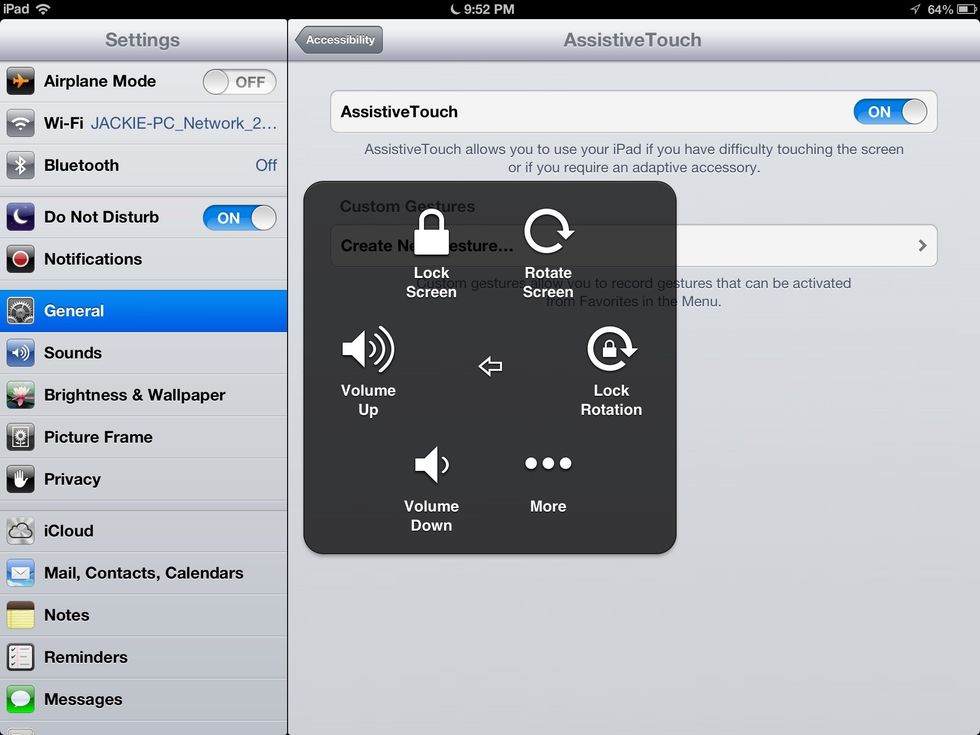
Once on "Device",press "Lock Screen", which will turn off your iPad. Assistive Touch can also be used to turn up and down volume, rotate and lock screen, take screenshots, and more
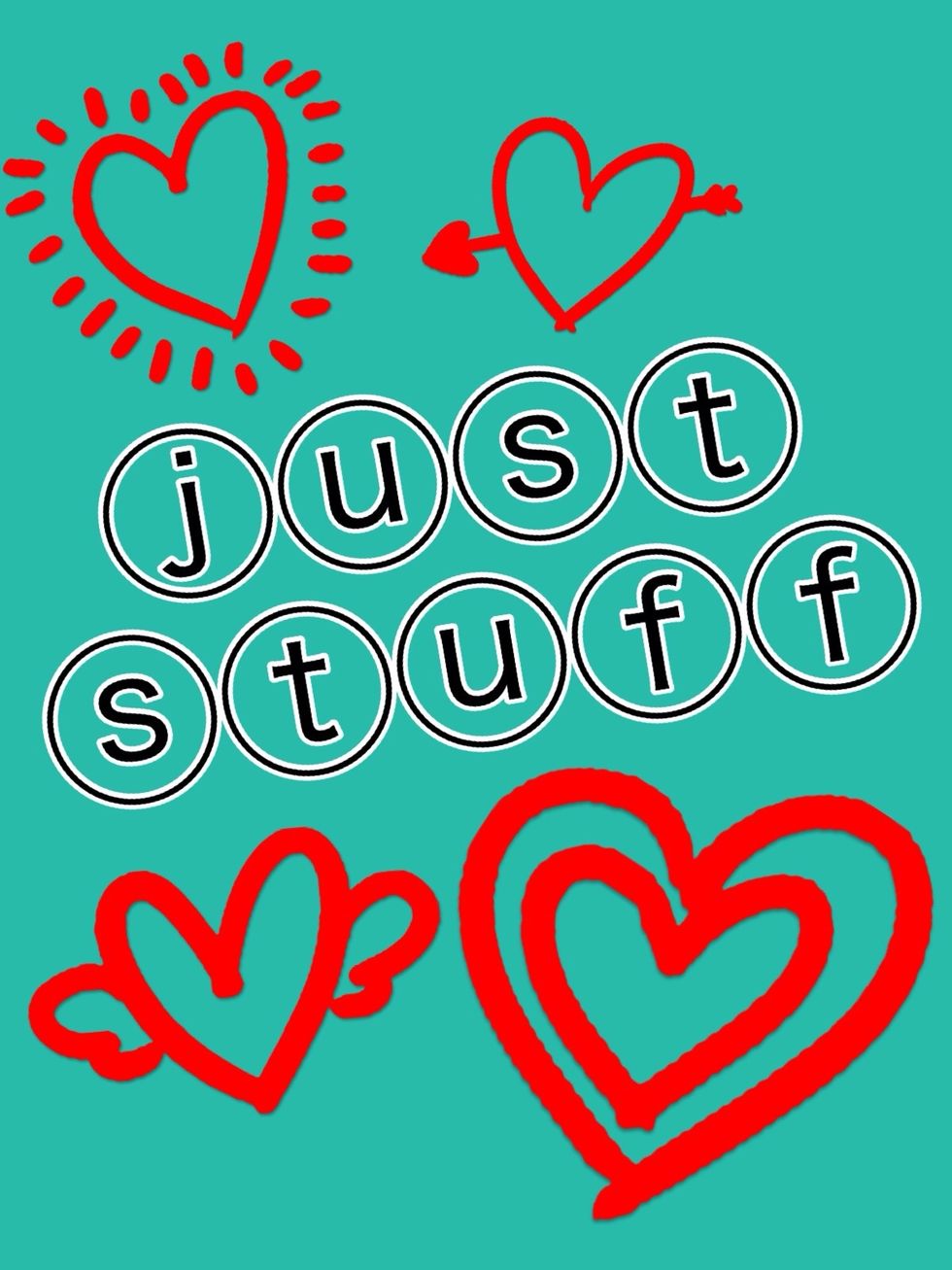
Hope this helped! Make sure to check out my guide on How to Make Your Snapchat Photos B&W and add some other cool effects to your snapchat photos. Thanks for watching, xoxo, ⓙⓤⓢⓣ ⓢⓣⓤⓕⓕ💙
- Ipad
ⒿⓊⓈⓉ ⓈⓉⓊⒻⒻ
Hey guys! Welcome to ⓙⓤⓢⓣ ⓢⓣⓤⓕⓕ! I'm here to teach you how to do literally almost everything! I love you all! \n Xoxo, ⓙⓤⓢⓣ ⓢⓣⓤⓕⓕ?
The Conversation (0)
Sign Up