The Conversation (0)
Sign Up

1) Open your setting app
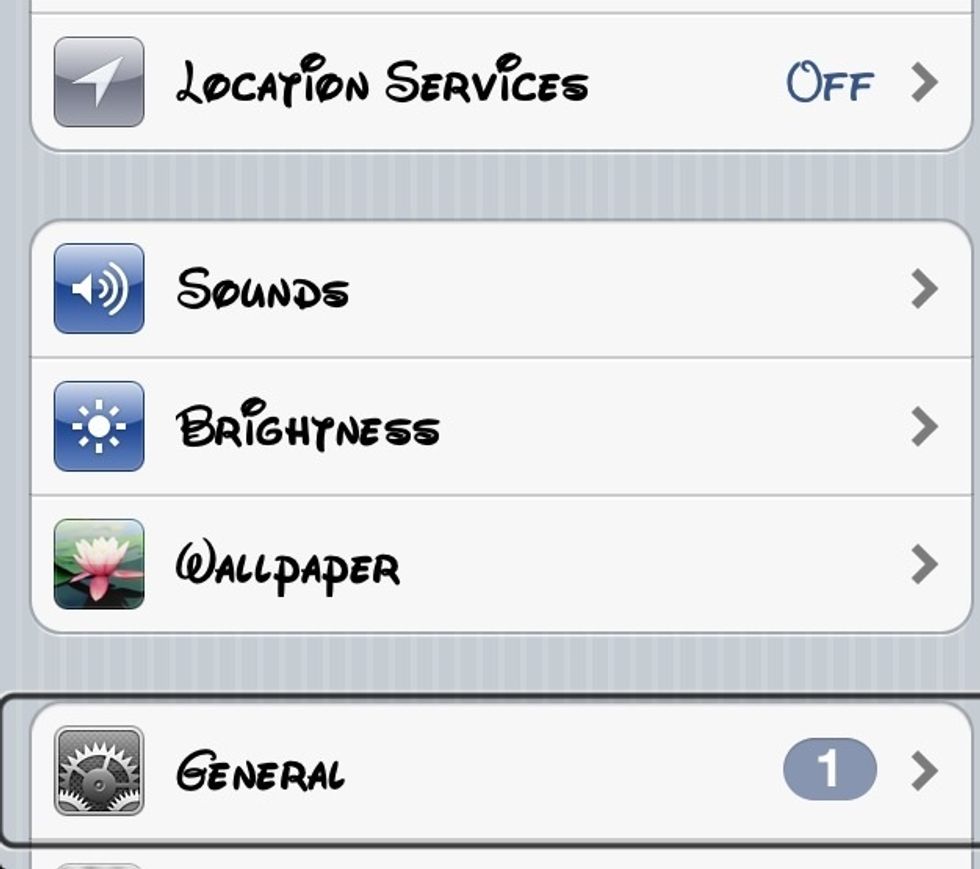
2) Tap on General
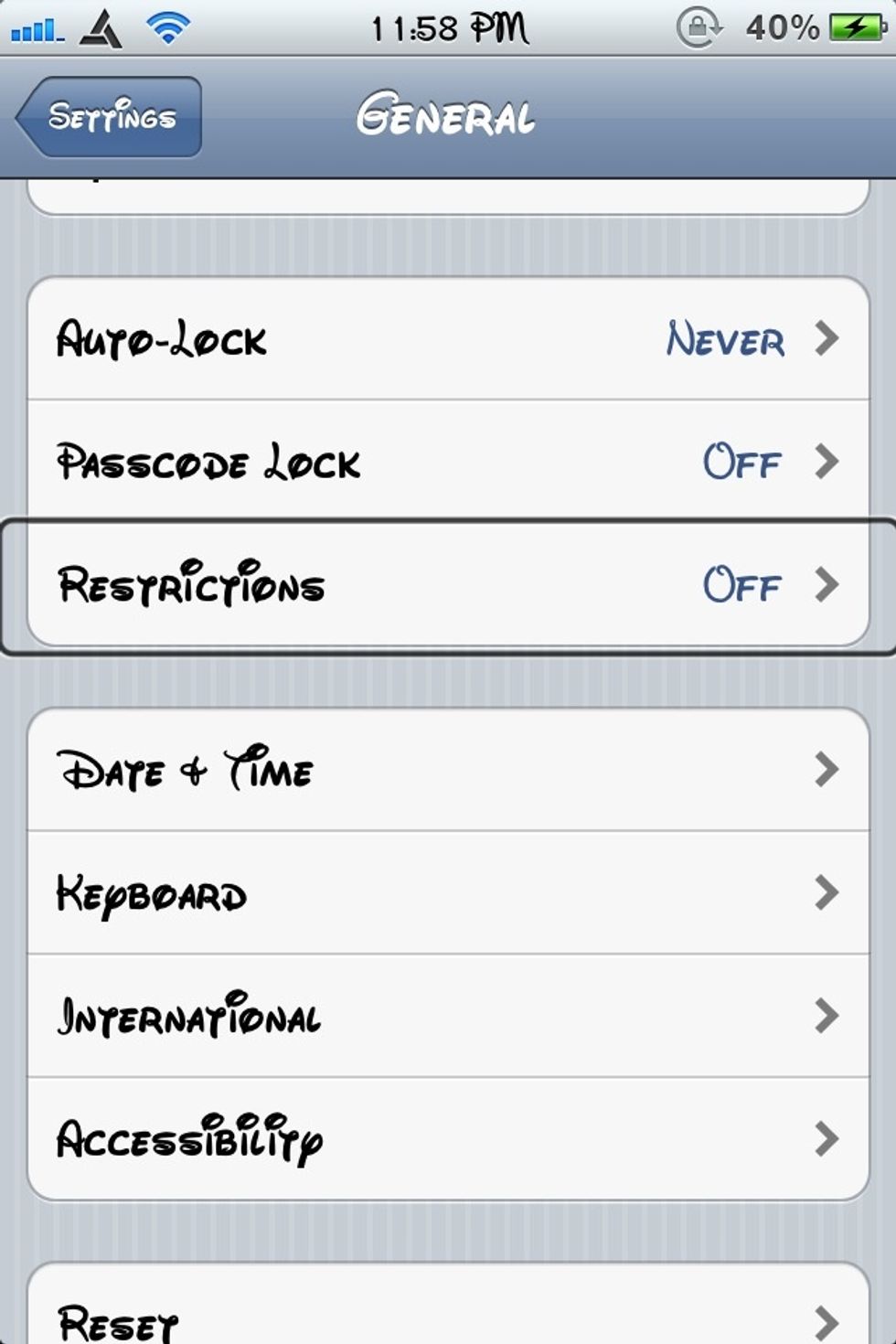
3)Scroll down until you find Restriction

4) Enable it
After you tap on enable, something like when you are trying to set a lock code in your iPhone should pop up. Just put in a easy number like the year of your birth

5) scroll down until you find in-app purchases. Turn it off and you're done
If you have any request, please comment. Thank you for your support :D