The Conversation (0)
Sign Up

Open your iPhone or iPad 'Settings' app and tap 'General'.
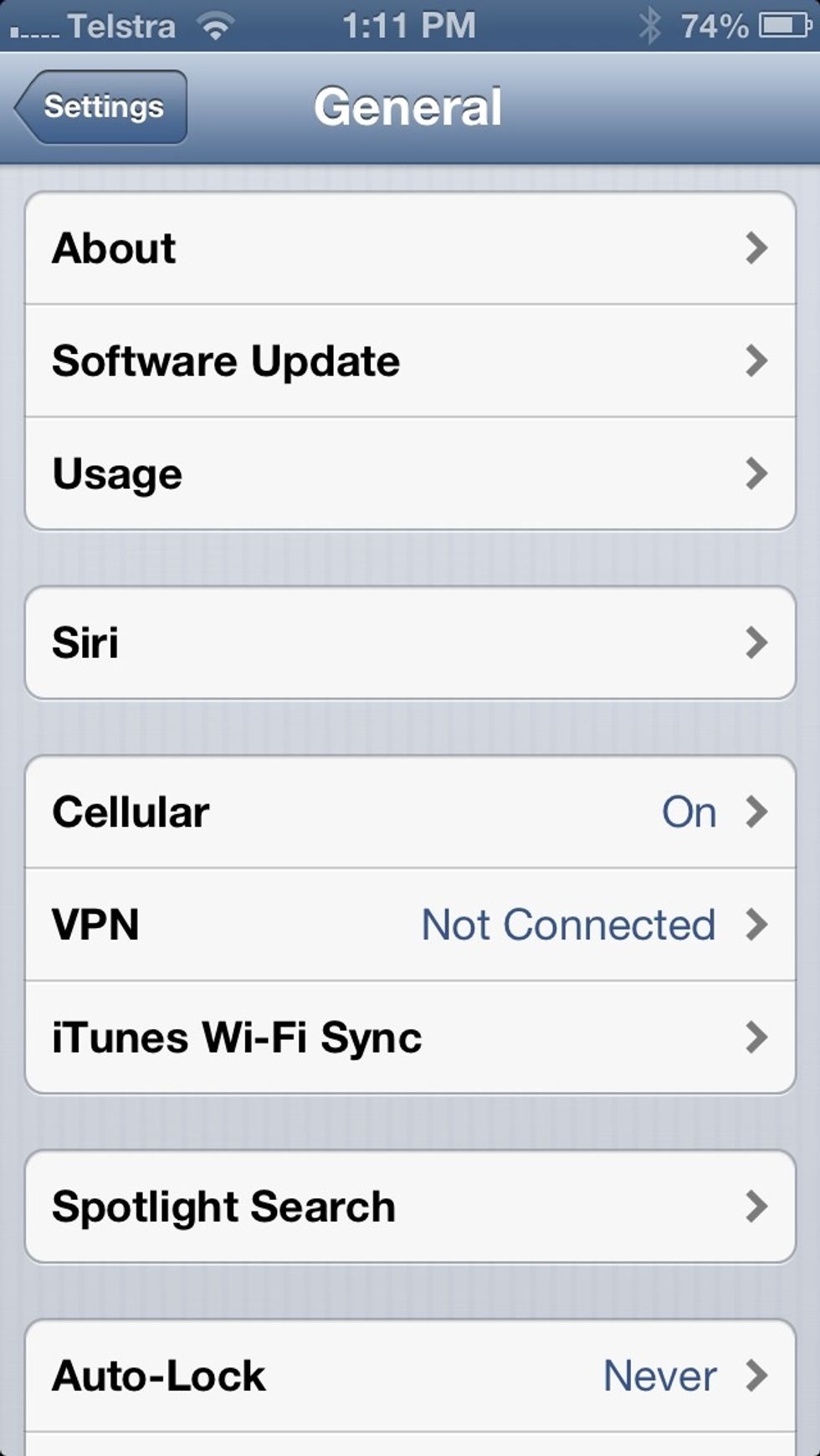
At the top of the screen, tap 'About'.

Scroll all the way to the bottom of this screen and tap 'Advertising'.
If the slider is in the 'Off' position, tap the slider to turn 'On' limiting of ad tracking.
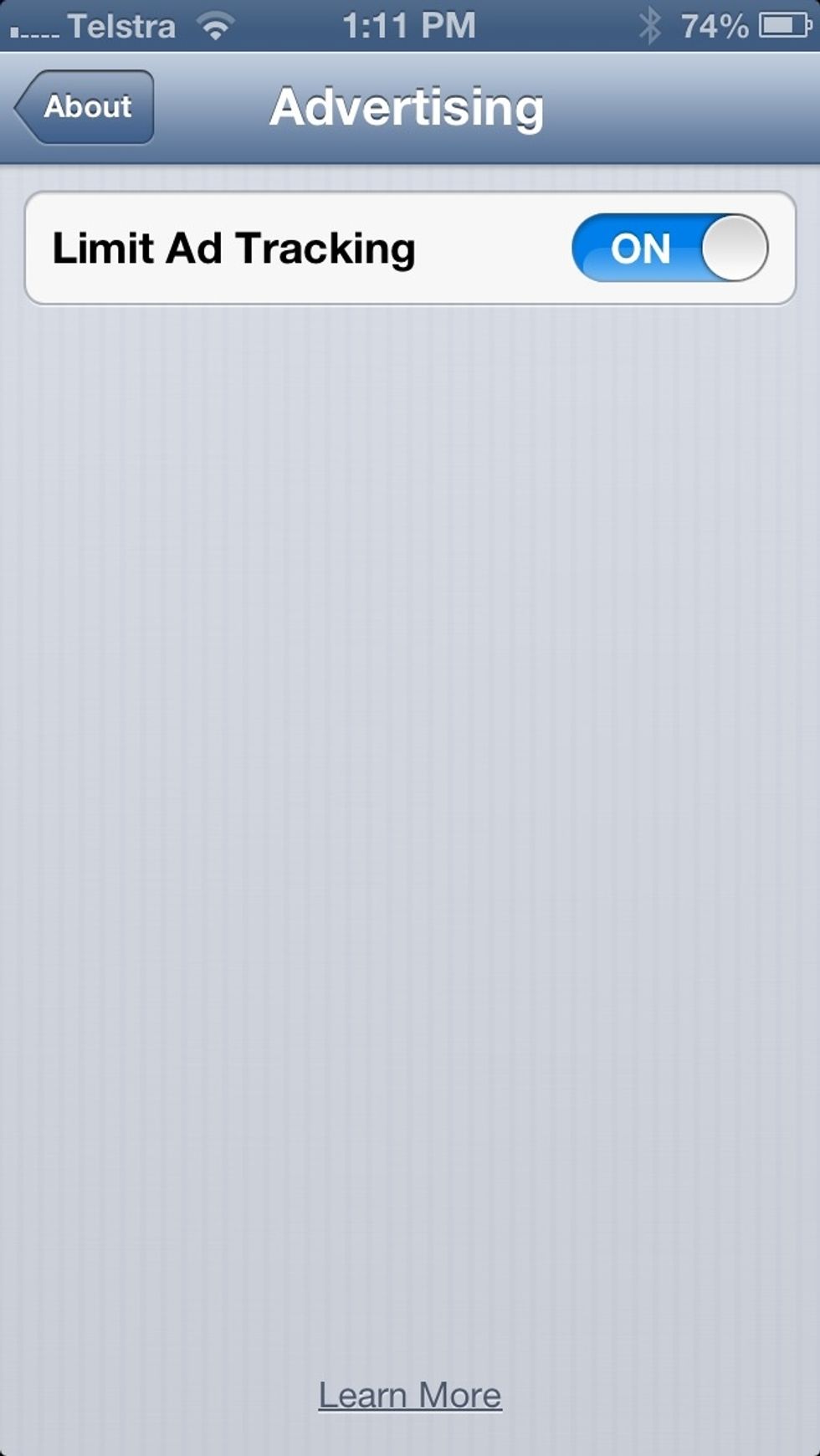
You're all done! iPhone apps will now no longer be able to use your unique phone identifier to serve you targeted ads. It may also improve your battery life in some circumstances.