The Conversation (0)
Sign Up
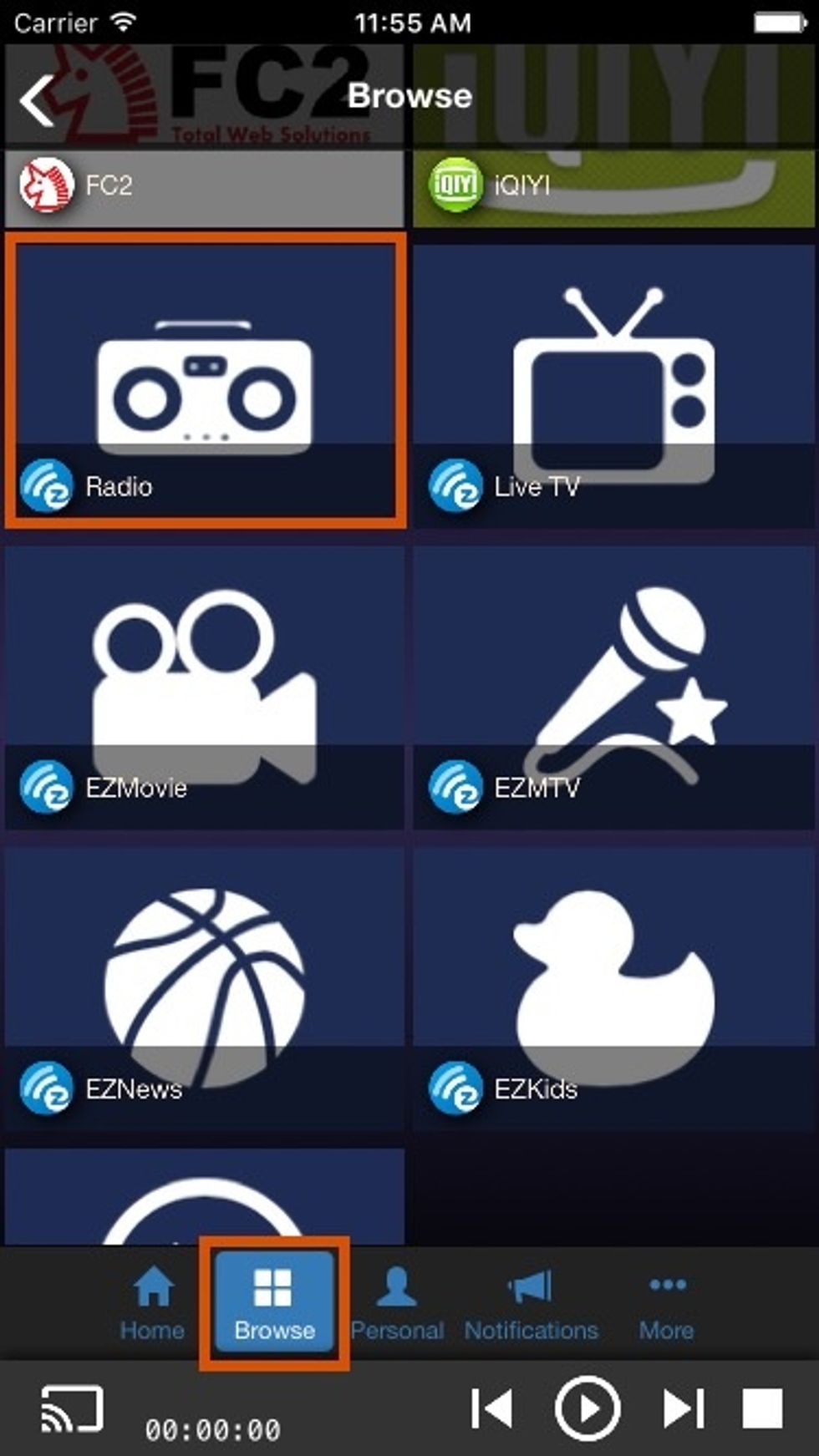
Navigate to "Browse" tab and tap "Radio"
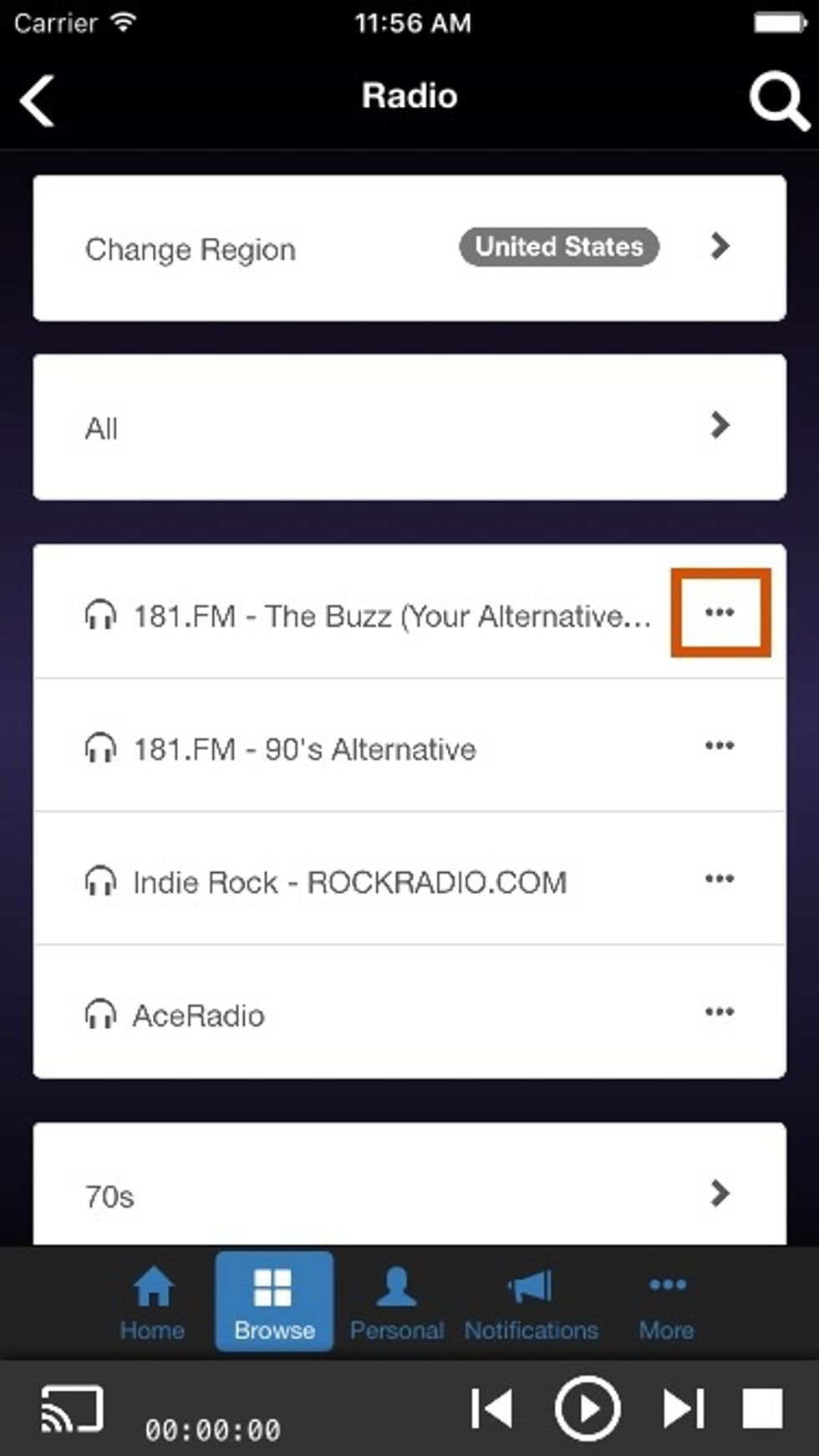
Tap "..." to open menu.

Choose "Bind to Device".
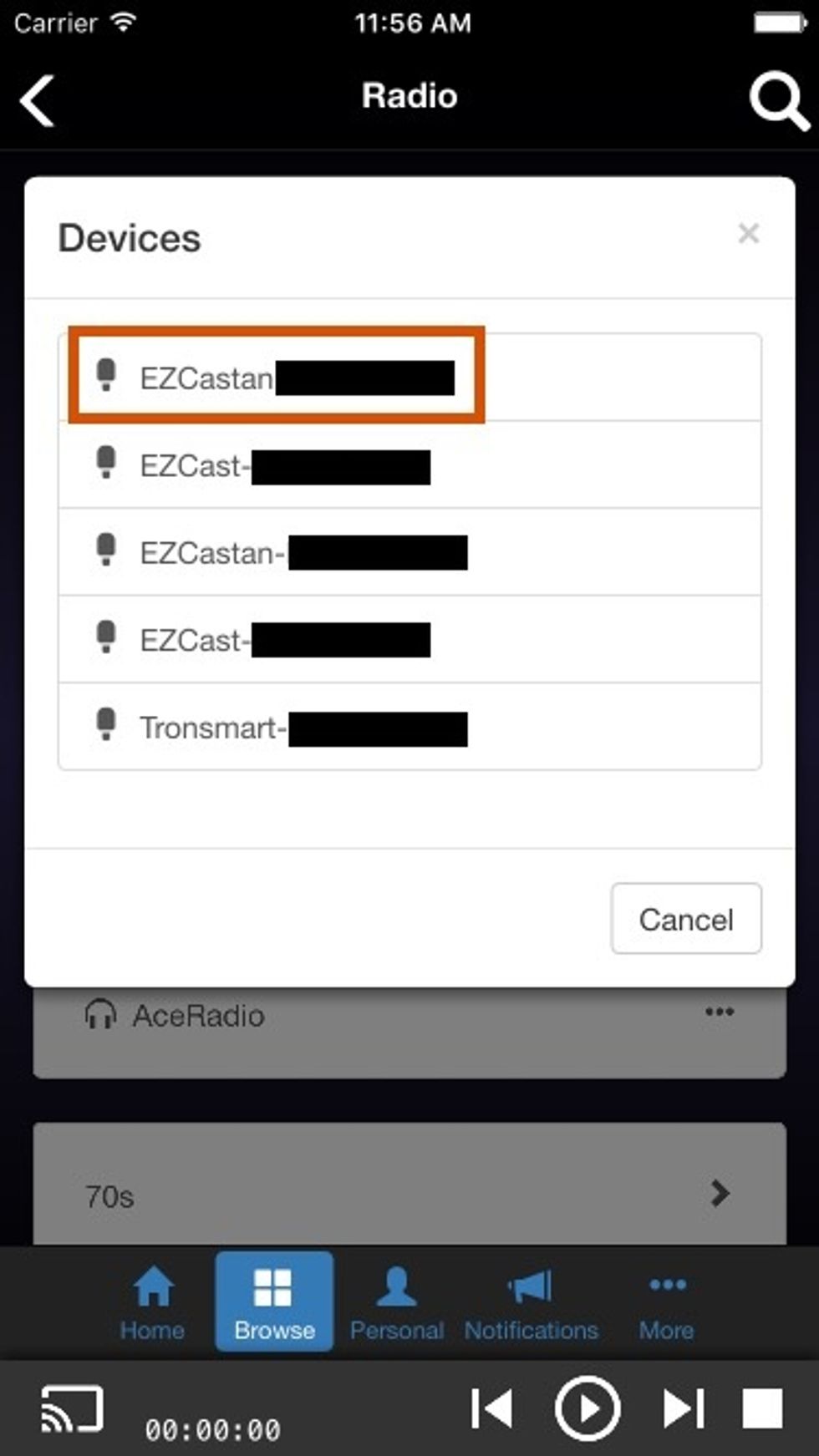
Select one of the devices registered under your EZCast account.
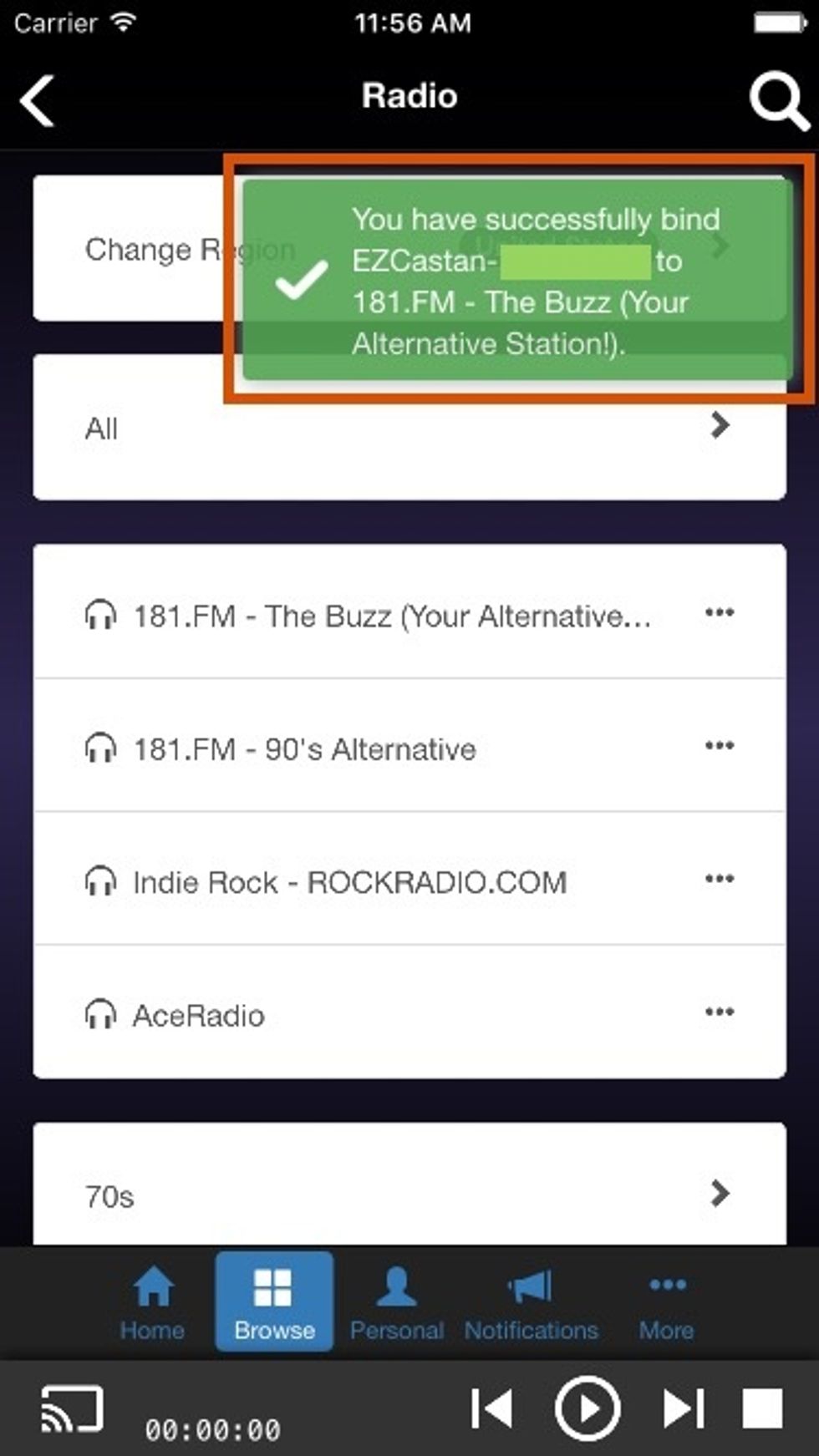
And then you can see a notification as it has been successfully done.
Except online radio, EZCast can also AutoPlay contents from EZChannel Home, Smart Channel, YouTube Home, YouTube Channel and your own channel on EZChannel.
For more info about EZChannel, please visit http://bit.ly/1VLwRXo