The Conversation (0)
Sign Up

First find Settings. Mine is located in the top right corner of my screen. It's a grey box with a gear shaped thing inside.
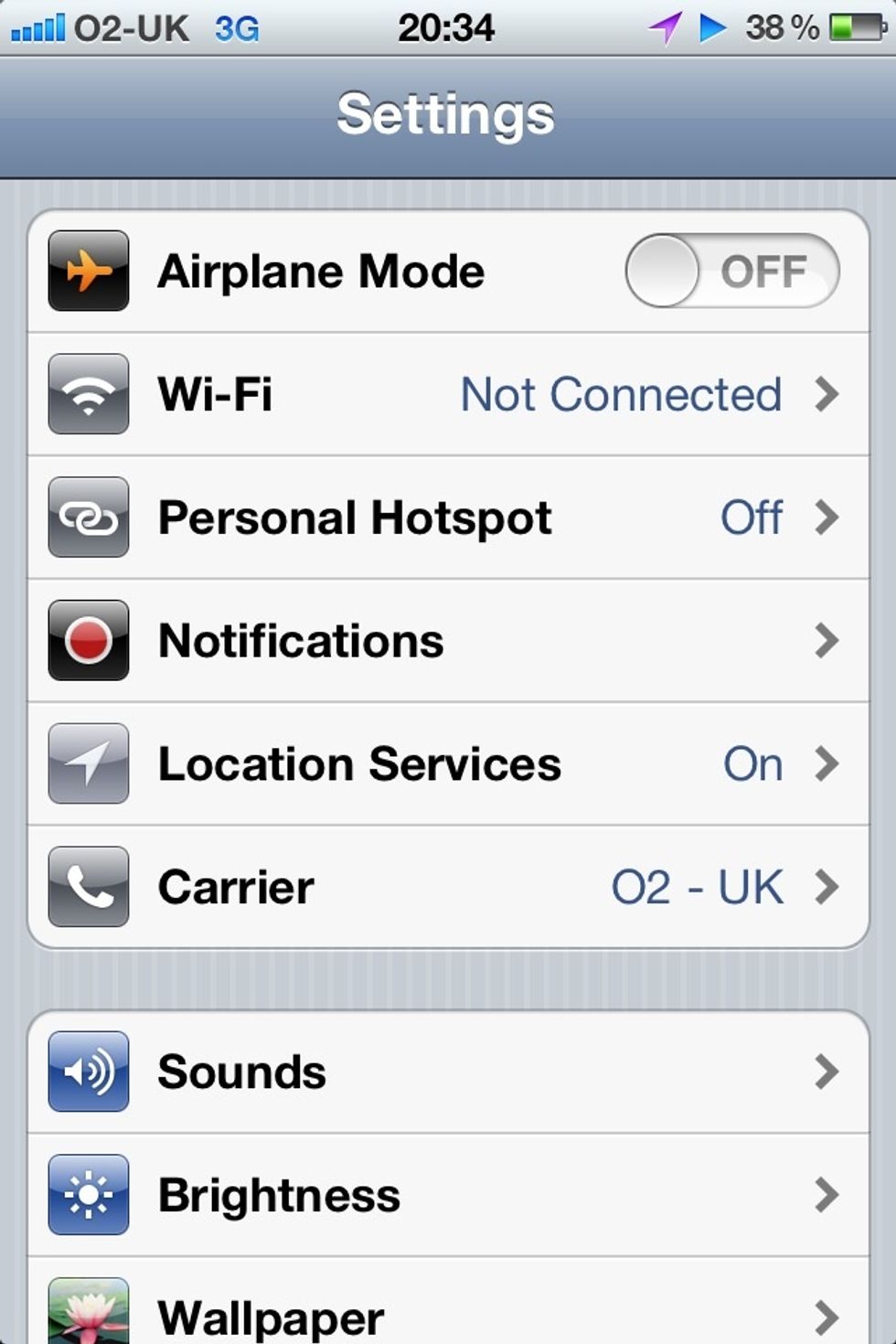
Once inside Settings scroll down to find General.

General is the same image as the Settings app

Once inside general scroll and find Keyboard.
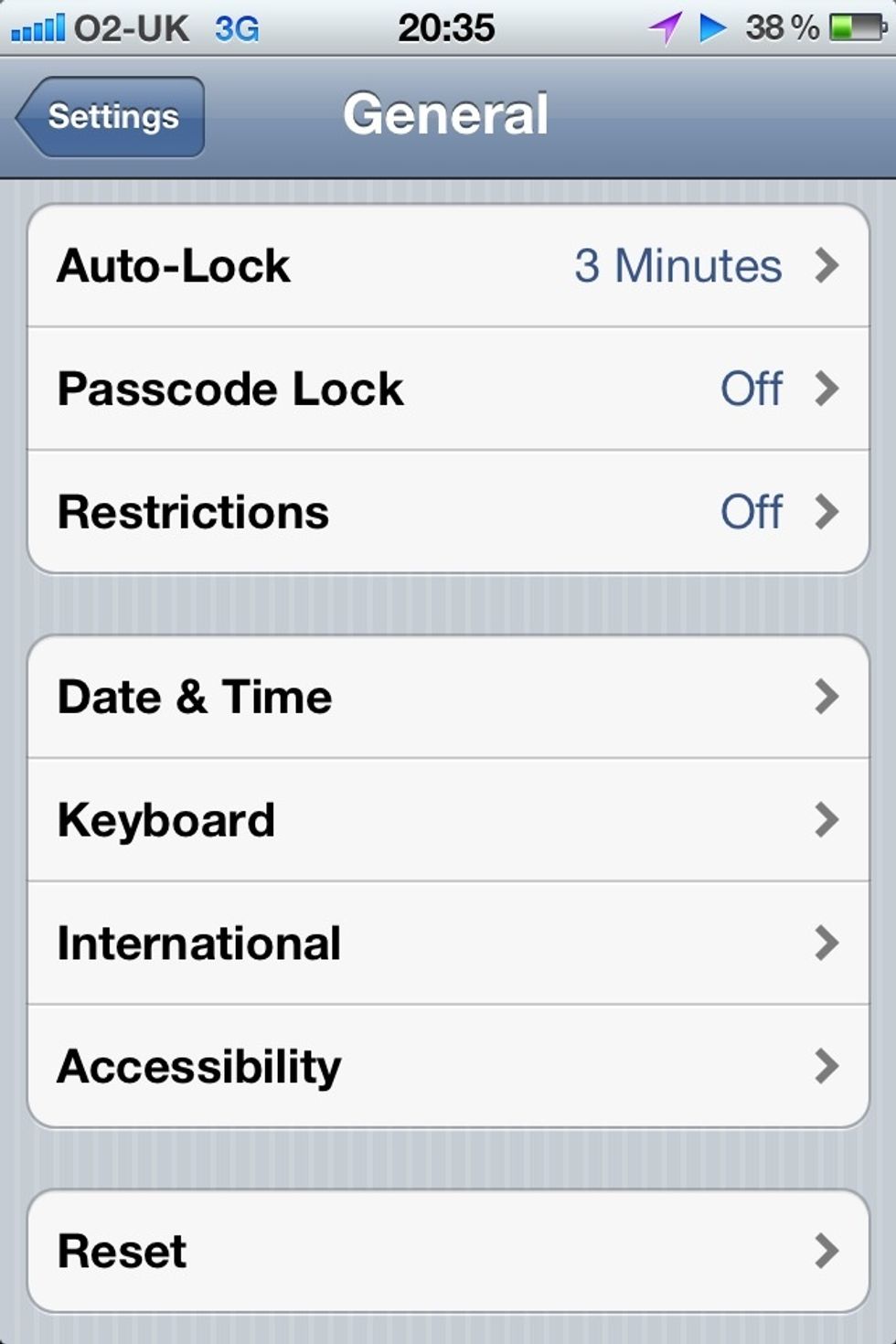
Here is keyboard.

Once you click on it find auto-correction and click on the on button so it changes to off.

As shown here. Hope this helps :)