How to turn a pdf into an ibook
Formatting on the iPad cuts off much of the photos. Haven't yet solved this issue with snap guide
41
STEPS
TOOLS

Download CALIBRE onto your laptop computer.
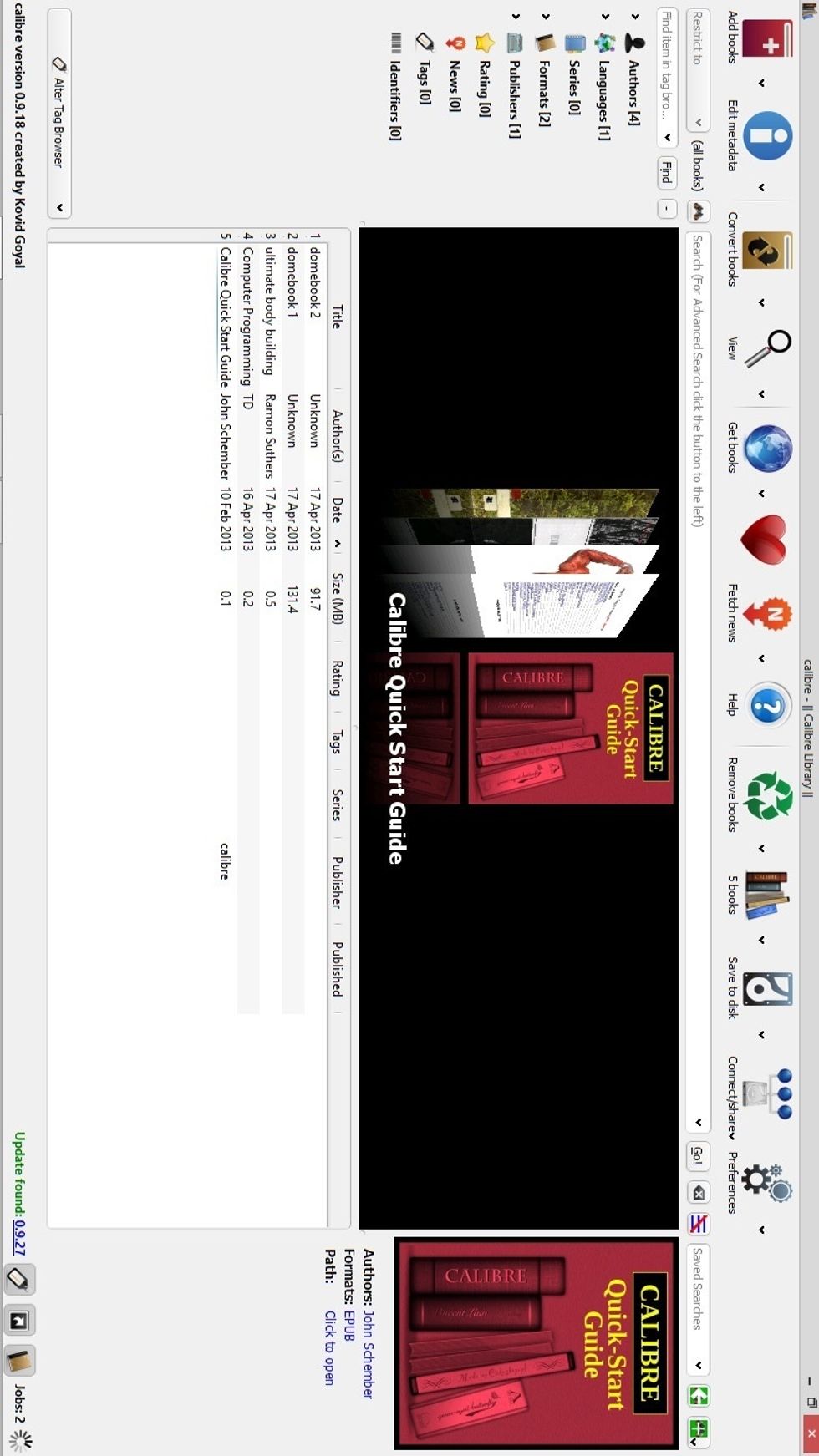
This is calibre
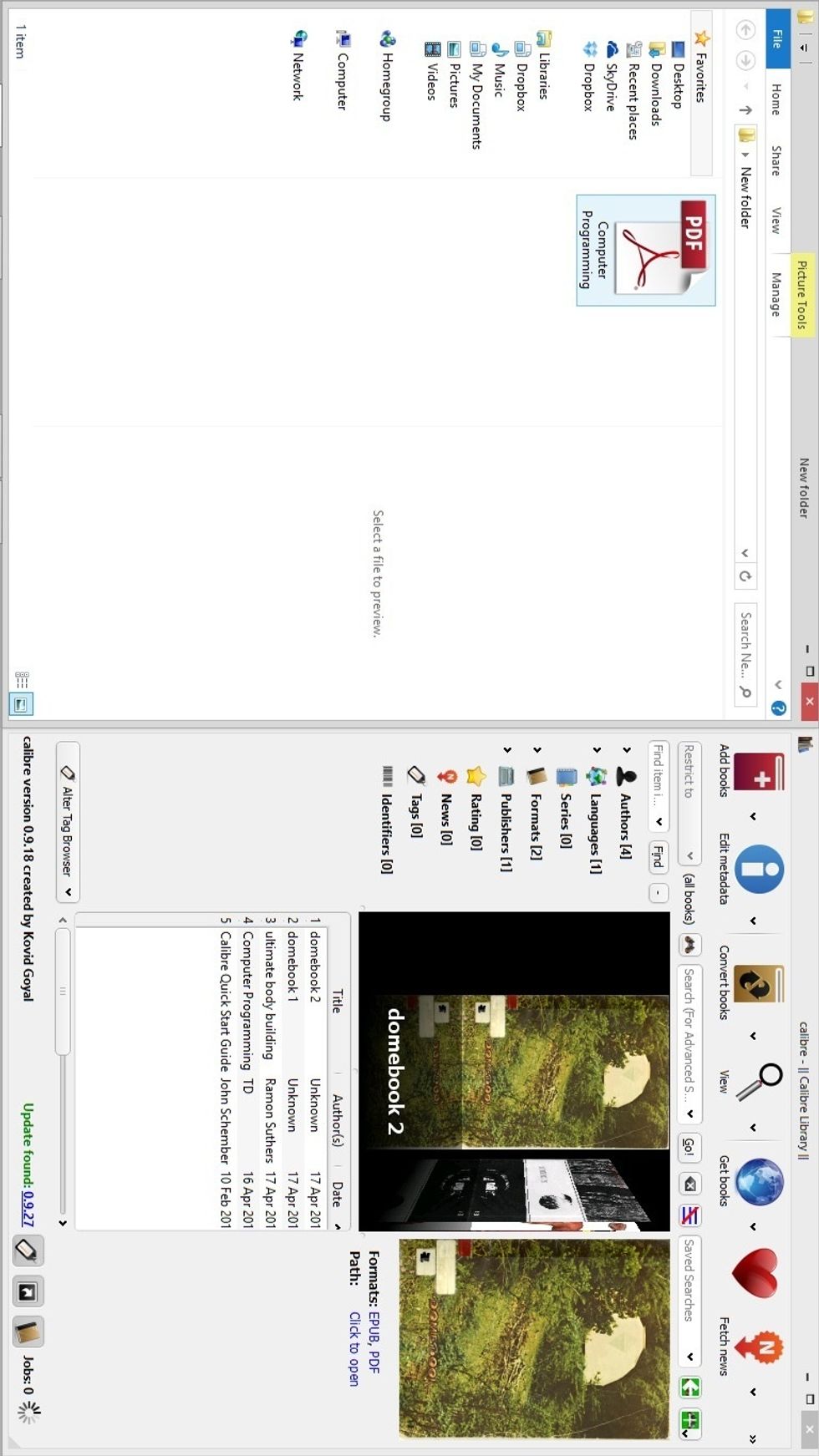
Select your PDF and drag it into CALIBRE
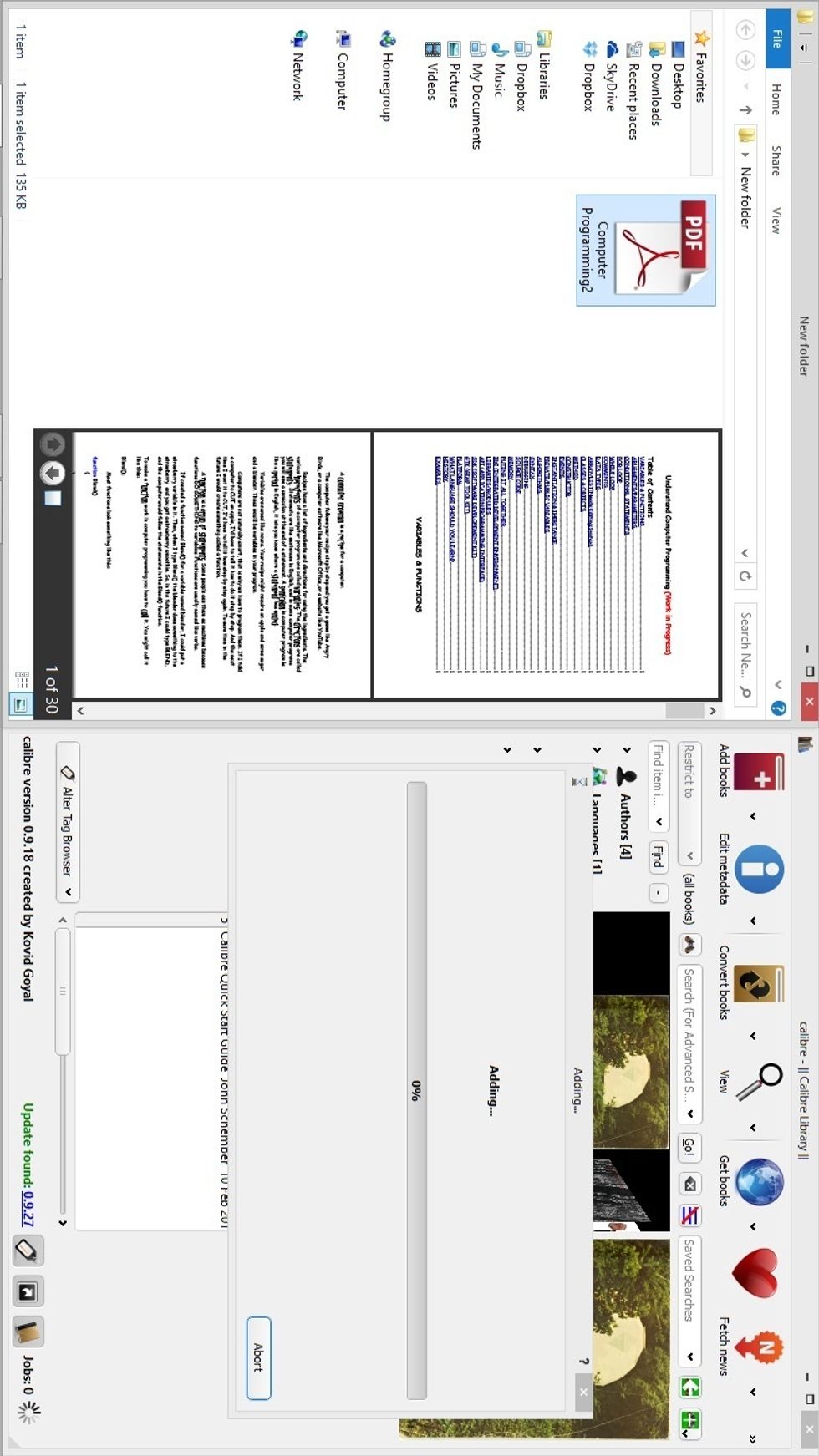
Adding...
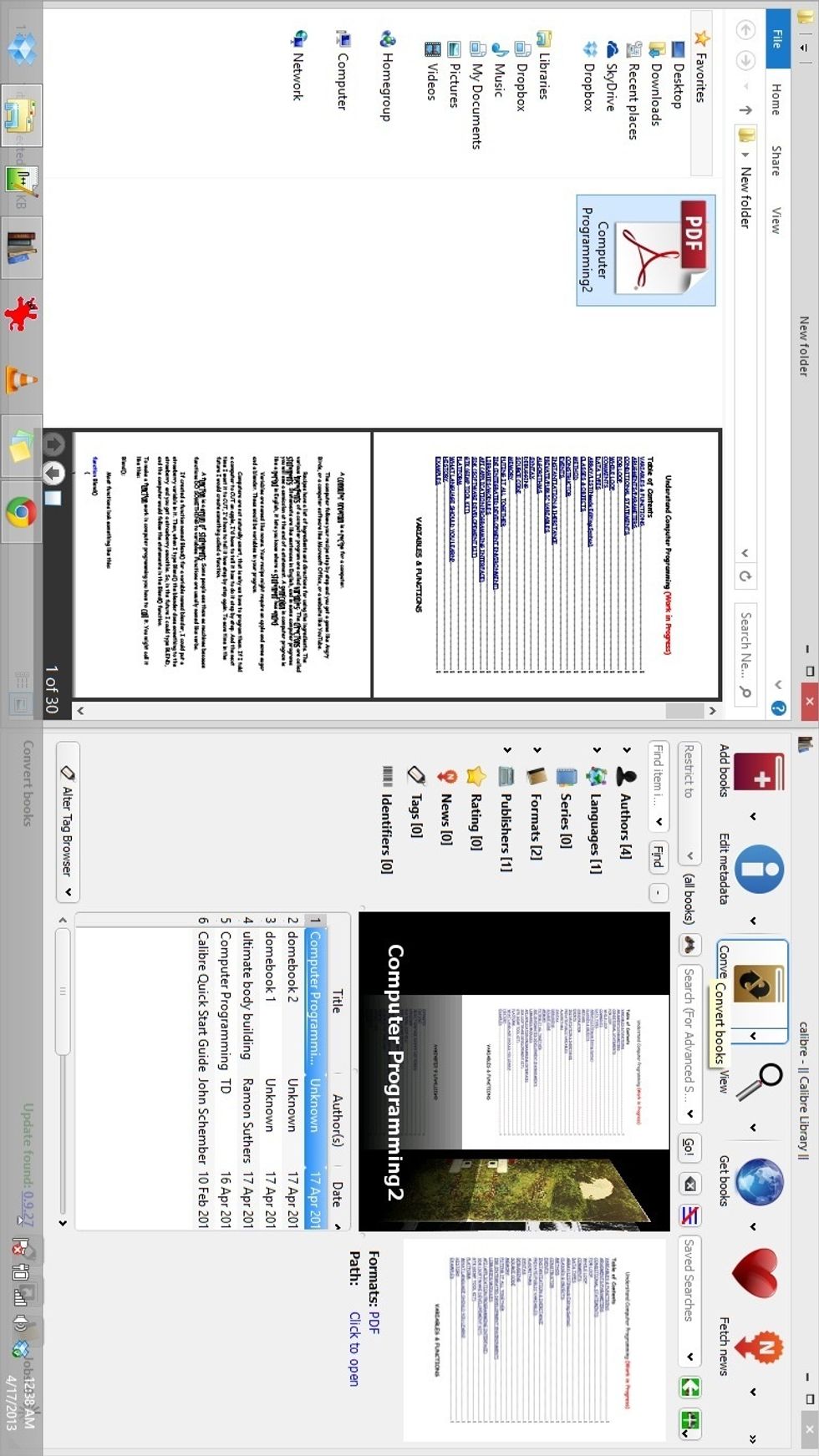
Your PDF is in Calibre. Select it and click CONVERT BOOKS at the top.
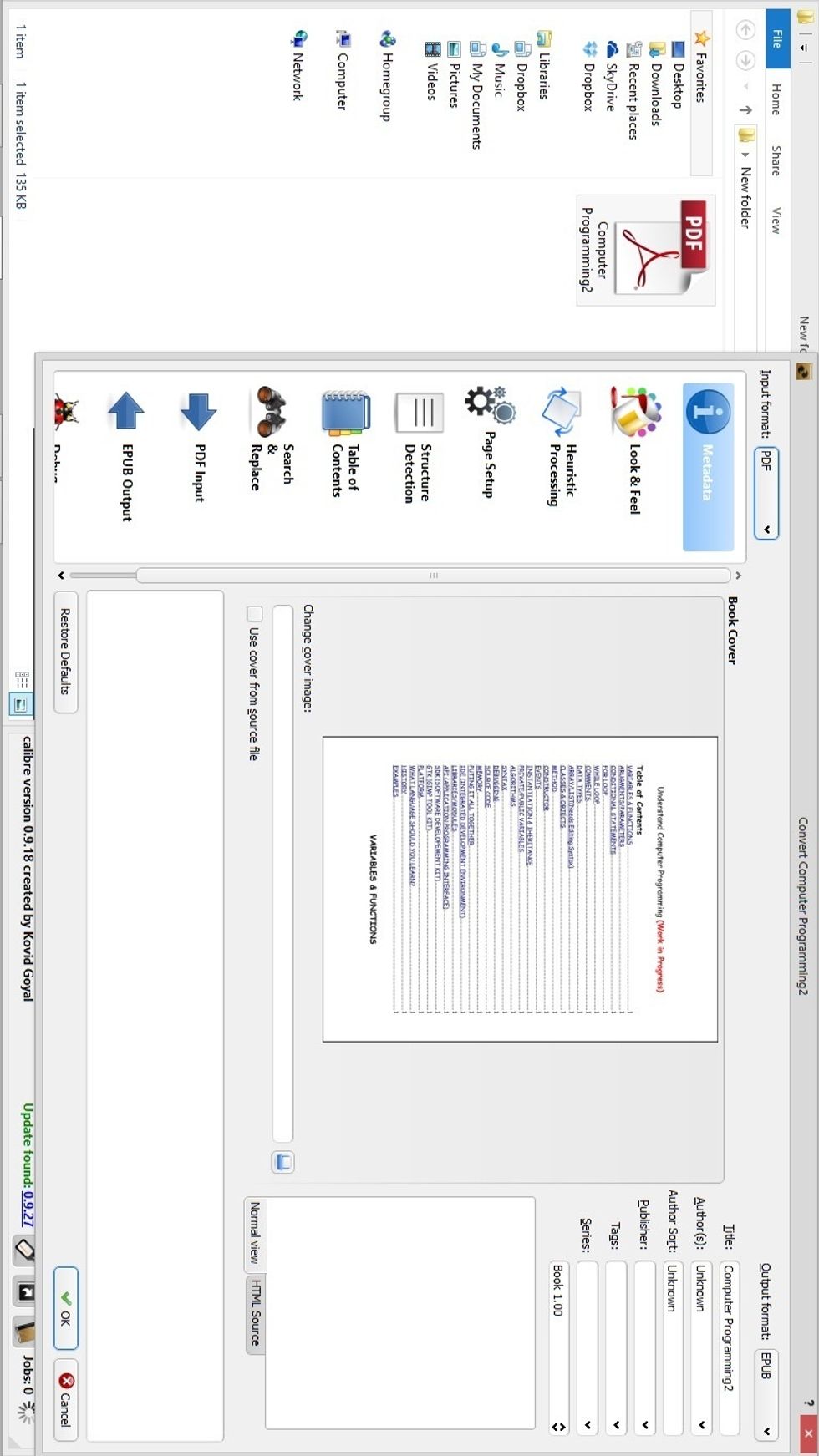
This comes up. Click where it says OUTPUT FORMAT at the top right of the computer screen.

You can convert to many types of files! iBooks uses the EPUB file type. Select EPUB.
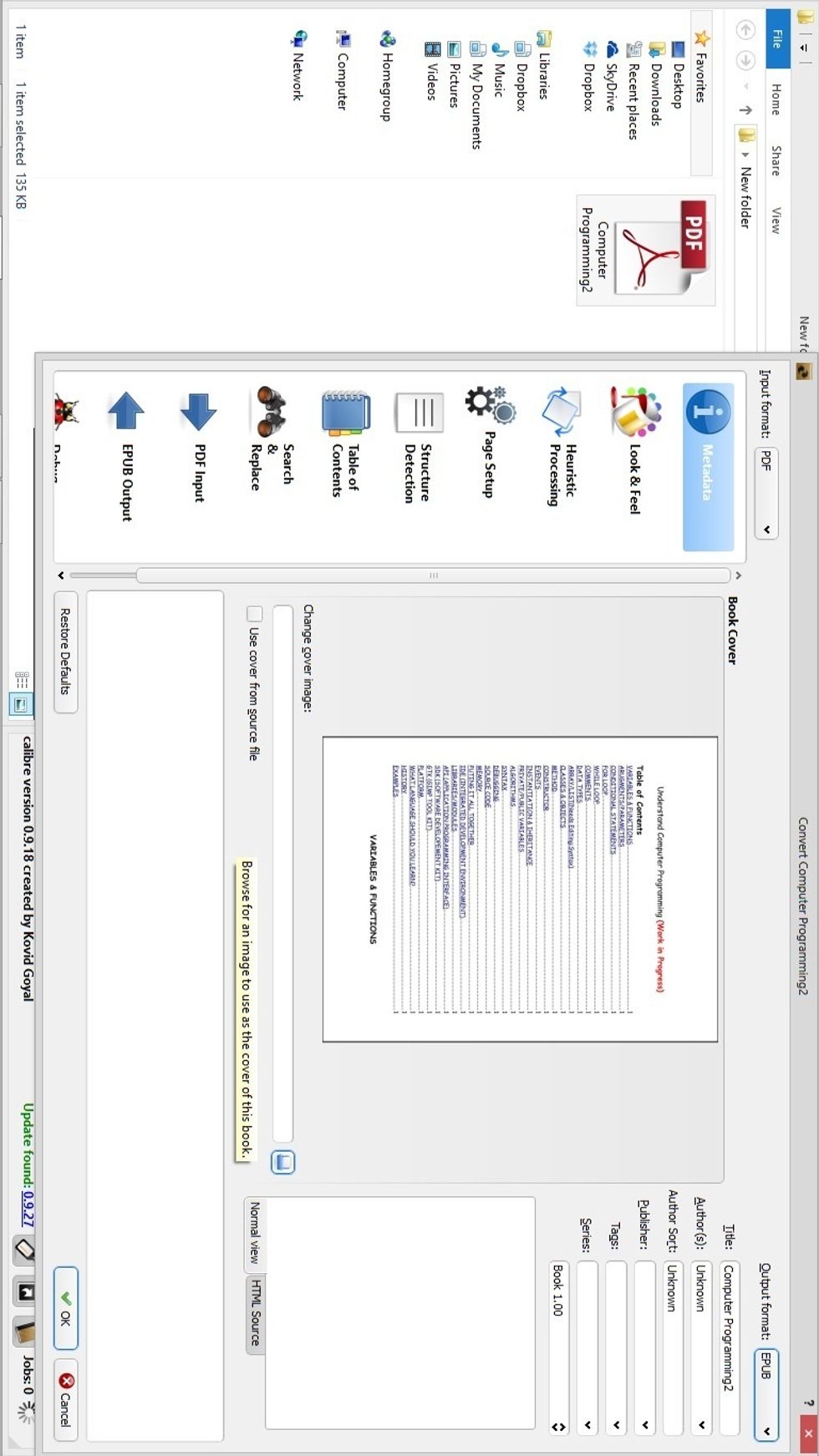
You can also add a cover image (A yellow dialog box pops up to tell you what things do when you mouse over them)
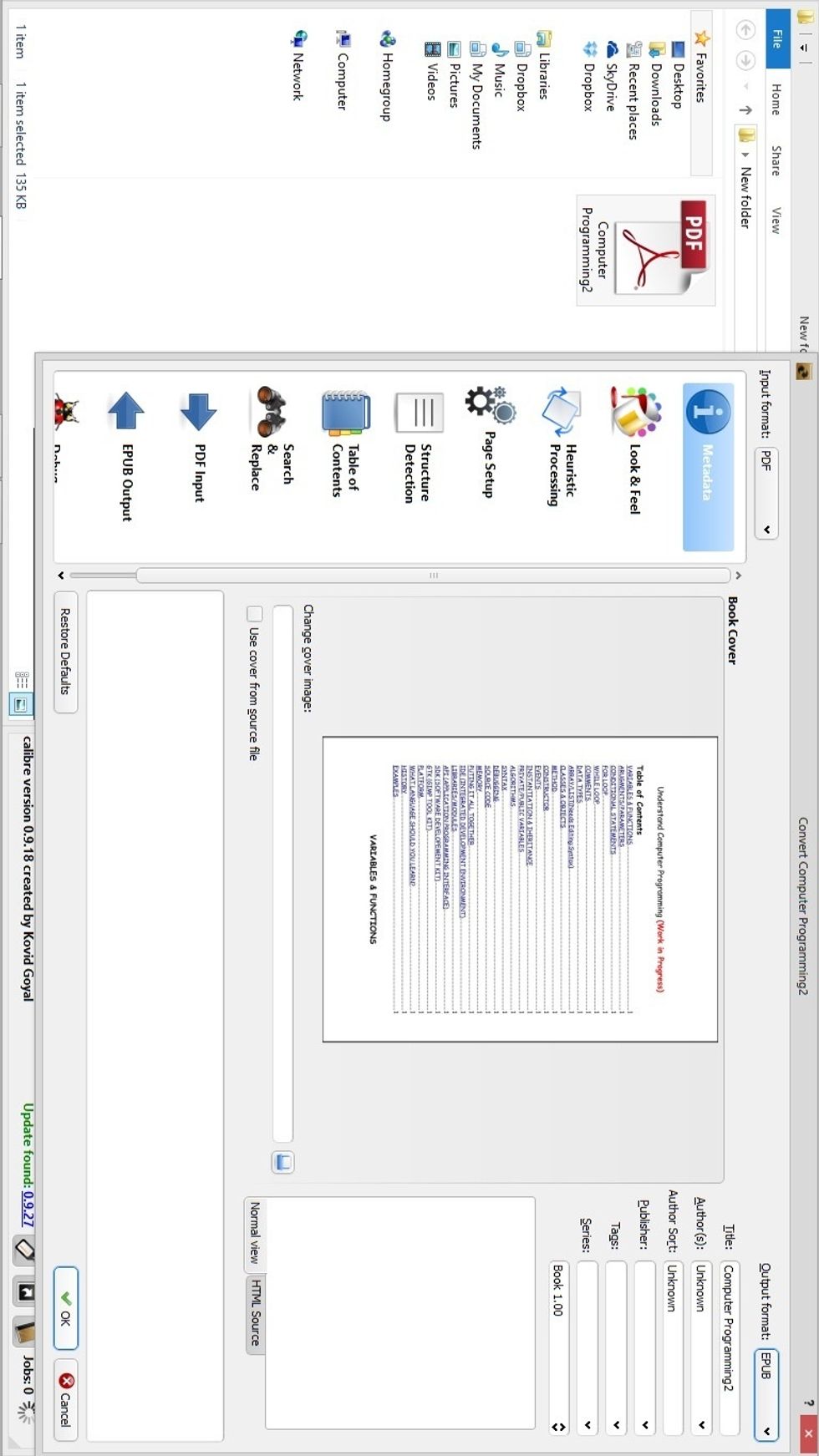
Tap OK at the bottom right of the computer screen to convert your PDF.
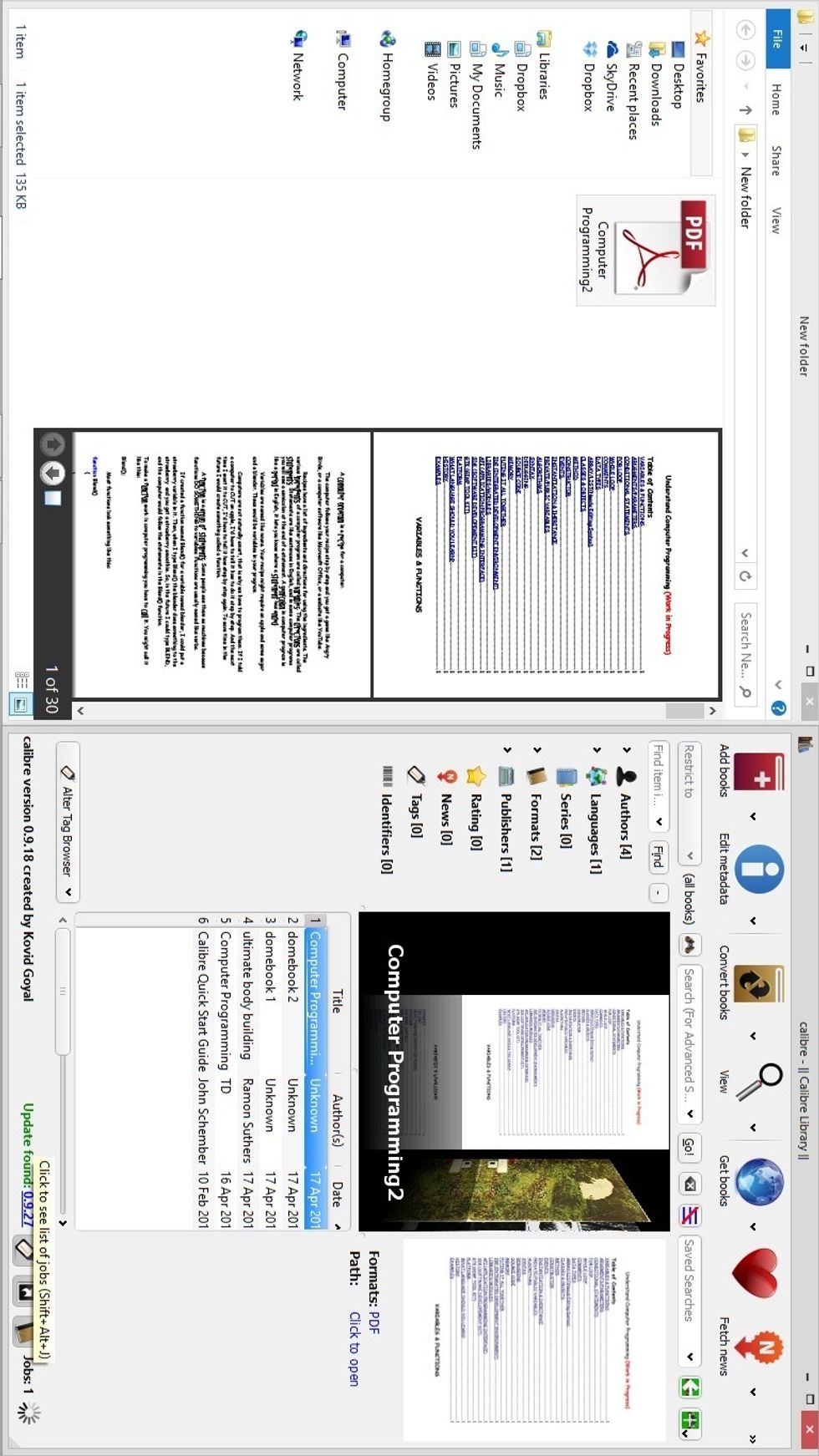
At the very bottom-right of the screen you can see you have a CONVERT JOB. Right now we have one job.
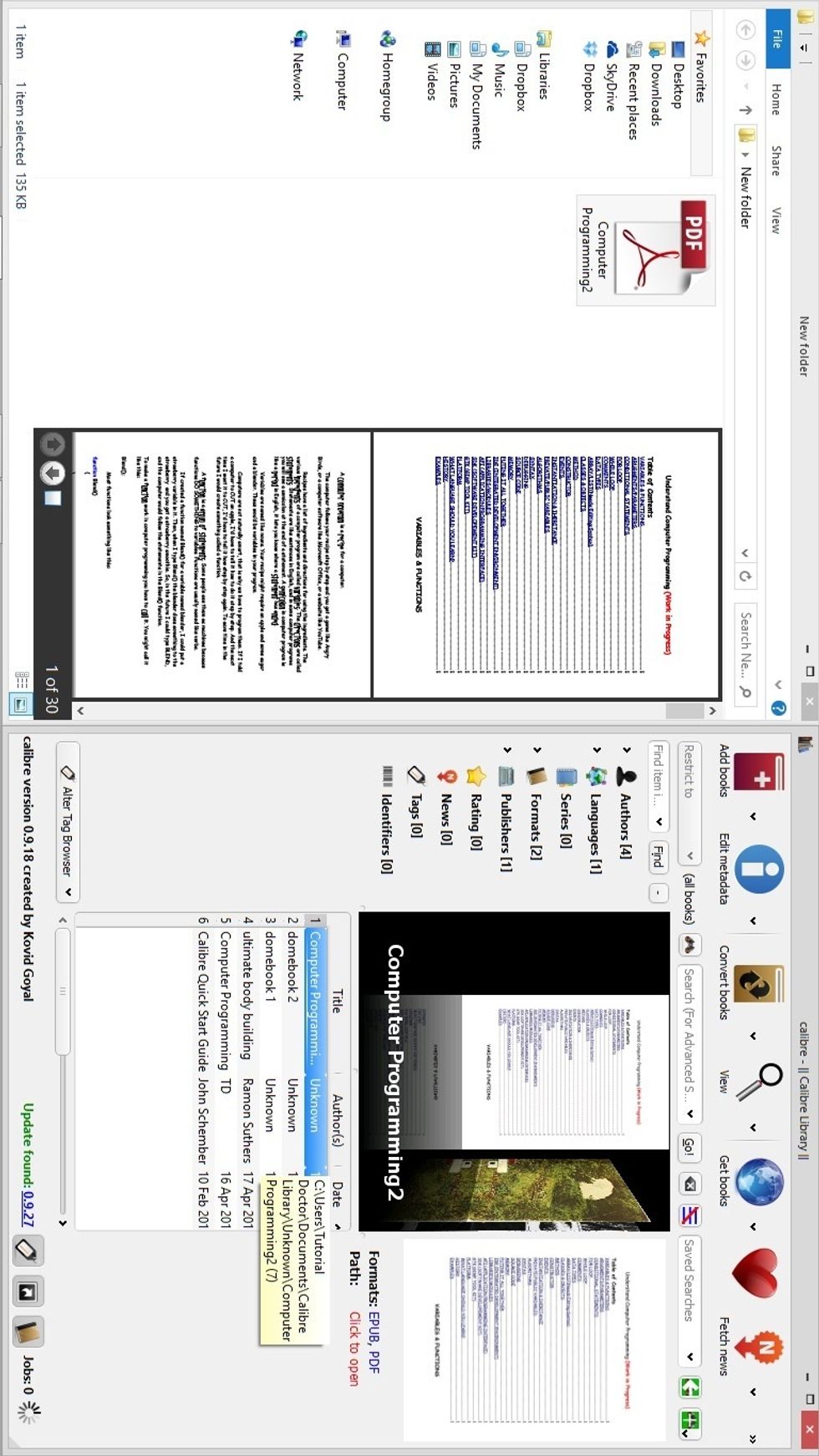
When you have 0 JOBS left you are FINISHED! You can see next to FORMAT that you now have a PDF and EPUB version of your document. Click, "CLICK TO OPEN."
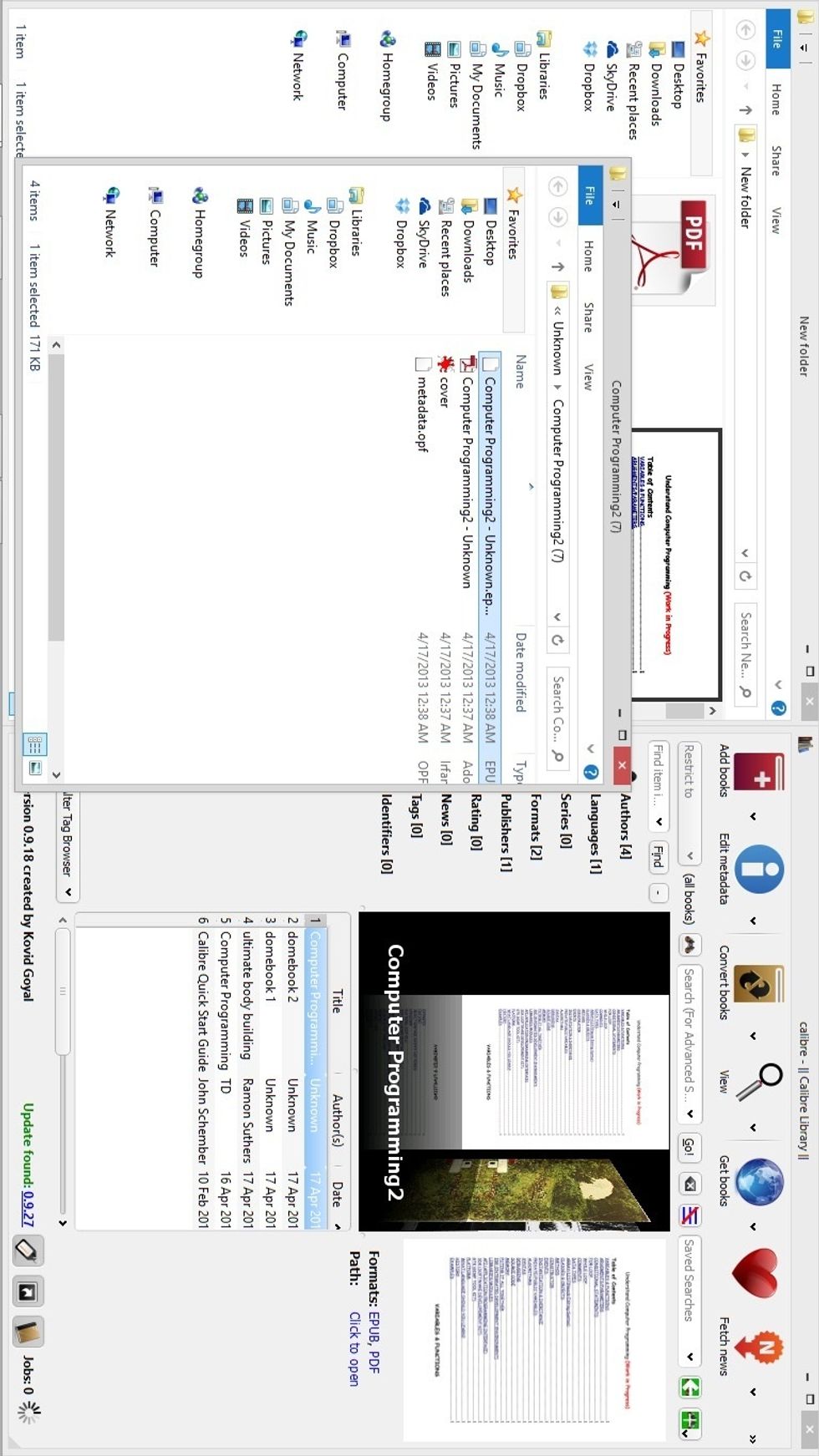
This opens the folder your EPUB is in.
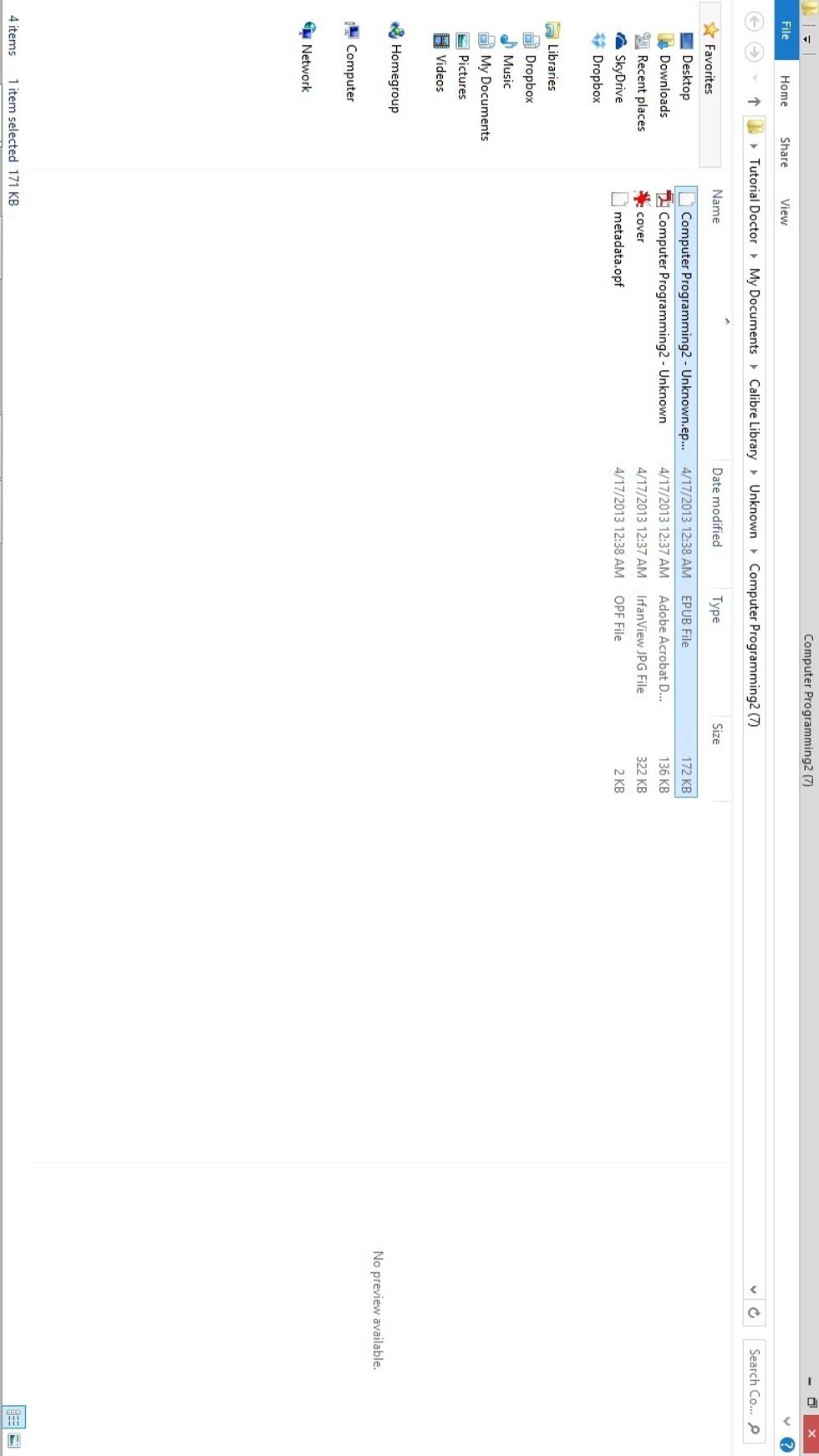
See? EPUB!
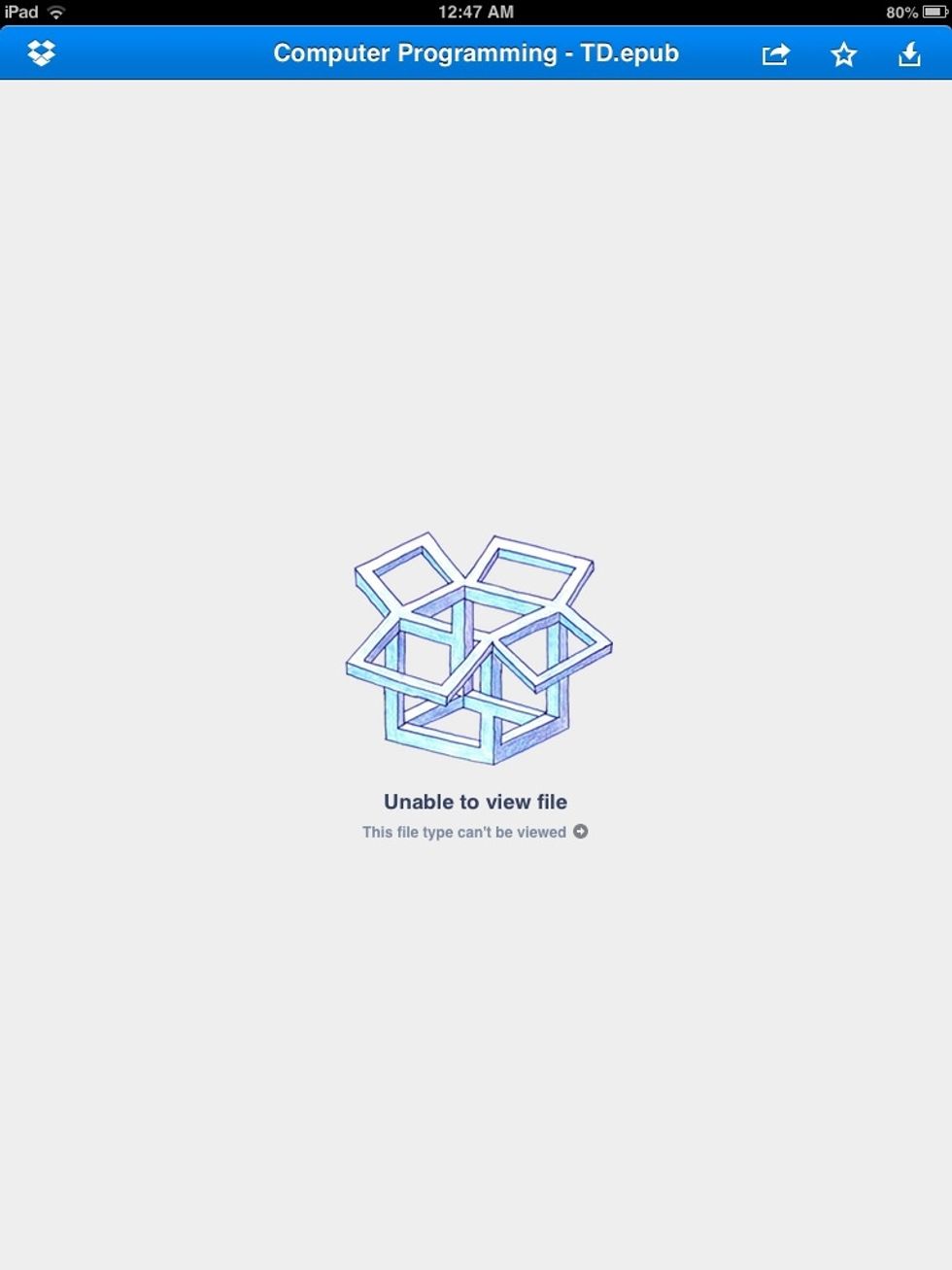
Drop it into the DROPBOX FOLDER on your laptop and then open the Dropbox app on your IPad.
Tap the OPEN IN icon (the one that looks like a box with a DOWN ARROW in it) Choose OPEN IN IBOOKS
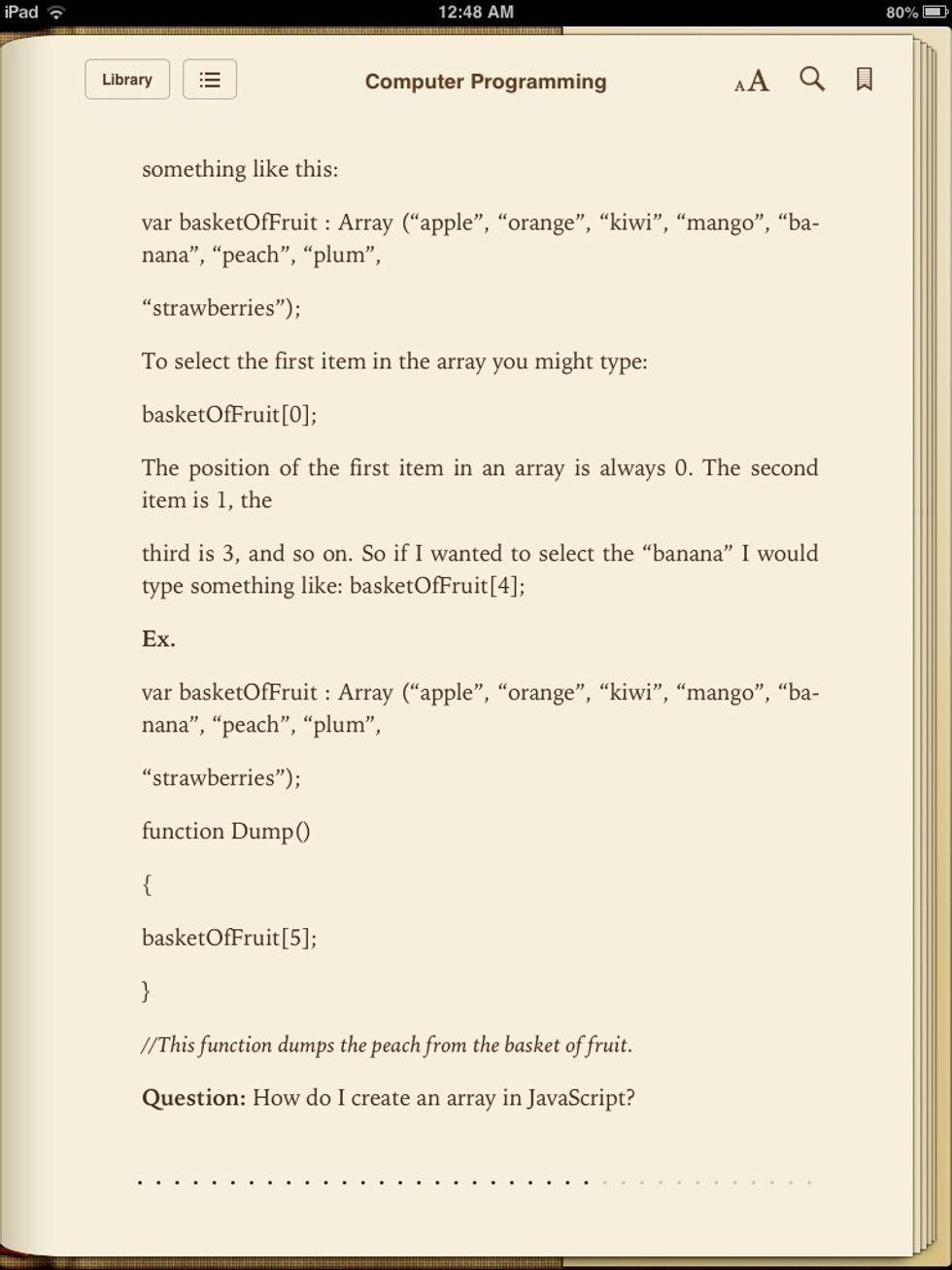
BAM!
- Laptop computer
- Dropbox
- iBooks app
The Conversation (0)
Sign Up