How to try nearpod's advanced features
Enjoy Nearpod free trials of advanced features using your Silver account! You can later upgrade to keep on taking the most out of Nearpod.
296
STEPS
TOOLS
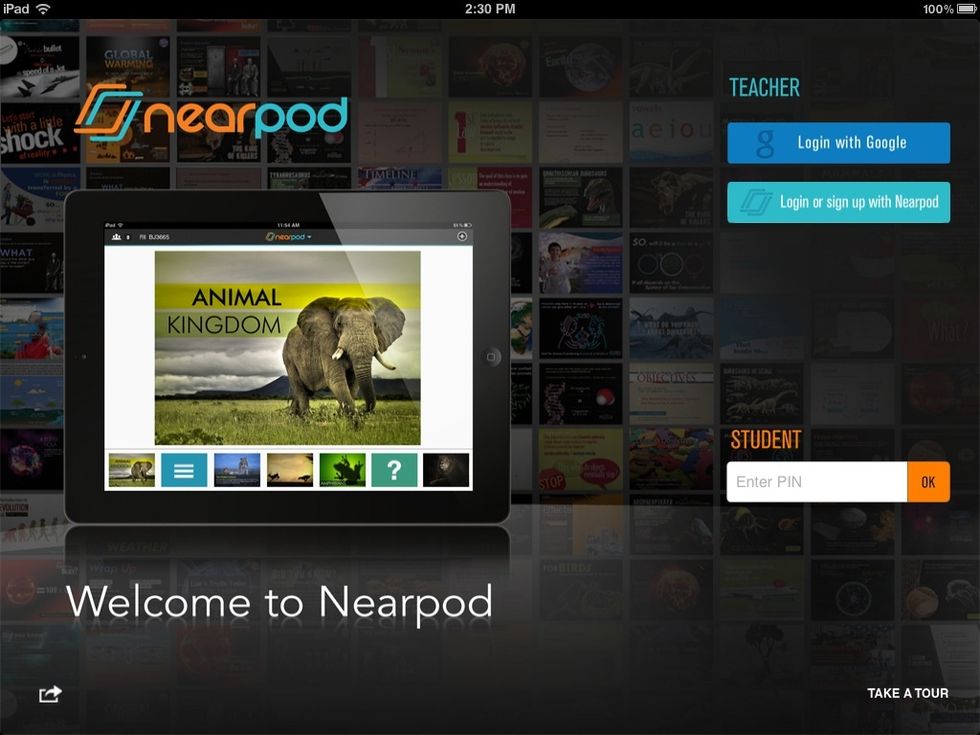
Open the Nearpod app and log in as a teacher.

Choose the presentation that you'd like to share as Homework. Tap on the Homework button.
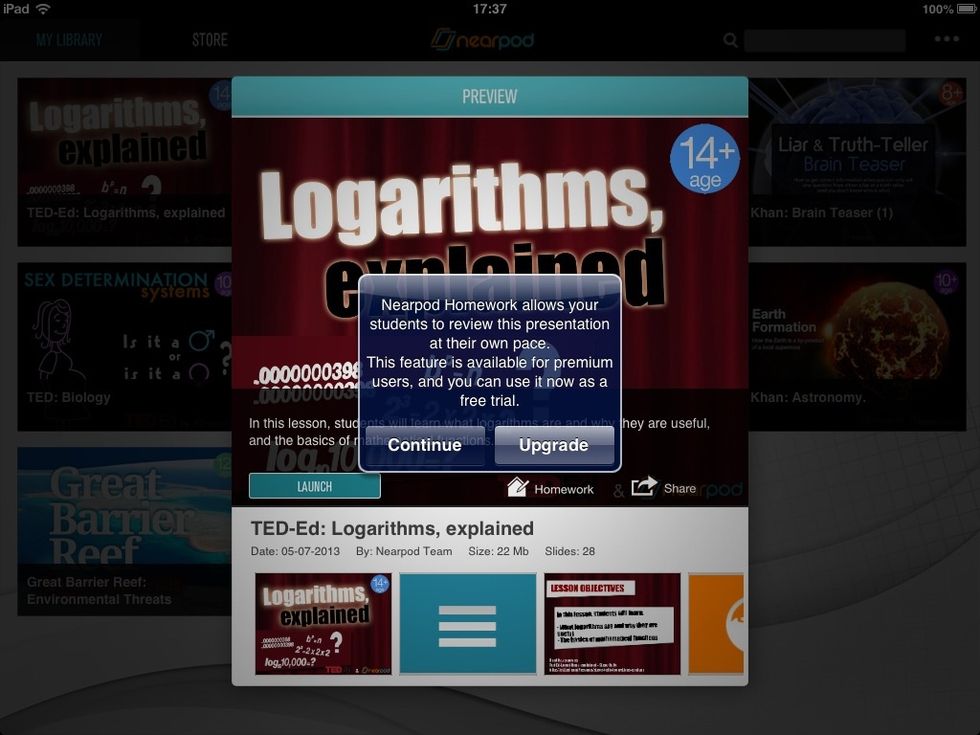
If you have a Silver account, Nearpod will let you know that you are about to enjoy the Homework feature as a trial (you can use it in 5 different Nearpod sessions). Tap on 'Continue' if you agree.
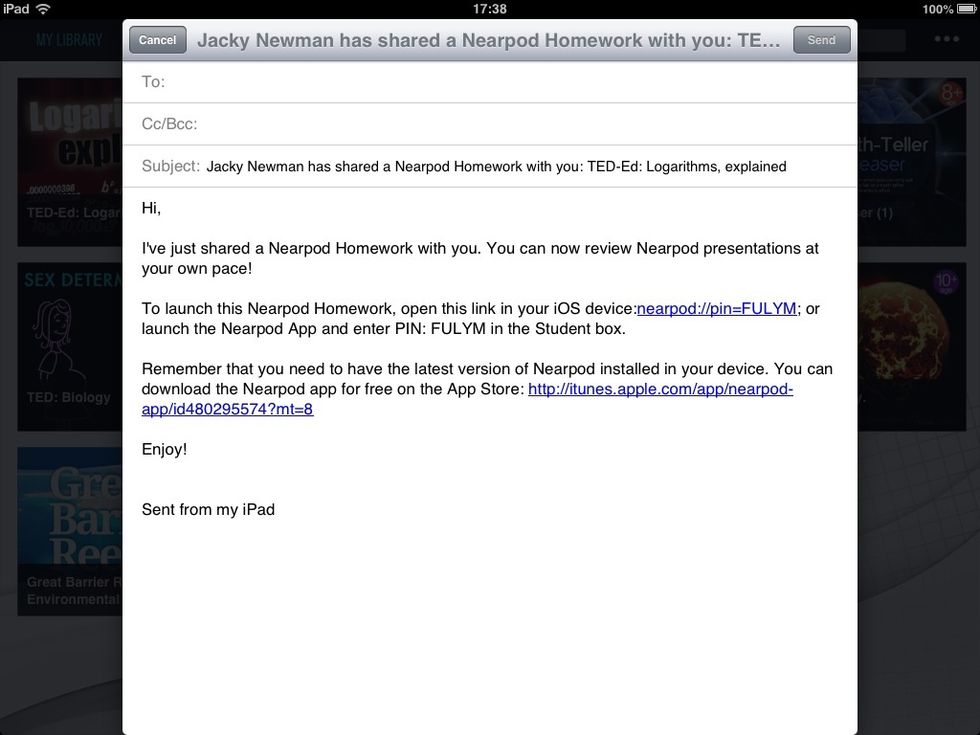
Send the PIN to your students so that they can launch the NPP later at home and explore the presentation at their own pace!

The Silver account also enables you to try out other advanced features when creating your presentations. Sign into nearpod.com/login using your credentials.
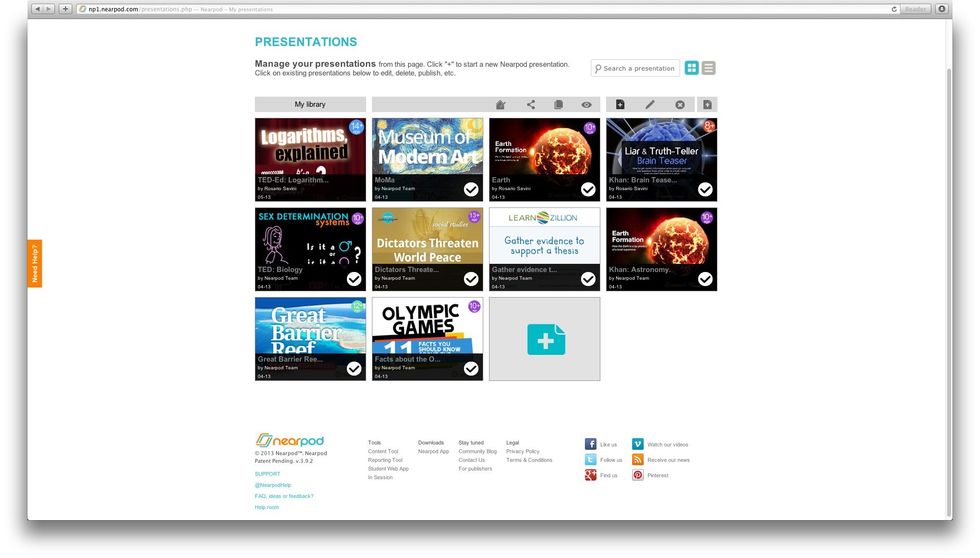
Choose a presentation from your library to edit or create a new one using the Nearpod Content Tool.
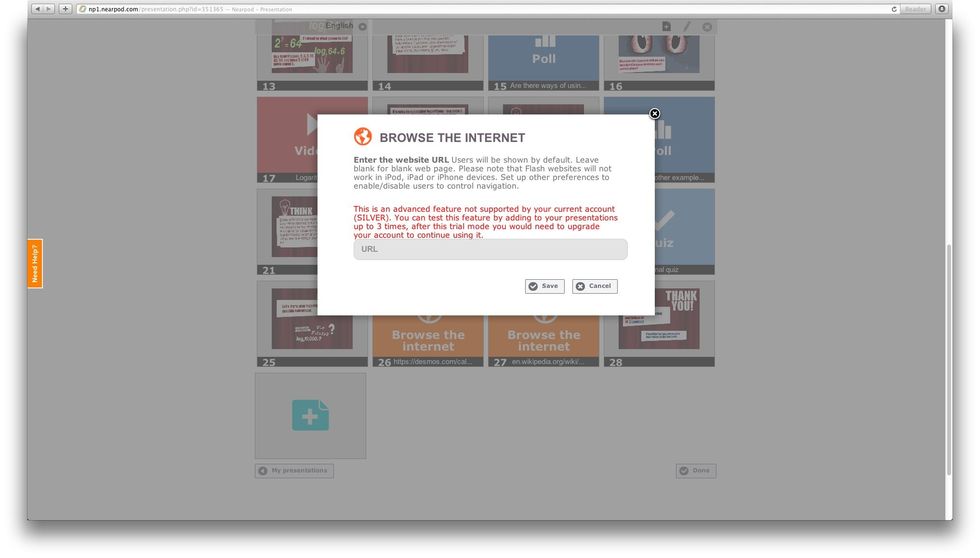
'Browse the Internet' is one of the advanced features that you can enjoy as a free trial (you can use it in 3 different Nearpod sessions. This is a premium feature available for Gold and School users)
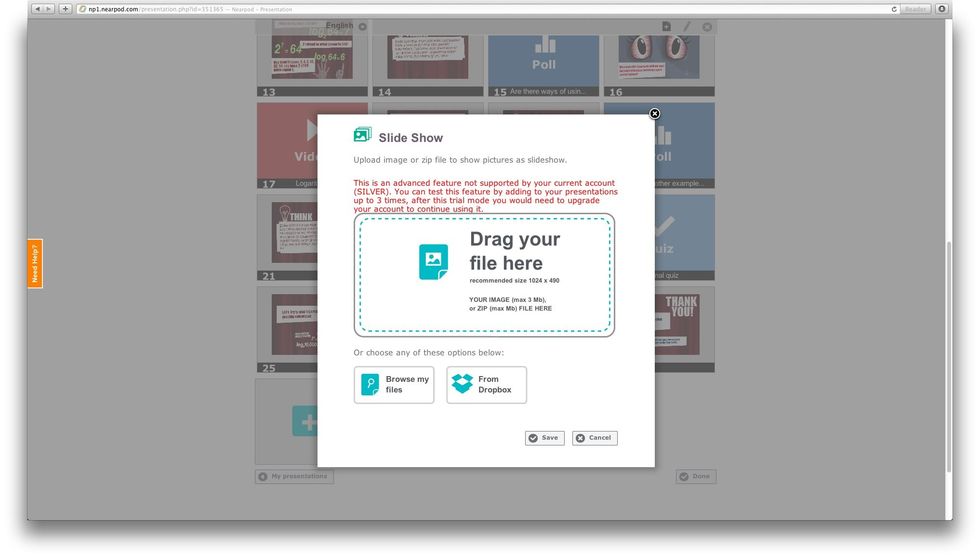
You can also add the 'Slideshow' feature to your lessons! (you can use it in 3 different Nearpod sessions. This is a premium feature available for Gold and School users).
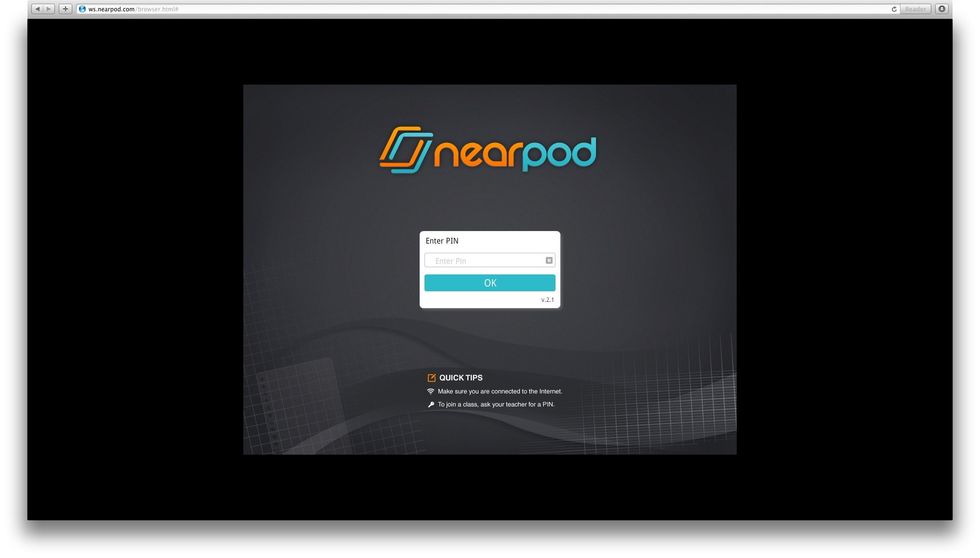
Your students can also join the presentation using the Student Web app in 3 different Nearpod sessions! Enjoy your trials and if you like the advanced features, upgrade at nearpod.com/upgrade :)
- 1.0 iPad with the Neapod app
Nearpod'S Guides
An innovative and interactive classroom tool to create, engage and assess. An all-in-one solution for the 21st century teachers!
The Conversation (0)
Sign Up