The Conversation (0)
Sign Up
Enabling the triple click using your home button is a neat iPhone feature that many forget to utilize!

Go into your setting and scroll down to accessibility
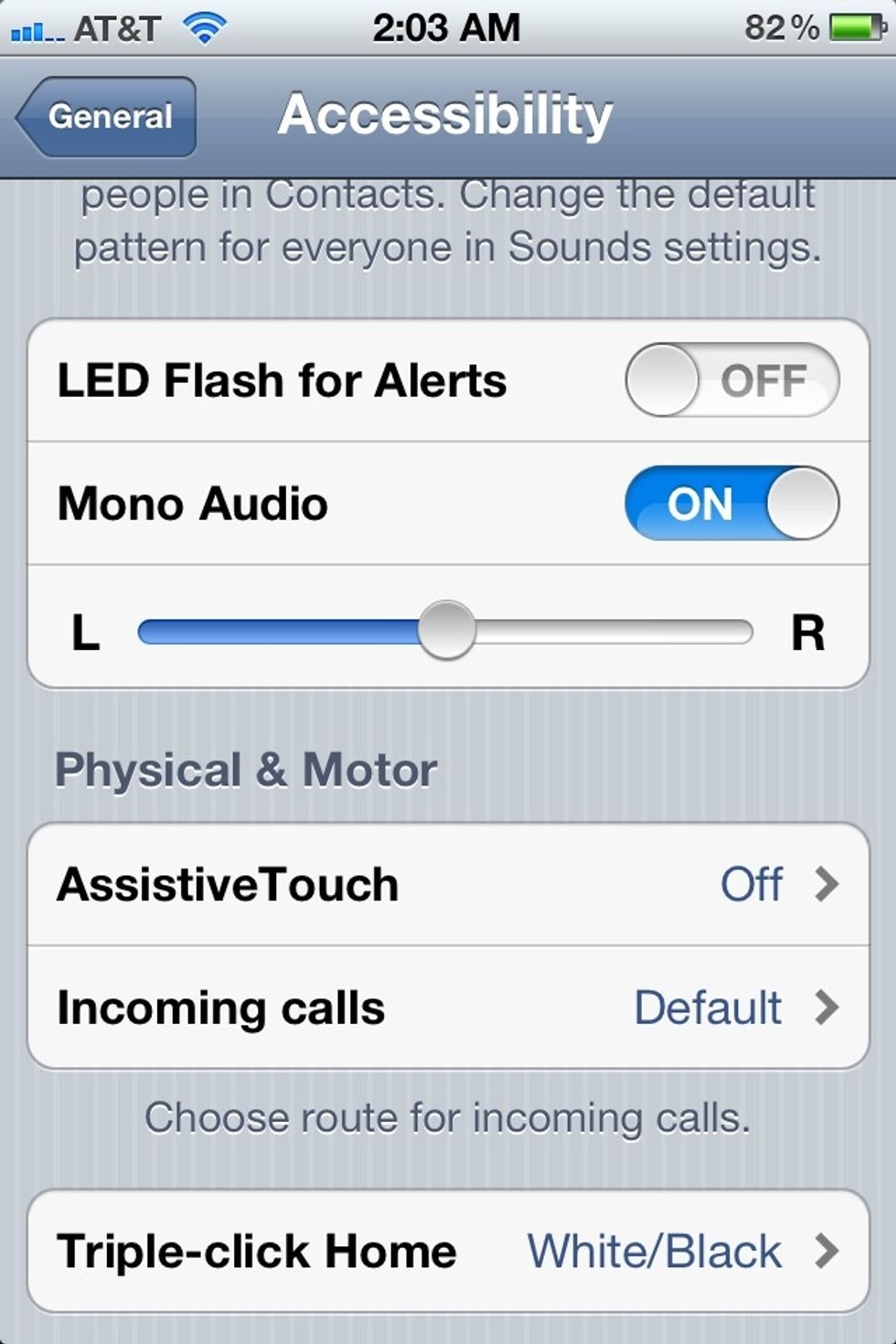
Scroll down to "triple click home"
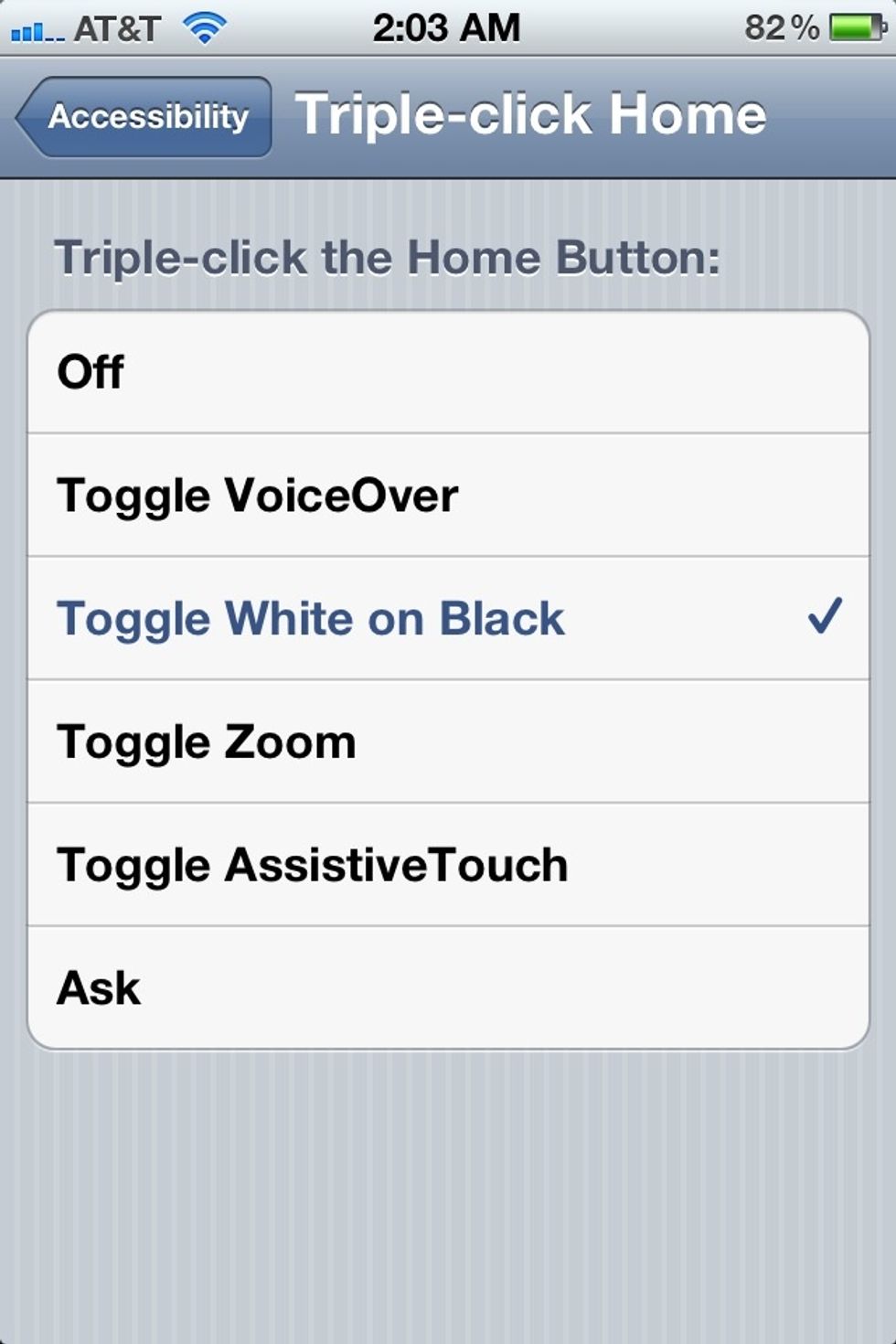
You now have a list of options to triple click. I have it set to white on black (the negative filter for your iPhone, cannot screen shot this)
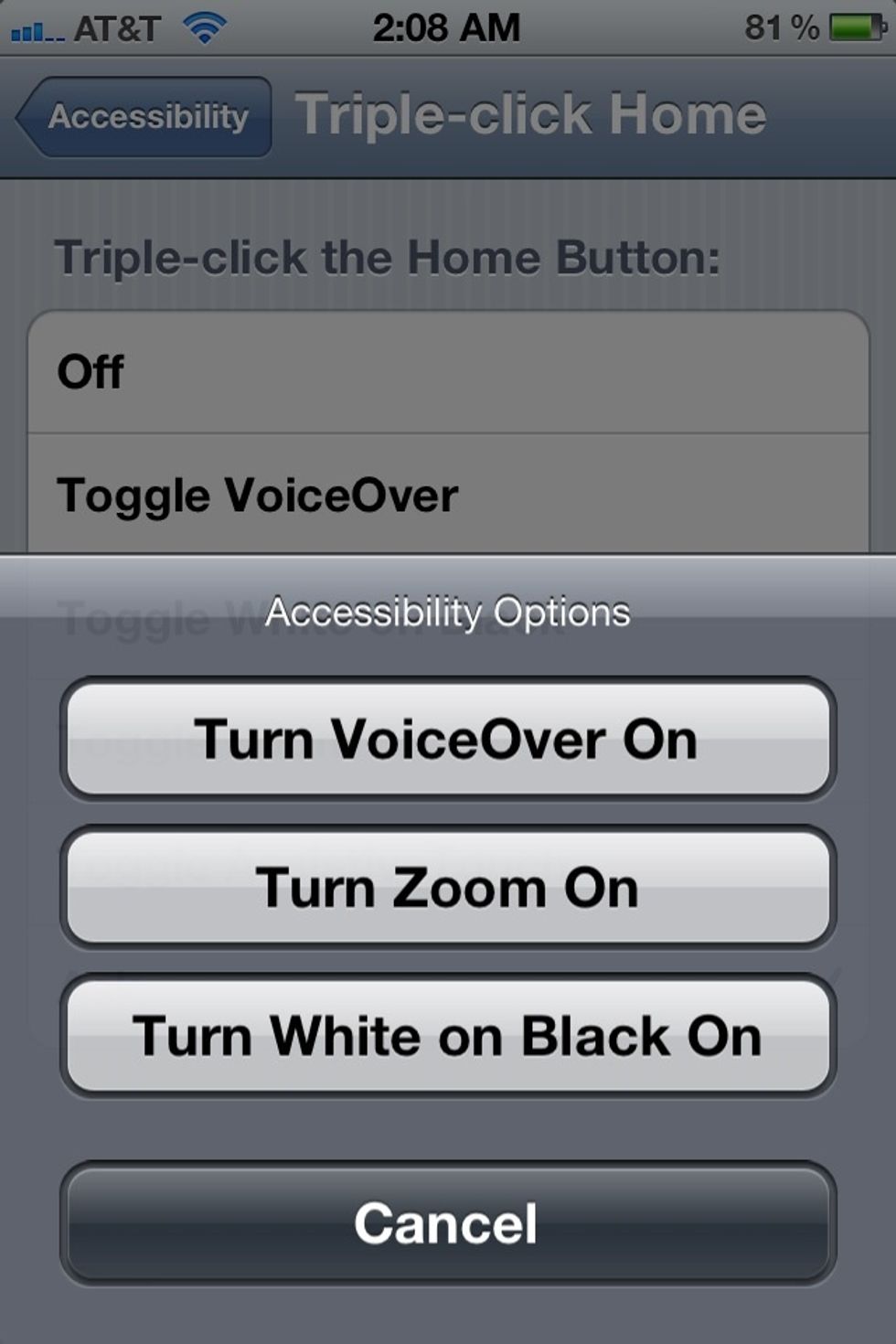
Once you have set your preference, all you have to do is hit your home button three times! This triple click is the "ask" feature and when tripled clicked brings up this list, easy access!