The Conversation (0)
Sign Up
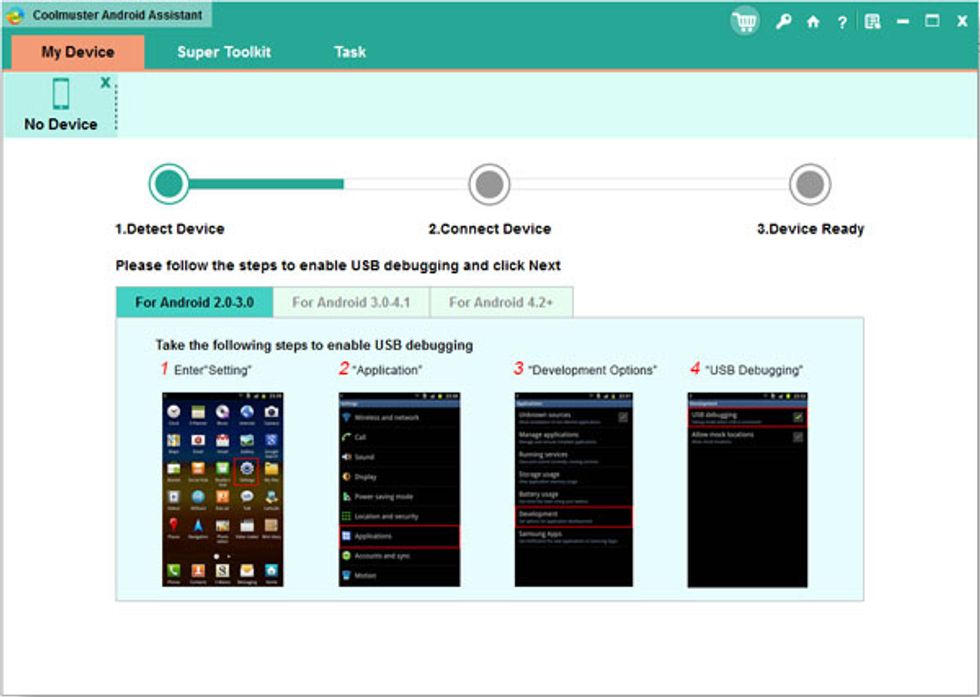
You should enable usb debugging on your phone, or the app can't detect your phone data. Then connect your phone to computer via the usb cable.
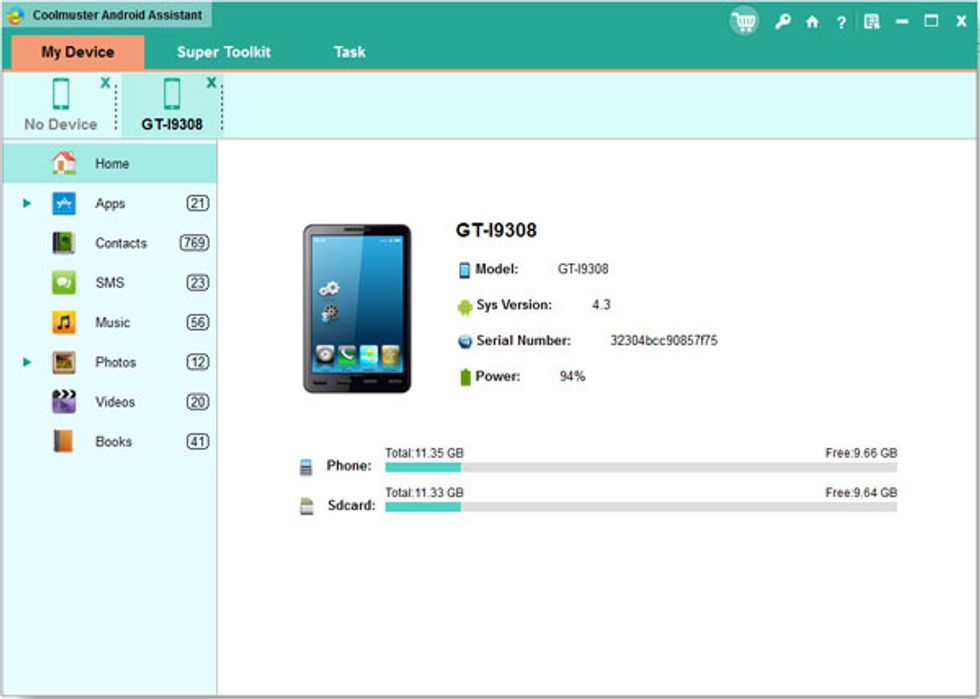
Start the app on computer, then the app would detect your phone data automatically, including text messages, contacts, photos, etc.
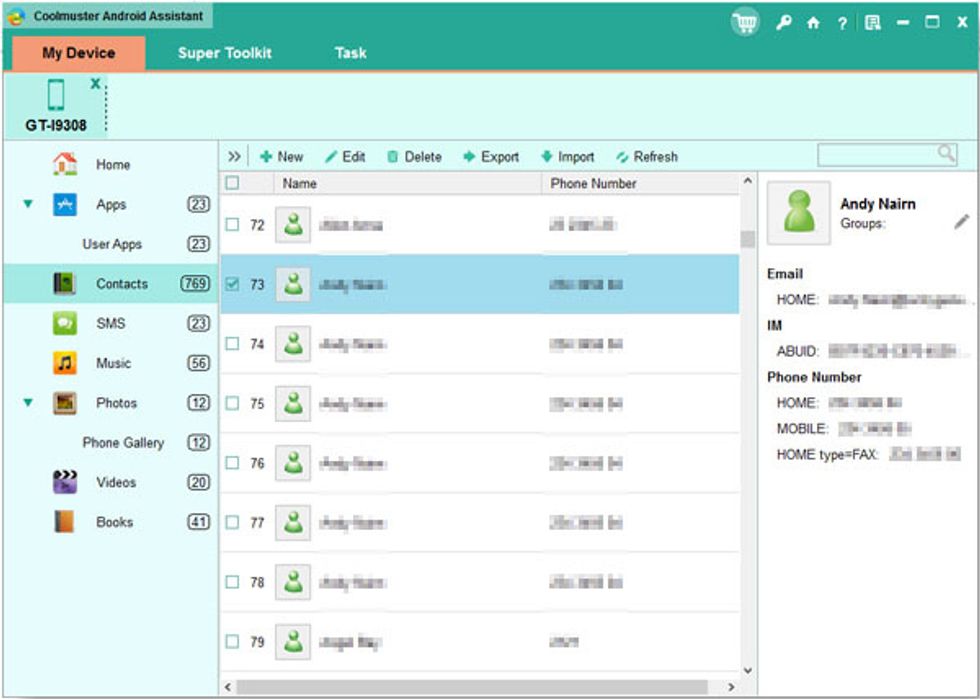
Select and check those data you want to backup, then click "Export" to transfer the data.