The Conversation (0)
Sign Up
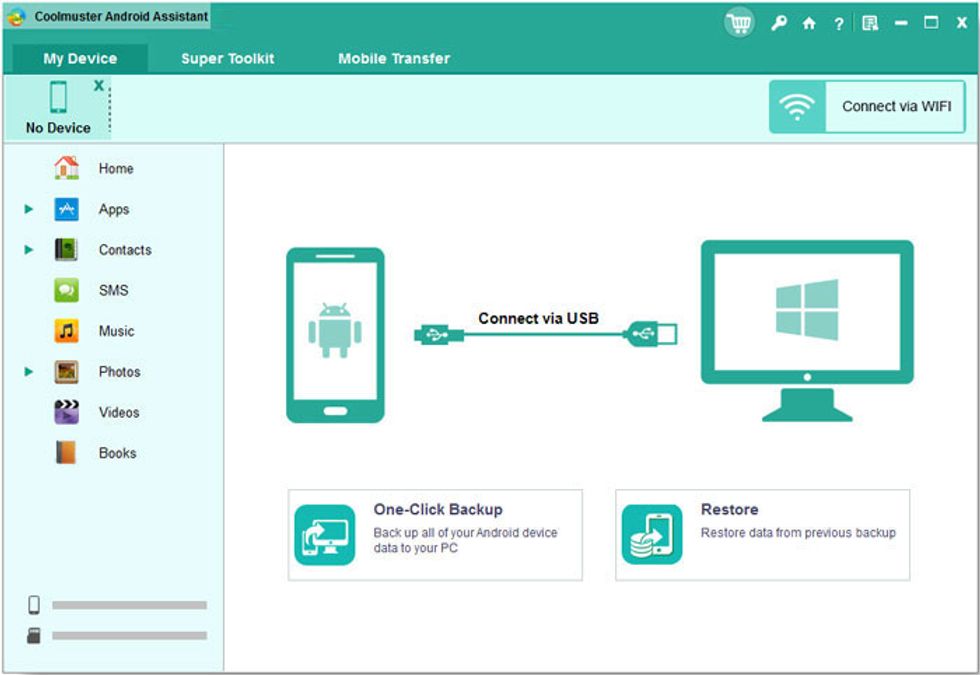
Launch Coolmuster Android Assistant and move on to the second step.
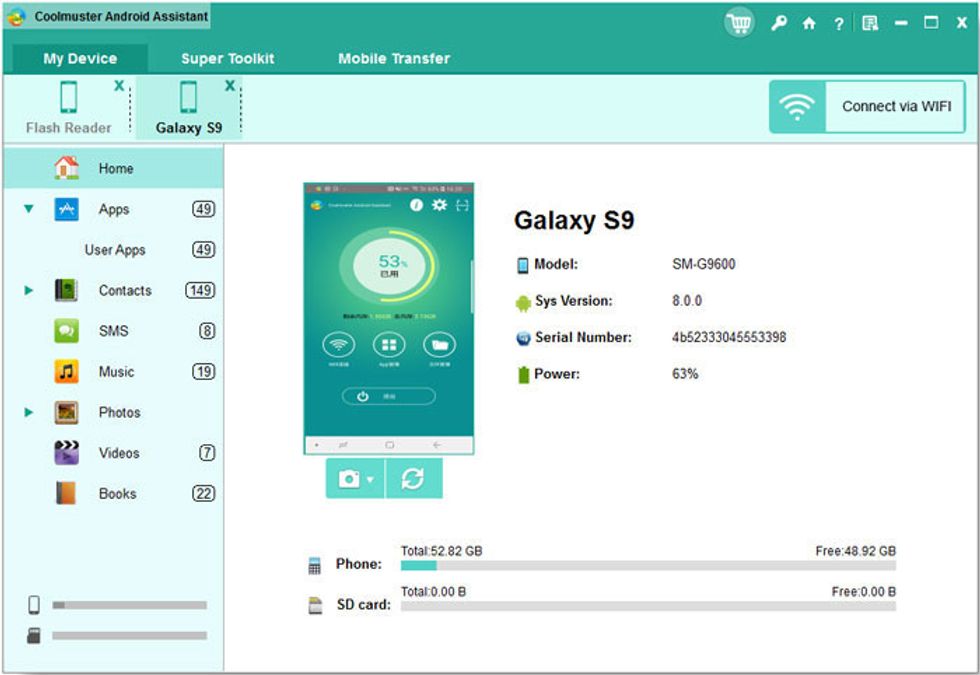
Grab a USB cable and connect device to PC with it. Once you do this, you will learn how to transfer photos from LG G3 to computer or any other LG phone version, in a matter of seconds.
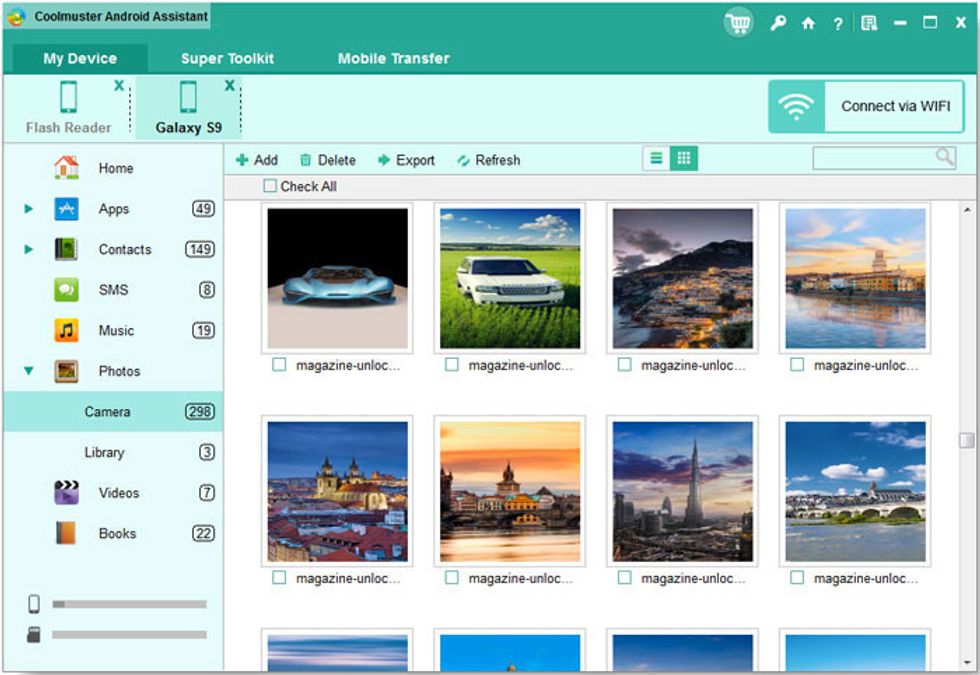
Look at the left menu, click on the "Photos" folder that contains those photos you want to transfer to your computer. After you have finished selecting, click on 'Export'.
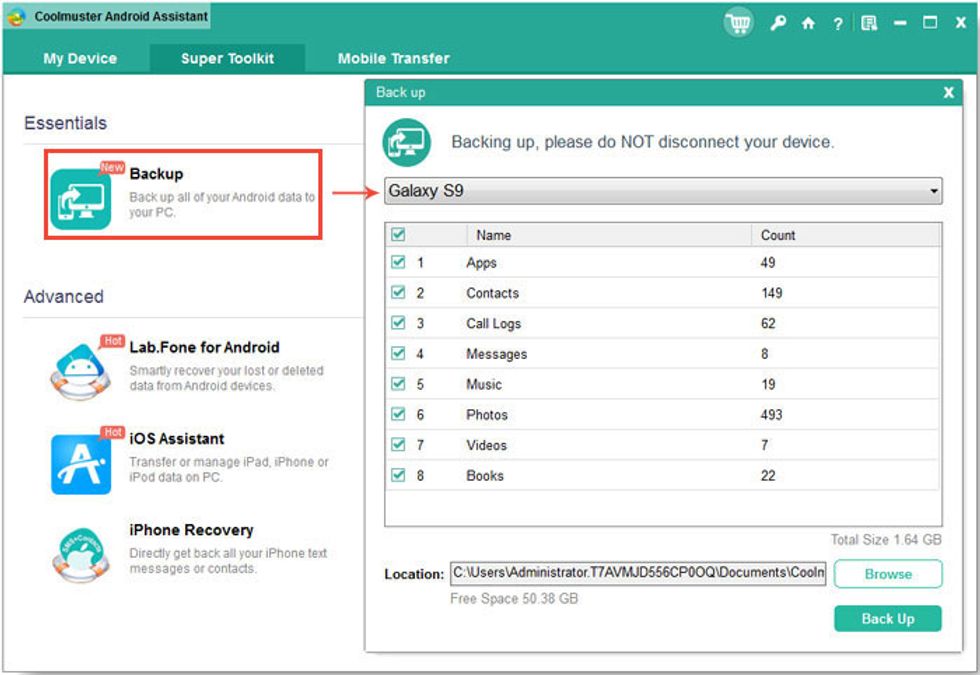
Look at the left menu, click on the "Photos" folder that contains those photos you want to transfer to your computer. After you have finished selecting, click on 'Export'.